Contents
MTK Unlock Tool / Mtk Lsnp Mtk Unlock Tool / Mtk Frp Unlock Tool
MTK Tool – This is a small tool. It can use to unlock Windows computers. It is permitted to unlock oppos, Vivos, and Xiaomi smartphones. Only devices with MediaTek CPU support are supported. All users can use the tool for free. However, the limited functions are available if you need to pay extra. Register the device on the admin Facebook page to enable all parts.

Mtk unlock tool mtk lsnp mtk unlock tool mtk frp unlock tool
MTK Unlock Tool / Mtk Lsnp Mtk Unlock Tool / Mtk Frp Unlock Tool
Features: Lsnp Unlocker MTK Tool
You can open a free account.
- Supported All Model MTK CPU
- Bootloader Unlock
- Auth Bypass
LsnpUnlocker USER Account Features
- Supported All Model MTK CPU
- UserLock Remove
- Remove FRP
- Samsung FRP Erase
- Bootloader Unlock
- Relock Bootloader
- Bypass the Xiaomi Redmi account
- Auth Bypass
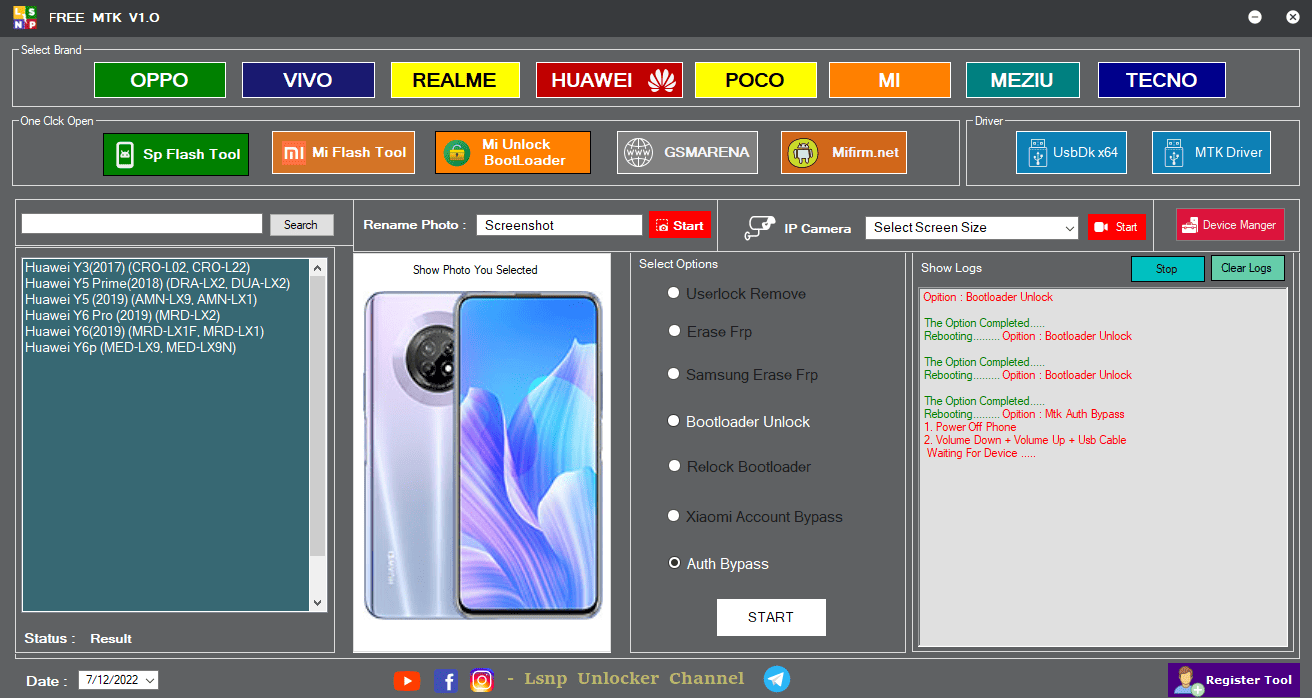
Mtk unlock tool mtk lsnp mtk unlock tool mtk frp unlock tool
Lsnp Unlocker MTK tool V1.0
- Supported All Model MTK CPU
- Admin Panel
- Can you register users?
Lsnp Main Devices Brands
- OPPO
- VIVO
- REALME
- HUAWEI
- POCO
- MI
- MEIZU
- TECNO
One-Click to Unlock Lsnp
- SP Flash ToOL
- MI FLASH TOOL
- MI UNLOCK BOOTLOADER
- GSMARENA
- MiFirm Site
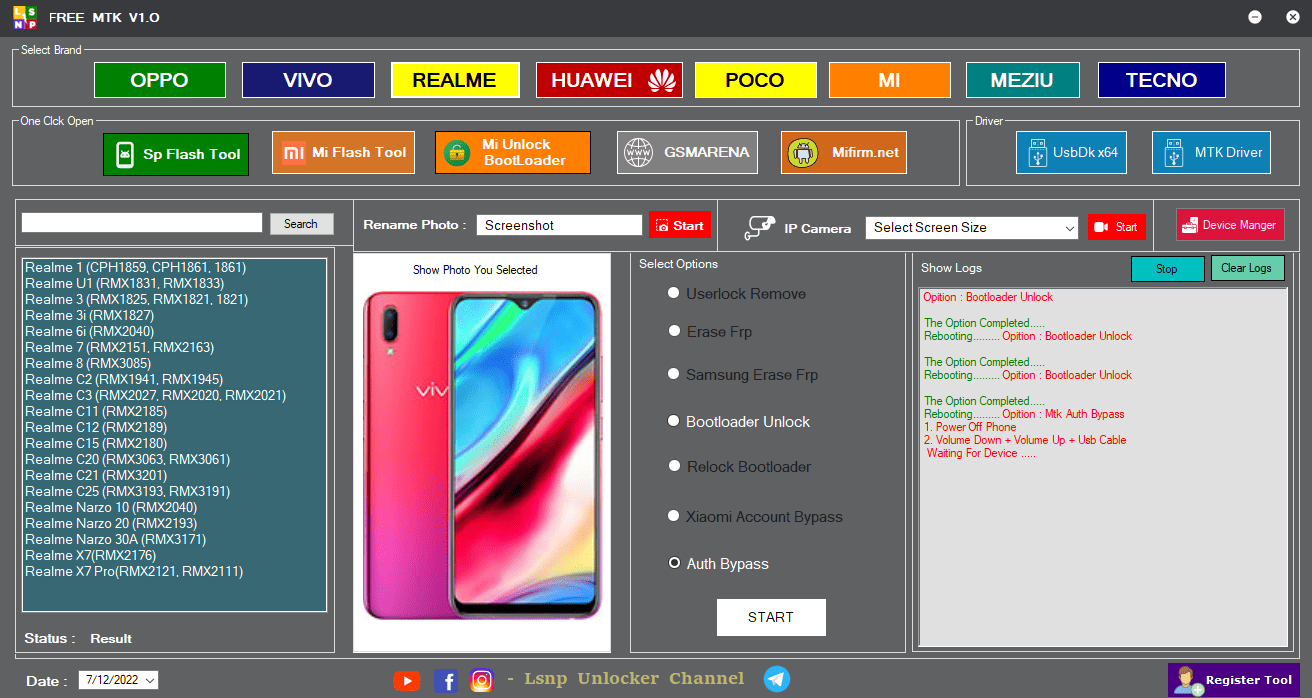
Lsnp Locker Features
- User lock Remove
- Remove FRP
- Samsung FRP Erase
- Bootloader Unlock
- Relock Bootloader
- Bypass the Xiaomi Redmi account
- Auth Bypass
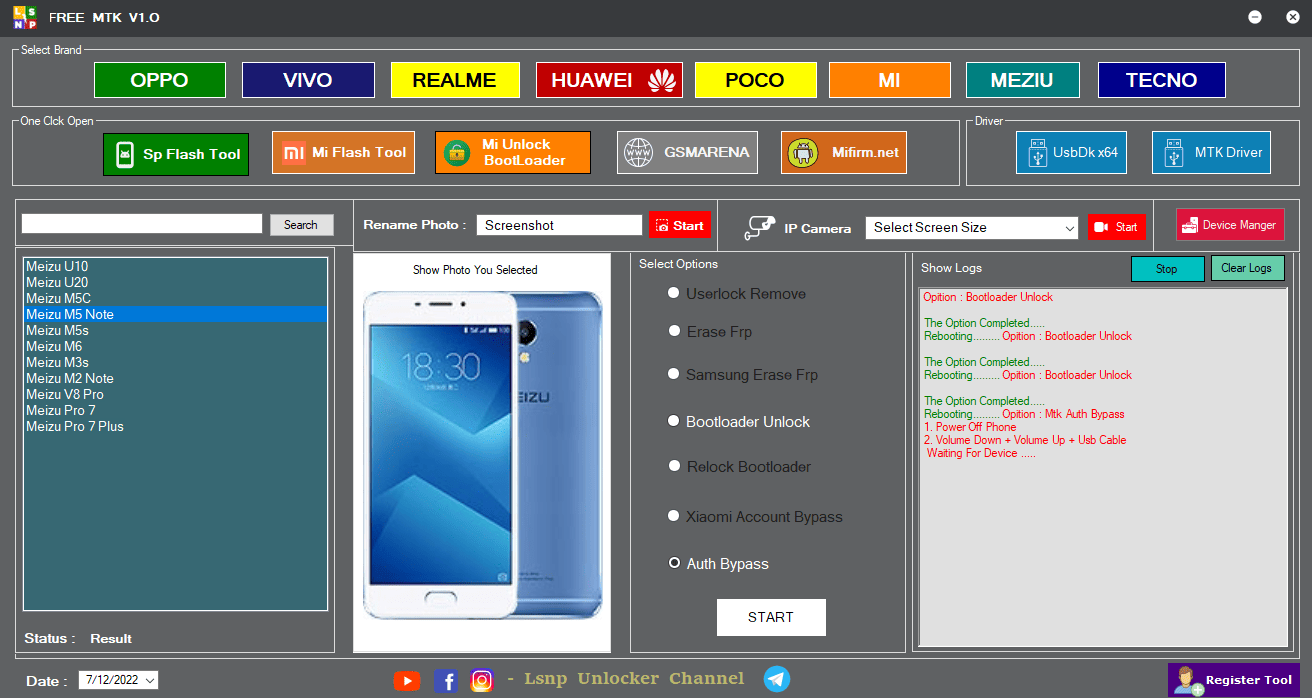
How to Use?
- First, download the zip file by following the link
- Next, extract all files from the c drive. This is very important.
- Next, you will need to open the folder where you want to remove all files.
- Run ” Mtk Lsnp Setup.exe
- Next, click the “SKIP FREE” button to open another screen.
- Try to connect the phone and use it for any function
- Enjoy !!!
README:
Compatibility This tool works flawlessly on Windows XP (32-bit or 64-bit), Windows Vista, Windows 7, Windows 8, and Windows 8.1.
Create a Backup If this tool appeals to you, please back up your data from your Android Smartphone or Tablet. You should not flash any Firmware or Recovery as it could brick your device.
Credits: Unlocker MTK Tools were created and distributed by the developer. Full credit goes to the developer for providing the tool.
Download Link:: Mediafire – Usersdrive –Mega – Google Drive – 4shared – OneDrive – TeraBox








