NZO Xiaomi Tool 2024 is an advanced tool designed to flash and unlock Xiaomi devices for free download, offering advanced flash options such as high flash options, factory reset, and FRP removal support for multiple models such as Redmi Note 4, Redmi 5/6/7, etc.

Nzo xiaomi tool 2024 (flashing & unlocking) free download
The NZO Xiaomi Tool 2024 is an efficient solution for flashing and unlocking Xiaomi devices, boasting features such as high flash options, factory reset, erase FRP protection, etc. Supported models include Redmi Note, Redmi 3s and Redmi 4, among many more! Download now for free!
Contents
Download NZO Xiaomi Tool 2024 (Flashing & Unlocking)
NZO Xiaomi Tool 2024 is an efficient flashing and unlocking solution for Xiaomi devices, providing high flash options, factory reset options, erase FRP protection and Redmi Note bootloader unlocking among many other features. Support is offered for several models such as Redmi Note 3s 4 etc. NZO Xiaomi Tool 2024 include Factory Reset:- Factory Reset (Options):- Erase FRP: – Disable Mi Cloud: – Redmi Notes (Sideload) Unlock Bootloader: The 2024 NZO Xiaomi TOOL
What Is NZO Xiaomi Tool
NZO Xiaomi Tool is an impressive software application designed to assist users in managing Xiaomi devices effectively. With it, users can perform high flash options, factory reset, erase FRP protection, disable Mi Cloud, and sideload (Redmi Notes only) bootloader unlock. NZO Xiaomi Tool supports numerous models, including Redmi Note, Redmi 3s, Redmi 4, Redmi 4 Prime and more.
Features NZO Xiaomi Tool
- High Flash (Options):
- Factory Reset:
- Erase FRP:
- Disable Mi Cloud:
- Redmi Notes (Sideload) Unlock Bootloader:
NZO XIAOMI TOOL 2024 Supports a Large Number Of Models, Including:
- Redmi Note [ gucci ]
- Redmi 3s [ Land ]
- Redmi 4 [ Prada ]
- Redmi 4 Prime [ Markw ]
- Redmi 4a [ Rolex ]
- Redmi 4x [ Santoni ]
- Redmi 5 [ Rosy ]
- Redmi 5a [ riva ]
- Redmi 5X [ tiffany ]
- Redmi 6X [ wayne ]
- Redmi 5 Plus [ Vince ]
- Redmi Note3 [ Kenzo ]
- Redmi Note3 [ kate ]
- Redmi Note4 [ Mido ]
- Redmi Note5 [ Whyred ]
- Redmi Note5a [ Ugglite ]
- Redmi Note5a Prime [ Ugg ]
- Redmi 6Pro [ Sakura ]
- Redmi Note 7 [ lavender ]
- Redmi Note7pro [ violet ]
- Redmi Note8 [ Ginkgo ]
- Redmi 7a [ Pine ]
- Redmi 8 [ olive ]
- Redmi 8a [ olivelite ]
- Redmi Note 9 4G [ Lime ]
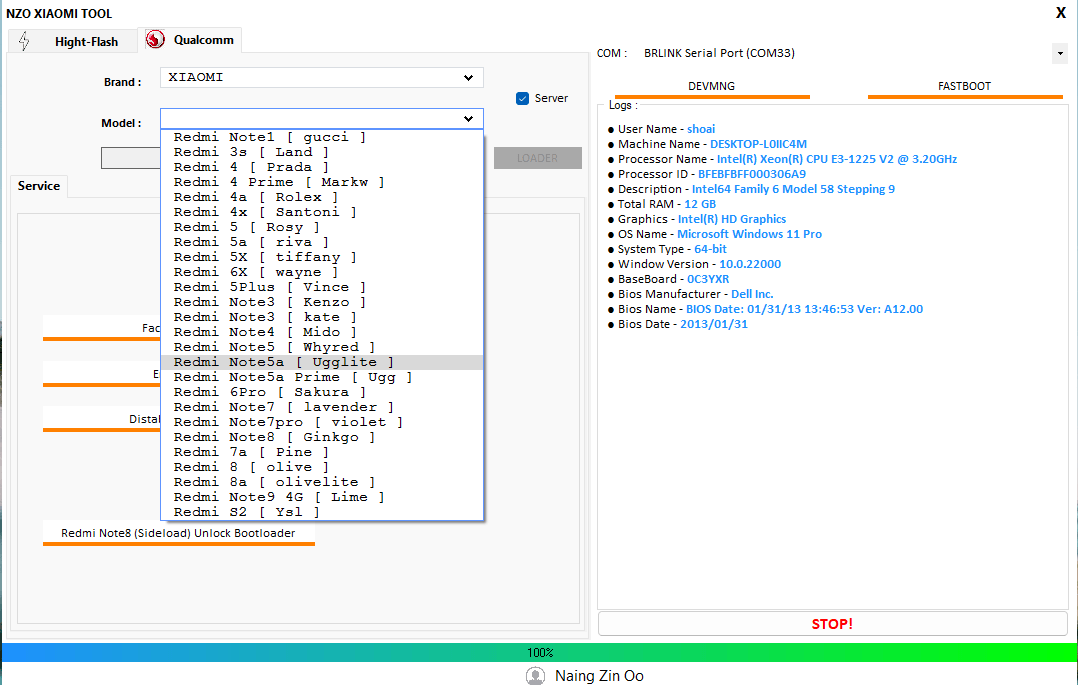
Nzo xiaomi tool
How to Use?
- The first step is first to download the file using the following link
- Then, you should remove all files from the drive c: ( important)
- Make sure you’ve removed the antivirus before you start this installation
- Then to open the folder, set up the setup file using some basic instructions
- Start this program “NZO Xiaomi Tool .exe.”
- Then, you’ll be able to install all drivers if you have already installed them. You can skip this step
- Connect the phone to the internet and try to accomplish any function
- Enjoy !!!
How To Download
- Follow These Steps To Access the NZO Xiaomi Tool For Free:
- Launch your web browser and search for A2zflashfile.com SamFwFRPTool website.
- Click on the (Download Link) provided on our website.
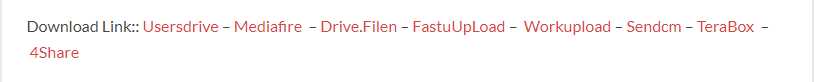
- Wait for the download to finish before continuing with any other task.
- Once the download has completed, open up the downloaded file.
- Follow these instructions to install NZO Xiaomi Tool on your device, and enjoy its features and functionalities.
NZO Xiaomi Tool
Download Link:: Usersdrive – Mediafire – Drive.Filen – FastuUpLoad – Workupload – Sendcm – TeraBox – 4shared








