Odin Pro Tool V4.0 (not tested yet) is the Ultimate Tool for Apple and Xiaomi Device Users. Odin Pro Tool V4.0 is proud to announce the launch of the latest edition, 4.0 PRO, bringing numerous new features and a broader list of supported devices. With a strong focus on innovation and user satisfaction, Odin Tool Pro continues establishing the benchmark for unlocking devices.
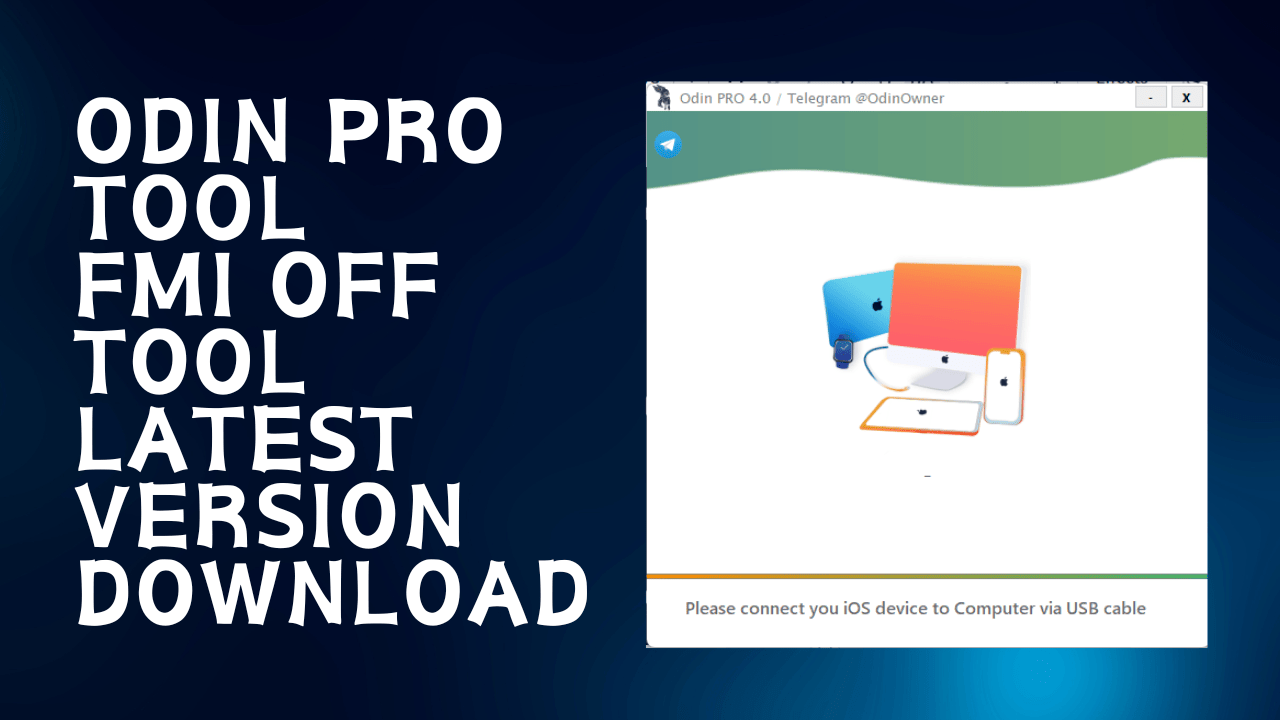
Odin pro tool v4. 0 fmi off tool latest version download
Odin Pro Tool V4.0 FMI OFF Tool Latest Version Download
Download Odin Pro Tool V4.0 FMI OFF Tool
Auto Take the Xiaomi FMI (Find My iPhone) OFF:
Odin Tool Pro 3.0 introduces an exciting service: the Xiaomi FMI elimination. This upgrade simplifies the process, making it easier for users to turn off Find My iPhone on their Xiaomi devices.
Auto Removing Apple FMI OFF:
In addition to Xiaomi gadgets, Odin Tool Pro extends its assistance to Apple devices, offering an automated removal service to iOS’s Find My iPhone feature. This function caters to iPhone and iPad users, providing an effortless experience while navigating through devices’ security features.
Pet Token Apple FMI OFF:
The launch of the Pet Token service adds another dimension of versatility. Users can now use this feature only on Apple devices, increasing flexibility and ease when controlling Find My iPhone settings.
Clean Unlock FMI Off:
Unlocking devices are now more sanitary thanks to this Clean Unlock FMI OFF service. This latest addition was created to offer a safe and effective method to unlock devices that have Find My iPhone turned on and provides an option that meets the various needs of users.
Universal Support for All iPhones as well as iPads:
Odin Tool Pro proudly boasts universal compatibility, which extends its support to all iPhones or iPads. This inclusive approach ensures that users with various Apple devices benefit from the features introduced by Version 3.0 PRO.
Exclusions: not for China Devices or Carrier-locked devices:
Although Odin Tool Pro caters to an extensive audience, recognising its limitations is essential. It doesn’t support Chinese devices or devices with carrier locks, ensuring users know device compatibility requirements.
Compatible Modes: Clean / Lost / Hello / Open Menu:
Odin Tool Pro 3.0 supports modes such as Clean, Lost, Hello and the Open Menu. This flexibility lets users tackle different scenarios and unlock their devices according to particular needs.
User-Friendly Interface:
Accessing Odin Tool Pro is made easy with its intuitive interface. Users can use the tool’s services without hassles and enjoy a seamless experience.
Mega Access Downloads:
To make this tool available, users should install Odin Tool Pro 4.0via the Mega link provided:
Connect with the Administrator:
Users can connect with the Odin Tool Pro admin via the Telegram link: https://t.me/OdinOwner for inquiries, support, or assistance.
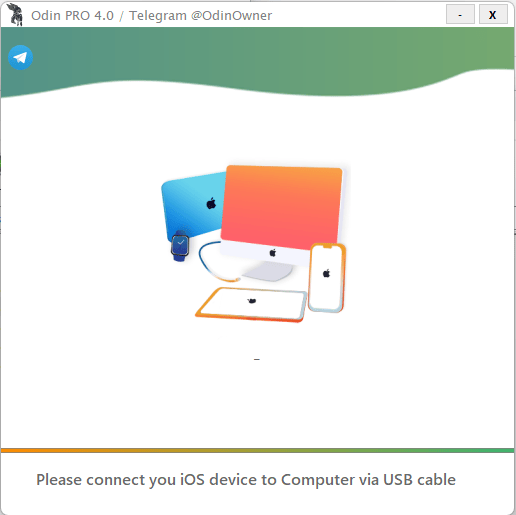
Odin pro 4. 0
What’s new!
Updated Support for iPhone 15 and All iPad Cellular Versions:
The most notable feature of Odin Tool Pro 4.0 PRO is its cutting-edge support for the most recent iPhone 15 and all iPad Cellular versions. This expands the range of compatibility, ensuring users can effortlessly access and control their devices with absolute ease.
Universal Support for All iPhones as well as iPads:
Like the previous version, Odin Tool Pro maintains its commitment to supporting all devices and covers any iPhone or iPad model. This accessibility allows a broad variety of users to take advantage of the features and capabilities added by version 4.0 PRO.
Exclusions: Not applicable to China Devices, Carrier Locked Devices and Devices that have an MDM Lock:
Even though Odin Tool Pro caters to an extensive audience, it is important to be aware of its limitations. Odin Tool Pro doesn’t support China devices, carriers-locked devices, or devices with a Mobile Device Management (MDM) lock.
Compatible Modes: Clean / Lost / Hello / Open Menu:
Odin Tool Pro 4.0 PRO offers modes such as Clean, Lost, Hello, and Open Menu. This flexibility allows users to tackle different scenarios and even unlock their devices according to specific needs.
Terms of Payment:
A significant benefit of using Odin Tool Pro is its open payment system. All payments must be made in advance, with no exceptions, making the process easier for customers.
Odin Tool Pro offers competitive pricing for unlocking services. Here’s a look at the pricing structure of selected iPhone as well as iPad models:
Price for Locking Services:
- iPhone XS Max: $80
- iPhone XS price: $80
- iPhone XS Max (China) Cost: $80
- iPhone XR Price: $80
- iPhone 11 Pro Max: $130
- iPhone 11 $100
- iPhone 11 Pro: $120
- iPhone SE (2020) $100
- iPhone 12 $150
- iPhone 12 mini Price: $120
- iPhone 12 Pro Max: $200
- iPhone 12 Pro: $170
- iPhone 13 Pro: $230
- iPhone 13 Pro Max: $250
- iPhone 13 Mini 120$ iPhone 13: $110
- iPhone SE (3rd generation): $150
- iPhone 14 $ 250
- iPhone 14 Plus: $260
- iPhone 14 Pro: $280
- iPhone 14 Pro Max: $300
- iPhone 15 $260
- iPhone 15 Plus: $270
- iPhone 15 Pro: $290
- iPhone 15 Pro Max: $320
- iPad 9.7″ 5th Gen (Cellular): $60
- iPad 9.7″ 6th Gen (Cellular): $65
- iPad 10.2″ 7th Gen (Cellular): $70
- iPad 10.2″ 8th Gen (Cellular): $100
- iPad 10.2″ 9th Gen (Cellular): $110
- iPad 10.9″ 10th Gen (Cellular): $85
- iPad Air 3rd Gen (Cellular): $70
- iPad Air 4th Gen (Cellular): $80
- iPad Air 5th Gen (Cellular) Cost: $85
- iPad mini 4th Gen (Cellular): $70
- iPad mini 5th Gen (Cellular): $80
- iPad mini 6th Gen (Cellular): $85
- iPad Pro 10.5″ 1st Gen (Cellular): $100
- iPad Pro 11″ 1st Gen (Cellular): $90
- iPad Pro 11″ 2nd Gen (Cellular) $120
- iPad Pro 11″ 3rd Gen (Cellular): $140
- iPad Pro 11″ 4th Gen (Cellular): $160
- iPad Pro 12.9″ 2nd Gen (Cellular) 100$
- iPad Pro 12.9″ 3rd Gen (Cellular): $120
- iPad Pro 12.9″ 4th Gen (Cellular): $150
- iPad Pro 12.9″ 5th Gen (Cellular): $170
- iPad Pro 12.9″ 6th Gen (Cellular): $200
- iPhone X (GSM): $80

Odin pro 4. 0 free download
How to Use?
- Download the zip file using the link below.
- You can now unzip the files on the drive.
- Turn off your antivirus software before installing
- Install the setup file by opening the folder.
- Always run the “Odin Pro Tool ” as an administrator
- Install all drivers if you have already done so.
- Connect your phone and perform any function.
- Enjoy ! !!
How To Download
To Download Free Odin Pro Tool, Follow These Steps:
- Open your web browser and search for the A2zflashfile.com Odin Pro Tool website.
- Click on the (Download Link) provided on the website.
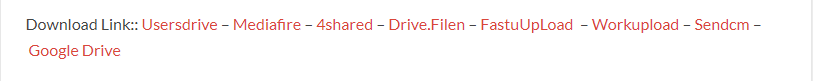
- Wait for the download to complete.
- Once the download is finished, open the downloaded file.
- Follow the instructions to install Odin Pro Tool on your device. Enjoy the features and functionalities offered by this tool for MediaTek devices.
This tool is compatible with all Windows OS versions, from Windows XP to Windows 11 (32 or 64-bit). You can download the most recent version by clicking on the following links:
Odin Pro Tool V4.0
Download Link:: Usersdrive – Mediafire – Drive.Filen – FastuUpLoad – Workupload – Sendcm – Google Drive – TeraBox – 4share








