QLM Flasher Pro is a flexible and complete tool designed for repair shops and technicians working on Qualcomm-powered devices like tablets, smartphones, and various other devices. It is well-known for the sophisticated features that make it possible to carry out various repair and maintenance tasks with Qualcomm-powered devices. In this post, we’ll look into the primary capabilities and features included in QLM Flasher Pro.

Qlm flasher pro unbrick frp bypass tool userdata download
Contents
QLM Flasher Pro Unbrick FRP Bypass Tool Userdata Download
- Nothing Phone1 Unbrick FRP Bypass Tool
- Nusantara UnlockTool IMEI DM Fix Reset FRP Latest Tool
- TF Kirin Tools by Techno Fayez
RESELLER PRICING / REMOTE SERVICES
GSM ATOZ TOOL
https://chat.whatsapp.com/
GSM ATOZ TOOL
https://chat.whatsapp.com/
GSM ATOZ TOOL
https://chat.whatsapp.com/
GSM ATOZ TOOL
https://chat.whatsapp.com/
GSM ATOZ TOOL
https://chat.whatsapp.com/
Telegram Group
https://t.me/Gsmatoztools
Flashing Firmware:
One of the most important characteristics of QLM Flasher Pro is its capability to flash the Firmware of Qualcomm-powered devices. This is essential for repairing bricked devices, returning their functionality, and fixing issues with the software.
Reading and Writing Partitions:
Another key characteristic of QLM Flasher Pro is its capability to write and read partitions onto Qualcomm-powered devices. This allows it to backup and restore information and perform other sophisticated functions.
Supporting Multiple Devices:
QLM Flasher Pro is compatible with many Qualcomm-powered devices, such as tablets, smartphones, and other gadgets. It is a flexible tool that can be used to repair various devices.
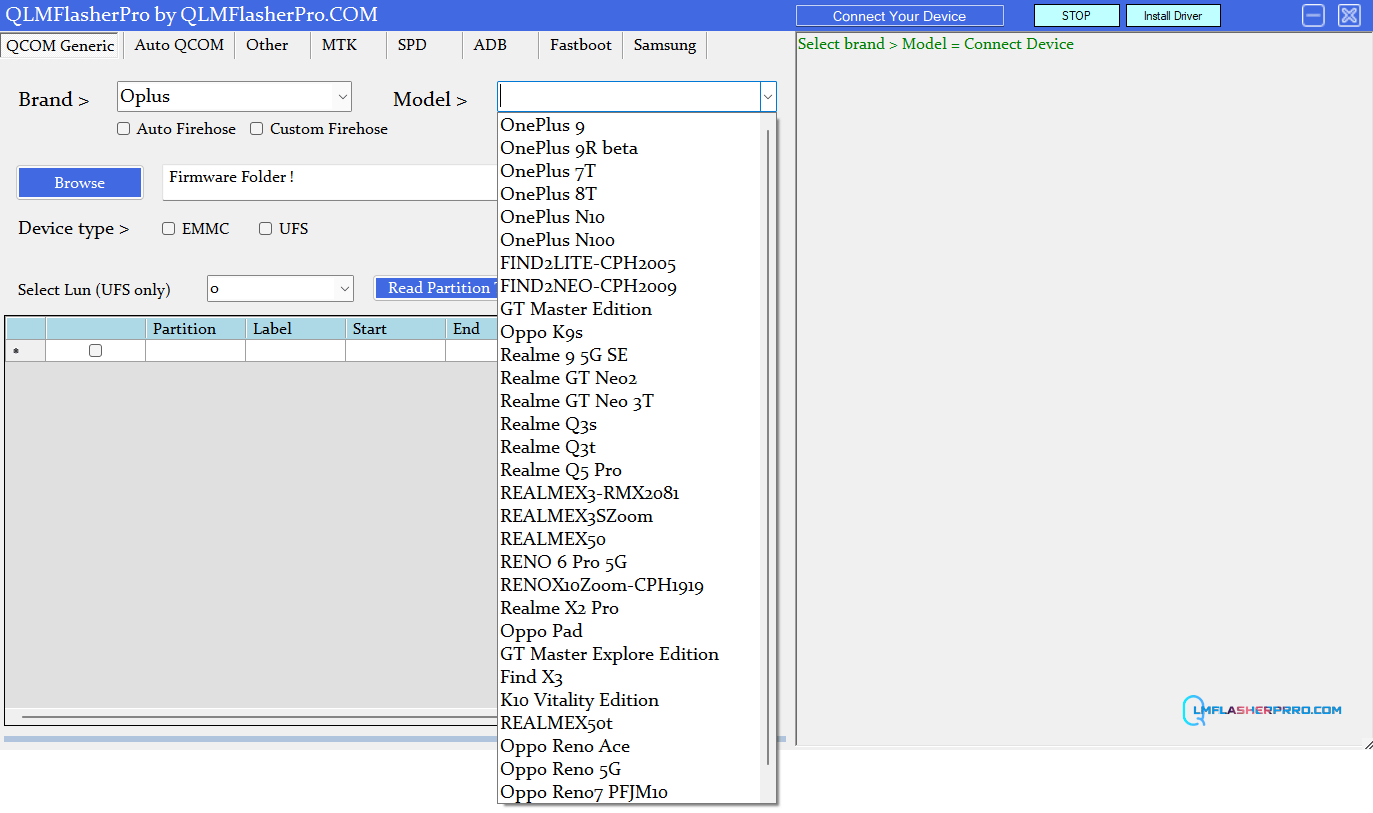
Qlm flasher pro
Multiple Raw Program Support:
QLM Flasher Pro can support multiple raw programs and reads with just one click. These files in binary form include details about the layout of partitions and the Qualcomm firmware on Qualcomm devices. By allowing rawprogram files, QLM Flasher Pro allows technicians to carry out complex repair procedures, like partitioning and flashing Firmware, with greater precision and efficiency.
One Click FRP:
The tool lets technicians get around verification of the Google accounts verification procedure in just one button and allows users to get access back to devices even when the user does not have login credentials to the Google account that is associated with the device. The tools work by temporarily avoiding the verification process, which allows technicians to restore the device to its default settings and begin the setup process by starting the setup process from scratch.
One Click Reset Pattern Lock:
The tool lets technicians take the screen lock off an Android device in just one click, allowing users to gain access back to the device, even if users don’t have a screen lock password. The tools operate by temporarily removing this screen lock which allows technicians to restore the device to its original settings and then begin setting it up starting from scratch.
Repairing IMEI:
Apart from unlocking devices, in addition to unlocking them, QLM Flasher Pro is also able to repair its IMEI (International Mobile Equipment Identification) that Qualcomm devices have and fix issues with your device’s identity.
Xiaomi RSA Tool:
QLM Flasher Pro also provides high-quality RSA images that can repair the IMEI of Xiaomi devices by using the hardware-based method.
Samsung Flashing:
The tool lets users flash Samsung devices using Download Mode.
Samsung #0# Mod:
The tool lets users bypass the FRP lock on Samsung devices by using #0 Mod. The tool also works with the most recent OneUI 5.0 Android 13.
MTP Bypass:
The tool lets technicians bypass the FRP lock through the MTP method. Users can access YouTube on their devices by using an MTP mod.
Mediatek One Click Functions:
The tool can support many Mediatek features like FRP bypass pattern bypass, demo removal, Firmware read, reset the bootloader, unlock it, reboot, and multiple mods with only one mouse click.
QCN Backup Restore:
The software lets users back up to restore and backup the QCN files on devices powered by Qualcomm. The backup process creates an original copy of the QCN file that can be returned to your device when needed.
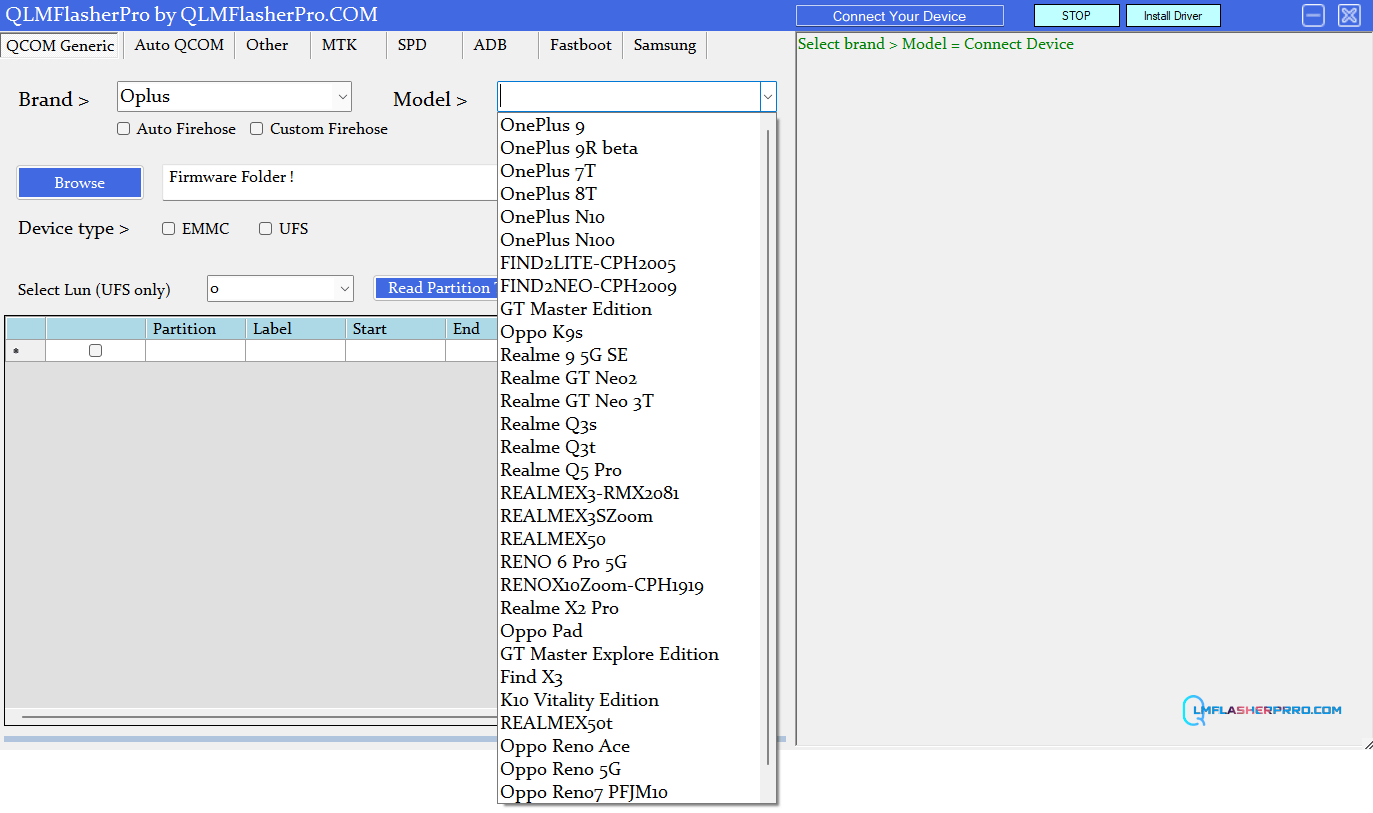
Download qlm flasher pro
Safe TWRP Installer:
The tool helps make it possible to make the TWRP installation process more enjoyable through automatization. It’s configured to write the right files to the device you choose to stop it from getting stuck in a bootloop.
Safe One Click Root:
The tool is configured to allow you to root your devices safely and securely.
Download Link:: Usersdrive – Mediafire – Google Drive – 4shared – Racaty – Drive.Filen – Up4EVER – UserUpLoad – FastuUpLoad








