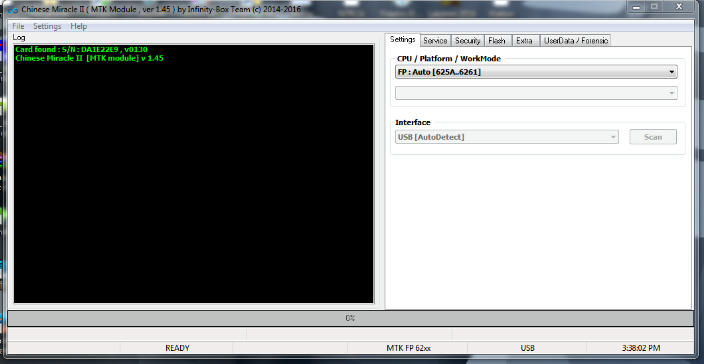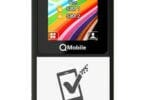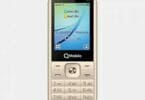Qmobile L3 Selfie v2 Flash File
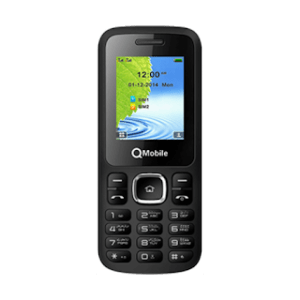
FISE61M_11C_PCB01_gsm_MT6261_S00.QMOBILE_L3_SELFIE_V2_V10_28_12_18
- Download and install MTK USB Driver on your Computer (if you have already installed the MTK USB Driver on your Computer then SKIP this step).
- Download and extract Infinity-Box CM2MTK on your computer. After extracting, you will be able to see the following files:
- Now, InfinityBox_install_CM2MTK.exe.
- Once InfinityBox_install_CM2MTK.exe is launched, you will be able to see the following screen on your computer:

- Select CPU / Platform / Work Mode. If your Mobile chipset less then 6261 then Select FP: Auto [626A…6261] and if your Mobile chipset up to 6261 then Select SP: Auto.
- Click on Flash Tab
- Select BIN Flash File you downloaded
- Click Flash Button and then Turn OFF your Mobile
- Click on Flash Button and Connect Your Mobile with USB Cable
- Flashing Process may take up to 10-15 minutes to complete.
- Once the Flashing process is completed your device will be reboot automatically.
It, We are done!. Now disconnect your device from the computer and set up everything on your device to use it.
Congratulations, Now your Phone is successfully running the Stock Rom you have Downloaded.
Congratulations, Now your Phone is successfully running the Stock Rom you have Downloaded.
How To Flash MTK Keypad Phone
- First of all, you need to download and install MTK USB drivers on PC.
- After that, you need to download the correct flash file for your phone, the file should be in BIN format.
- Use any MTK flashing tool for the flash BIN file.
- Popular MTK BIN file flashing tools are CM2 Dongle
Note:Please backup firmware before flashing. We are not responsible for any damage caused to your phone.
Requirements For Flashing
I:- Download and install SPD USB Mobile driver
II:- Download and install Mobile supported box / Dongle setup like Infinity Cm2
How to Flash
- Download and install SPD USB Mobile drivers
- Download Flash File From Link and extract it
- Open supported box setup / Dongle.
- Select Correct Mobile CPU type From Setup and Choose flash file.
- Turn off the Mobile, remove the battery.
- Connect the Cellphone with USB data cable through Computer and insert Mobile battery again.
- Press and hold Mobile Boot Key
- Click on flash & then wait for the complete flash
- Complete of Flash remove USB data cable and power on the device.
- Enjoy it has done.
Note: Please make a back up of your device before install or update Flashing File.
Qmobile L3 Selfie v2 Flash File
| Qmobile L3 Selfie v2 Flash File |
| Qmobile_L3_Selfie_v2 MTK |
| FISE61M_11C_PCB01_gsm_MT6261_S00.QMOBILE_L3_SELFIE_V2_V10 |
| Download Link:: Link |
| Qmobile L3 Selfie V2 SPRD |
| SPRD_SPI_GIGADEVICE_GD25Q_4MiB.bin |
| Download Link:: Link |