ST – Firmware Update Tool 2022
ST Firmware Update Tool is a tiny tool designed for Windows computers. It allows users to download the most recent firmware flash file for Relame and oppo smartphones with one click. You can also obtain every SPD, MTK, and Qualcomm driver for Relame along with OPPO Mobile.
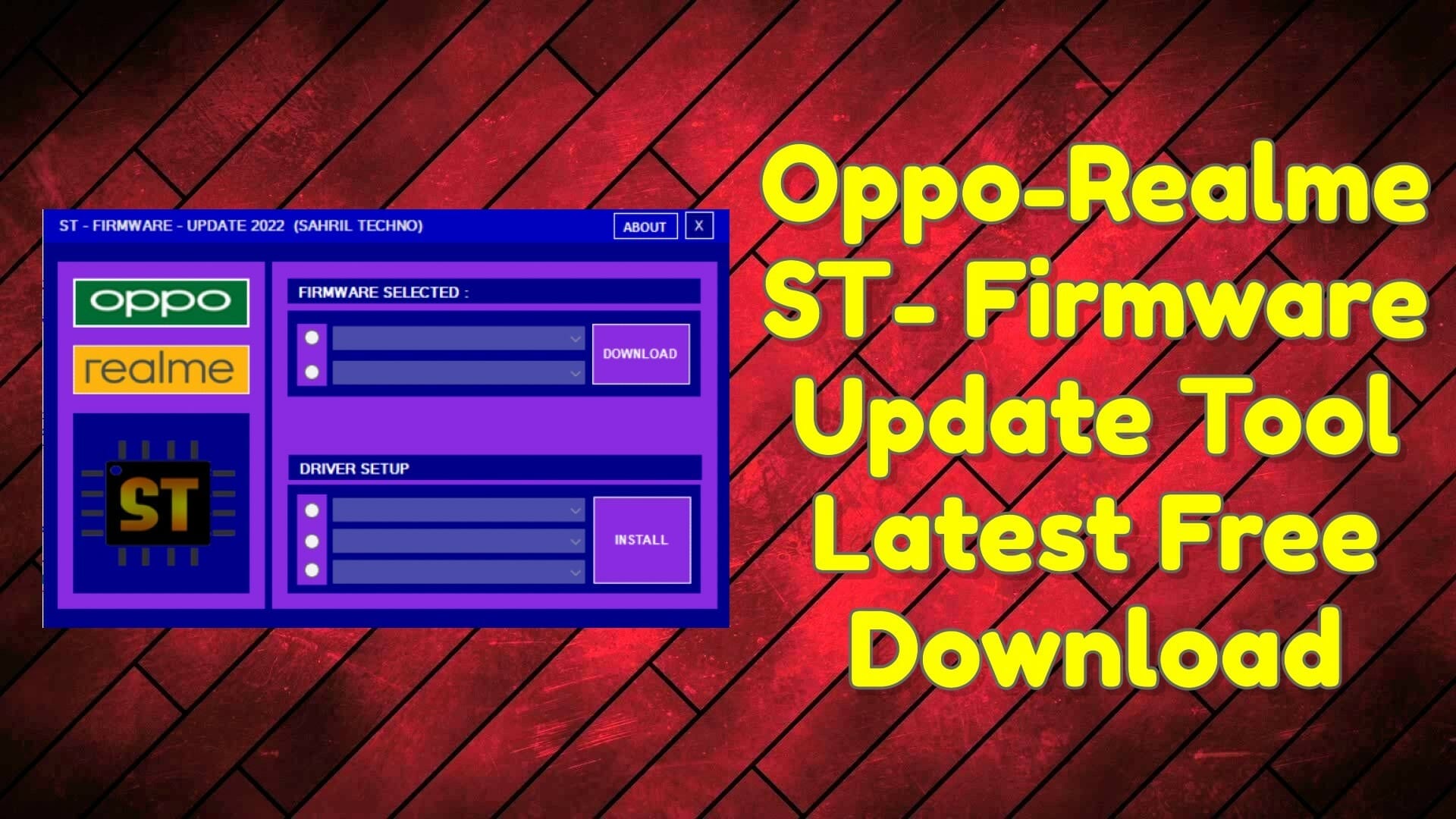
GSM ATOZ TOOL
https://chat.whatsapp.com/
GSM ATOZ TOOL1
https://chat.whatsapp.com/
Supported models:
- REALME
MediaTek
- – Realme C2
- – Realme 3
- – Realme C3
- – Realme 6 / Narzo
- – Realme C11 / C12 / C15
- – Realme 7 MTK
- – Realme C21
- – Realme C20
- – Realme Narzo 30A
- – Realme 8
- – Realme C25
- – Realme 8i
- – Realme 8 5G
Qualcomm
- – Realme 2 / C1
- – Realme 2 Pro
- – Realme X
- – Realme XT
- – Realme U1
- – Realme X2 Pro
- – Realme 3 Pro
- – Realme 5 / 5S / 5i
- – Realme 5 Pro
- – Realme 6 Pro
- – Realme X50 Pro 5G
- – Realme X3 Superzoom
- – Realme Narzo 20 Pro
- – Realme 7
- – Realme 7 Pro
- – Realme Narzo 20
- – Realme 7i
- – Realme C17
- – Realme C15
- – Realme 8 Pro
Spreadtrum
- – Realme C11
- – Realme C21 Y
- – Realme C25 Y
Other
- – QC RCSM
- – MTK RCSM
- – MSM Loader
- – libusb Wizard
- Universal Driver
– Download Firmware
OPPO
MediaTek
- – OPPO A16
- – OPPO A54
- – Reno 5 – 5G / Oppo Find X3 lite
- – Oppo Reno 5F
- – Oppo A15/A15s
- – OPPO reno 4 F
- – OPPO A1k
- – OPPO Reno 3Pro
- – Oppo Reno 3
- – Oppo Reno 2 F
- – Oppo A12/A11 K
- – Oppo F7 128 GB
- – OPPO A31
- – OPPO A5s
- – OPPO A83
- – OPPO A71
- – OPPO A39
- – OPPO F3
- – OPPO A33w
- – OPPO F1
- – OPPO F1S
- – OPPO NEO 5
Qualcomm
- – OPPO A95
- – OPPO Reno 6
- – OPPO Reno 6 5G
- – OPPO Reno 6 Pro 5G
- – OPPO Find X3 Pro
- – OPPO A74 5G
- – OPPO A19 / A74
- – OPPO Reno 5F / OPPO F19 Pro
- – OPPO Reno 5
- – Oppo A93 / A33 / A53
- – OPPO Reno 10x Zoom
- – OPPO Reno- OPPO K3 / A52 / A72 / A92 / Reno 4 / Reno 4 Pro / F11 / A9 / F11 Pro /
- – OPPO Find X / OPO Find X2 / Find X2 Pro
- – OPPO A3s / A3s ODM / OPPO A12e
- – OPPO A7
- – OPPO reno 2
- – OPPO F15 / OPPO A91
- – OPPO A5 2020 / OPPO A9 2020
- – OPPO R17 Pro / RX 17 Pro
- – OPPO F5 / OPPO A75
- – OPPO F5 Youth / OPPO A73
- – OPPO F7 Youth
- – OPPO F9 / F9 Pro
- – OPPO A71L / A71 (3GB)
- – OPPO A57
- – OPPO F3 Plus / R9 (F1plus) / A37 / OPPO A37F / OPO R7s / AX7 / F17 / A73
- Download Tool for QC MSM
- MTK MSM Download Tool
- USB Driver Lib
- Universal Driver
- IDM Manager Download
- Download Firmware in order to activate the download button
How to Use?
- The first step is to get the ZIP file using the link below.
- Then, you should remove all files from the drive c: It’s extremely crucial
- After that go to the folder in which you need to extract all the files
- Use through the ” ST-FIRMWARE V1.1″
- Then, select which model of firmware you want to download.
- Enjoy !!!
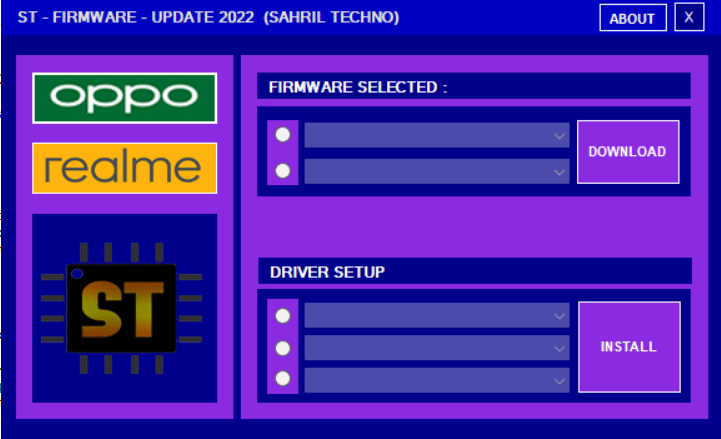
- 1. How can I update my ST-OPPO to the latest firmware version? You can update the firmware of your ST-OPPO by yourself. There are some steps to follow to update the firmware: – Turn off the phone; – Connect the phone to the computer with the USB cable; – Open the ST-OPPO Firmware Update Tool on the computer; – Follow the instructions on the screen to complete the firmware update.
- 2. How can I update my ST-Realme to the latest firmware version? You can update the firmware of your ST-Realme by yourself. There are some steps to follow to update the firmware: – Turn off the phone; – Connect the phone to the computer with the USB cable; – Open the ST-Realme Firmware Update Tool on the computer; – Follow the instructions on the screen to complete the firmware update.
- 3. What’s the difference between firmware and software? Firmware is the program that controls the hardware in a device. Firmware can be updated on a regular basis without requiring a new device. Software, on the other hand, is a set of programs that are stored on a computer and can be used to run the device.
- 4. How do I know if the firmware is up to date? You can check the firmware version of your ST-OPPO or ST-Realme by going to Settings > About Phone > Firmware Version.
- 5. How can I install the firmware update? You can download the firmware update from the OPPO or Realme website. Topic: ST – Camera FAQ:
- 6. How many megapixels does the ST-OPPO have? The ST-OPPO has a 12MP camera.
- 7. Does the ST-OPPO have a front-facing camera? Yes, the ST-OPPO has a front-facing 8MP camera.
- 8. How can I take a picture using the ST-OPPO’s camera? You can take a picture by tapping the Camera icon on the home screen, then follow the instructions on the screen.
- 9. How do I change the settings for the ST-OPPO camera? You can change the settings for the ST-OPPO camera by going to Settings > Camera > Camera Settings.
- 10. How do I use the ST-OPPO’s camera to take a selfie? You can take a selfie by tapping the Camera icon on the home screen, then following the instructions on the screen.
- 11. How do I take a picture using the ST-Realme’s camera? You can take a picture by tapping the Camera icon on the home screen, then follow the instructions on the screen.
- 12. How do I change the settings for the ST-Realme camera? You can change the settings for the ST-Realme camera by going to Settings > Camera > Camera Settings.
- 13. How do I use the ST-Realme’s camera to take a selfie? You can take a selfie by tapping the Camera icon on the home screen, then following the instructions on the screen.
- 14. What is the resolution of the ST-OPPO’s camera? The resolution of the ST-OPPO’s camera is 13MP.
- 15. What is the resolution of the ST-Realme’s camera? The resolution of the ST-Realme’s camera is 13MP. Topic: ST – Battery FAQ:
- 16. What is the difference between the ST-OPPO’s battery and the ST-Realme’s battery? The ST-OPPO has a 2700mAh battery while the ST-Realme has a 2600mAh battery.
- 17. Is the battery removable? The ST-OPPO’s battery is not removable.
- 18. Does the ST-OPPO have wireless charging? Yes, the ST-OPPO has wireless charging.
- 19. How long does the ST-OPPO’s battery last? The ST-OPPO’s battery lasts up to 36 hours when you are using the phone for calls, texting, and browsing.
- 20. How long does the ST-Realme’s battery last? The ST-Realme’s battery lasts up to 36 hours when you are using the phone for calls, texting, and browsing.
- 21. How much power does the ST-OPPO’s battery have left? You can check how much power is left on the ST-OPPO by going to Settings > Battery > Battery Status.
- 22. How much power does the ST-Realme’s battery have left? You can check how much power is left on the ST
README:
Compatible: The tool is compatible with Windows XP, Windows Vista, Windows 7, Windows 8 Windows 8.1 along with Windows 10 (32 bit and 64 bit).
Create a backup: If you are interested in trying the tool above, make a backup of your personal information on the device you use for an Android Smartphone or Tablet. Flashing any recovery or Firmware could damage the device.
Credits ST The Firmware Update Tool was developed as a service distributed by its creator. Therefore, all credit goes to the creator for sharing the tool for free.
Download Link:: Link 1:: Link 2:: Link 3:: Link 4:: Link 5:: Link 6








