TFT MTK Module v5.0.3 Stable Setup release Download Now (Fixed all bug)
TFT Module 5.0.3 program is a small program designed for Windows computers. It allows users to get rid of the FRP and Mi Account, Bootloader Relock Unlock, many more. Within the program, you’ll discover various new options for removing FRP or demo from both oppo and Vivo MediaTek devices. Additionally, you can repair IMEI numbers in meta mode in just one click. The interface for the tool is superb. You can use it to fix your MediaTek device in just two clicks.
The tool is available for users at no cost. There is no requirement for activation or an internet connection.
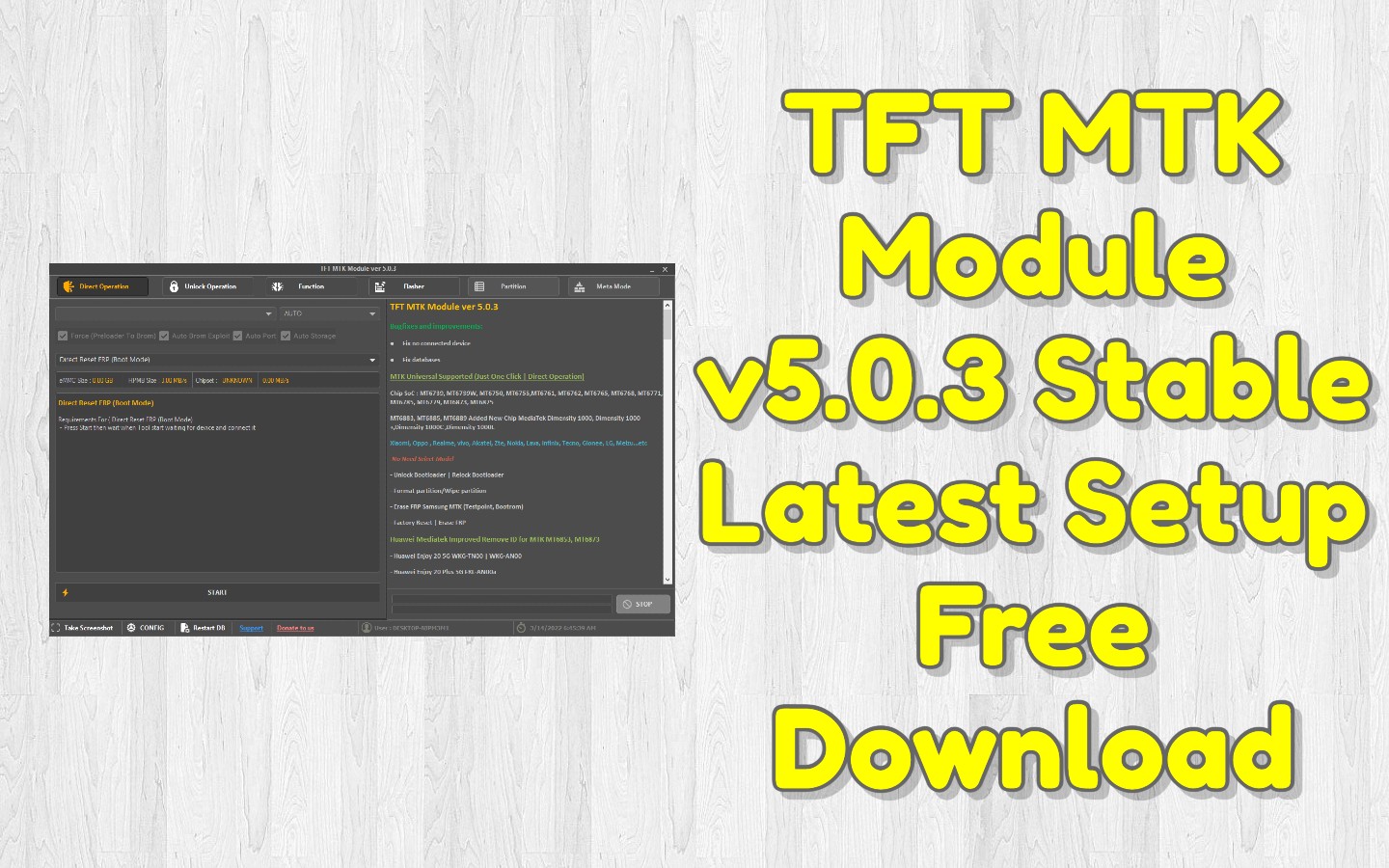
GSM ATOZ TOOL
https://chat.whatsapp.com/
GSM ATOZ TOOL1
https://chat.whatsapp.com/
Features TFT MTK Module:
List Support Brands:
- Samsung
- OPPO
- Xiaomi
- VIVO
- Tecno
- Huawei
- Nokia
- Meizu
- Black View
- Vsmart
- LG
- Lenovo
- iTel
- All Latest MTK Devices.

Support Function:
- Erase FRP OLD Method
- Erase FRP New Method
- FRP Samsung
- Erase Demo VIVO
- Factory Reset
- Format Old Type
- Format Misc
- Erase FRP MTK
- Erase FRP QLM
- MI Cloud TAM
- Unlock BL MTK
- For Demo Remove Oppo – New
- For DEMO Remove Realme – New
- Erase NV Baseband – New
- Disable SLA
- Install Driver
- Dev Manager

Extra Operation
- Load Scatter
- Scatter Info
- FRP Address – Manual Format
- UserData Format Address
- Persist For Mi Account
- Protect 1 Address
- Protect 2 Address

ADB Fastboot
- Read info
- Reset FRP (ADB)
- Mi Account Disabled (ADB)
- Mi Account Bypass (ADB)
- Xiaomi Anti-Relock (ADB)
- Xiaomi Relock Fix (ADB)
- Reset Face / Pin Lock (ADB)
- Read Info (Fastboot)
- Reset FRP Method 1 (Fastboot)
- Reset FRP Method 2 (Fastboot)
- Restart Device
- Reboot to normal
- Reboot to recovery
- Reboot to download mode
- Reboot to EDL Mode
- Force Reboot EDL (Erase ABoot)
- Reboot to bootloader mode
- Reboot to fastboot mode
- Exit Fastboot mode

Changelog !!!
TFT MTK Module ver 5.0.3 Stable
How To Use?
- First, you need to download the zip file from the below link
- Extract the zip file at desktop
- Run the setup installer with a double click on it.
-
Next need to install setup with click and confirm the installation
-
Next, close the setup window and back to the desktop and run the shortcut of a tool
-
Done !!! Connect phone use the tool
Introduction: Mtk Module V5.0.3 Stable Latest Setup Free Download.MTK Module V5.0.3 is a powerful and easy-to-use mobile development toolkit for Windows and MacOS. It provides a wide range of features to help developers create high-quality, native mobile apps for Windows and MacOS platforms.
TFT Mtk Module V5.0.3 Stable Latest Setup Free Download
The TFT Mtk Module V5.0.3 Stable Latest Setup Free Download allows you to control various devices connected to a computer using a simple graphical interface. This program allows you to control printers, cameras, and speakers, making it an ideal tool for users who need to manage multiple devices from one location. Additionally, this program offers a variety of features that make it an excellent choice for users who need to create custom profiles or settings for specific devices.
Section 1: What is Mtk Module V5.0.3?
Mtk Module V5.0.3 is software for MTK devices that allows you to customize your device’s appearance and functionality. It also provides access to system files and features and support for various languages and cultures.
Section 2: Why is it Important?
The TFT MTK Module is important because it allows developers to create custom Android apps and games using the MTK chipset. This module is also important because it provides stability and reliability for app development.
Section 3: How to do Mobile App Development?
If you are looking to develop a mobile app, there are a few things you need to know. First, you’ll need to decide what kind of app you want to create. There are many different mobile apps out there, including social networking apps, gaming apps, and even medical applications. Once you’ve decided on the type of app you want to create, the next step is to decide on the platform on which you will develop it. There are some different platforms available for mobile app development, including Android and iOS devices. After that, it’s time to start designing your app. You’ll need to develop an idea for your app and then design it using various software programs available online. Once your
Section 4: What are the Best Practices for Mobile App Development?
A few best practices for mobile app development should follow to create a successful app. First and foremost, it is important to have a clear vision for the app before beginning development. It is also important to develop an MVP (minimum viable product) version of the app first so that potential users can test it out and provide feedback. Additionally, it is important to use the right technology for the app and ensure that all coding and design elements are optimized for mobile devices. Finally, it is essential to continuously update the app with new features and updates so that users have the best experience possible.
Section 5: How to Grow Your Mobile App Business?
If you’re looking to grow your mobile app business, there are a few things you can do:
- Make sure your app is well-designed and user-friendly.
- Create engaging content that users will want to see.
- Promote your app through social media and other online channels.
By following these tips, you can ensure that your mobile app business continues to grow and thrive.
Download Link:: Link 1:: Link 2:: Link 3:: Link 4:: Link 5:: Link 6








