TPS Xiaomi Tool is a powerful software that easily removes the Mi Account from your Xiaomi MIUI Android phones. With its wide range of features, you can unlock the Mi Account in EDL Mode 9008 and Fastboot modes, bypass or disable the Mi Account, perform pattern unlock in Sideload mode, and much more. Whether you need to factory reset your Xiaomi phone or gather information about your Android device, this tool covers you.

Tps xiaomi tool remove mi account latest version free download
Contents
Download TPS Xiaomi Tool Latest Version 2023 Free Download
TPS Xiaomi Tool 2023 is the latest version available for download to remove the Mi account from your Xiaomi MIUI Android phones. This tool offers a range of features including Mi Account Unlock on EDL 9008 com port method EDL Pinout, Fastboot Remove from various models, Mi Account Unlock on Fastboot, Bypass or Disable Mi Account, Persist Backup & Restore, Pattern Unlock in Sideload Mode, Check All Xiaomi Devices Information, Reboot Xiaomi Menu & More, Unofficial Bootloader Unlock for all Xiaomi tool for all latest Devices, and Factory Reset, test point, remove the screen lock use the tool for Xiaomi phones.
What Is TPS Xiaomi Tool
TPS Xiaomi Tool is a free download tool that allows you to unlock your Mi Account on Xiaomi phones in various modes like EDL 9008, Fastboot, and Sideload. It supports EDL Pinout, Fastboot Remove, Bypass or Disable Mi Account, Persist Backup & Restore, Pattern Unlock, and Factory Reset. This tool is the latest version and can be used on any Xiaomi phone. To use the TPS Xiaomi Tool, simply use the official Tool download link from the provided link and connect your Mi device in ADB or Fastboot mode.
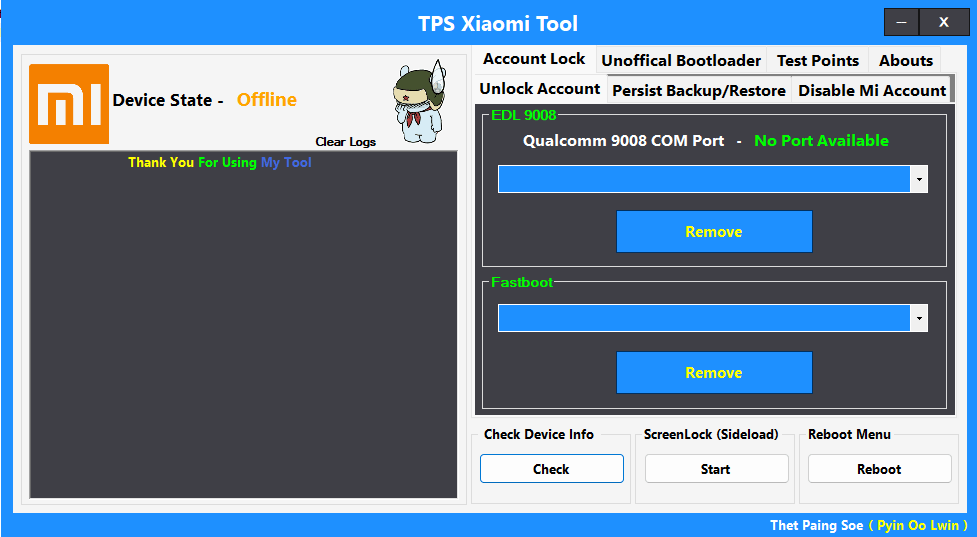
Tps xiaomi tool
Features
Below are the features you can utilize to solve the issue with your Xiaomi MIUI Android phones swiftly:
- Mi Account Unlock On EDL 9008
- EDL Pinout
- Pattern Unlock in Sideload Mode
- Check All Xiaomi Devices Information
- Reboot Xiaomi Menu & More
- Unofficial Unlock the Bootloader for all Xiaomi Devices
- Factory Reset Xiaomi phones
- Fastboot Remove From Various Model
- Mi Account Unlock On Fastboot
- Bypass or Disable Mi Account
- Persist Backup & Restore
How To Use TPS Xiaomi Tool
To remove the Mi account from your Xiaomi device, you can use the TPS Xiaomi Tool 2023. Before the link to download the tool, make sure to download and install the Xiaomi Qualcomm USB Driver and MTK USB Driver on your PC. Once you have done that, download and extract the Download TPS Xiaomi Tool that works Latest to your computer. After extracting the tool, run TPS_Tools.exe and follow the on-screen commands to install it. Once installed, wait a few seconds for the Unlock Frp tool to open. That’s it! You can now use the TPS Xiaomi account Tool. You also want to unlock to remove the allows you to Bypass your Mi account from your device state.
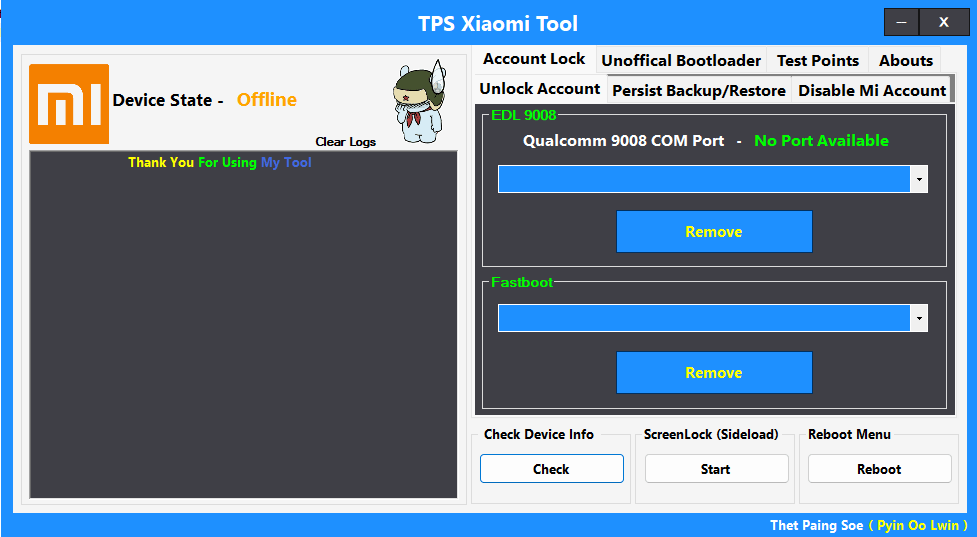
Tps xiaomi tool download
How To Download The TPS Xiaomi Tool Latest
To download the TPS Xiaomi Tool, follow these steps:
- Visit the A2zflashfile.com TPS Xiaomi Tool website.
- Locate the Post on the website.
- Click the (Download Link) to initiate the download process.
- Once the download is complete, open the downloaded file.
- Follow the on-screen instructions to install the TPS Xiaomi Tool, which is great on your device.
Download Link:: Usersdrive – Mediafire – 4shared – Drive.Filen – FastuUpLoad – Workupload – Sendcm








