MediaTek MTK Secure Boot Download Agent DA File All Models to FRP/Flash/Unlock is a comprehensive guide that provides a list of DA files for all MTK devices. This article covers everything whether you own an Acer, Advan, Alcatel, or any other brand. You will find the necessary files from Samsung to Xiaomi to help you FRP/flash/unlock your device. So, if you’re facing any issues with your MediaTek MTK device, this guide is your go-to solution.
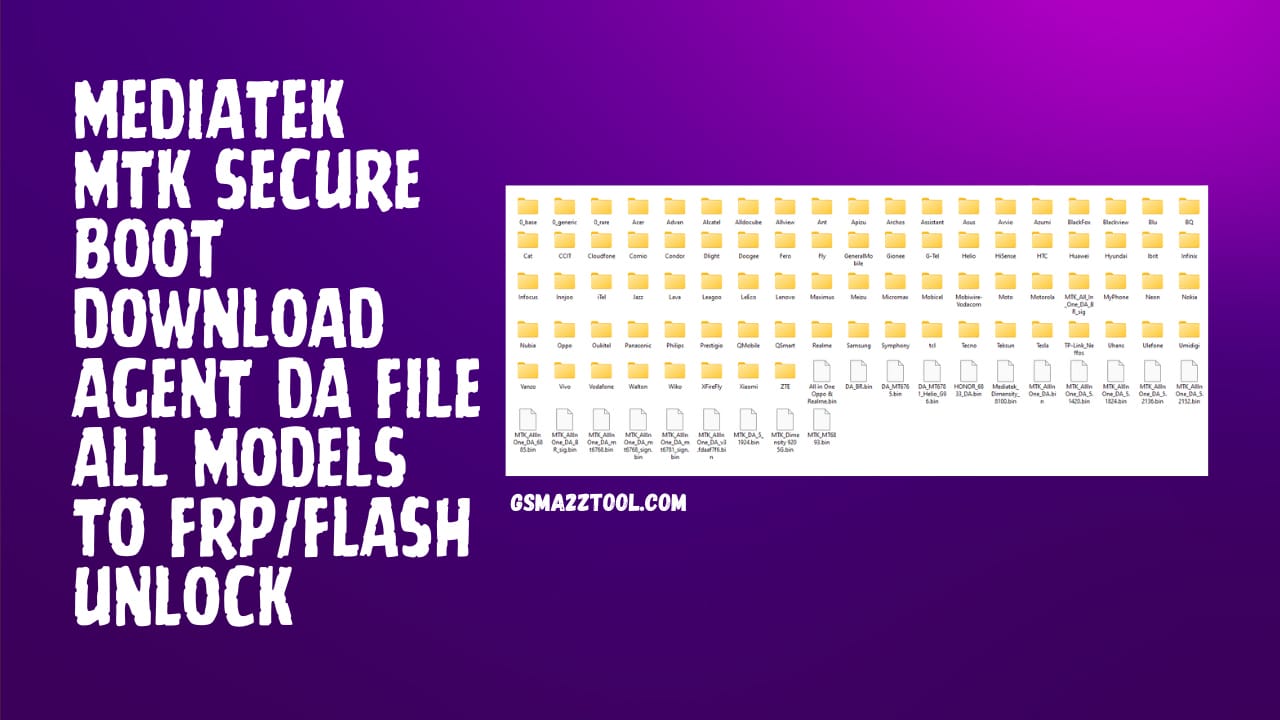
Mediatek mtk secure boot download agent da file all models to frp/flash unlock
DA File All Models to FRP/Flash/Unlock
The MediaTek MTK Secure Boot Download Agent (DA) File is essential for anyone looking to flash firmware or unlock their MTK device. These files allow you to fix a bricked device, update to a newer version of Android, install a custom ROM, or root your device. DA files have multiple uses, including flashing firmware, unlocking the bootloader, rooting the device, and fixing a bricked device. Some of the brands that have DA files available include Nokia, Oppo, QMobile, Realme, Samsung, Symphony, Теспо, Vivo, Xiaomi, and ZTE.
What Is MediaTek MTK Secure Boot Download Agent DA File
The MediaTek MTK Secure Boot Download Agent (DA) file is essential for flashing firmware on MTK devices. It allows users to fix a bricked device, update to a newer Android version, install custom ROMs, and root their devices. DA files are also used for unlocking bootloaders and fixing bricked devices. Some of the popular brands that have DA files available include Nokia, Oppo, QMobile, Realme, Samsung, Symphony, Теспо, Vivo, Xiaomi, and ZTE.
The DA, Download Agent, is an essential file employed to flash firmware onto MediaTek (MTK) gadgets. It is responsible for the success of the flashing procedure and is responsible for connecting devices and computers.
What Are The Reasons Why DA Files Important?
DA files are essential as they permit you to flash firmware to devices running MTK. This is useful for many reasons, including:
- To fix a bricked device
- To upgrade to a more recent version of Android
- To install a custom ROM
- To root your device
The Features Of DA Files
DA files can be utilized for a variety of uses, including:
- Flashing firmware
- Unlocking the bootloader
- Rooting device
- Fixing bricked device
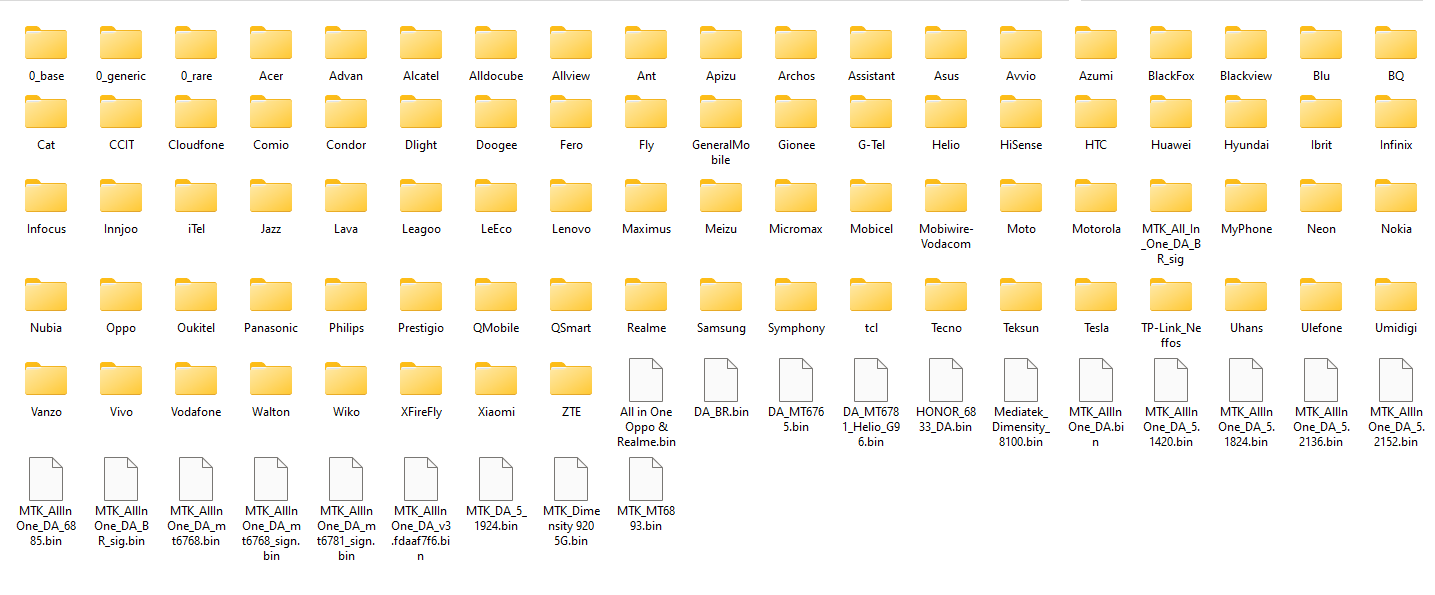
Download agent da file all models to frpflash unlock
What Exactly Is A DA File Work?
A DA file is a device that communicates with the gadget and computer. It’s responsible for moving images of the software from the PC to the device. It is also responsible for ensuring that flashing is completed by ensuring no errors and rectifying them if needed.
Every MTK Device DA File
Here is a complete list of DA files for all MTK devices:
- Acer
- Advan
- Alcatel
- Alldocube
- Allview
- Ant
- Apizu
- Archos
- Assistant
- Asus
- Avvio
- Azumi
- BlackFox
- Blackview
- Blu
- BQ
- Cat
- CCIT
- Cloudfone
- Comio
- Condor
- Delight
- Doogee
- Fero
- Fly
- GeneralMobile
- Gionee
- G-Tel
- Helio
- HiSense
- HTC
- Huawei
- Hyundai
- Ibrit
- Infinix
- Infocus
- Innjoo
- iTel
- Jazz
- Lava Leagoo
- LeEco
- Lenovo
- Maximus
- Meizu
- Micromax
- Mobicel
- Mobiwire-Vodacom
- Moto
- Motorola
- MTK_AllInOne_DA_BR_sig
- MyPhone
- Neon
- Nokia
- Nubia
- Oppo
- Oukitel
- Panasonic
- Philips
- Prestigio
- QMobile
- QSmart
- Realme
- Samsung
- Symphony
- TCL
- Tespo
- Teksun
- Tesla
- TP-Link_Neffos
- Uhans
- Ulefone
- Umidigi
- Vanzo
- Vivo Vodafone Walton
- Wiko
- XFireFly
- Xiaomi
- ZTE
How To Utilize A DA File
To utilize the DA file, you’ll require an application that flashes like the SP Flash Tool. After you have successfully downloaded and installed this flashing software, follow these steps:
- Launch the flashing tool and select”DA” from the ” DA” tab.
- Select the ” Browse” button, and then select the DA file that is compatible with your device.
- Select the “Download ” Download” button to initiate Flashing.
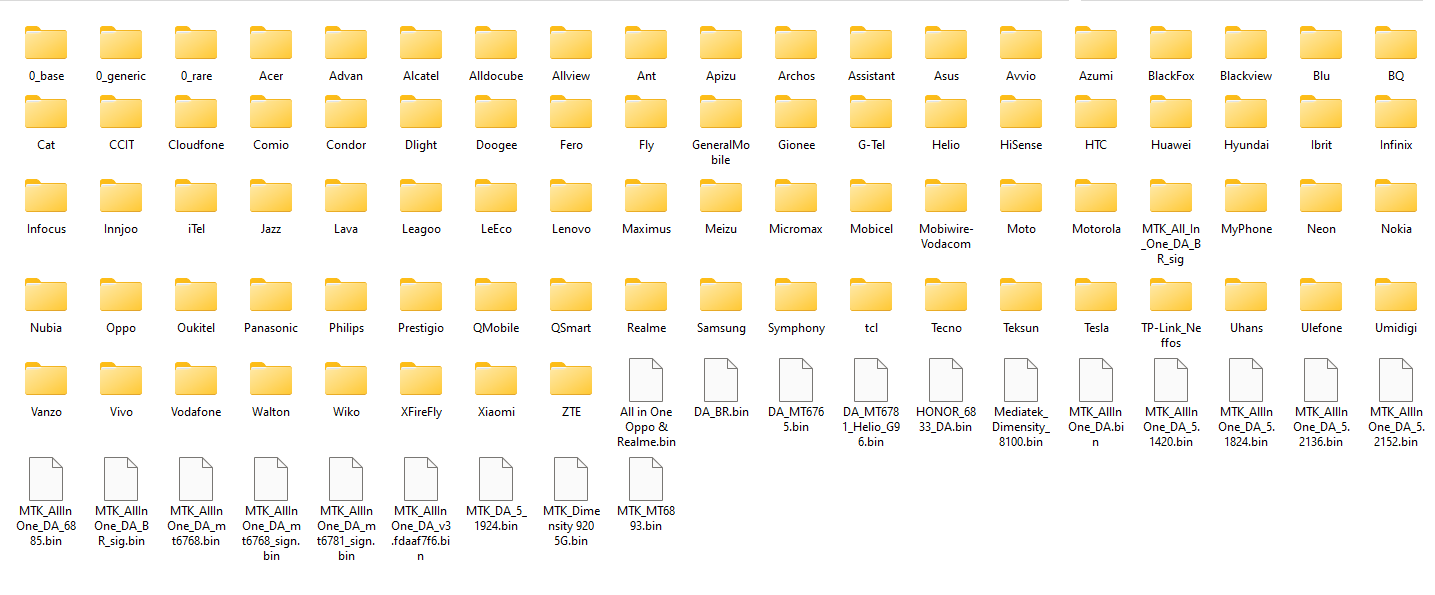
Mediatek da file for all models (all versions) download
How To Download
Follow these steps to download the MediaTek MTK Secure Boot Download Agent DA File for all FRP/Flash/Unlock models. First, search for the A2zflashfile.com website of MediaTek and navigate to the Download Center section. Then, locate the MediaTek MTK Secure Boot Download Agent DA File for your specific model. Click the (Download Link) and save the file to your computer. Once the download is complete, you can use the DA file to bypass FRP or flash/unlock your device.
Download Link:: Usersdrive – Mediafire – 4shared – Drive.Filen – FastuUpLoad – Workupload – Sendcm – Google Drive








