TR Mobile Tool for Service 2023 (Your All-In-One Solution to Fastboot as well as ADB Devices) Each professional and individual requires an efficient and reliable toolkit to operate in the fast-paced technological world of mobile devices. TR Mobile Service Tool TR Mobile Service Tool is the perfect tool to ensure efficient operations when using Fastboot and ADB devices frequently. The mobile tool helps you improve your work and efficiency by providing a broad range of bat files and tools.
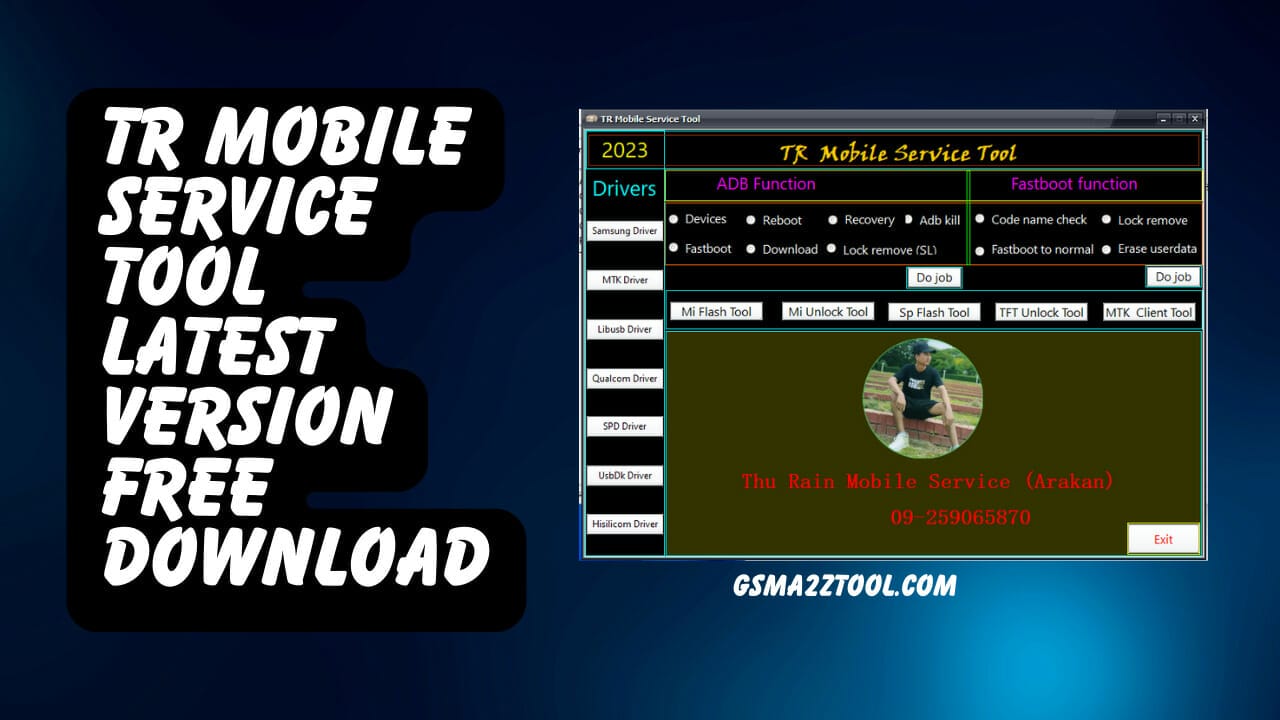
Tr mobile service tool latest version free download
TR Mobile Service Tool Latest Version Free Download
- RomFW Tool V28.07.23 Samsung Qualcomm Xiaomi Free Unlocking Tool Download
- RomFw Ramdisk Tool v2.1.0.0 No ECID Need To Registred Tool Download
- Shark Tool V0.5 Samsung FRP Bypass Tool Latest Version Download
RESELLER PRICING / REMOTE SERVICES
Whatsapp Group GSM
GSM ATOZ TOOL
https://chat.whatsapp.com/
GSM ATOZ TOOL
https://chat.whatsapp.com/
GSM ATOZ TOOL
https://chat.whatsapp.com/
GSM ATOZ TOOL
https://chat.whatsapp.com/
Telegram Group
https://t.me/Gsmatoztools
Using this TR Mobile Service Tool, you can access various features that can enhance your mobile repair experience. The program comes with everything you require to install drivers, perform ADB commands, or carry out Fastboot tasks. Let’s look at its distinctive characteristics in more specific detail:
Features TR Mobile Service Tool:
ADB Function:
- Verify DevicesEasily locate connected devices, and guarantee a smooth connection.
- Reboot Your DevicesSwiftly start devices up to simplify your workflow.
- Recovery BootAccess the recovery modes with no hassle to troubleshoot and maintain.
- ADB Death: Terminate ADB servers efficiently whenever needed.
- Fastboot BootSeamlessly puts devices in Fastboot mode to perform various tasks.
- Download Boot Set up download mode to flash new firmware or updates to the software.
- Lock Removal (SL): Effectively take locks off devices using this SL feature.
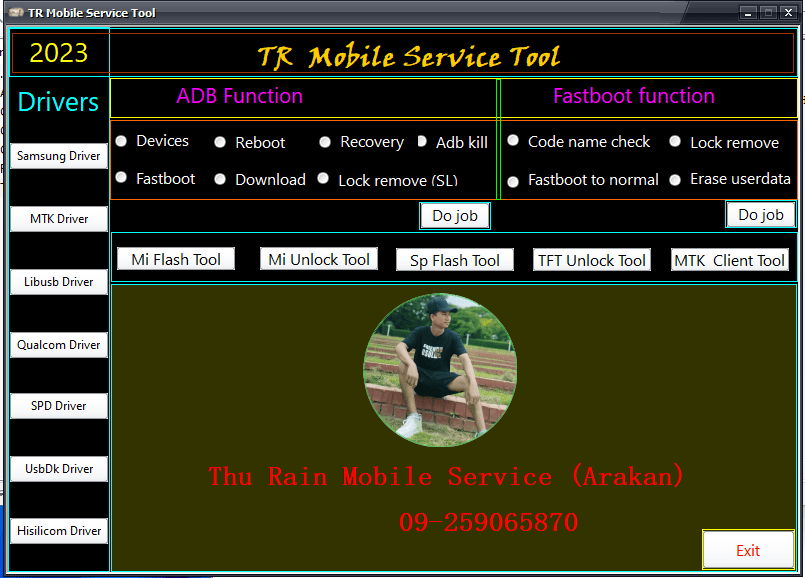
Tr mobile service tool
Fastboot Functions:
- Code Name Verify: Quickly verify device code names, making it easier to determine.
- Lock Removal: Efficiently remove locks through Fastboot mode to improve security management.
- Fastboot back to normal: Seamlessly toggle devices out of Fastboot mode into normal mode.
- Erase User Data: Safely erase user data to facilitate servicing or troubleshooting techniques.
Official Tool Access:
The TR Mobile Service Tool also gives you access to the essential tools from the TR, such as:
- Mi Flash ToolIdeal in flashing MIUI firmware and ROMs on Xiaomi devices.
- Xiaomi Unlock Tool Unlock easily the bootloader on compatible Xiaomi devices.
- SP Flash ToolYour preferred tool to flash firmware onto MediaTek devices.
- TFT Unlock Tool unlocking devices that support TFT is a seamless tool.
- MediaTek Client ToolFacilitating different operations with MediaTek devices.
Drivers:
The Mobile Service tool comes with several drivers, which ensure the compatibility of your device and seamless connectivity for various devices:
- Samsung Driver
- MTK Driver
- Libusb Driver
- Qualcomm Driver
- SPD Driver
- UsbDk Driver
- Hisilicom Driver
Conclusion
TR Mobile Service Tool TR Mobile Service Tool stands out as a solid and comprehensive toolkit suitable for anyone using fastboot or ADB devices. When you’re an experienced mobile technician, these tools will significantly simplify your job and enhance your efficiency. By using TR Mobile Service Tool-2023, you can ensure your work is quickly done. TR Mobile Service Tool-2023, you can accept the new nature of mobile service and witness its positive impact on your work. Make sure you are ready to upgrade your mobile service techniques!
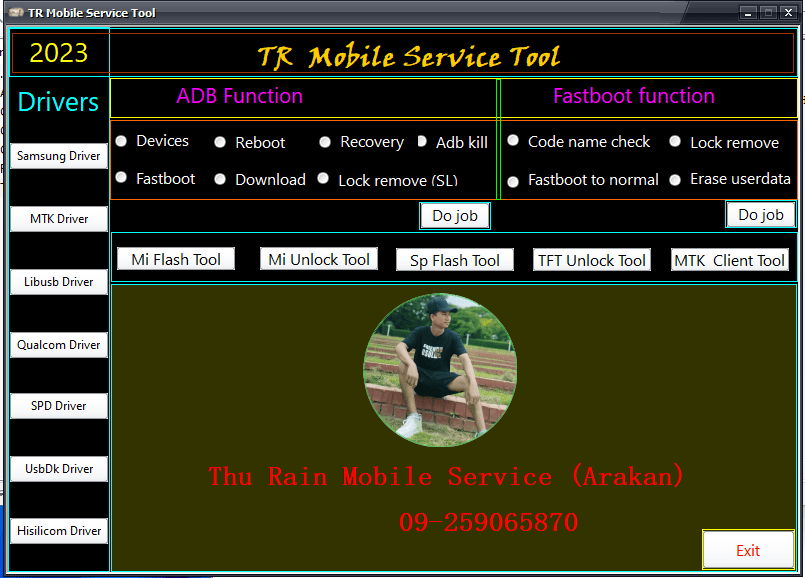
Download tr mobile service tool
How to Download
Downloading is easy. Visit the Gsmatoztool.com and follow the instructions to download the tool onto your computer. Once you’ve downloaded the tool, you can begin unlocking your device. is a powerful tool designed to unlock your Android device . To Only ( Download Link) simply follow the steps below:
Download Link:: Usersdrive – Mediafire – 4shared – Drive.Filen – FastuUpLoad – Google Drive – Workupload – Sendcm








