VG MTK ERROR FIX Tool (Auto Recovery Mode & Bootloader Unlock) Tool Following a recent update, are you having issues with your Redmi 9A or 10A? You may be thinking about what you can do to repair a device that is still stuck in auto-recovery mode and cannot boot. There’s an instrument that can aid you in solving this problem in a single click, and that tool is the VG MTK Error Fix Tool -2023.

Vg mtk error fix tool (auto recovery mode & bootloader unlock) tool
VG MTK ERROR FIX Tool (Auto Recovery Mode & Bootloader Unlock) Tool
RESELLER PRICING / REMOTE SERVICES
Whatsapp Group GSM
GSM ATOZ TOOL
https://chat.whatsapp.com/
GSM ATOZ TOOL
https://chat.whatsapp.com/
GSM ATOZ TOOL
https://chat.whatsapp.com/
GSM ATOZ TOOL
https://chat.whatsapp.com/
Telegram Group
https://t.me/Gsmatoztools
Created through VG, also called Naing Hlin Aung or Vishnu Gautham, the tool is created to fix auto-recovery issues with Xiaomi devices, particularly those with the Redmi 10A and 9A. It can also be utilized to unlock the bootloader when in Meta mode.
Features:
Supported Devices:
The VG MTK Error FIX Tool-2023 has been specifically created to work with the following Xiaomi smartphones:
- Redmi 10A
- Redmi 9A
Functions:
The VG MTK ERROR Fix Tool -2023 is an effective tool that will aid you in solving a variety of problems with your Xiaomi device. Here are a few of the most important functions of this tool:
Fix Auto Recovery
- If Redmi 10A or 9A is stuck in auto recovery mode, boot. This tool will aid you to fix the problem in just one click.
Bootloader Unlocking:
- VG MTK ERROR Fix Tool-2023 can also allow users to open the bootloader of their Xiaomi device by using Meta mode. This feature can be useful to alter your phone to install custom ROMs or firmware.
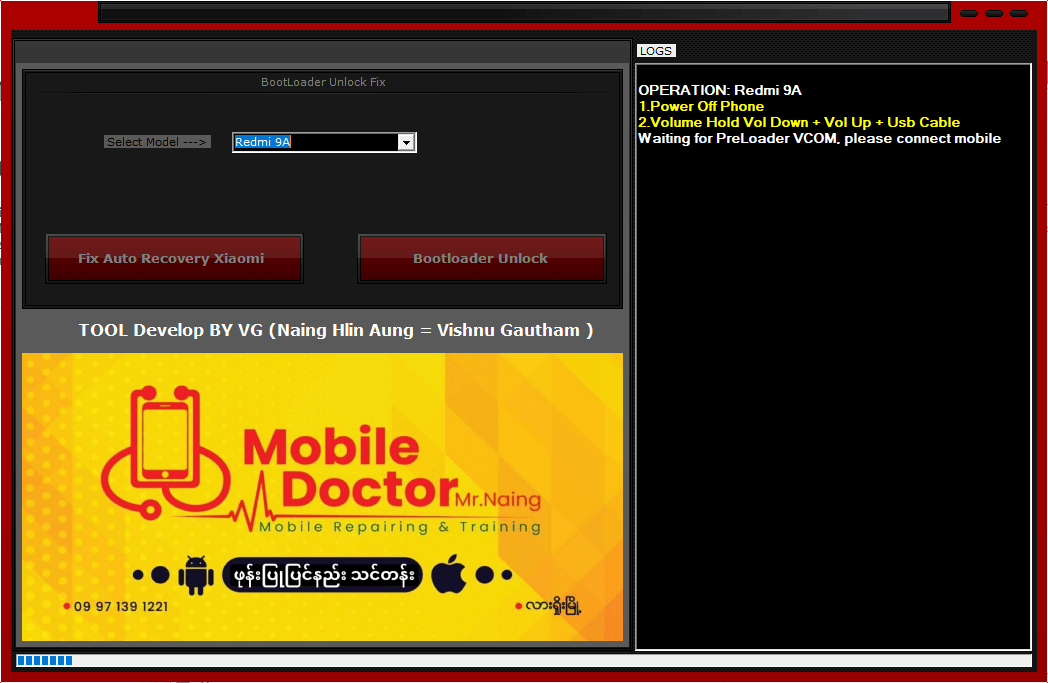
Vg mtk error fix tool
What’s new?
- Updated – No longer need to input login passwords
- Addition – Auto boot normally after unlocking the bootloader
- Corrected – Small bugs
Improvement! !! !
What is the best way to use it?
Making use of this VG MTK ERROR Fix Tool 2023 is simple and simple. These are steps you should follow.
- Get the VG MTK Error FIx Tool-2023 from the URL that VG provides.
- Download the tool to your computer.
- Attach the Xiaomi gadget to your computer using a USB cable (Press the device’s volume and power buttons simultaneously).
- Start the VG MTK ERROR FIX Tool -2023. Click the “Fix Auto Recovery” button to resolve the auto recovery problem or the “Bootloader Unlock” button to unlock the bootloader while in Meta mode.
- The tool will take a while to complete the procedure.
- Then, take the time to disconnect your Xiaomi device from your computer, turn it off, and make sure the issue has been resolved.
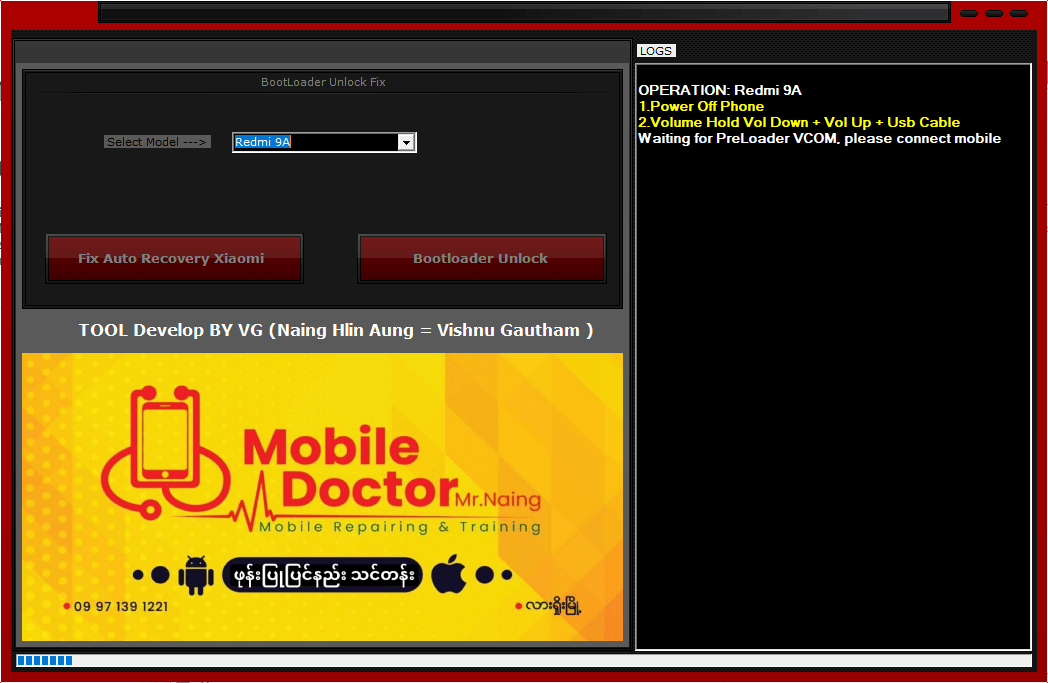
Download vg mtk error fix tool
How to Download VG MTK ERROR FIX Tool
Downloading the VG MTK ERROR FIX Tool is a Simple Process. Visit the (Gsmatoztool.com) website and Locate the (Download Link) for the Latest version Of the tool. Click On the link.
Download Link:: Usersdrive – Mediafire – Google Drive – 4shared – Racaty – Drive.Filen – Up4EVER – FastuUpLoad








