Vivo Rpmb Parser And Editor Tool Is An Advanced Utility Designed To Repair Imei Numbers, Modify And Save Rpmb Files, Restore Firmware Changes Without An Internet Connection, As Well As Edit Files With “rpmb” In Their Name – All Without Having To Turn Your Phone Off! Supported File Formats Include Bin, Img And Any That Contain “rpmb” As A Suffix.

Vivo rpmb parser and editor tool download latest version
Contents
Vivo RPMB Parser and Editor Tool Free Download
Vivo’s Rpmb Parser And Editor Tool Offers Users Looking To Manage Rpmb Files Efficiently A Free Download With Such As Imei Repair And The Ability To Modify And Save Rpmb Files Easily, Ensuring Seamless File Management.
Users Can Quickly Restore Modified Files By Replacing Firmware Files, Providing A Simple Solution For Adjustments. This Tool Works Offline, Eliminating The Need For Internet Connectivity. Bin, Img And Rpmb Files Are Supported, Making This Application Ideal For Various Uses.
Also Read
Whatsapp Group GSM
- GSM ATOZ TOOL
https://chat.whatsapp.com/ - GSM ATOZ TOOL
https://chat.whatsapp.com/ - GSM ATOZ TOOL
https://chat.whatsapp.com/ - GSM ATOZ TOOL
https://chat.whatsapp.com/ - Telegram Group
https://t.me/Gsmatoztools
What Is The Vivo RPMB Parser and Editor Tool
Vivo Rpmb Parser And Editor Tool Is An Essential Utility Designed To Repair Imei Numbers And Perform Advanced File Modifications. Users Can Edit, Save, Modify And Restore Modified Rpmb Files By Swapping Out Firmware Files With Original Versions, Ensuring Seamless Restoration Of Modified Files After Making Modifications.
This Tool Works Offline, Eliminating The Need For Internet Connectivity. It Supports Various File Formats, Including.bin,.img And. Rpmb Files Containing “rpmb”.
Features
- IMEI repair
- Modify and save RPMB files
- Restore modified files by replacing firmware files
- Offline operation (no internet required)
Supported File Formats
.binfiles.imgfiles.rpmbfiles- Files with “rpmb” in the name
Safety and Compliance
- Built-in safeguards
- File type verification
- Invalid format filtering
- Data integrity checks
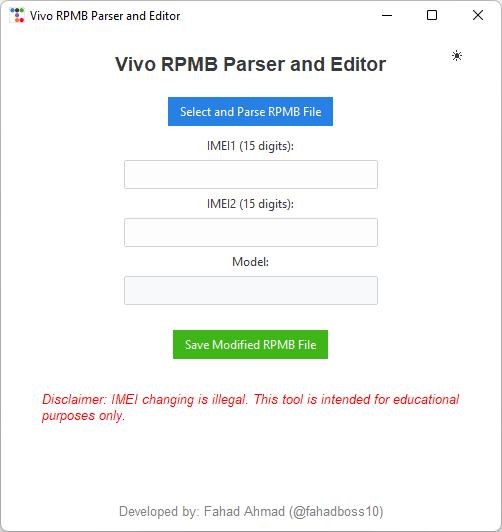
Vivo rpmb parser and editor tool free download
How To Use
- You Will Need To First Download The Zip From The Below Link.
- Then, Unzip All The Files In The C Drive.
- Then, Install The Setup With The Basic Instructions.
- Run The Tool As Admin “Vivo RPMB Parser and Editor Tool“
- If You Already Have Drivers Installed, Skip This Step.
- Enjoy ! !!
How To Download
To Download Tool Follow These Steps:
- Go To The Gsmatoztool.com Website Of Vivo RPMB Parser and Editor Tool.
- Find The Download Page And Click On The (Download Link)
- Wait For The Download To Complete.
- Locate The Downloaded File On Your Device Once The Download Is Finished.
- Double-click On The File To Start The Installation Process.
Vivo RPMB Parser and Editor Tool
Download Link:: Usersdrive – Mediafire – Drive.Filen – FastuUpLoad – Sendcm – TeraBox – 4Shared – Mega – PlayBook – Workupload








