Contents
World Mobile Windows Ramdisk Tool V1.4
World Mobile for Windows RAMdisk tool 1.4 version This paid tool can bypass Passcode, disable Meid/GSM with no Jailbreak notification services, iCloud, and sim calls (except the carrier locked to your device). The tool works on Windows computers. There is do no need
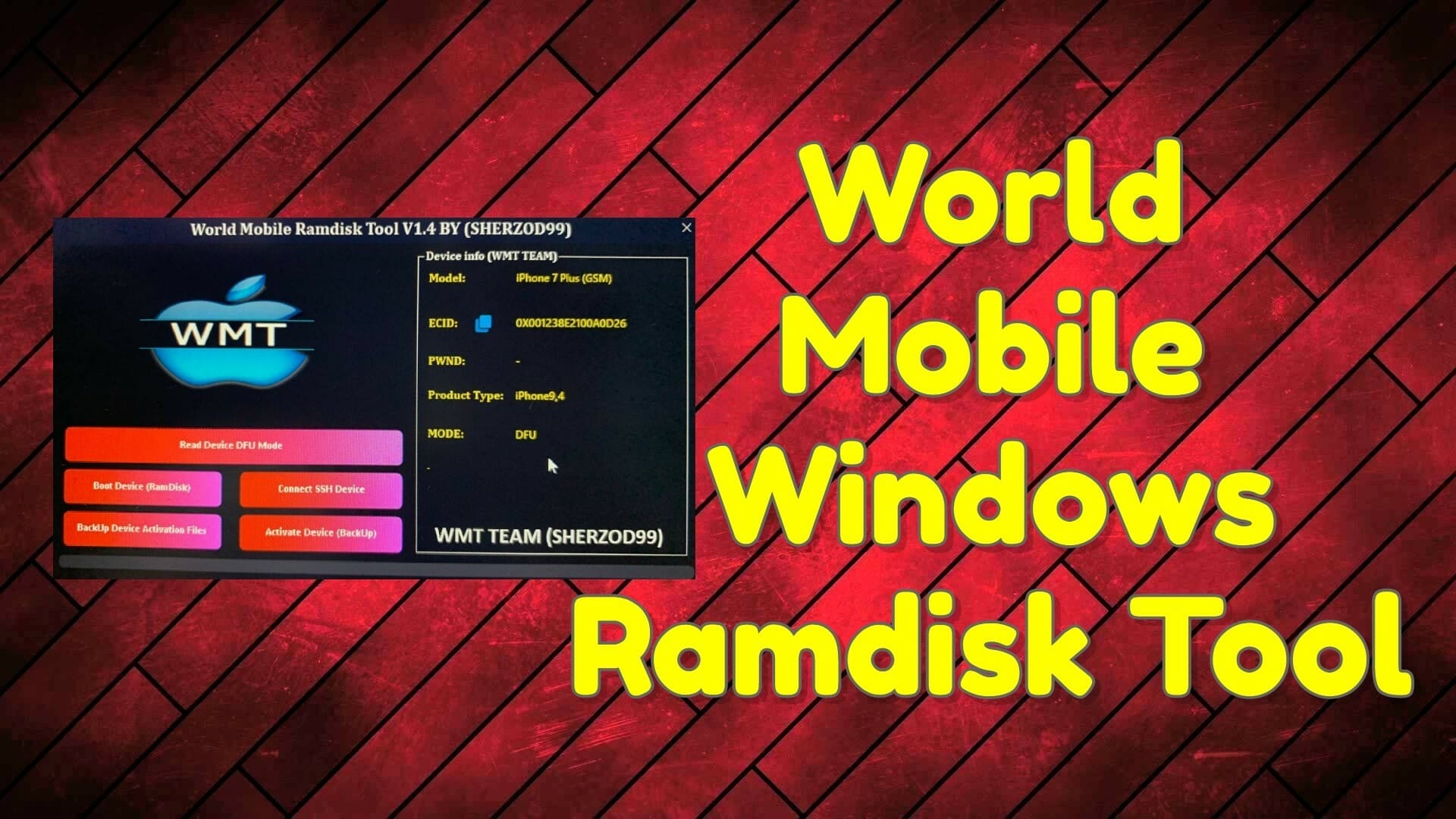
World mobile windows ramdisk tool v1. 4 download
World Mobile Windows Ramdisk Tool V1.4 Download
Features World Mobile Windows Ramdisk Tool:
- Read device DFU Mode
- Boot Device (RamDisk)
- Connect SSH Device
- The Backup Device’s Activation Data
- Active Device (Backup)
IOS 15 Passcode bypass no jailbreak required
- call/SMS
- iPhone 6s – iPhone X supported
- Corrected all mistakes
- Fixed boot problems
- Improved extractor of owner information (useful to detect phishing)
- Fast and stable
- best market price
- most stable version

FRPFILE Premium Latest Tool v2.1.1 Free Download
ST Sam FRP Tool V2.0 Latest Version Free Download
GSM ATOZ TOOL
https://chat.whatsapp.com/
GSM ATOZ TOOL1
https://chat.whatsapp.com/
https://t.me/Gsmatoztools
Attentive
The tool is available in two versions, Boot v1 and Boot V2 (use version 2 if the program fails to connect SSH Please try the v1 version again) If not, you must restore the information to the most recent IOS (if older versions have an 85% chance of getting the recovery being in a stuck mode)
Prior to placing your order, you must insert a SIM card into the phone to bypass it and attempt to call the phone. If the phone is unable to accept a call, then contact the support phone.
Support:
- Device Passcode or disable screen iOS15
- SIM Unlocked (Check before placing your order )
Not Supported
Device restored (Hello screen)
Sim Locked
The device is removed from iOS12-14.8.1
How to Use?
- In the beginning, you must get the ZIP file using the link below.
- Then, you should unzip all the files on the drive c: It’s vitally crucial
- Then go to the folder in which you will need to extract the entire file
- Start your ” World Mobile Ramdisk Tool V1.4 BY (SHERZOD99).exe“
- Then, you’ll be able to install all the drivers you have already installed. You can skip this step
- Connect the phone and attempt to accomplish any task
- Enjoy !!!
README:
Support: The tool works flawlessly on Windows XP, Windows Vista, Windows 7, Windows 8 Windows 8.1 along with Windows 10 (32-bit and 64-bit).
Create a backup: If you are looking to test the tool above, you should backup your personal information from Your Android Smartphone or Tablet. Because flashing any firmware or recovery could cause the device to be damaged.
Credits World Mobile Windows RAMdisk Tool was developed as a service by the developers. The full credit goes to the developer who distributes the tool at no cost.
Download Link:: Mediafire – Usersdrive –Mega – Google Drive – 4shared – OneDrive – Tera Box








