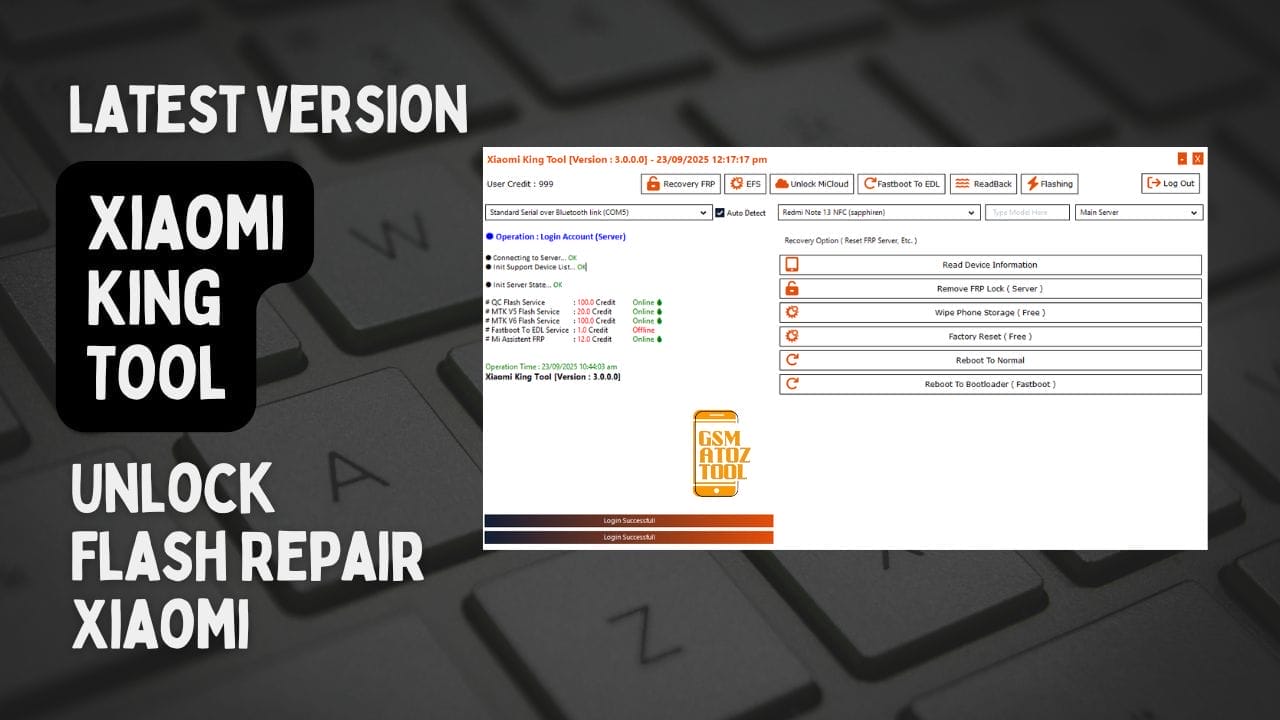
Xiaomi king tool for unlocking and flashing devices
Ever Been Stuck With A Locked Xiaomi Phone And Felt Like You’ve Hit A Dead End? Whether It’s Struggling With Frp Lock A Forgotten Micloud Account Or Just Needing A Clean Factory Reset The Frustration Is Real. I’ve Been There Too—staring At A Screen That Won’t Move Forward And Wondering If My Phone Is Now Just An Expensive Paperweight. That’s Where Xiaomi King Tool Comes In As A Real Lifesaver.
In This Post I’ll Walk You Through Everything The Xiaomi King Tool Can Do From Recovery Frp And Remove Frp Lock (Server) To Efs Backup/restore Micloud Unlock Fastboot To Edl And Even Flashing Firmware Safely. You’ll Discover How Features Like Read Device Information Wipe Phone Storage (free) Backup Efs And Unlock Micloud + Frp Make It Easier To Manage Repair And Recover Your Device. If You’ve Been Searching For A Complete Easy-to-follow Guide You’re In The Right Place—let’s Dive In!
Contents
Xiaomi King Tool For Unlocking And Flashing Devices
If You’ve Ever Been Locked Out Of Your Xiaomi Phone Or Stuck In Fastboot Mode You Know How Frustrating It Feels. Between Forgotten Mi Account Passwords Frp Locks And Endless Boot Loops Many Users End Up Thinking Their Phone Is Beyond Repair. But There’s Good News — The Xiaomi King Tool Is Designed To Solve Exactly These Problems With Just A Few Clicks.
This Powerful Service Tool Isn’t Just For Experts. Whether You’re A Technician Repairing Xiaomi Phones Or Just A Regular User Who Wants To Fix Their Own Device The Software Gives You Access To Recovery Flashing And Unlocking Features. From Resetting Frp Locks To Backing Up Imei Data It Covers Almost Every Single Xiaomi Phone With Support For Qualcomm-based Devices.
Also Read
Download The Xiaomi King Tool Latest Version
Before You Start You’ll Need The Latest Version Of The Tool. Developers Often Update It To Add Support For New Models Improve Server Stability And Fix Bugs So Downloading The Current Build Is Important. It Supports Flashing Unlocking Factory Reset And Other Advanced Operations That You Won’t Find In Standard Recovery Options.
Once Installed The Tool Connects Easily With Your Device Via Usb. You Don’t Need To Worry About Complicated Setup Or Hidden Credits For Basic Functions Though Some Advanced Operations May Require Server-side Support. For Safety Always Download From Official Or Trusted Gsm Service Tool Sources Since Flashing Software From Unknown Sites Can Damage Your Phone.
What Is The Xiaomi King Tool
At Its Core The Xiaomi King Tool Is An All-in-one Service Utility For Handling Locked Bricked Or Malfunctioning Devices. Think Of It As Your Swiss Army Knife For Mobile Repair — One Program That Combines Recovery Mi Account Remove Functions Efs Partition Management Fastboot To Edl Support And Firmware Flashing.
This Tool Tool Works On Almost Every Xiaomi Phone Including Those Running Qualcomm Chipsets. It’s Designed For Both Technicians And Regular Users With Simple Buttons Like Read Device Information Factory Reset (free) And Reboot To Normal. Instead Of Juggling Multiple Apps You Can Use One Solution To Handle Everything From Password Reset To Full System Recovery.
Recovery Frp Features
One Of The Most Common Issues Is The Frp (factory Reset Protection) Lock That Appears After A Factory Reset Without Removing Your Google Account. The Recovery Frp Section Helps Bypass This Screen So You Can Access Your Phone Again. Options Like Read Device Information Remove Frp Lock (server) And Wipe Phone Storage (free) Give You Flexibility Depending On Your Situation.
You Can Also Perform A Factory Reset (free) If The Phone Is Slow Or Buggy. Other Quick Actions Include Reboot To Normal Or Reboot To Bootloader (fastboot) Making It Easier To Switch Modes Without Manually Pressing Hardware Keys. For Anyone Dealing With Frp Lock Problems These Functions Save Both Time And Stress.
Efs Backup Reset And Restore Options
The Efs Partition Is Critical Because It Stores Imei Network Settings And Other Identifiers. Losing Or Corrupting This Data Can Make Your Phone Unable To Connect To Mobile Networks. With The Efs Section You Can Backup Efs To Create A Safe Copy Reset Efs To Fix Corruption Or Restore Efs From A Previous Backup.
Of Course Resetting Efs Is Risky If You Don’t Know What You’re Doing. That’s Why Most Technicians Recommend Backing It Up Before Flashing Or Repairing A Device. Having This Option Directly In The Same Service Tool Means You Don’t Need Extra Software Just To Protect Your Imei Data.
Unlock Micloud And Frp Functions
Micloud Account Locks Are Another Headache For Xiaomi Users. With This Software You Can Unlock Micloud + Frp For Clean Devices Use Reset Frp Only If You Just Need To Bypass Google Verification Or Enable Disable Micloud No Relock To Prevent The Account From Locking Again. These Options Are Useful When Dealing With Second-hand Phones Where The Previous Owner Forgot To Remove Their Account.
The Tool Even Lets You Enable Auto-actions Like Reboot After Finished Or Factory Reset After Finished So The Process Completes Smoothly Without Extra Steps. In Fact Unlocking And Account Remove Features Are Some Of The Most Used Functions In Gsm Shops That Provide Xiaomi Support Services.
Fastboot To Edl And Readback Operations
Sometimes A Phone Gets Stuck In Fastboot And Refuses To Boot Normally. That’s Where Fastboot To Edl (server) Fastboot To Normal Fastboot To Recovery And Fastboot To Bootloader (fastboot) Come In Handy. If Your Bootloader Is Unlocked You Can Also Use Fastboot To Edl V1 Or V2 To Enter Edl Mode Safely.
For More Advanced Repairs The Readback Feature Allows You To Load Your Custom Loader Or Use The Built-in Server Loader. From There You Can Read Selected Partitions Erase Selected Data Or Write Selected Files Back To The Phone. If Something Goes Wrong You Can Always Reboot To Normal After The Task Is Done.
Flashing Options And Advanced Settings
When It Comes To Repairing Xiaomi Phones Flashing Is Often The Final Step. With This Tool You Can Load Your Firmware Confirm It With Load Firmware And Hit Start Flash! To Begin The Process. To Protect Sensitive Data You Can Check Options Like Skip Efs Partition Backup Efs Or Backup Modem.
There’s Also The Choice Between Firmware Loader And Server Loader Depending On Your Device And Support Settings. After Flashing You Can Set The Device To Automatically Reboot After Flash So You Don’t Need To Restart It Manually. For Anyone Working In A Gsm Repair Shop This Level Of Control Makes Flashing Faster And More Reliable.
Key Features
Recovery FRP
- Read Device Information
- Remove FRP Lock (Server)
- Wipe Phone Storage (Free)
- Factory Reset (Free)
- Reboot To Normal
- Reboot To Bootloader (Fastboot)
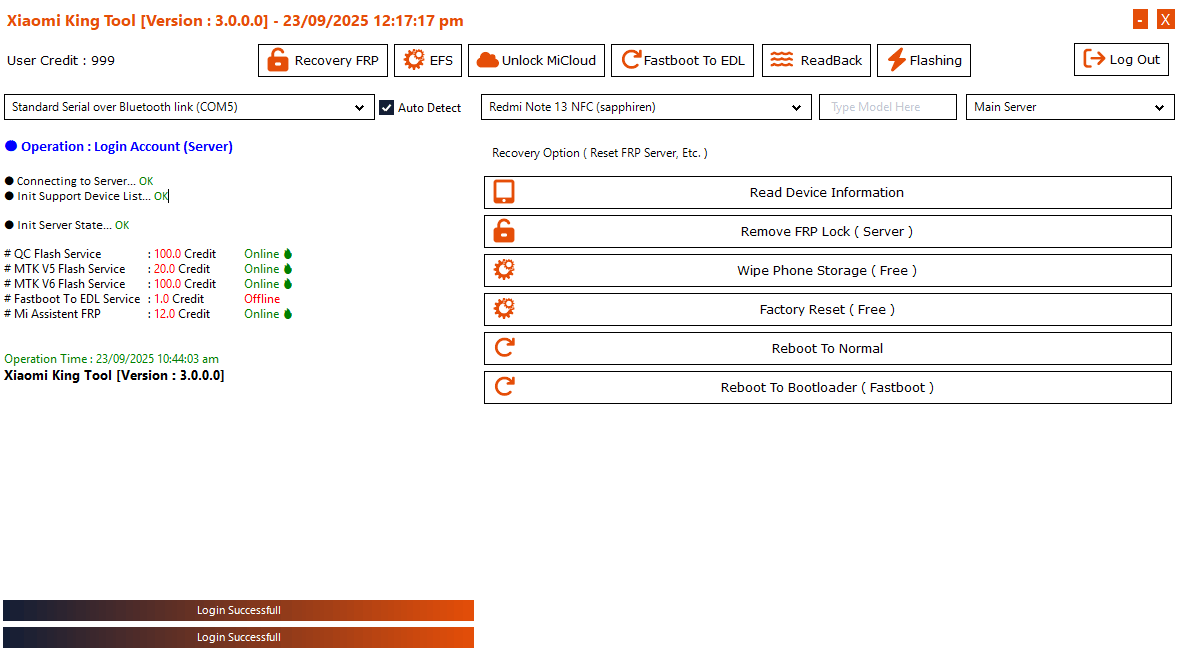
Xiaomi king tool recovery frp menu with options like remove frp lock, factory reset, and reboot
EFS
- Backup Efs – Creates A Backup Of The Efs Partition (important For Imei And Network Data).
- Reset Efs – Resets The Efs Partition (can Fix Corruption But Risky If Not Handled Properly).
- Restore Efs – Restores The Efs Partition From A Previously Saved Backup.
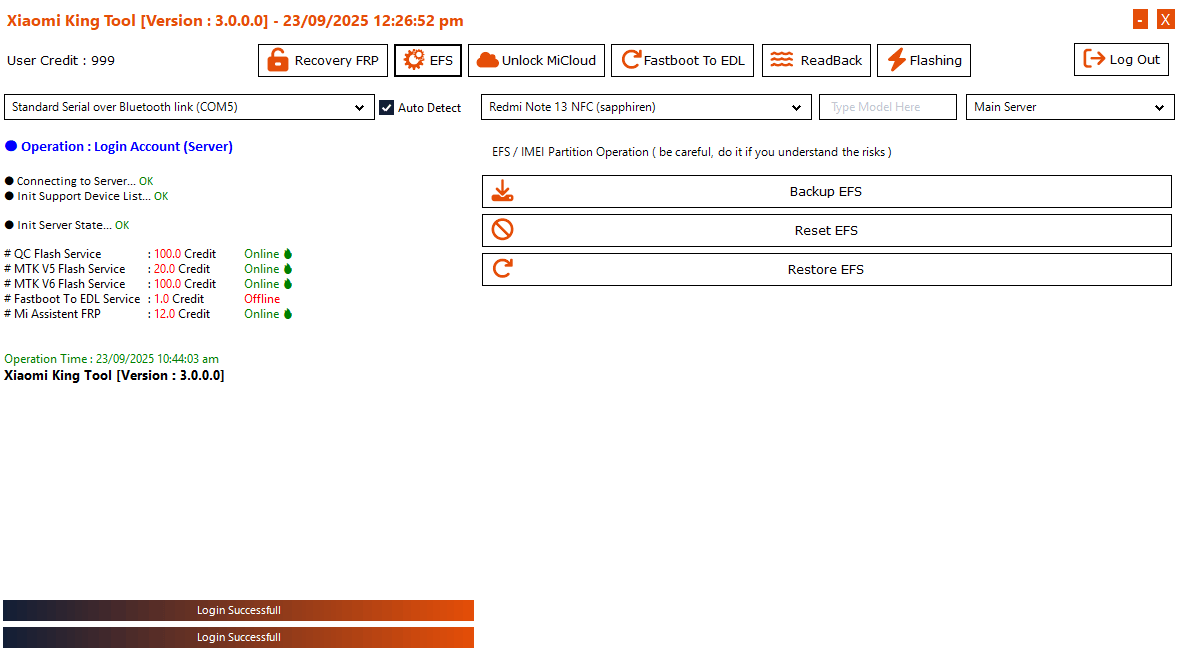
Xiaomi king tool efs backup reset and restore
Unlock MiCloud
- Unlock Micloud + Frp – Removes Micloud Lock Along With Frp Protection (for Clean Devices / 13-digit Code / Find My Device Off).
- Reset Frp Only – Resets Only The Frp Lock Without Touching Micloud.
- Disable Micloud No Relock – Prevents Micloud Relock (works With 14/15-digit Code / Find My Device On Support).
- Reboot After Finished – Automatically Restarts The Phone After Process Completion.
- Factory Reset After Finished – Performs A Factory Reset After The Unlocking Or Reset Operation Is Completed.

Xiaomi king tool micloud unlock options including unlock micloud + frp and disable micloud no
Fastboot to EDL
- Read Device Information – Displays Connected Device Details.
- Fastboot To Edl (Server) – Switches Device From Fastboot Mode To Edl (via Server).
- Fastboot To Normal – Reboots The Phone From Fastboot Mode Back To Normal System.
- Fastboot To Recovery – Boots Device Into Recovery Mode.
- Fastboot To Bootloader (Fastboot) – Keeps/reboots The Device In Bootloader/fastboot Mode.
- Fastboot To Edl V1 (Bootloader Unlocked) – Switches To Edl Using Method V1 (requires Unlocked Bootloader).
- Fastboot To Edl V2 (Bootloader Unlocked) – Switches To Edl Using Method V2 (requires Unlocked Bootloader).
- Stop Waiting Fastboot Device – Cancels The Fastboot Device Waiting Process.
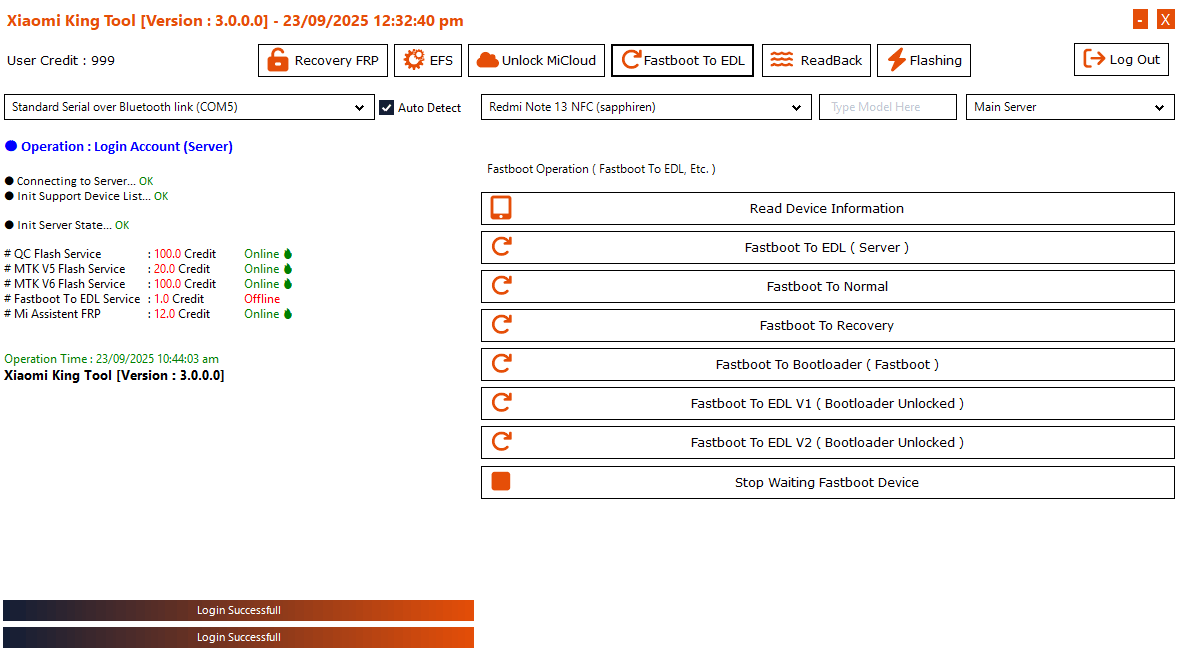
Xiaomi king tool fastboot to edl features with reboot and server loader options
ReadBack
- Load Your Custom Loader – Allows Loading A Custom Device Loader For Advanced Operations.
- Server Loader (Checkbox) – Option To Use The Server-based Loader Instead Of Custom.
- Read Selected – Reads (Backs Up) The Selected Partitions From The Device.
- Erase Selected – Erases The Selected Partitions.
- Write Selected – Writes Data/files To The Selected Partitions.
- Reboot To Normal – Restarts The Device Back To The Normal System After Operation.
Recovery Frp
Efs (Imei/Efs Partition)
Micloud Unlock
Fastboot To Edl
Readback / Partition Operations
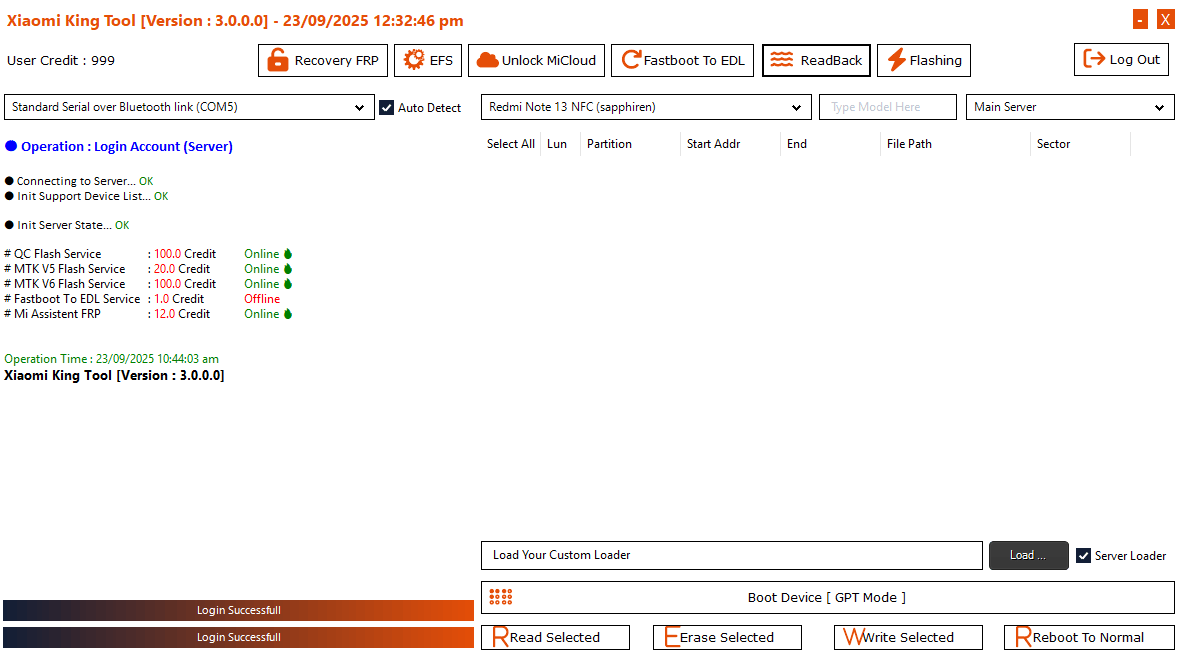
Xiaomi king tool readback operations with load custom loader read erase and write partitions
Flashing Options
- Load Your Firmware – Select The Firmware File You Want To Flash.
- Load Firmware (Button) – Confirms And Loads The Selected Firmware Into The Tool.
- Start Flash! – Begins The Flashing Process On The Device.
- Reboot After Flash – Automatically Restarts The Device After Flashing Completes.
- Skip Efs Partition – Skips The Efs Partition During Flashing (to Avoid Wiping Imei/network Data).
- Backup Efs – Creates A Backup Of The Efs Partition Before Flashing.
- Backup Modem – Creates A Backup Of The Modem Partition Before Flashing.
- Firmware Loader – Uses Firmware Loader Method During Flash.
- Server Loader – Uses Server Loader Method During Flash.
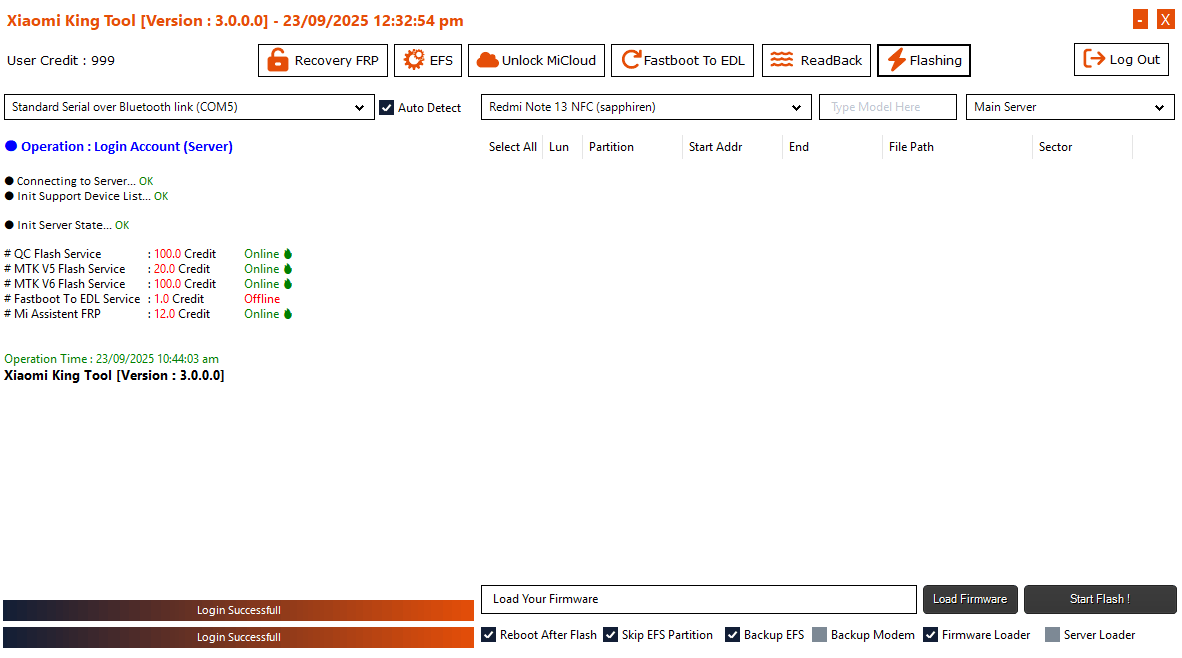
Xiaomi king tool flashing options with firmware loader backup efs and auto reboot settings
How to Install
- Download And Extract The Gsm Rk Tool To Your Computer.
- Now Extract The Tool Using Winrar Or 7zip,
- Run the The Xiaomi King Tool .exe as Administrator.
- Go To The Desktop Of Your Pc And Open The Tool.
- Now The Tool Will Open Successfully.
Disclaimer
This Software Is Only For Testing And Learning. It Is Made To Check And Fix Some Software Problems.
- Please Do Not Install It On Your Main Computer.
- We Cannot Promise That It Is Fully Safe Or Free From Errors.
- If Your Computer Gets Hacked Damaged Or Loses Data We Are Not Responsible.
You Are Using This Software At Your Own Risk. Stay Safe.
Frequently Asked Questions (FAQ)
Is Xiaomi King Tool Safe To Use?
Yes The Xiaomi King Tool Is Safe When Downloaded From Trusted Sources. However Since It Can Reset Flash Or Unlock Sensitive Partitions It Should Be Used Carefully. Always Back Up Important Data And Avoid Risky Actions Like Reset Efs Unless You Know What You’re Doing.
Do I Need Credits To Use Xiaomi King Tool?
Some Advanced Functions Especially Server-based Tasks Like Remove Frp Lock (server) Or Fastboot To Edl (server) May Require Credits. Basic Features Such As Factory Reset (free) Reboot To Normal Or Backup Efs Usually Work Without Credits.
Can It Unlock Mi Accounts Permanently?
Yes Features Like Unlock Micloud + Frp And Disable Micloud No Relock Help With Mi Account Remove Processes. However Success May Depend On The Device Model And Server Status. For Clean Devices With Find My Device Off Unlocking Is Usually Straightforward.
Does It Work On Every Single Xiaomi Phone?
The Tool Supports Almost Every Xiaomi Phone Especially Qualcomm-based Models. New Updates Often Expand Compatibility So Downloading The Latest Version Ensures The Widest Coverage.
What Should I Do If Flashing Fails?
First Check Your Firmware File — It Must Match The Device Model. Then Ensure Drivers Are Installed And The Phone Is Properly Connected. If The Error Continues Try Using Server Loader Instead Of Firmware Loader Or Switch To Fastboot To Edl Mode.
Final Thoughts
Whether You’re Fixing Your Own Device Or Providing Service For Others The Xiaomi King Tool Is A Complete Package. It Combines Recovery Frp Micloud Unlock Fastboot To Edl Efs Management Readback And Flashing Into One User-friendly Interface. You Don’t Need Multiple Apps Server Credits For Every Action Or Endless Trial-and-error To Get Results.
For Technicians It’s A Reliable Service Tool That Supports Both Common Fixes And Advanced Qualcomm Operations. For Regular Users It’s A Lifeline When A Phone Seems Beyond Recovery. If You’ve Been Looking For One Program That Can Handle Unlocking Flashing And Restoring Xiaomi Devices This Is The Solution You’ve Been Searching For.
How To Download
To Download The Xiaomi King Tool Follow These Steps:
- Go To The A2zflashfile.com Website Of The Xiaomi King Tool.
- Find The Download Page And Don’t Click Button And Click Only The (Download Here).
- Wait For The Download To Complete.
- Locate The Downloaded File On Your Device Once The Download
Xiaomi King Tool V3.0








