Xiaomi Utility Tool Free Download, based on the Android SDK platform tool has been developed (built-in ADB and fastboot and many features that support Android devices, especially Xiaomi. The Xiaomi Forces Tool was designed to target Xiaomi users, with supporters, who do not know anything about machinery scratches, a custom user interface, easy to use, with flexible processing system .. Automatic phone steps.

Xiaomi utility tool latest version tool download
Xiaomi Utility Tool Latest Version Tool Download
Xiaomi Utility Tool It is an extremely versatile tool for software that meets the requirements of Xiaomi users. It was created with the integration of several toolkits such as the Google SDK Platform Tool as well as MTK Client the tool offers a variety of features that enhance user experience. While the base version of the Xiaomi Utility Tool is available for download at no cost but certain features that are more advanced require a monthly subscription.
- iRemoval PRO v6.0 (iRa1n v4.0)
- MTK Auth Bypass Tool V105
- Samsung FRP Offline Tool
- All Reboot Tool v5.0
RESELLER PRICING / REMOTE SERVICES
Whatsapp Group GSM
GSM ATOZ TOOL
https://chat.whatsapp.com/
GSM ATOZ TOOL
https://chat.whatsapp.com/
GSM ATOZ TOOL
https://chat.whatsapp.com/
GSM ATOZ TOOL
https://chat.whatsapp.com/
Telegram Group
https://t.me/Gsmatoztools
The most recent version Xiaomi Utility Tool, version 7.5.0 includes a variety of upgrades and enhancements. Furthermore there is an improvement to the Unbrick Snapdragon feature, which allows users to restore their devices in the event of software problems is now fixed to improve the functionality.
Features Xiaomi Utility Tool:
One Click Device Optimization:
By a single click to make the performance of their Xiaomi devices to boost performance and increase overall speed. This feature can help eliminate unneeded data, clear cache to optimize resources to ensure better user experience.
App Management:
Xiaomi Utility Tool allows users to delete or install apps directly on their devices. This is especially useful in managing the storage space of devices and ensuring they are free of clutter. Users can also turn on or force-stop applications to regulate their behavior, and help optimize the system’s resources.
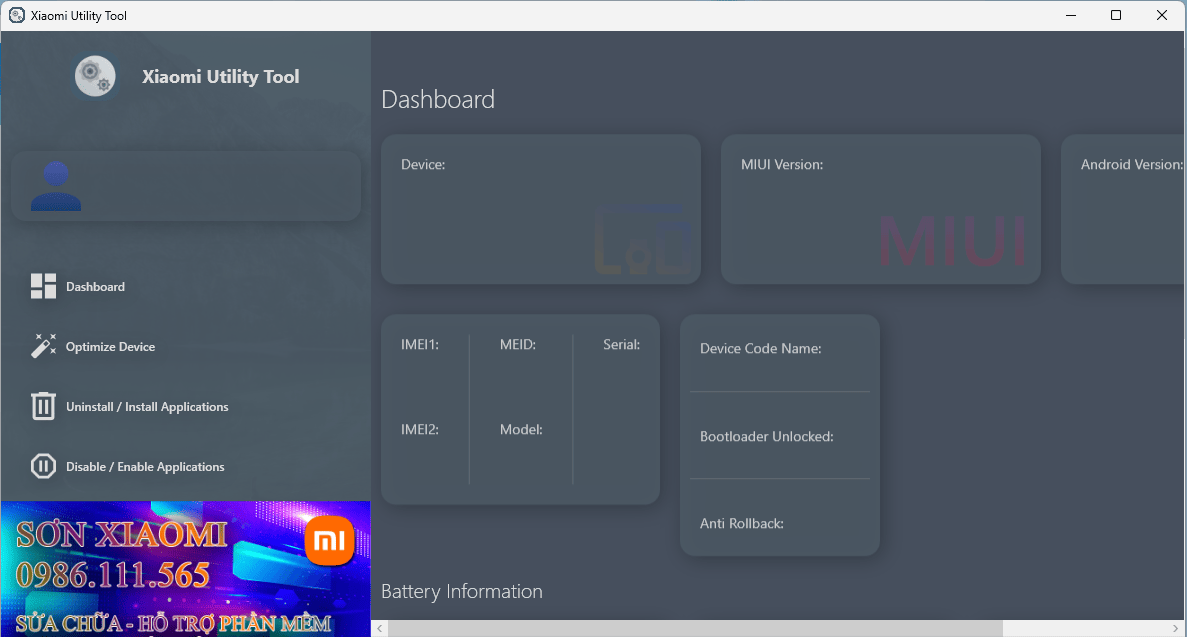
Xiaomi utility tool
Flash Recovery:
If you encounter an issue with software or the requirement to install an custom Recovery, Xiaomi Utility Tool provides an easy way for flashing recovery file. This feature lets users install custom recovery programs such as TWRP (Team Win Recovery Project) and also gain more control over their devices.
Flash Fastboot ROM:
Xiaomi Utility Tool assists in flashing Fastboot ROMs on Xiaomi devices. The Fastboot firmwares are officially licensed packs that are provided by Xiaomi This feature lets users upgrade their devices or switch between different MIUI versions easily.
Fix Slow Notifications:
In the event of delayed or slow notifications, it are frustrating however, Xiaomi Utility Tool offers a solution. This tool can help you identify and fix issues with notifications and ensures prompt delivery of notifications via numerous applications and services.
Backup and Restore:
Xiaomi Utility Tool provides a easy backup and restore feature that allows users to secure their most important data. Users can simply restore backups of personal information, apps, and settings on their device if they need to.
ADB Sideload File Zip:
Advanced users can take advantage of this ADB (Android Debug Bridge) sideload feature to install ZIP files onto the Xiaomi devices. This feature is especially useful to flash custom ROMs, mods, and other ZIP-based file.
Install File APK:
Xiaomi Utility Tool simplifies the installation of APK files. Users do not need to upload files via computers or third-party apps since they can immediately download APK files directly from their device.
Unbrick Snapdragon:
This Unbrick Snapdragon feature provides a solution for Xiaomi devices that are powered by Snapdragon processors which have had issues with the software, making devices inoperable. Xiaomi Utility Tool assists in recovering these devices and to make them functional again.
Advanced Settings:
Xiaomi Utility Tool gives users access to more advanced options and settings, allowing users to personalize various aspects associated with their Xiaomi devices. This feature gives users more control over the configurations of the system and lets users personalize the experience of their devices.
QUICK INSTALL TWRP
Support for twrp quick installation for many Xiaomi devices.
UNINSTALL APPLICATIONS
Support to uninstall all apps in the device of all Android models, not only Xiaomi.
FLASH ROM FASTBOOT TGZ
Support flash ROM fastboot tgz of all Xiaomi devices. Fix “mismatching device” and “anti-rollback” errors when using Mi Flash.
DEVICE OPTIMIZATION
Optimize your device, quickly uninstall apps from available lists with just one click.
CUSTOMIZE DEVICE
Customize your device with many options available.
AND MUCH MORE…
Xiaomi Utility Tool has a lot of other features included in the application.
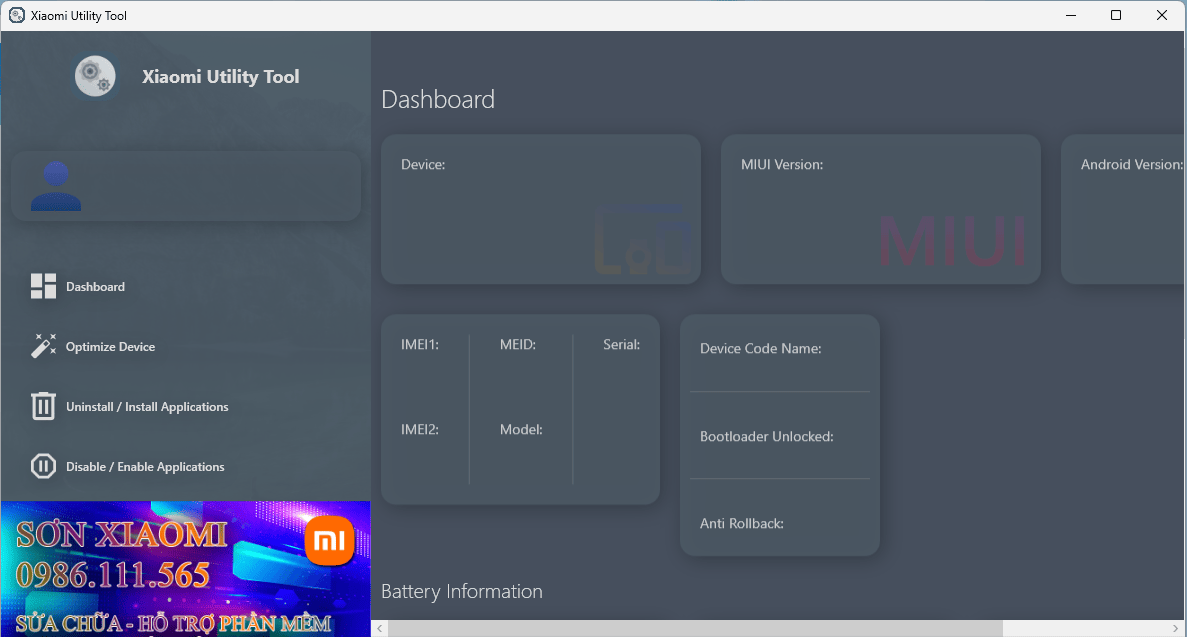
Download xiaomi utility tool
How To Use?
- First of all, download the tool, whose link is given below.
- Then you want to extract the tool with WinRAR software on your desktop.
- When you are asked to do a password while extracting, you enter “softwarecrackguru“.
- When extracted, double-click on the executive file of the tool and install the file.
- Then you will see a new shortcut on your desktop which you have to open in a run as admin mode.
- Soon the tool will open again, then whatever work you have to do, you can select it and do that work.
How To Download Xiaomi Utility Tool
To download Xiaomi Utility Tool, you must visit Gsma2ztool.com. The website can be found by typing “Xiaomi Utility Tool ”. Once on the website, Look (Download Link). Select the suitable version for your device and click ‘Download Link.’ Next, you need to unzip the file and copy it to your phone’s root directory. Finally, you need to open the file and follow the instructions to install the software.
Conclusion
Xiaomi Utility Tool includes a broad set of tools to improve and improve the performance that comes with Xiaomi devices. From optimization of the device to app control, and firmware flashing, restore and backup options, this utility tool comes with various functions which meet the varied requirements of Xiaomi users. If you’re a novice or a seasoned fan, Xiaomi Utility Tool serves as a useful tool to manage and enhance you Xiaomi device.
Download Link:: Usersdrive – Mediafire – Google Drive – 4shared – Drive.Filen – Up4EVER – FastUpload – Racaty








