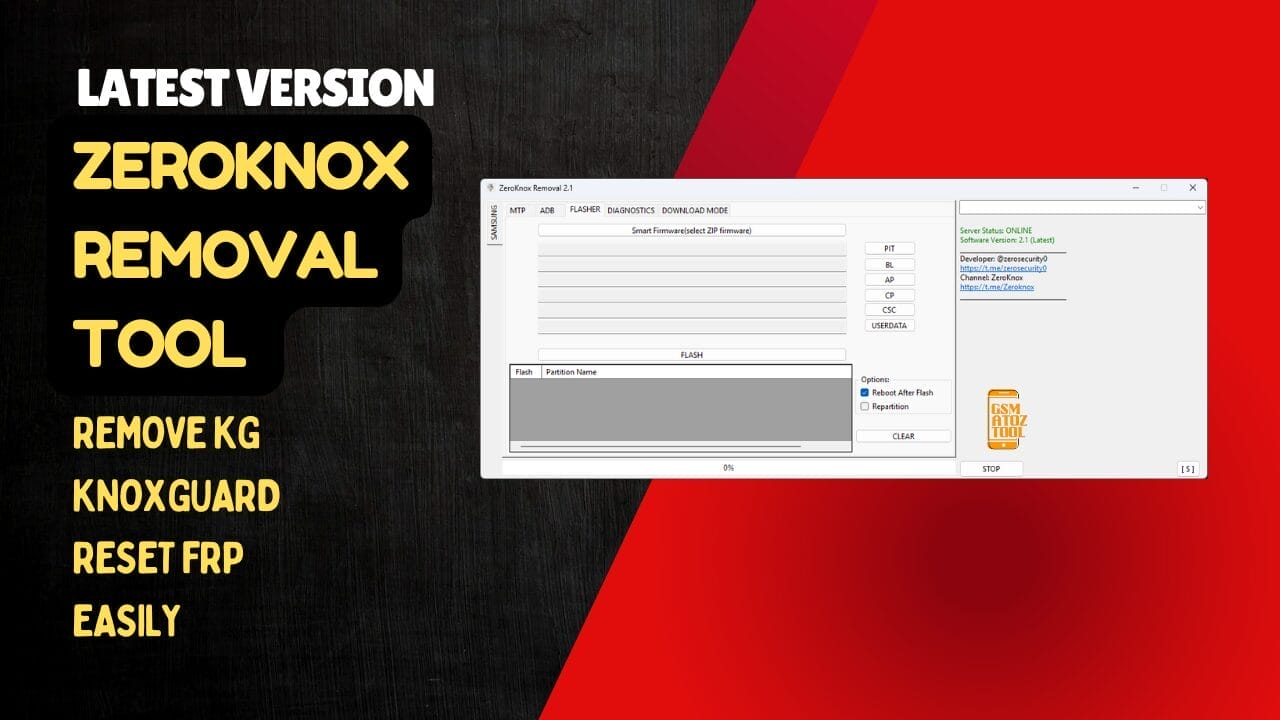
Zeroknox removal tool – bypass kg locked & reset frp easily
If You’ve Ever Tried Fixing A Samsung Phone That Suddenly Shows Kg Locked Or Knoxguard Error You Know How Frustrating It Feels. You Just Want Your Device To Work Again But Every Option Seems Restricted And Every Reboot Brings A New Headache. That’s Usually The Moment When People Start Searching For The Zeroknox Removal Tool Hoping It Will Save The Day.
In This Blog You’ll Learn How This Tool Works How It Removes Kg And Knoxguard And How You Can Reset Frp Or Fix Locked Features Without Stress. We’ll Guide You Step-by-step With Clear Instructions And Helpful Tips So You Finally Feel Confident Solving These Problems. Stick Around — You’ve Found The Solution You Were Looking For!
Contents
- 1 Zeroknox Removal Tool
- 2 What Is Zeroknox Removal Tool And How It Works
- 3 Features of ZeroKnox Removal Tool
- 4 System Requirements And Supported Samsung Models
- 5 Methods To Remove Kg / Knoxguard Safely
- 6 Using App Manager Debloater & Device Optimization
- 7 How to Use?
- 8 Frequently Asked Questions (FAQ)
- 9 Final Thoughts
- 10 How To Download
Zeroknox Removal Tool
Understanding Modern Samsung Device Security Can Feel Overwhelming Especially When Kg State Knoxguard Or Frp Lock Stops You From Working On A Phone You Legally Own. The Zeroknox Removal Tool Gives Technicians And Users A Practical Way To Unlock Functions Fix Blocked Features And Bring Devices Back To Life Without Running In Circles.
It Supports Mtp Adb Factory Reset Operations And Even Advanced Tasks Such As Bypassing Kg Locked Removing Knoxguard And Checking Device Information In Real Time. The Tool Isn’t Just For Bypassing Locks. It Helps Fix System-level Problems Such As Bad Firmware Configuration Reboot To Download Mode Failures Repartition Issues And Stuck Recovery Screens.
If You Regularly Handle Samsung Servicing This Tool Can Save Hours By Reading Everything From Bl / Ap / Cp / Csc To Warranty Void Status Ram Cpu And Security Patch Levels Ensuring Every Decision Is Backed By Real Diagnostics.
What Is Zeroknox Removal Tool And How It Works
The Zeroknox Removal Tool Is Designed To Communicate With Samsung Phones Using Mtp Mode Adb Commands And Firmware-level Operations. Once Connected The Tool Can Read Device Information (model Android Version Security Level Build Number) Perform Factory Reset Bypass Kg Locked Or Reset Frp Depending On What State The Phone Is Currently In. You Don’t Need Deep Programming Knowledge—clear Options Like Reset Frp (adb Mode) And Enable Adb Guide You Step By Step.
Connect The Device Through Usb Verify Connectivity With Read Info (Button) And Select What You Need To Do From Options Like Change Csc Force Reboot Or Reboot To Download Mode. Technicians Often Appreciate The Clean Layout Because Each Action—remove Kg Method 1 Method 2 Method 3 Method 4—is Separated Clearly Making Real-world Troubleshooting Faster.
Also Read
Features of ZeroKnox Removal Tool
MTP
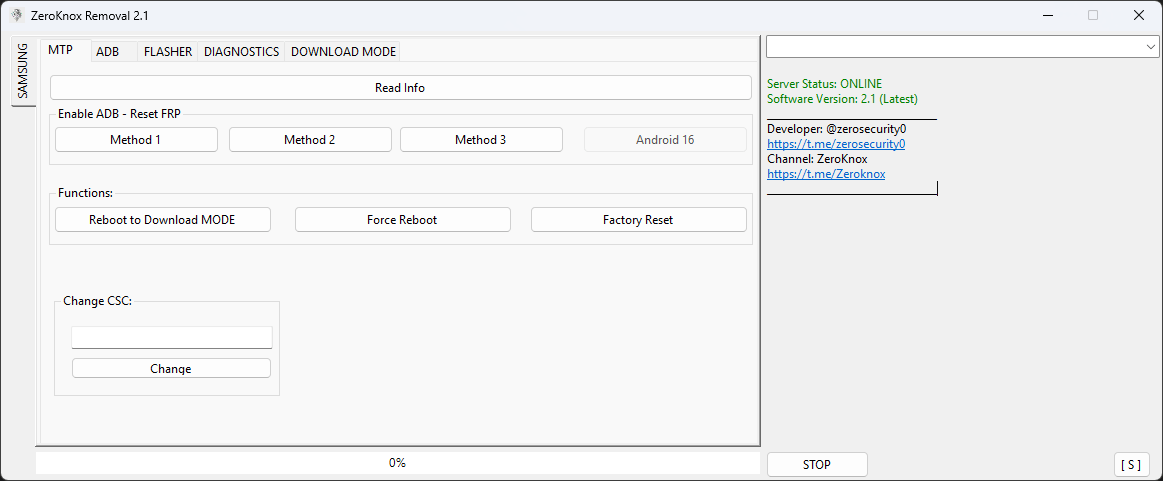
Remove kg lock bypass knoxguard and reset frp with zeroknox removal tool
Read Info (Button)
Enable ADB – Reset FRP
- Method 1
- Method 2
- Method 3
- Android 16 (Option)
Functions
- Reboot To Download Mode
- Force Reboot
- Factory Reset
Change CSC
- Input Csc Code / Product Code
- Change (Button)
ADB
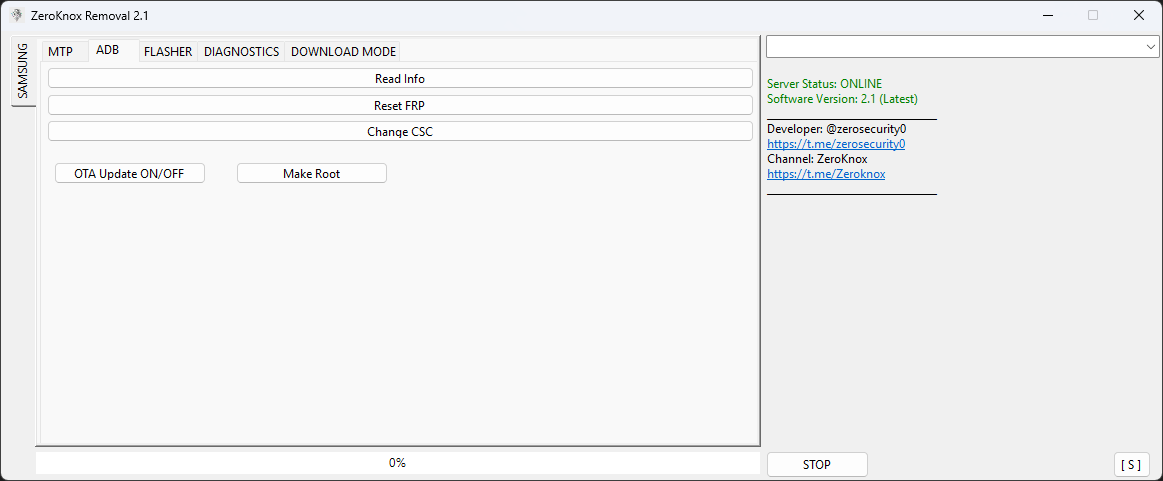
Remove kg knoxguard and reset frp easily using zeroknox removal tool.
- Read Info
- Reset FRP
- Change CSC
- OTA Update ON/OFF
- Make Root
Flasher
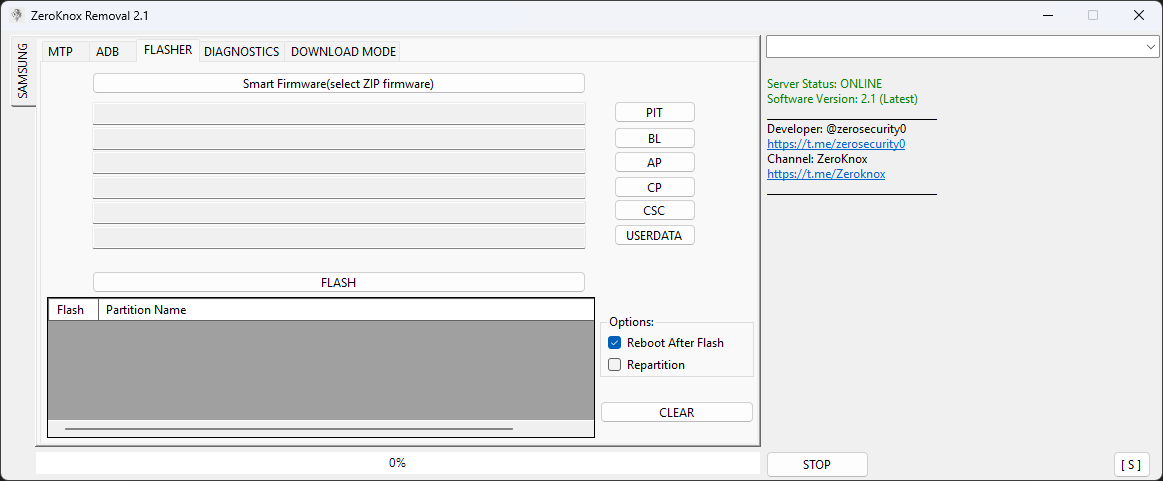
Zeroknox removal tool repairing samsung kg lock and knoxguard issues
- Smart Firmware (Select ZIP Firmware)
- PIT
- BL
- AP
- CP
- CSC
- USERDATA
- FLASH (Button)
- Reboot After Flash
- Repartition
Diagnostics
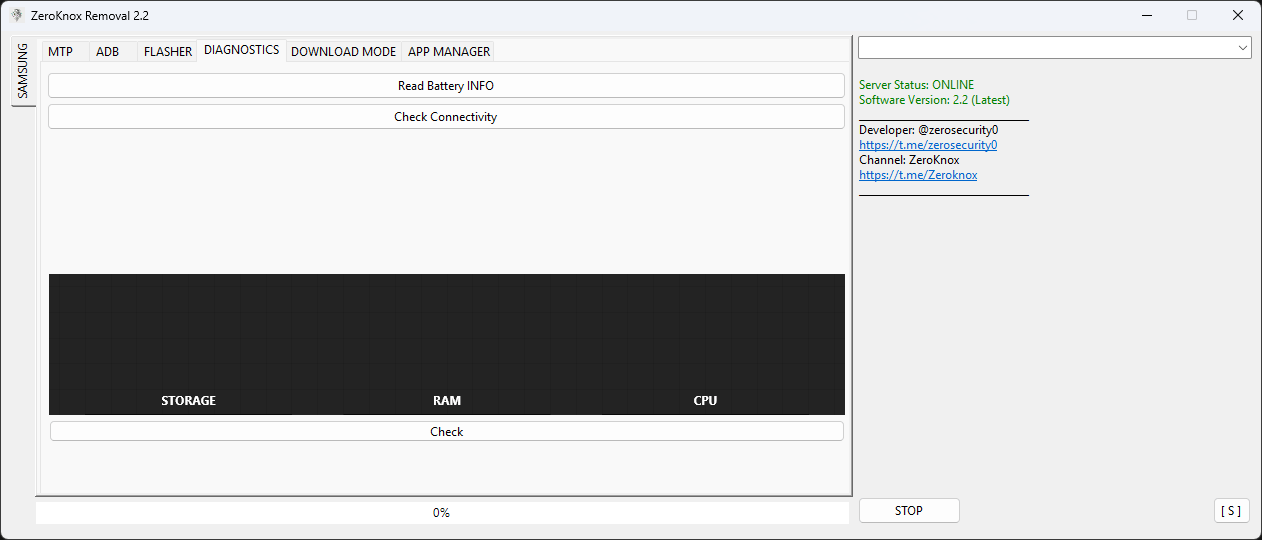
Zeroknox removal tool — remove kg locked knoxguard and reset frp safely
- Read Battery INFO
- Check Connectivity
- System Check
- STORAGE
- RAM
- CPU
- Check (Button)
App Manager
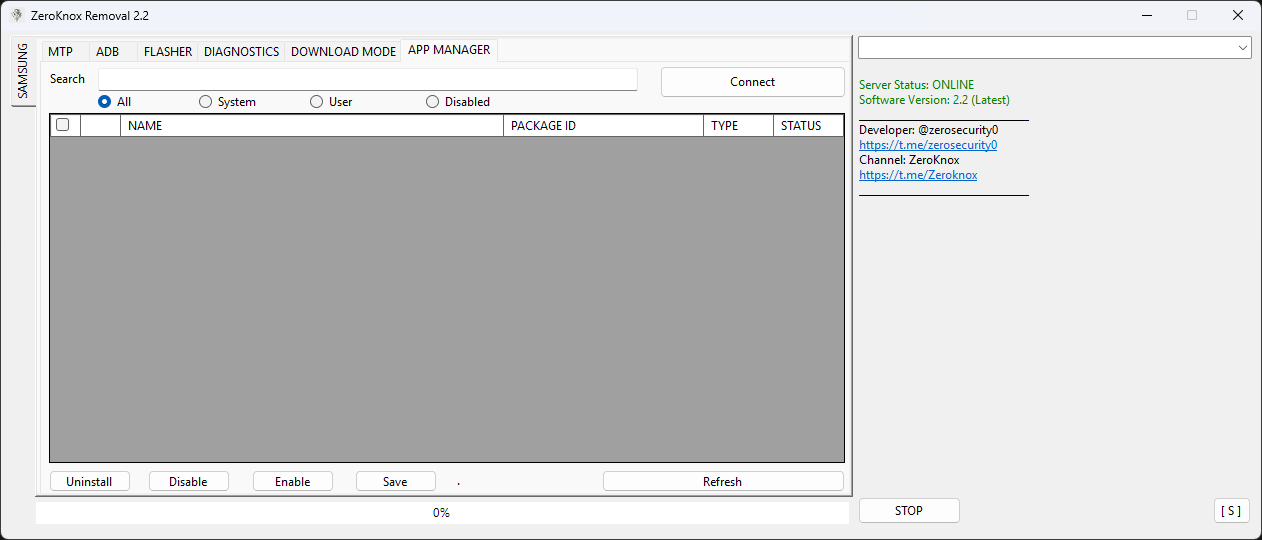
Zeroknox removal tool dashboard with kg knoxguard and frp bypass
- All (Default)
- System
- User
- Disabled
- Select (checkbox)
- NAME
- PACKAGE ID
- TYPE (System/User)
- STATUS (Enabled/Disabled)
- Uninstall
- Disable
- Enable
- Save
- Refresh
- STOP (bottom)
Bypass

Remove kg lock and reset frp on samsung devices using zeroknox removal tool
- Model
- Android Version
- Build Number
- BL / AP / CP / CSC
- CPU
- KG State
- Warranty Void
- Region CSC
- SN
- Carrier
- Security Level
- Read INFO (ADB mode)
MTP Mode (#0#)
- Enable ADB (old method)
- Enable ADB (2 Method)
- Enable ADB (June 2023)
- Verizon Fix Test mode
Operations
- FACTORY RESET
- Reboot Download Mode
BYPASS / RESET
- Reset FRP (ADB mode)
- Bypass KG Locked
- Bypass Knox Services
Remove KG / KnoxGuard
- Remove KG Method 1
- Remove KG Method 2
- Remove KG Method 3
- Remove KG Method 4
- FIX Relock KG
Services
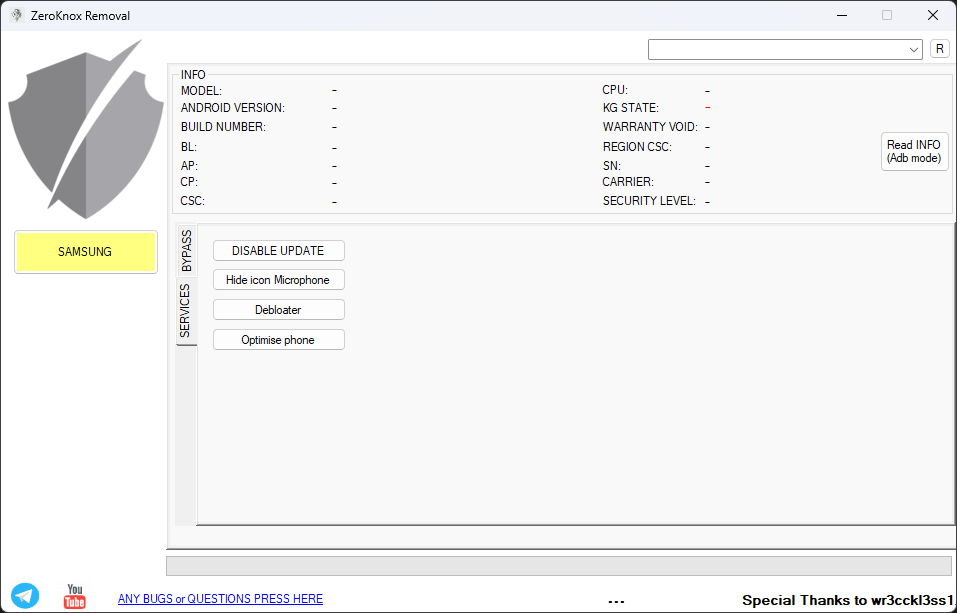
Remove kg lock bypass knoxguard and reset frp with zeroknox removal tool.
Device Information
- MODEL
- ANDROID VERSION
- BUILD NUMBER
- BL
- AP
- CP
- CSC
- CPU
- KG STATE
- WARRANTY VOID
- REGION CSC
- SN
- CARRIER
- SECURITY LEVEL
- Read INFO
Services
- DISABLE UPDATE
- Hide icon Microphone
- Debloater
- Optimise phone
System Requirements And Supported Samsung Models
This Tool Works Best On Windows-based Pcs With Proper Drivers Installed Including Samsung Usb Drivers Adb & Fastboot Support And Updated Security Libraries. A Stable Usb Cable And A Functional Usb Port Are Essential Because Weak Connectivity Can Interrupt Work During Smart Firmware Flashing Or Reset Frp Operations. Laptops Generally Work Fine But Desktops Are More Stable When Flashing Firmware Repeatedly.
Supported Devices Include A Wide Range Of Samsung Models Running Android 8 And Up Including Phones Locked After The June 2023 Update. The Tool Automatically Reads Whether The Phone Is Exynos Or Qualcomm Displays Kg State And Security Level And Even Checks Region Csc And Carrier. If The Device Shows Warranty Void Or Kg Locked You Instantly Know Which Method To Use.
Checking Compatibility Through Device Information & Build Numbers
Pressing Read Info (adb Mode) Or Switching To Mtp Mode (#0#) Gives A Full Picture: Sn Carrier Cpu Build Number And More Help You Decide Whether To Flash Using Smart Firmware Or Stick To Repair Functions Like Debloating And Disable Update.
Methods To Remove Kg / Knoxguard Safely
Kg And Knoxguard Are Security Systems That Block Changes When Suspicious Activity Is Detected. If You See Messages Like Kg State: Prenormal Or Warranty Void: Yes The Tool Tells You Exactly Which Options To Choose.
Remove Kg Method 1 Works For Older Builds; Method 2 Method 3 And Method 4 Cover Newer Android Versions.
These Methods Operate At Different Firmware Layers So Picking The Right One Ensures The Phone Stays Stable After Reboot. Always Make Sure Your Battery Is Above 50% Before Starting. If Power Cuts Mid-operation During Repartition Or Flash (button) Steps You Could Brick The Device. After A Successful Bypass Check With Check Connectivity And Open Device Information Again To Confirm Kg Is Gone.
When To Use Method 1 Method 2 Method 3 Or Method 4
Older Android 10 / 11 Builds Work Well With Method 1 Or 2; Newer Android 13 / 14 / 16 (option) Often Require Method 3 Or 4. If One Method Fails Try The Next—don’t Repeat The Same One Twice.
Using App Manager Debloater & Device Optimization
Beyond Unlocking The Tool Can Clean Bloated Software. Using App Manager Switch Between System User And Disabled Apps And Use Enable Disable Or Uninstall Depending On What Slows The Phone Down. Removing Carrier Apps And Disabling Unused Microphone Icons Ota Update Or Tracking Apps Improves Performance And Battery Life.
The Debloater Is A Favorite Among Technicians Because It Safely Hides Unnecessary Apps Instead Of Deleting Them Fully. Once Optimized The Phone Runs Smoother Uses Less Ram And Feels Cleaner. After Changes Always Press Save Refresh And Verify System Stability Through System Check.
Disable Updates Reset System Apps And Improve Performance
Disabling Updates Prevents Devices From Re-locking Kg State Or Reinstalling Junk Apps. Combining This With Storage Cleaning And Ram Management Gives Phones A Second Life.
How to Use?
- You Will Need To First Download The Zip From The Below Link.
- Then, Unzip All The Files In The C Drive.
- Then, Install The Setup With The Basic Instructions.
- Run The Tool As Admin “ZeroKnox Removal Tool“
- If You Already Have Drivers Installed, Skip This Step.
- Enjoy !!!
Frequently Asked Questions (FAQ)
What Is Zeroknox Removal Tool Used For?
Zeroknox Removal Tool Is Used To Remove Kg Bypass Knoxguard Reset Frp Disable Locked Security Functions Flash Firmware Debloat Apps And Diagnose Samsung Devices.
Does Zeroknox Removal Tool Work On The Latest Android?
Yes. It Supports Multiple Android Versions Including Recent Builds. If One Method Fails You Can Try Alternate Methods Like Method 2 Method 3 Or Method 4.
Can I Unlock Samsung Frp Using Zeroknox Removal Tool?
Yes. Once Adb Is Enabled You Can Select Reset Frp (adb Mode) To Remove The Google Account Lock.
What Should I Do If Kg Relocks After Reboot?
Use Fix Relock Kg Immediately And Refresh Device Information To Confirm The State Is Stable.
Is It Safe To Use Zeroknox Removal Tool?
Yes If Used Responsibly And Only On Devices You Legally Own Or Have Permission To Repair.
Final Thoughts
The Zeroknox Removal Tool Is Powerful When Used Responsibly. It Gives You Full Control Over Locked Devices Repairs Software Issues Quickly And Turns Complicated Tasks Into Clean Guided Steps. Whether You’re Repairing Phones Every Day Or Just Learning This Tool Pays Off By Reducing Guesswork.
It’s Not A Magic Button—you Still Need Proper Drivers Correct Methods And Patience—but Once You Understand It The Tool Becomes Your Best Companion For Samsung Device Servicing. Just Remember: Always Verify Device Ownership And Never Use Bypass Features For Illegal Access. Skill And Responsibility Go Hand In Hand.
How To Download
To Download ZeroKnox Removal Tool Follow These Steps:
- Go To The A2zflashfile.com Website Of ZeroKnox Removal Tool.
- Find The Download Page And Don’t Click Button And Click Only The (Download Link)
- Below Buttons Are Advertisements. Please Use The Download Links Above.
- Wait For The Download To Complete.
- Locate The Downloaded File On Your Device Once The Download
Zeroknox Removal Tool
Download Link:: Usersdrive – Mediafire – 4shared – My.pcloud – Playbook – Limewire – Disk.Yandex – DropBox – Mega – Vexfile








