How To Record Call On Samsung Rooted Mobile The ability to record phone calls is beneficial in a variety of circumstances. It permits you to record meaningful conversations and interviews and even keep a record of important information discussed during the call. But call recording capabilities aren’t accessible on all phones. If you own a rooted Samsung mobile phone and want to use it, you can use the Call Recorder module from Axet.

How to record call on samsung rooted mobile
How To Record Call On Samsung Rooted Mobile
RESELLER PRICING / REMOTE SERVICES
Whatsapp Group GSM
GSM ATOZ TOOL
https://chat.whatsapp.com/
GSM ATOZ TOOL
https://chat.whatsapp.com/
GSM ATOZ TOOL
https://chat.whatsapp.com/
GSM ATOZ TOOL
https://chat.whatsapp.com/
Telegram Group
https://t.me/Gsmatoztools
Installing the Call Recorder Module
For you to begin calling recording with your rooted Samsung smartphone, it is necessary to install Axet’s Call Recorder.
Use these instructions to set up the module with Magisk Manager:
- Launch Magisk Manager on your rooted Samsung device.
- Download the Call Recorder module through the app or manually by downloading an archive file.
- Visit the Modules section of Magisk Manager.
- Click on the “PLUS” icon to add a module.
- Choose your Call Recorder zip files from your device’s storage.
- You must wait until the installation is completed.
- Configuring the Call Recorder Settings
- Once you’ve successfully set up this Call Recorder module, you are now able to adjust the settings the preferences you have set.

Record call on samsung
Make sure to follow these steps to change the settings for the Call Recorder:
- You must restart your Samsung device to make sure the module is active.
- Find and launch the Call Recorder application on your mobile device.
- Within the module, you’ll discover a variety of settings that are extremely useful.
- It is suggested to keep your “Recording Source” on “Auto” to ensure optimal performance.
- You may also consider other options and modify them to suit your needs.
- Activating Call Recording
- Once you have the module for Call Recording installed and its settings set, It’s time to turn on the recording feature on the Samsung device.
Follow these steps to record your calls:
- Start the Call Recorder application.
- Grant the required permissions if you are asked for permission.
- Look for”Calls Recording,” click on the “Calls Recording” option and activate it by clicking the checkbox that corresponds to it.
- The module is now in operation, and your conversations will be recorded in real-time.
- Enjoying Call Recording
- Congratulations! You’ve successfully configured the recording of your calls for the Samsung Rooted mobile device. All future calls, both outgoing and inbound recordings, will be recorded. You can access your recordings within Call Recorder. You can access the recorded calls within Call Recorder app and manage them when required. Take advantage of having call recording features available to you!
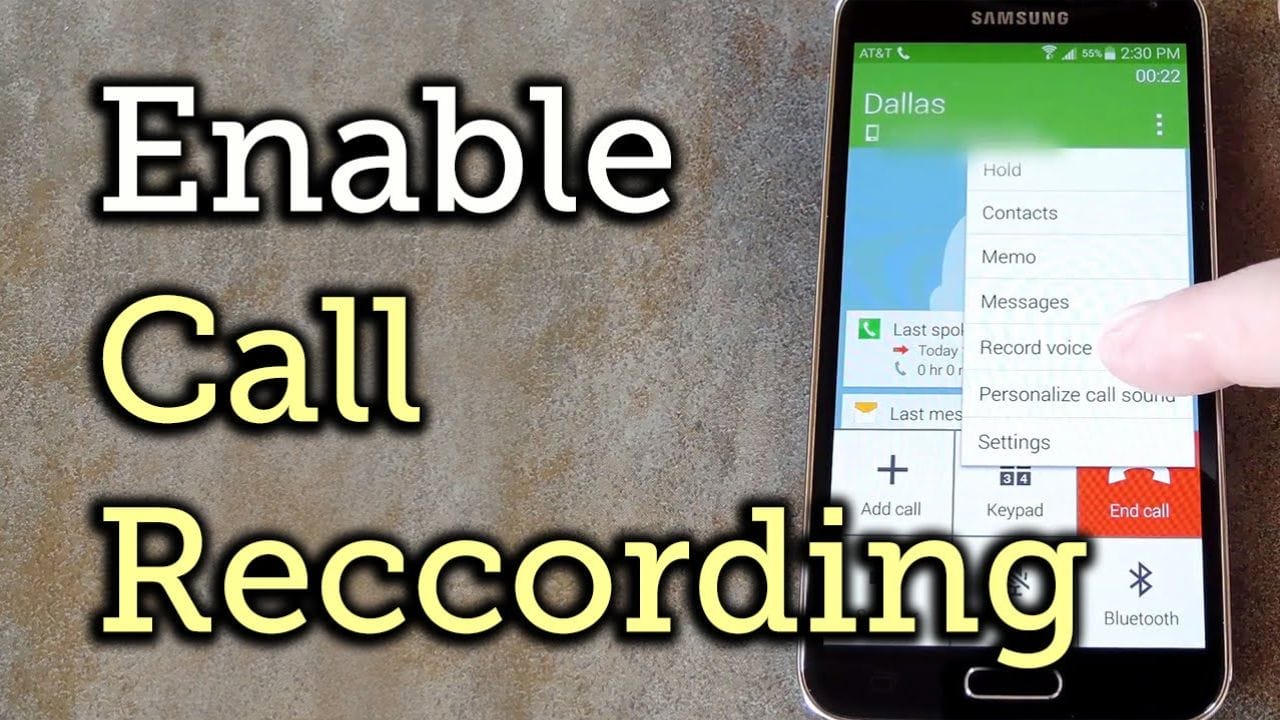
Record call samsung
Conclusion
Recording calls with your Samsung phone that is rooted smartphone is a breeze thanks to Axet’s Call Recorder feature. It simply records meaningful conversations and other information in a snap. If you want to record interviews, business calls, or private conversations, this application can help you. Install it, adjust the settings, enable the recording of calls, and reap all the advantages of this helpful feature.
Download Link:: Usersdrive – Mediafire – Google Drive – 4shared – Drive.Filen – Up4EVER – FastuUpLoad








