The General Translate Tool V4 is the latest version of a powerful translation tool for Android devices running on Android 9 to 14. With support for Arabic OneUI 5.1, this tool offers a translation keyboard for easy and accurate translations. It is compatible with all versions of Android and provides lightning-fast translations in just moments. Additionally, it supports a wide range of languages and can read phone information. Explore the new features of the General Translate Tool V4 for enhanced translation experiences.
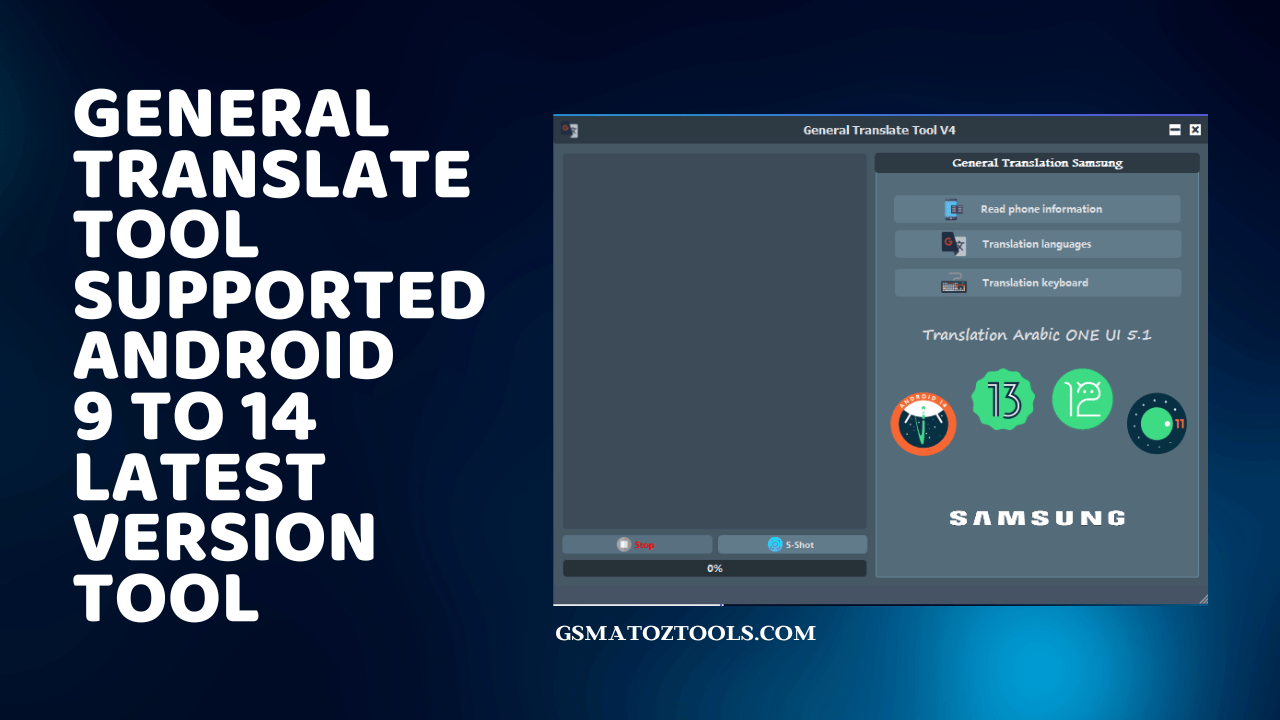
General translate tool v4 supported android 9 to 14 latest version tool
General Translate Tool
RESELLER PRICING / REMOTE SERVICES
Whatsapp Group GSM
Telegram Group
https://t.me/Gsmatoztools
What Is General Translate Tool
The General Translate Tool is a translation tool that supports Arabic OneUI 5.1. It provides a translation keyboard and supports all versions of Android. With its fast expression feature, translations can be done in a matter of moments. It supports a wide range of languages for translation and is called the General Translation Samsung tool. Additionally, it can also read phone information.
General Translator Tool v4 – For Arabic Users Or Countries, It is The Best Tool
The latest and fourth version has the strongest and fastest performance when translating between Samsung and Android devices. General Translation Tool V4 is the newest version of the renowned translator app available for Samsung and Android devices. It provides the best and fastest performance to date. It comes with a variety of new features and enhancements.
New Features Of The General Translation Tool V4:
- Arabic OneUI 5.1 support: General Translation Tool Version 4 now supports Arabic OneUI 5.1, the most recent version of Samsung’s customized Android skin. You can now translate any text you see on your Samsung device and the system UI in Arabic.
- Keyboard for translation: General Translation Tool Version 4 is now equipped with an option to translate your keyboard. This means you can enter text in a single language and then have the text translated into another one in real time. This is a fantastic option for translating messages, emails, and posts on social media.
- The app is compatible with all versions of Android: General Translation Tool V4 is now compatible with every version of Android, starting from Android 9 to Android 14. This means you can use the app with all Samsung and Android devices regardless of the version of Android it runs.
- Swift and efficient expression in just a few seconds: General Translation Tool V4 is rapid and can translate text in minutes. This makes it perfect for translation in the field, for instance, when traveling or conversing with someone speaking another language.
- Languages of translation: General Translation Tool Version 4 is compatible with over 100 languages. This means it is possible to translate texts from one to another.
- General Translation Samsung: General Translation Tool V4 was explicitly developed for Samsung devices. It can translate all the text displayed on your Samsung device, including the UI, in over 100 languages.
- Read information about your phone: General Translation Tool V4 can retrieve details about your phone, including your model’s number, the operating system version, and language settings. The information is used to produce more precise translations.
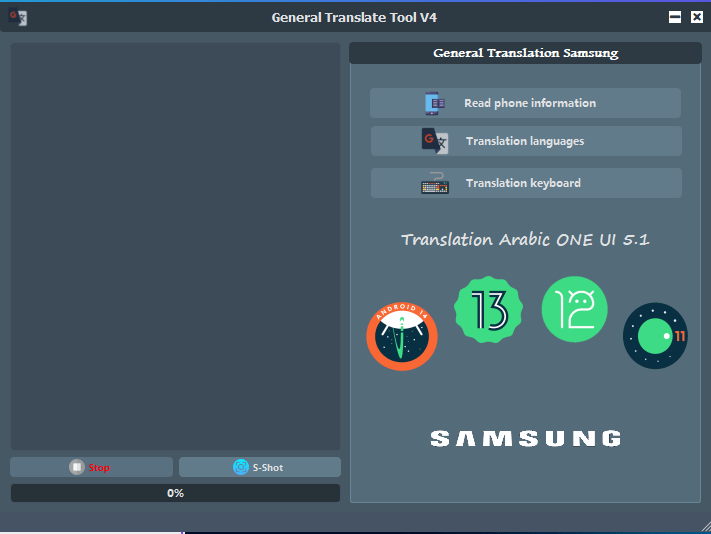
General translate tool
How To Use
To use the General Translate Tool:
- Type or paste the text you want to translate into the designated input box.
- Select the source language from the drop-down menu and choose the desired target language.
- Click the “Translate” button, and the tool instantly generates the translation.
The General Translate Tool is user-friendly and efficient, allowing you to easily translate text between languages with just a few simple steps.
How to Download
Downloading is easy. Visit the Gsmatoztool.com and follow the instructions to download the tool onto your computer. Once you’ve downloaded the tool, you can begin unlocking your device. is a powerful tool designed to unlock your Android device . To Only ( Download Link) simply follow the steps below:
Download Link:: Usersdrive – Mediafire – 4shared – Drive.Filen – FastuUpLoad – Workupload – Sendcm








