Spreadtrum Flash Backup Tool Spreadtrum (SPD) Flash Unlock Tool (SPD) is a no-cost, user-friendly tool that is compatible with Windows computers and allows you to flash firmware and unlock and erase partitions from Spreadtrum devices.
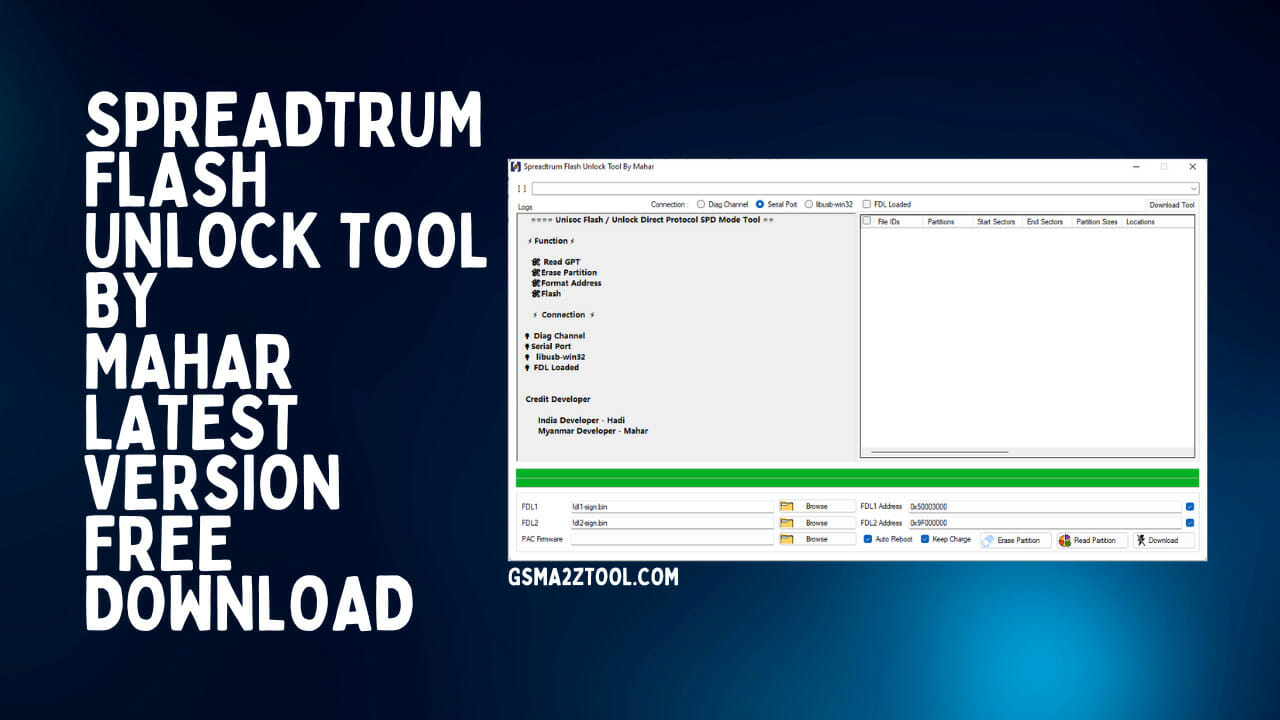
Spreadtrum flash unlock tool by mahar latest version download
Spreadtrum Flash Backup Tool By Mahar V3.0 Latest Version Download
RESELLER PRICING / REMOTE SERVICES
Telegram Group
https://t.me/Gsmatoztools
Features Spreadtrum Flash Unlock Tool:
- Flash Firmware supports PAC firmware, as well as direct SPD mode flashing.
- Support Method of Operation: Read GPT, erase partitions, then download Flash.
- Unlock Method to Use: First, read GPT, then select delete partition (e.g. erase FRP partition in order to unlock FRP). Then, use the PAC firmware address format for partitions.
- Connections: Diag Channel, Serial Port and libusb-win32. FDL loaded
- Write, read, or erase flash memory
- Support for a variety of Spreadtrum devices
- Friendly interface for users
- Open-source and free
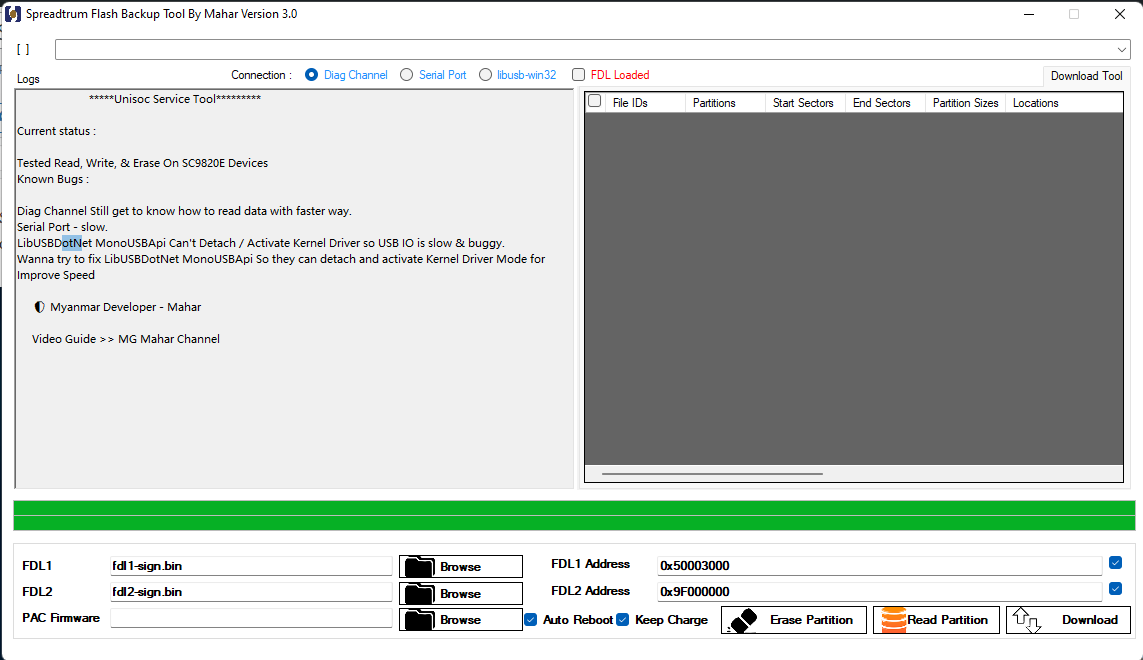
Spreadtrum flash backup tool by mahar v3. 0
Spreadtrum Flash Backup Tool by Mahar Version 3.0 is a completely free and open-source software for backup, restoration and erasing the Flash memory of Spreadtrum devices. It can be used with a range of Spreadtrum devices, which includes the SC9820E.
Known Bugs:
- This channel is in development and might not be capable of reading data as quickly as other techniques.
- It is slow to connect via serial. Very slow.
- LibUSBDotNet MonoUSBApi cannot detach/activate the kernel driver, which could result in USB IO being slow and unstable.
Improvement Suggestion:
Mahar, the developer, suggests that the users attempt to fix LibUSBDotNet MonoUSBApi so it can be detached and enable the kernel driver mode to increase speed.
Instructions Spreadtrum The Flash Lock Instrument :
- Get and install Spreadtrum (SPD) Software to Unlock Flash.
- Make sure you connect to connect your Spreadtrum gadget to your PC with the USB cable.
- Start with the Spreadtrum (SPD) Tools to Unlock Flash.
- Choose the connection method you prefer by selecting the appropriate connection method from the dropdown menu.
- Select the ” Read GPT” button.
- After your GPT is read, choose the partition that you wish to flash or erase.
- If you want to erase an entire partition, you need to click”Erase Partition” or click the ” Erase Partition” button.
- If you’re flashing a partition, press”Download Flash ” Download Flash” button and choose the firmware file that you want to flash.
- Hit”OK” to confirm the ” OK” button to begin the process.
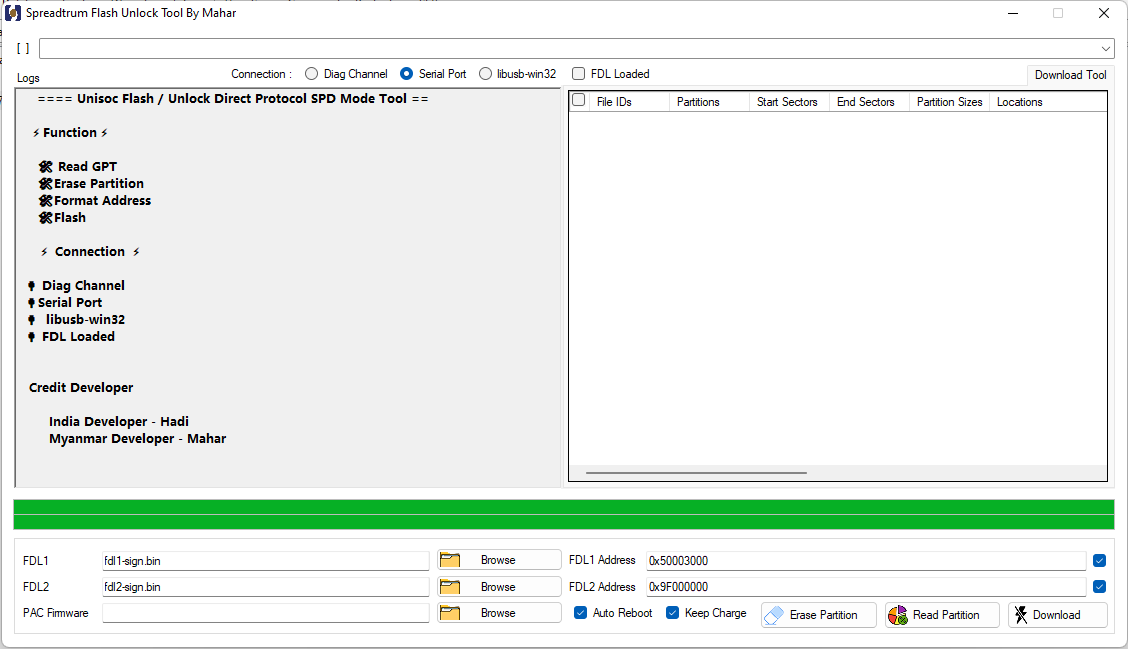
Spreadtrum flash unlock tool
After the process is completed, the device should then be unlocked, re-flashed with the new firmware, or the partition deleted.
Conclusion
The management of your flash memory of Spreadtrum devices can be made simple with this tool. Spreadtrum Flash Backup tool by Mahar Version 3.0. It comes with videos and is free and open source. Its slow diagnostic channel and USB IO are two well-known issues, but it’s essential to be aware of them.
How to Download
Downloading is easy. Visit the Gsmatoztool.com and follow the instructions to download the tool onto your computer. Once you’ve downloaded the tool, you can begin unlocking your device. is a powerful tool designed to unlock your Android device . To Only ( Download Link) simply follow the steps below:
Spreadtrum Flash Unlock Tool
Download Link:: Usersdrive – Mediafire – 4shared – Drive.Filen – FastuUpLoad – Workupload – Sendcm
Spreadtrum Flash Backup Tool By Mahar V3.0
Download Link:: Usersdrive – Mediafire – 4shared – Drive.Filen – FastuUpLoad – Workupload – Sendcm








