The Xiaomi Power Qualcomm Auth Tool is a robust tool designed to flash Qualcomm Xiaomi devices easily. Boasting features like safe IMEI reset tools and options to wipe, backup and restore EFS as well as reset Mi Cloud and FRP protections, this tool should be part of every Xiaomi user’s arsenal.

Xiaomi power qualcomm auth tool
Download Xiaomi Power Qualcomm Auth Tool Latest Version
Xiaomi Power Qualcomm Auth Tool Latest Version Free Download is now available to users to help flash Qualcomm Xiaomi devices safely with the latest software version while protecting IMEI. After flashing, users can reboot their devices. Furthermore, this tool offers numerous reset options such as wiping EFS files, backing them up for restore purposes, Mi Cloud reset or Mi Phone reset – not to mention ADB & Fastboot tools that enable reading information, resetting EFS, wiping storage space or resetting FRP.
How To Use And Download
What Is Xiaomi Power and Qualcomm Auth Tool
Xiaomi Power Qualcomm Auth Tool is the newest software available for free download and designed to flash Qualcomm Xiaomi devices. It requires 5 credits in order to flash any Xiaomi device safely. The tool ensures IMEI reset as well as various reset tools like wiping EFS files, backing them up and restoring them as well as Mi Cloud reset using 13-digit unlock codes; additionally users may enable options for auto reboot and factory reset after performing these tasks. In addition to ADB/Fastboot tools it also features ADB tools which read information, reset EFS or reset FRP or wipe data
Features Xiaomi Power Qualcomm Auth Tool:
- Flashing Qualcomm Xiaomi Device (ANY)v [Charge 5 Credit]
- You can reboot after the flash
- Safe IMEI
Reset Tools:
- Wipe EFS
- Backup EFS
- Restore EFS
- Mi Cloud Reset (13 Digit Unlock code)
ADB & Fastboot Tools:-
- Read Informations (Fastboot)
- Read Informations (Mi Assistant)
- Reset EFS (Mi Assistant Mode) O Credit
- Wipe Storage (Mi Assistant Mode) O Credit
- Reset FRP / Wipe Data (Mi Assistant Mode) 1 Credit
Extra:-
- Auto-detect – com port also you can untick to choose manually port
- Model – you can choose a model from the list
- Custom Loader – Choose custom loader if you have any patch loader then choose this option
- MEMORY TYPE – UFS, EMMC choose which type of storage in your device
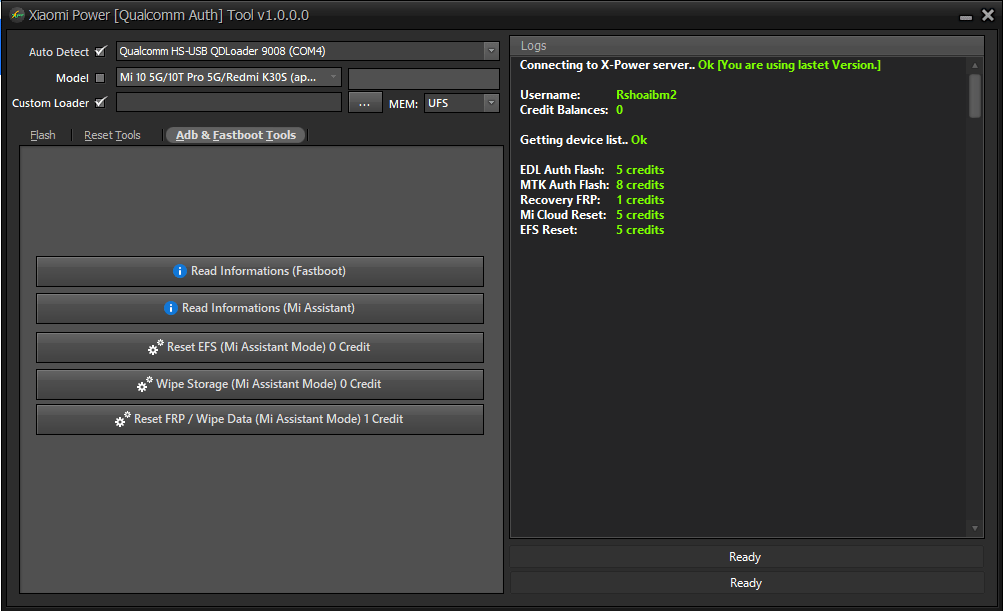
Xiaomi power qualcomm auth tool latest version
Credit:
- EDL Auth Flash: 5 credits
- MTK Auth Flash: 8 credits
- Recovery FRP: 1 credits
- Mi Cloud Reset: 5 credits
- EFS Reset: 5 credits
What Is The Best Way To Use It?
- The First Step Is To First Download The File Using The Following Link
- Then, You Should Remove All Files From The Drive C: This Is Vitally Crucial
- After That Go To The Folder In Which You Will Need To Extract The Entire File
- Execute This Executable ”Xiaomi Power Qualcomm Auth Tool.exe“
- After That, You’ll Need To Install All The Drivers You Have Already Installed. You Can Skip This Step
- Connect The Phone And Attempt To Perform Any Task
- Enjoy !!!
How To Download
- Follow These Steps To Access The Xiaomi Power Qualcomm Auth Tool:
- Launch Your Web Browser And Search For A2zflashfile.com Xiaomi Power Qualcomm Auth Tool Website.
- Click On The (Download Link) Provided On Our Website.

- Wait For The Download To Finish Before Continuing With Any Other Task.
- Once The Download Has been Completed, Open Up The Downloaded File.
- Follow These Instructions To Install Xiaomi Power Qualcomm Auth Tool. On Your Device, And Enjoy Its Features And Functionalities.
Xiaomi Power Qualcomm Auth Tool
Download Link:: Usersdrive – Mediafire – Drive.Filen – FastuUpLoad – Workupload – Sendcm – TeraBox – 4shared







