Android Research Tool Offers Comprehensive Support For Various Brands, Including Samsung, Xiaomi, Oppo Realme, And Huawei/honor Devices – With Features Including Frp Removal Methods, App Management, And Device Admin Monitoring Capabilities. Unleash Adb Commands To Enhance Your Android Experience Now!
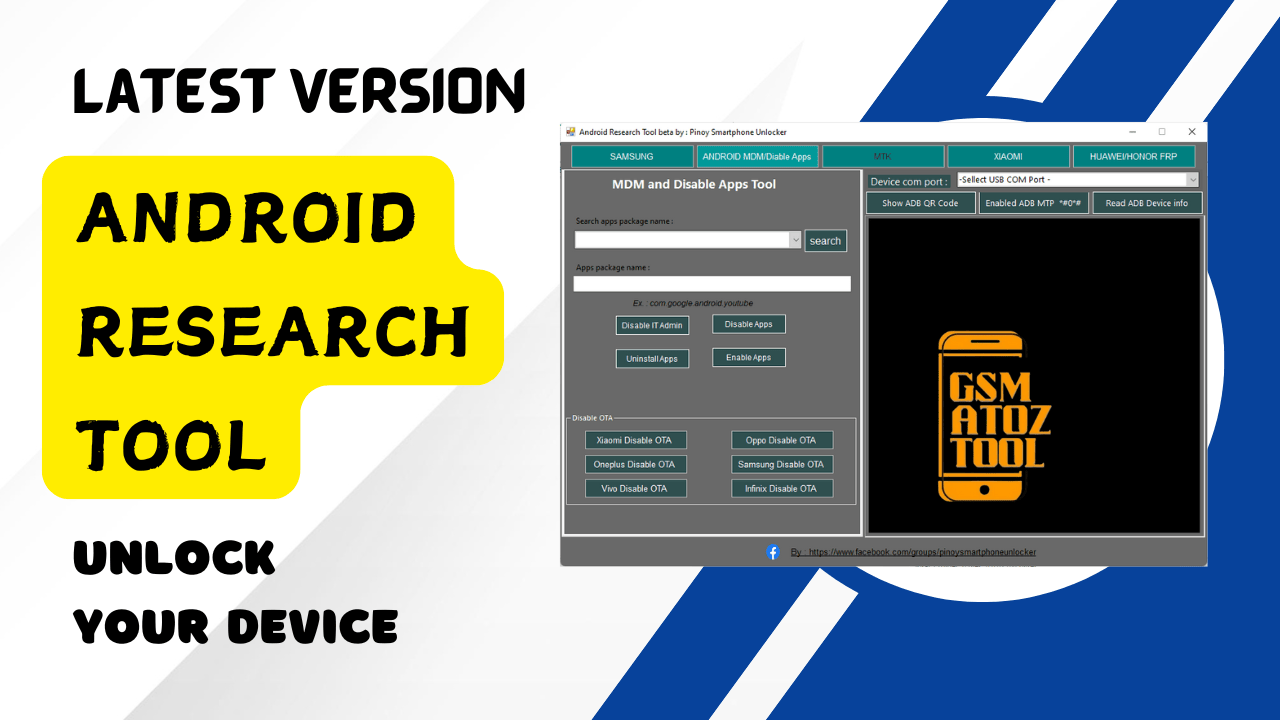
Android research tool latest version unlock your device
Download Android Research Tool Latest Version
Download The Android Research Tool For Researchers Looking To Enhance Device Management Tasks. It Has Various Functions Like Turning Off Apps, Searching By Package Name, And Providing Support For Samsung, Xiaomi, Oppo Realme, And Huawei/honor Devices.
Access Like Samsung Find My Device, Frp Unlock Using Code And Display All Apps – Disabled And Device Admin Alike – On Any Samsung Device. This Tool Can Locate Mdm Apps And Manage Ota Package Names For Xiaomi And Oppo Devices For Comprehensive Device Control.
This Comprehensive Toolkit For Researchers Seeking To Streamline Android Device Management Processes Efficiently Are The Adb Qr Code Viewer, Mtp Enablement, And Device Info Reading Features. This Comprehensive Toolkit Should Prove Invaluable For Improving Android Device Administration Processes Effectively.
Also Read
How To Download And Use
What Is The Android Research Tool
The Android Research Tool Is An Indispensable Resource For Researchers Integrating New Functionality Into Android Devices. It Provides Several Methods, Such As Remove Frp (adb) Method 1 And Method 2, For Bypassing Factory Reset Protection.
This Tool Also Assists Users In Managing Applications, Allowing Users To Search Application Package Names, Display All Apps, And Identify Disabled Or Device Admin Apps. It Can Even Help With Mdm Apps And Utilize Like Samsung Find My Device.
Android Research Tool Supports Multiple Manufacturers, Such As Xiaomi, Oppo, Realme, And Huawei/honor Devices. Users Can Utilize Frp Unlock Processes Using Either Code-based Unlocking Or Other Means. This Tool Offers Extras Like Showing Adb Qr Codes, Enabling Mtp, And Reading Device Info – Providing A Comprehensive Solution For Android Device Management.
Features Android Research Tool
Samsung
- Remove FRP (ADB) Method 1
- Remove FRP (ADB) Method 2
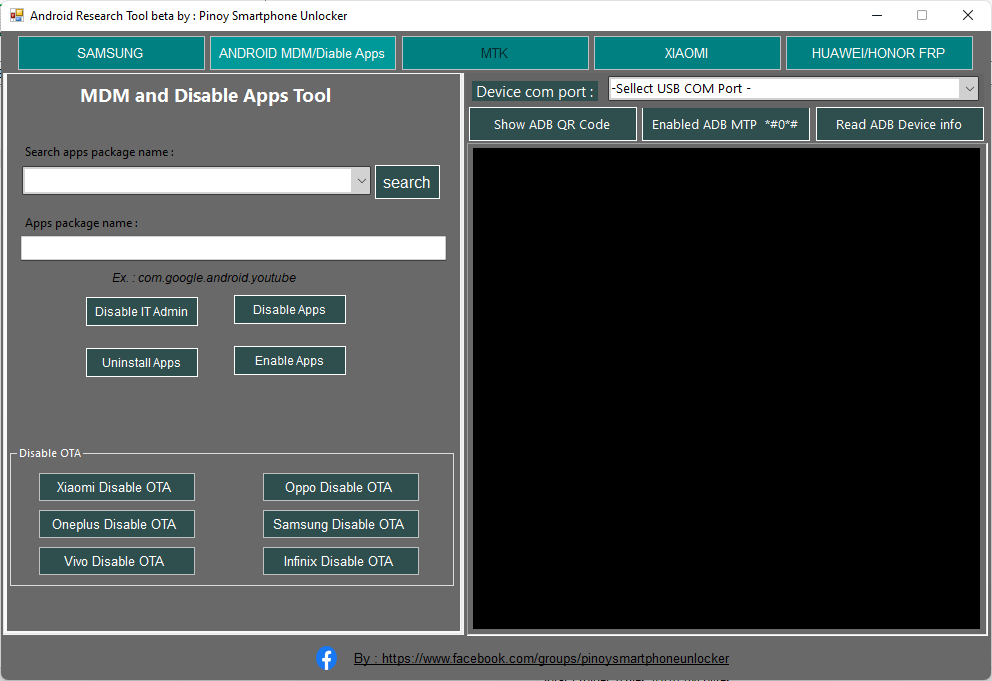
Android research tool free download
Android MDM/Disable Apps
- Search apps package name
- Display all apps
- Disabled apps
- Device Admin Apps
- Find MDM Apps
- Samsung Find My Device
- Xiaomi OTA package name
- Oppo OTA package name
- Realme OTA package name
com.android.updatercom.oplus.ota(Oplus OTA package name)com.bbk.updater(BBK OTA package name)com.vivo.ota(Vivo OTA package name)com.infinix.update(Infinix OTA package name)- Samsung OTA package name
- Example:
com.google.android.youtube
Actions:
- Disable IT Admin
- Uninstall Apps
- Disable Apps
- Enable Apps
Disable OTA
- Xiaomi Disable OTA
- OnePlus Disable OTA
- Vivo Disable OTA
- Oppo Disable OTA
- Samsung Disable OTA
- Infinix Disable OTA
Xiaomi
- Bypass Mi Account ADB
- Mi Account in ADB mode
- Bypass Mi Account sideload
- Mi Account in sideload mode (up to MIUI 12)
Huawei/Honor
- FRP Unlock
- Frp Unlock Using Code
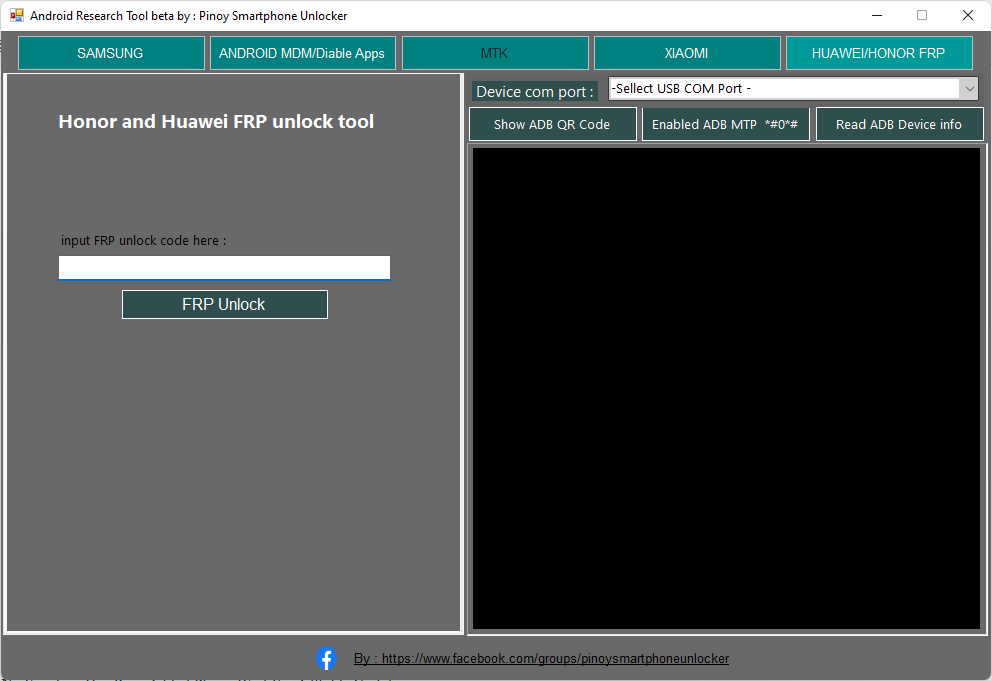
Android research tool download
Extra
- Show ADB QR Code
- Enable ADB MTP
- Read ADB Device Info
How to Use?
- You Will Need To First Download The Zip From The Below Link.
- Then, Unzip All The Files In The C Drive.
- Then, Install The Setup With The Basic Instructions.
- Run The Tool As Admin “Android Research Tool“
- If You Already Have Drivers Installed, Skip This Step.
- Enjoy ! !!
How To Download
To Download Follow These Steps:
- Go To The a2zflashfile.com Website Of Android Research Tool.
- Find The Download Page And Click On The (Download Link).

- Wait For The Download To Complete.
- Locate The Downloaded File On Your Device Once The Download
Android Research Tool








