The Ultimate Activation Tool Activation Plist Reader V3.2.00 Tool Latest Version Download WinPlist is a powerful tool that helps users to obtain vital information from Apple devices. This powerful activation tool can be used to analyze Plist files or gather information about devices, and it also allows you to check carrier and network data. The latest version, V3.2, has been updated with many changes and bug fixes to make it easier and more successful for the user.
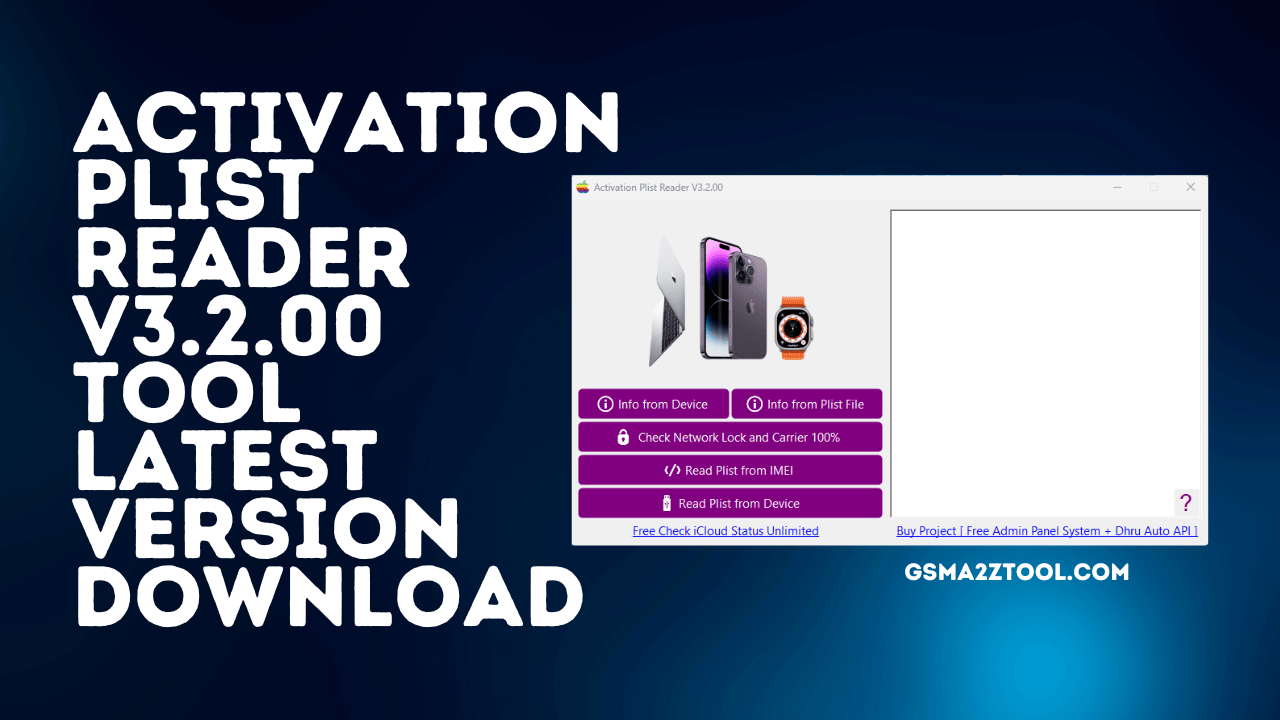
Activation plist reader v3. 2. 00 tool latest version download
Contents
Activation Plist Reader V3.2.00 Tool Latest Version Download
The Activation Plist Reader V3.2.00 Tool is the latest version of a powerful software application used for reading and analyzing Apple Property List files. Apple uses plist files for saving configuration and preference data for various applications and system services. The Activation Plist Reader provides a simple and user-friendly interface for viewing and editing these files.
RESELLER PRICING / REMOTE SERVICES
Whatsapp Group GSM
GSM ATOZ TOOL
https://chat.whatsapp.com/
GSM ATOZ TOOL
https://chat.whatsapp.com/
GSM ATOZ TOOL
https://chat.whatsapp.com/
GSM ATOZ TOOL
https://chat.whatsapp.com/
Telegram Group
https://t.me/Gsmatoztools
Key Features
Information from Device:
This feature allows users access to valuable information from their Apple devices. You can easily obtain reliable and accurate data, whether it is the device model, firmware version, or serial number.
Information from the Plist File
The tool allows users to analyze Plist files and extract specific information. This gives them insights into device settings, preferences, and configurations. This feature is especially helpful for troubleshooting iOS devices and understanding their inner workings.
Check the Network Lock and Carrier at 100%:
The Activation List Reader has been updated to provide enhanced functionality for verifying network locks and carrier information. This feature will ensure you receive the correct data and can accurately determine network compatibility.
Read the Plist of IMEI:
This tool lets you read Plists directly from an IMEI number (International Mobile Equipment Identity). This function allows users to easily access device information without requiring access to the actual device.
You can read the Plist on your device:
This feature allows users to extract Plist files from connected Apple devices. These files can help you better understand your device’s settings and configuration, allowing for more effective diagnostics and troubleshooting.
You can check your iCloud status for free, unlimited times.
The Activation Plist Reader is a free and unlimited service that allows you to check iCloud status on any device. This feature is very useful in determining if a device has been linked to an iCloud Account, which can be crucial during the activation.
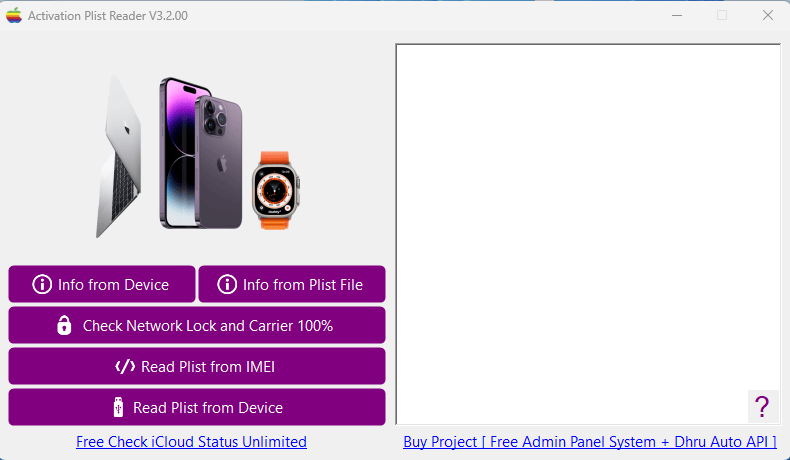
Activation plist reader
What’s New In Version 3.2?
Version 3.2 of the Activation List Reader introduces several enhancements, bug fixes, and improvements, ensuring a robust and efficient user experience. This version includes the following key changes:
Add Network Lock and Carrier Data 100% Correct:
This feature improves the tool’s ability to verify network locks and information about carriers accurately. The tool will now provide reliable data to ensure an improved activation process.
Fixed Data Verification Fail:
This update addresses and resolves previous issues relating to data verification. Users can expect an accurate and reliable analysis of device data.
Win7 Service Pack 1, Improved Execution:
Windows 7 Service Pack 1 user will benefit from a simple interface thanks to improved support and speed.
Fix any bugs, and make it run smoothly:
The developers worked diligently to find and fix all bugs in the previous versions. The tool is now more stable, smoother, and provides consistent results.
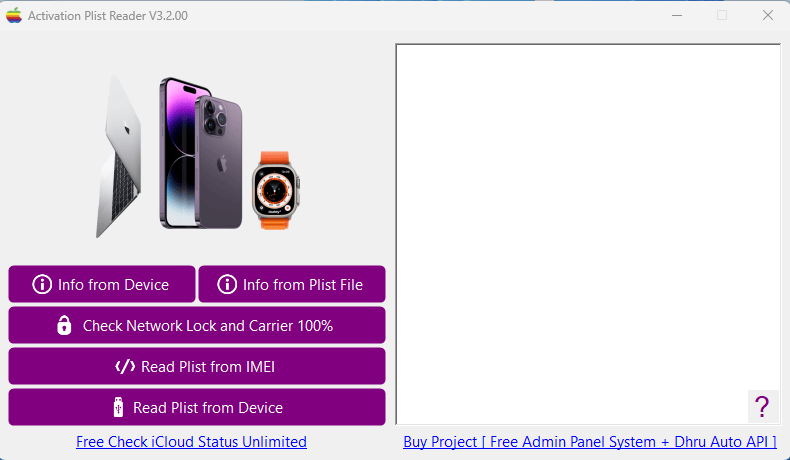
Activation plist reader tool free download
How do I use Activation Plist Reader?
Activation Plist Reader can be used in a very simple way. Follow these steps.
- Step 1. Download the Activation List Reader – Windows Tool Version 3.2.
- Step 2 Install the tool on your Windows Computer by following the on-screen instructions.
- Step 3 Connect your iDevice with your computer and make sure your device is on the home screen.
- Step 4 Launch the Activation List Reader tool
- Step 5: Click on “Token” on the welcome screen.
- Step 6:Wait until the tool reads the activation data of the device.
- Step 8:Once you see the activation data on the screen, there is no need for further action.
- Step 8Send your extracted file to a server, or contact a programmer to help bypass the lost mode or remove activation locks.
This is so easy! The Activation List Reader – Windows Tool version 3.2 has been designed to be easy to use, making it accessible to both novices and experienced users.
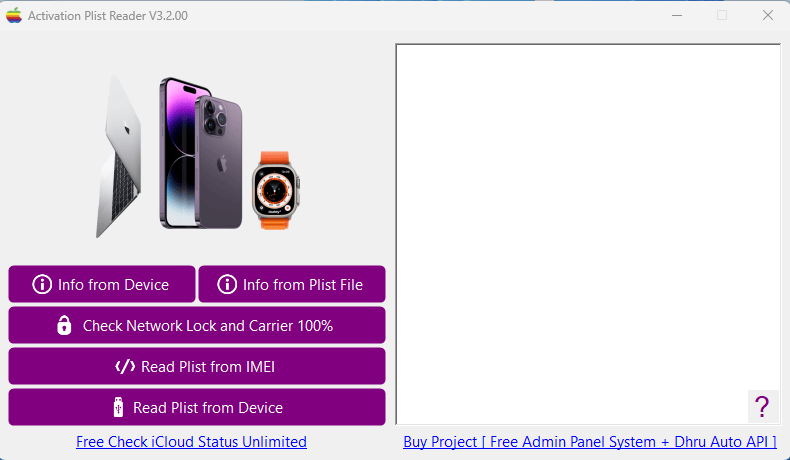
Download activation plist reader
How To Download Activation Plist Reader
To download Activation Plist Reader, you must visit Gsma2ztool.com. The website can be found by typing “Activation Plist Reader ”. Once on the website, Look (Download Link). Select the suitable version for your device and click ‘Download Link.’ Next, you need to unzip the file and copy it to your phone’s root directory. Finally, you need to open the file and follow the instructions to install the software.
Conclusion:
With its powerful features, the Activation Plist Reader Tool offers a one-stop solution for gathering device data, analyzing Plists, and checking carrier and network locks. The latest updates in version 3.2 could make activation more accurate, reliable, and efficient. This tool will be valuable to any iOS enthusiast or developer, providing the insights necessary to manage Apple devices.
Download Link:: Usersdrive – Mediafire – Google Drive – 4shared – Drive.Filen – Up4EVER – FastUpload – Racaty








