Android Fastboot Reset Tool v1.2 Latest Version Download Android mobile phones have been integrated into our everyday lives in the technologically advanced society. Businesses have added additional security methods to secure our most important data. FRP lock became accessible in Android 5.1 Lollipop and is now available across most Android phones. Android Fastboot Reset tool v1.2 was developed by Mohit kkc and is an efficient solution to fixing FRP locks issues.
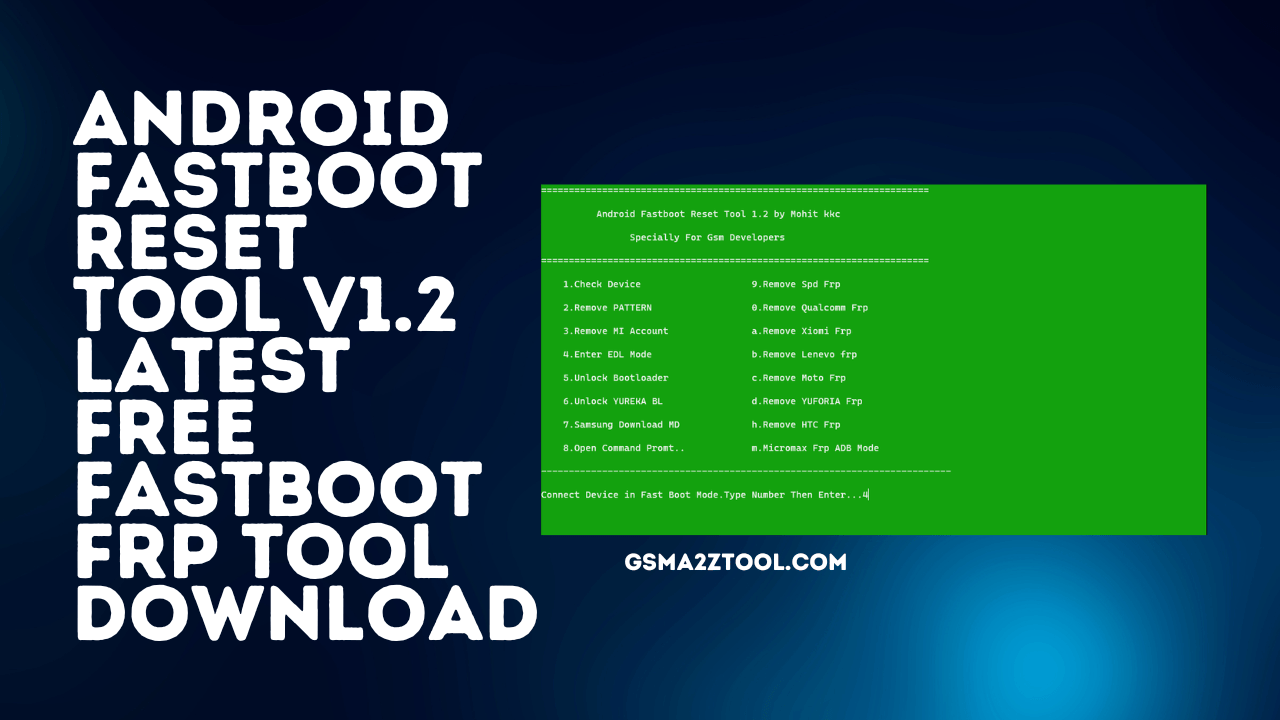
Android fastboot reset tool v1. 2 latest version download
Contents
Android Fastboot Reset Tool v1.2 Latest Version Download
Google Fastboot Reset Tool v1.2 can also be used to eliminate patterns locks and bootloaders that are locked, enter EDL mode, and access Samsung Download Mode.
- #007 Ramdisk Free Tool Latest Version Download
- Mediatek Simple Unlock Tool (MSU) 2.0
- Shark Tool Samsung FRP Bypass Tool
- Birds Facts
RESELLER PRICING / REMOTE SERVICES
Whatsapp Group GSM
GSM ATOZ TOOL
https://chat.whatsapp.com/
GSM ATOZ TOOL
https://chat.whatsapp.com/
GSM ATOZ TOOL
https://chat.whatsapp.com/
GSM ATOZ TOOL
https://chat.whatsapp.com/
Telegram Group
https://t.me/Gsmatoztools
The tool is now popular for its user-friendly interface and does not require smartphone owners to be root-enabled or have any other specific access.
Features of Android Fastboot Reset Tool v1.2
- Removal of Pattern LockWith this feature, you can swiftly unlock the pattern lock you have lost, providing you with the access you require to your gadget.
- Remove Spd FRP: This tool can successfully remove FRP locks on devices with Spreadtrum (SPD) chipsets, allowing users to enjoy a great user experience.
- Remove Qualcomm FRPWith the assistance of Android’s Fastboot Reset Tool v1.2, FRP-related locks for Qualcomm devices have been effectively removed, giving you full access to your phone.
- Removal of Xiaomi FRP The feature is explicitly targeted at Xiaomi devices that allow users to bypass FRP lockouts and gain access to their devices quickly.
- Removal of Lenovo FRPThis program allows Lenovo users confronted by these safety has a complete solution through the capability to take off FRP lock locks on Lenovo devices.
- Remove Moto FRPOwners of Motorola devices, which can use this option to become free of FRP lock and will not be restricted by their phones.
- Removal of Yuforia FRP The Yuphoria smartphones is supported by the tool, providing the possibility to get rid of FRP locks on these phones.
- Remove HTC FRP The users of HTC devices could rely on this tool to help them get rid of FRP locks and gain control back of their devices without putting other users in danger of security.
- Removes Micromax FRPThis function extends the capabilities to Micromax devices, allowing users to bypass the FRP lock on these devices.
- Unlock Bootloader With the help of the Android Fastboot Reset Tool v1.2, it is now easier for users to make modifications and unlock the Bootloader of their Android phones.
- Remove Mi AccountWhile it may not work for all devices, it is a viable method of removal of Mi accounts on devices that support it.
- Samsung Download MDUsers can access Samsung download mode using this feature, which makes flashing firmware and other complex tasks more manageable.
- Enter EDL mode: It allows users to enter the emergency Download (EDL) Mode on their device. It also gives access to a variety of sophisticated functions as well as diagnostics.
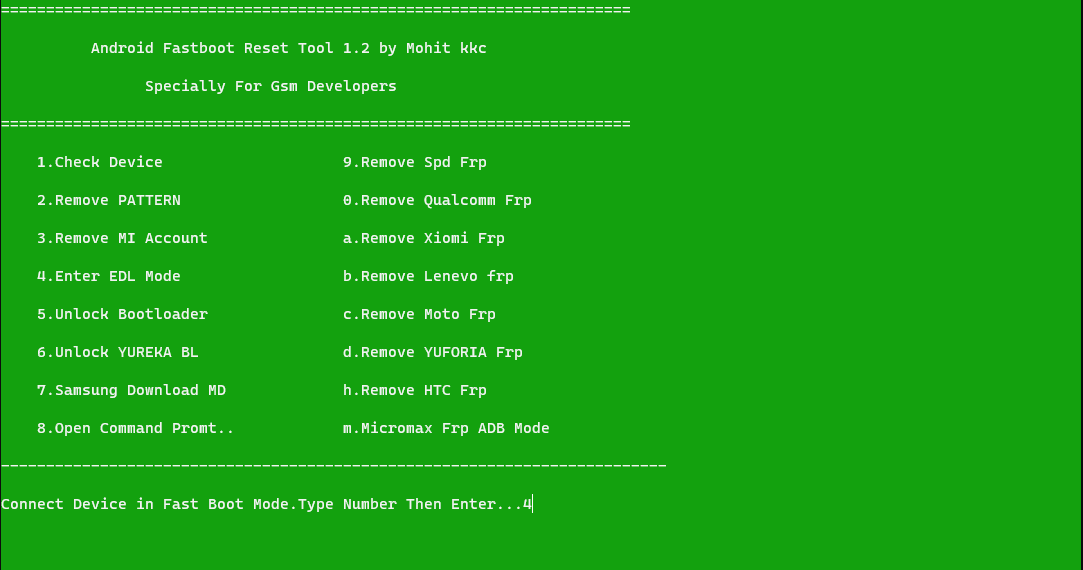
Android fastboot reset tool
Using Android Fastboot Reset Tool v1.2
Android Fastboot Reset Tool v1.2 can assist you if the Android device is locked with FRP or has lost the pattern lock. Here’s a step-by-step guide for installing the application on your computer:
- Download the Fastboot for Android Reset Tool v1.2 via the link above.
- Always turn off antivirus protection when you must use the “Android Fastboot Tool “Android Fastboot application.”
- Extract the zip file you downloaded with a trusted zip extractor, such as Winzip.
- Find, launch, and run the ” Android Fastboot Reset Tool V1.2 by Mohit kkc.exe” file from the tool folder you extracted.
- Boot your smartphone into fast boot mode. (Press the volume button and power button) If it displays the Android logo, you have successfully booted into fastboot. Connect your phone to your PC by using the USB cable.
- Enter “1” and press enter to confirm that the device is connected successfully.
- Choose the correct one from the table of available numbers, and then press Enter.
- Give the tool a few seconds to finish the process you have selected.
- After that, turn on your phone.
After powering on your device, ensure you have power on your phone. It can take some time. Timing is crucial when you use an Android tool called the Fastboot Reset Tool v1.2 to unlock FRP or take off the pattern lock from your phone.
A practical method of getting over FRP restrictions, eliminating pattern locks, or unlocking bootloaders in various Android gadgets is to use The Android Fastboot reset tool v1.2 developed by Mohit K.C. The tool has received the trust of both users and developers because of its easy-to-use design and reliable functioning. Today, download an Android Fastboot reset tool v1.2 and effortlessly restore control over your Android smartphone.
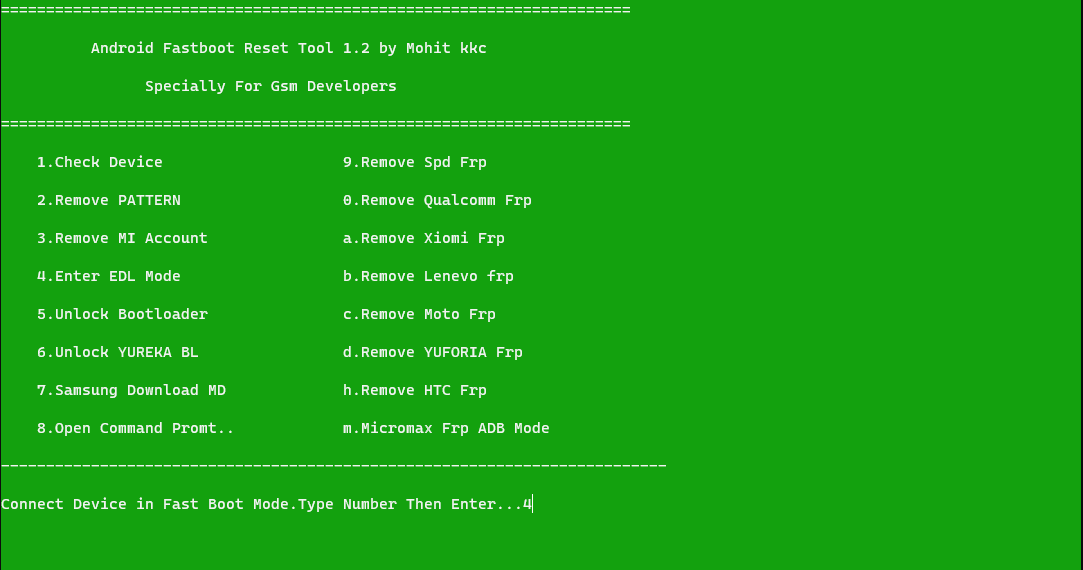
Download android fastboot reset tool
How To Download Android Fastboot Reset Tool
To download Android Fastboot Reset Tool , you must visit Gsma2ztool.com. The website can be found by typing “Android Fastboot Reset Tool ”. Once on the website, Look (Download Link). Select the suitable version for your device and click ‘Download Link.’ Next, unzip the file and copy it to your phone’s root directory. Finally, you must open the file and follow the instructions to install the software.
Download Link:: Usersdrive – Mediafire – Google Drive – 4shared – Racaty – Drive.Filen – Up4EVER – FastuUpLoad








