The Android Gen 2 (XOV Tool) is the newest iteration of MediaTek and Qualcomm tools available for free download, featuring MediaTek BROM BOOT MODE and Qualcomm EDL BOOT MODE that are ideal for Xiaomi, OPPO, and VIVO users alike. Furthermore, with options such as Format Factory, Imei Fixing and FRP Lock removal available this utility should become an indispensable resource for Android device owners.
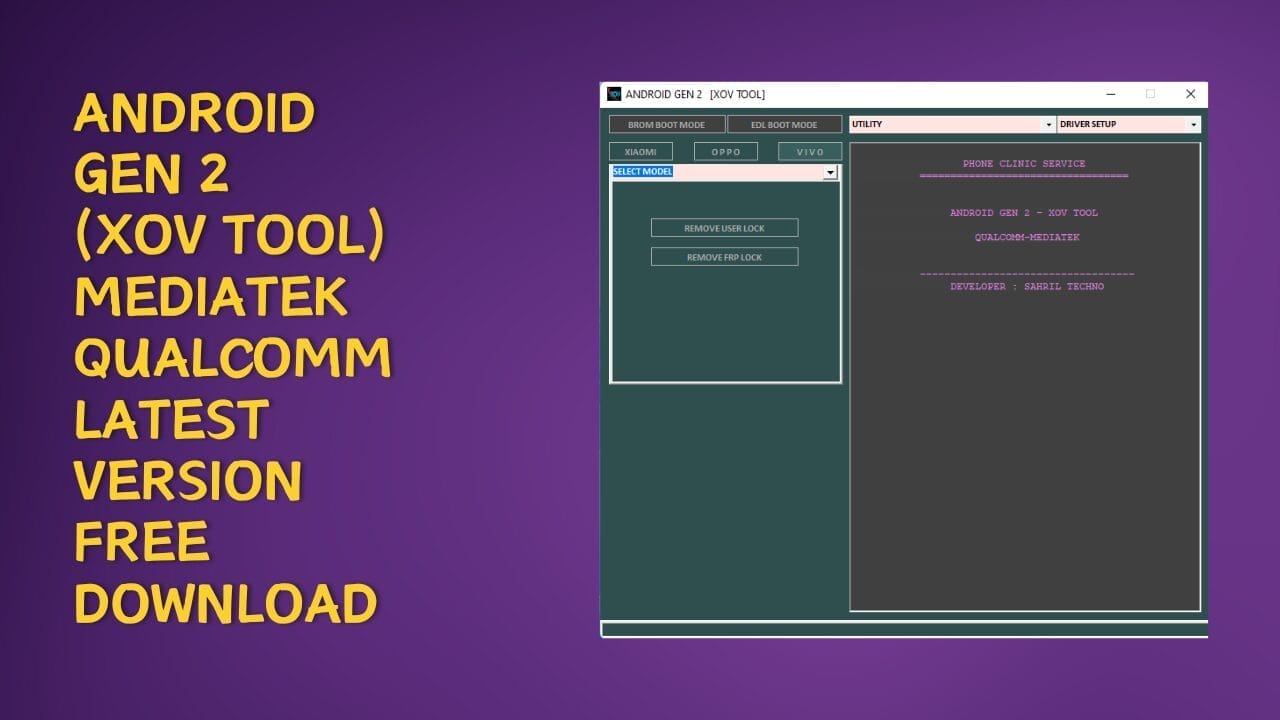
Android gen 2 (xov tool) mediatek & qualcomm latest version free download
Contents
Download Android Gen 2 (XOV Tool) MediaTek & Qualcomm Latest Version
The Android Gen 2 (XOV Tool) is the latest free version available, featuring an array of features designed specifically to work on MediaTek and Qualcomm devices in 2024. These include MediaTek BROM BOOT MODE for brands like Xiaomi, OPPO, and VIVO with functions like Format Factory Safe Format Reset Frp Lock Reset functions as well as Qualcomm EDL BOOT MODE that enables users to Remove MI Account, FRP Lock, Factory Reset Factory Reset as well as Device Info functions like Reboot to Edl, Factory Reset Factory Reset ADB Device Info support XIAOMI MIUI 13/14 ADB BYPASS (NO RESET). Furthermore this tool also supports XIAOMI MIUI 13/14 ADB BYPASS (NO RESET).
What Is Android Gen 2 (XOV Tool)
Android Gen 2 (XOV Tool) is an efficient software tool with various features for Android devices. It supports MediaTek BROM BOOT MODE for Xiaomi, OPPO and VIVO models including Format Factory for new models and Safe Format for old models; additionally resetting FRP locks, unlocking bootloaders, fixing IMEI issues, bypassing Xiaomi accounts and more can all be accomplished. Qualcomm EDL BOOT MODE also allows removing MI account FRP lock ACC Relock fixes along with other utilities like checking device info rebooting to Edl; while also supporting XIAOMI MIUI 13/14 ADB Bypasses without RESETTING!
Features of the Android Gen Tool:
- Format Factory (New Model)
- Safe Format (Old Model)
- Reset Frp Lock
- Bootloader Unlock
- Imei Fix
- Xiaomi Account Bypass
- Remove MI Account
- Remove FRP Lock
- MI ACC Relock Fix
- Check Device Info
- Reboot to Edl
- Factory Reset (Mi requires BL unlock)
- FRP Remove (Mi requires BL unlock)
- Fastboot Reboot
- ADB Device Info
- XIAOMI MIUI 13/14 ADB BYPASS (NO RESET) 1
- XIAOMI MIUI 13/14 ADB BYPASS (NO RESET) 2
- MTK Driver Download
- Qualcomm Driver Download
- Samsung Driver Download
- Libs USB Driver
- Fastboot Driver
- USBdk Driver Download
- Qualcomm_MTK Driver
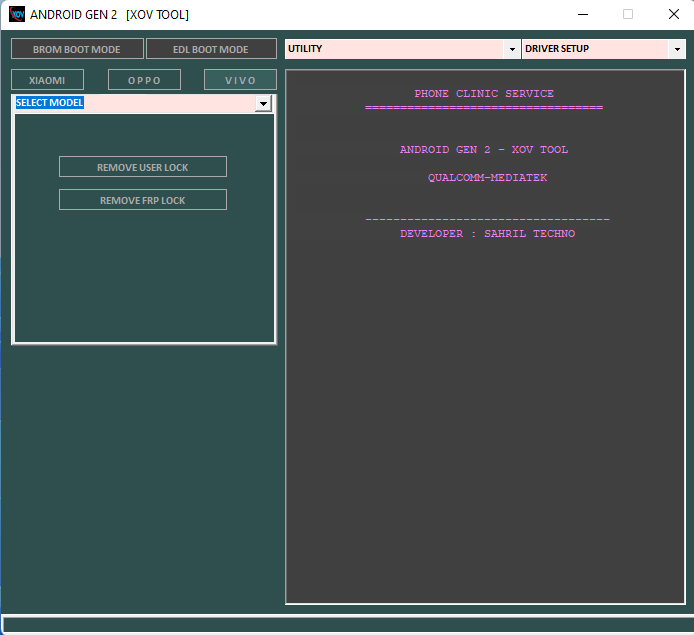
Android gen (xov tool)
What’s New
- Fixed all bugs
- Added new models
- Qualcomm Improved Performance
- Force Close or Exit Fix
- Supported Win 11
How to Use?
- In the beginning, you must get the ZIP file using the following link
- After that, you need to unzip all the files on C: drive ( important)
- Verify that you have turned off your antivirus prior to running this installation
- Then you should open the folder and download the installation file using some basic instructions
- Start your ” Android Gen 2 (XOV Tool).exe“
- Connect the device into power off mode. In certain situations, you will have to hold both volume buttons
- Then, you’ll be able to install all drivers, if you already installed them. You can skip this step
- Connect the phone and attempt to perform any task
- Enjoy ! ! !
How To Download
- Follow These Steps To Access the XOV GEN 2 For Free:
- Launch your web browser and search for A2zflashfile.com XOV GEN 2 website.
- Click on the (Download Link) provided on our website.
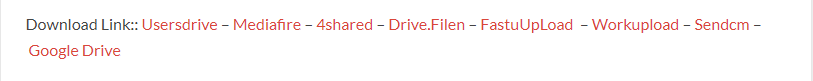
- Wait for the download to finish before continuing with any other task.
- Once the download has completed, open up the downloaded file.
- Follow these instructions to install XOV GEN 2 on your device, and enjoy its features and functionalities.
XOV GEN 2








