Welcome To The Android Tool By Seharh V1.5 A Complete Adb Fastboot Frp Erase Tool For Android Lovers And Professionals. This Multi-purpose Tool Features Frp Bypass, Adb, And Fast Boot Options For Multiple Brands Like Samsung And Huawei. Now, Easily Unlock The Device’s Capabilities With The Simple Click Of A Button!
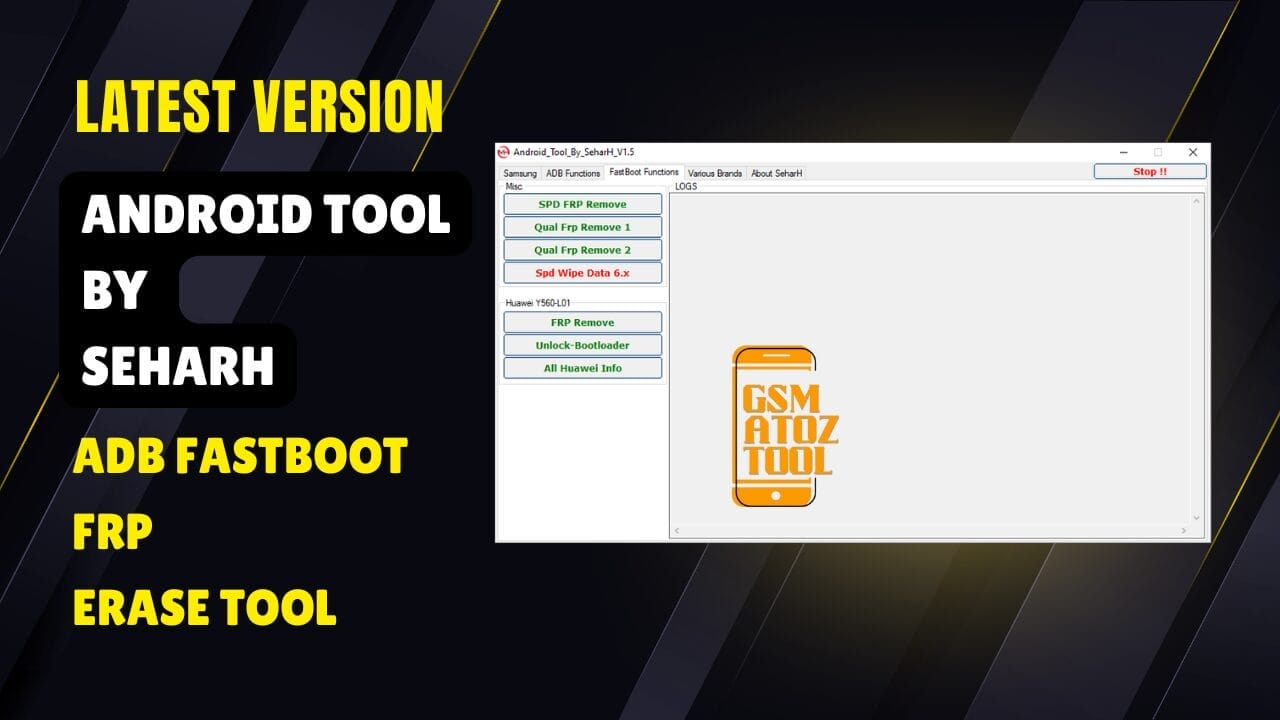
Android tool by seharh
Contents
Download Android Tool By SeharH Latest Version
Android Tool By Seharh Is The Merging Point For The Modern Mobile Device Untethered Management System As It Integrates All The Features Into A Single Console. The Inclusion Of Frp Bypass Further Enhances Its Usability For Generic And Samsung Models. It’s Now Compatible With More Brands Which Makes It Even More Useful.
From Read Information And Reboot-to-edl To Advanced Multiple Adb Functions, Managing Devices Has Never Been Easier. By Qual, Frp Remove 1 And Spd Frp Removers, Frp Removal Is Made Simple With Comprehensive Tools For Effective Performance.
The Tool Allows Pay Joy App Kick Out, Allwiner Wipe-data, And Fast Boot Functions. Advanced Users Will Especially Appreciate The Ability Enable Diag Without Root Which Enhances It’s Allowed Flexibility And Scope. For Any Multifunctional Management Needs Ranging From Unlock-bootloader To Getting All Huawei Info, The Android Tool By Seharh Never Disappoints.
Also Read
What Is The Android Tool By SeharH
Android Tool By Seharh Is A Powerful Tool Meant For Different Types Of Android Devices, Especially Those Made By Samsung. This Improves The User Experience Since It Can Read Information, Frp Bypass, And Essential Adb Functions.
This Is, In Turn, Guaranteed By Options Like Reboot-to-edl , Generic Frp Bypass, Reboot-to-recovery, As Well As Reboot-to-bootloader. Additionally, Users Are Able To Have Better Control Through Pay Joy App Kick Out And Allwiner Wipe-data Features.
It Also Supports Fast Boot Functions And Several Other Frp Removal Tools, Including Spd Frp Removers And Qual Frp Remove. Similarly, Unlock-bootloader And All Huawei Info Are Available For Various Brands. An Important Characteristic Is Its Ability To Enable Diag Without Root Which Makes It An Indispensable Tool For Technicians Or Enthusiasts Who Wish To Manage Their Android Devices Effectively.
Features:
- Samsung
- Samsung
- Fast Boot Functions
- Various Brands
How to Install Android Tool By SeharH
- Download And Extract The Android Tool By SeharH To Your Computer.
- Now Extract The Tool Using Winrar Or 7zip,
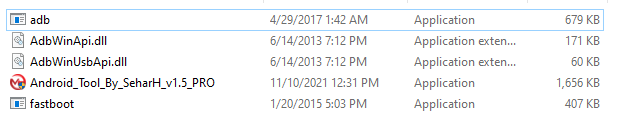
Android tool by seharh
- Run the Eagle Android Tool By SeharH.exe as Administrator.
- Now The Tool Will Open Successfully.
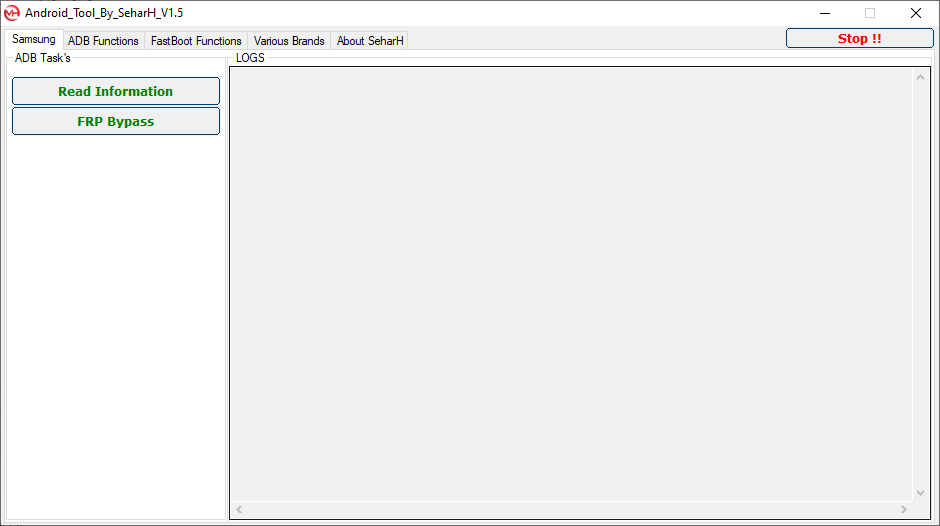
How To Use
- Run The Eagle GSM Tool For Pc.
- Now You Can Use It.
Samsung
- Read Information
- FRP Bypass
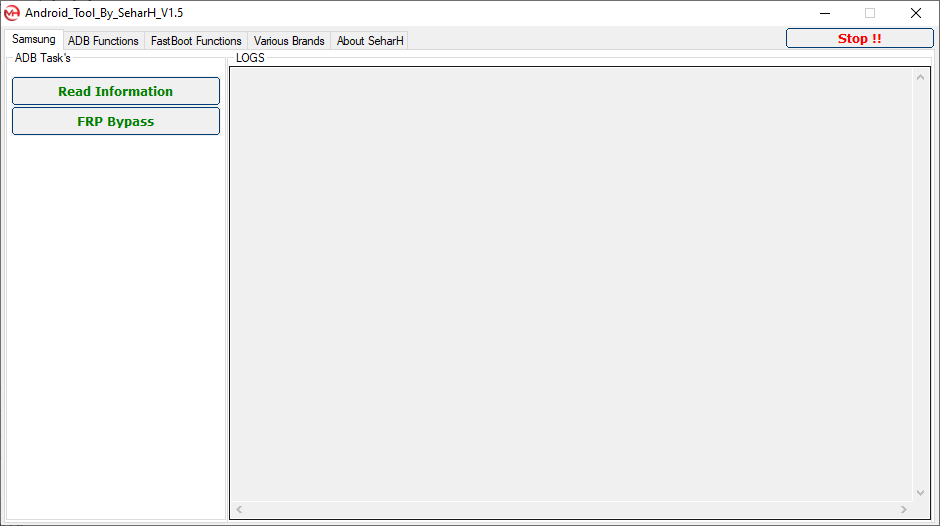
ADB Functions
- Read Information
- Generic FRP Bypass
- Reboot-TO-EDL
- Reboot-TO-Recovery
- Reboot-TO-BootLoader
- Pay Joy App Kick Out
- AllWiner Wipe-Data
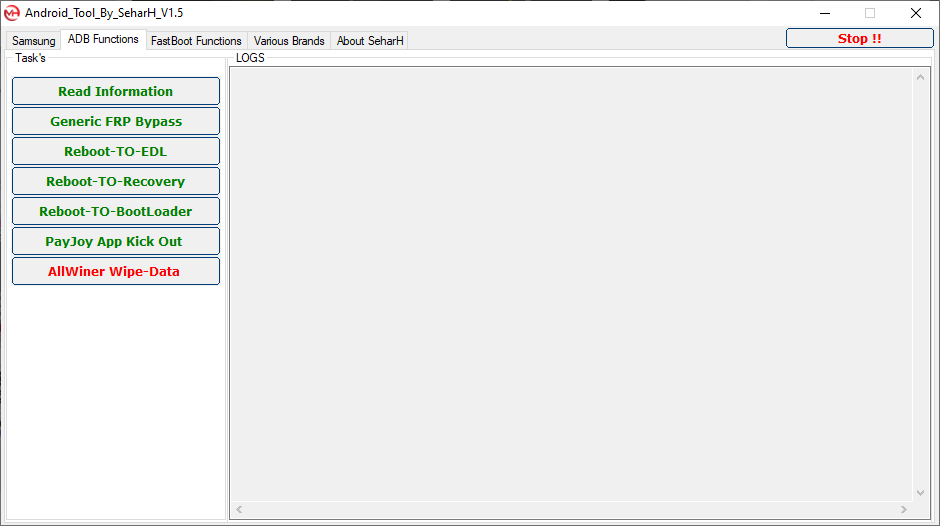
Fast Boot Functions
- SPD FRP Removers
- Qual Frp Remove 1
- Qual Frp Remove 2
- Spd Wipe Data 6.x
- FRP Remove
- Unlock-Bootloader
- All Huawei Info
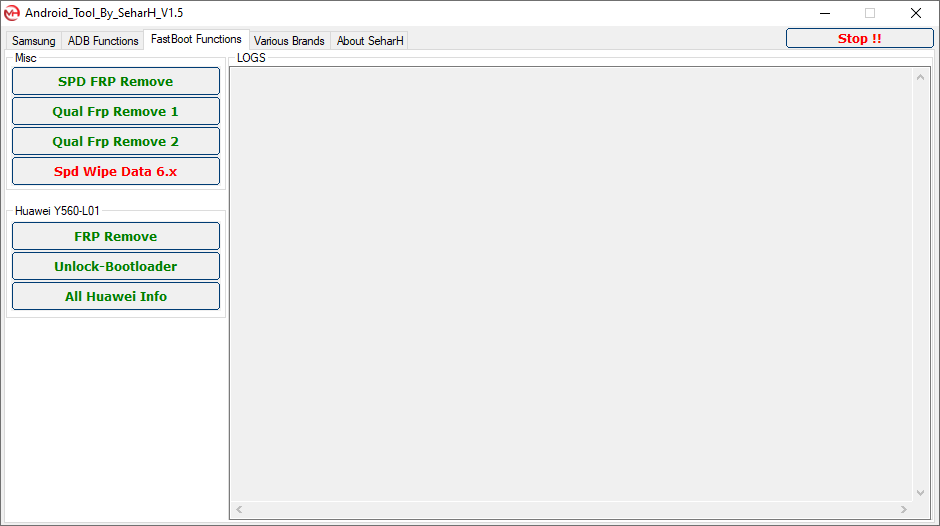
Various Brands
- Enable Diag Without Root
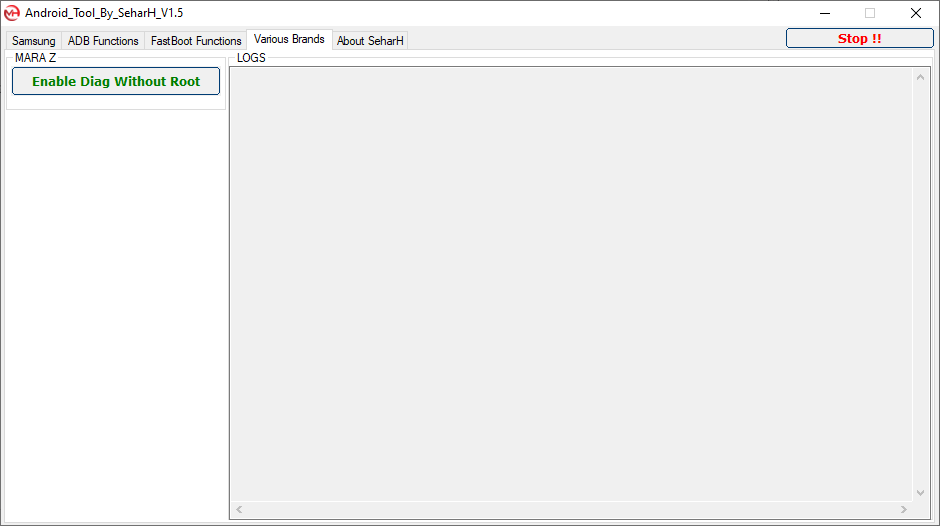
How To Download
To Download Follow These Steps:
- Go To The A2zflashfile.com Website Of MRT Tool.
- Find The Download Page And Don’t Click Button And Click Only The (Download Link).
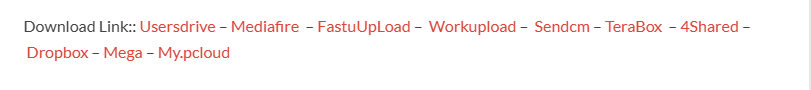
- Wait For The Download To Complete.
- Locate The Downloaded File On Your Device Once The Download.
Android Tool By SeharH v1.5
Download Link:: Usersdrive – Mediafire – TeraBox – My.pcloud – Mega – Playbook – Dropbox








