Auto Extractor PLIST File Instant Free (Windows & Mac) Tool Download Plist files are crucial for storing data on iOS devices. Plist files contain a wealth of valuable information that can be used for troubleshooting and analysis. Removing such data can be a long and difficult process. That was until now.
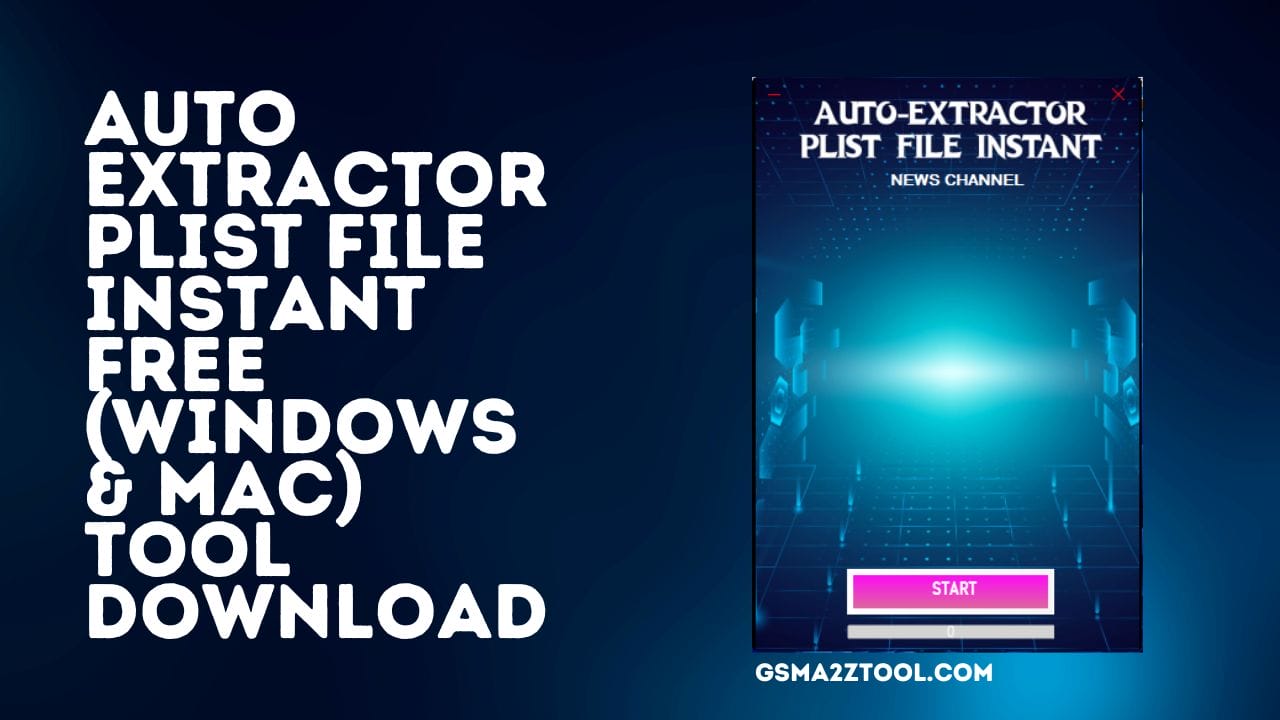
Auto extractor plist file instant free (windows & mac) tool download
Contents
Auto Extractor PLIST File Instant Free (Windows & Mac) Tool Download
Auto Extractor PLIST File Instant Free is a handy tool that works across Windows and Mac operating systems. With this software, users can extract the contents of a property list file (.plist) in seconds without installing additional software. This means that users can quickly and easily access the information contained within these files without any hassle. Best of all, Auto Extractor PLIST File Instant Free is free.
RESELLER PRICING / REMOTE SERVICES
Whatsapp Group GSM
GSM ATOZ TOOL
https://chat.whatsapp.com/
GSM ATOZ TOOL
https://chat.whatsapp.com/
GSM ATOZ TOOL
https://chat.whatsapp.com/
GSM ATOZ TOOL
https://chat.whatsapp.com/
Telegram Group
https://t.me/Gsmatoztools
What Is Auto Extractor PLIST File Instant
Auto Extractor PLIST File Instant Free (Windows & Mac) Tool Download is a useful software that allows users to extract PLIST files quickly and efficiently. This free tool can be downloaded on Windows and Mac operating systems. With its straightforward and intuitive interface, users can easily extract plist files without any hassle. This tool is ideal for developers and tech enthusiasts who want to manipulate various Apple software settings.
Introducing the iC OFF 100 Auto Extractor. This revolutionary tool is designed to simplify the removal of list files. It supports iOS 16. x and is compatible with iPhone 5s up to iPhone 14 Pro Max. This software is perfect for iOS enthusiasts, app developers, forensic analysts, and iOS enthusiasts.
The iC OFF Auto Extractor’s compatibility with Windows and Mac is one of its most notable features. This extractor tool can unlock the list files on iOS devices, regardless of which operating system you prefer. No longer do you need to use separate tools for different platforms? Convenience and accessibility are the main focus of iC OFF.
Auto Extractor PLIST File Instant
Using cutting-edge technology to ensure a quick and accurate extraction, iC OFF’s 100% Auto Extractor uses the latest technology. Intelligent algorithms are used to automatically identify and extract the list files from iOS devices with little user input. It saves time and reduces human error. You can then focus on the data you want to analyze rather than having to navigate complex extraction procedures.

Auto extractor plist file instant
iC OFF is compatible with various iPhone models ranging from the classic iPhone 5s to the ultra-modern iPhone 14 Pro Max. iC OFF is a reliable tool that can extract plist files from any device, regardless of type.
iC OFF’s 100% Auto Extractor was designed with security and privacy in mind. The tool follows strict security protocols to ensure your extracted files are confidential and protected during extraction. You can rely on iC OFF for the highest level of care in handling your data and protecting your privacy.
How to Download Auto Extractor PLIST File Instant
Downloading Auto Extractor PLIST File Instant is easy. Visit the Auto Extractor PLIST File Instant Gsmatoztool.com and follow the instructions to download the tool onto your computer. Once you’ve downloaded the tool, you can begin unlocking your device. Auto Extractor PLIST File Instant is a powerful tool designed to unlock your Android device . To (Download Link) Zenon Unlock Tool 1.8.2, simply follow the steps below:
Conclusion
The iC OFF 100 Auto Extractor PLIST File Instant the iOS device plist file extraction world. Its seamless compatibility between Windows and Mac computers, support for the most recent iOS versions, and wide range of iPhone models compatibility offer unprecedented convenience. iC OFF automates the extraction process while maintaining robust security. This allows professionals and enthusiasts to easily extract plist files, saving time and ensuring accurate outcomes. Unlock the full potential of your list files with iC OFF.
Download Link:: Usersdrive – Mediafire – Google Drive – 4shared – Racaty – Drive.Filen – Up4EVER – FastuUpLoad








