BMB SPD Tool V1 Factory Reset FRP Latest Free Download. is a small tool designed for Windows computers. It allows users to disable FRP lock in ADB mode or spd mode on various models. I haven’t tested the tool on every device, but you can leave the results in the comments section.

- Oppo Qualcomm Tool V2.0
- iPwnder v1.1 For Windows Coded
- OPPO/REALME QUALCOMM TOOL V2.0
- MTK Auth Bypass Tool V45
- GSM ATOZ TOOL 1
- https://chat.whatsapp.com/
- GSM ATOZ TOOL 2
- https://chat.whatsapp.com/
- GSM ATOZ TOOL 3
- https://chat.whatsapp.com/
- Telegram Group
- https://t.me/Gsmatoztools
BMB SPD Tool V1 Factory Reset FRP Latest Free Download
Features BMB SPD FRP TOOL:
- Info
- Info Fastboot
- Reboot To EDL
- Factory Reset Fastboot
- Reboot to Fastboot
- Reboot EDL Fastboot
- Reboot to Recovery
- Removing FRP Fastboot
- Remove FRP
- Removing FRP Fastboot – 1
- Removing FRP Fastboot – 2
- Remove Mi Account
BMB SPD Tool V1 Factory Reset FRP Latest Tool
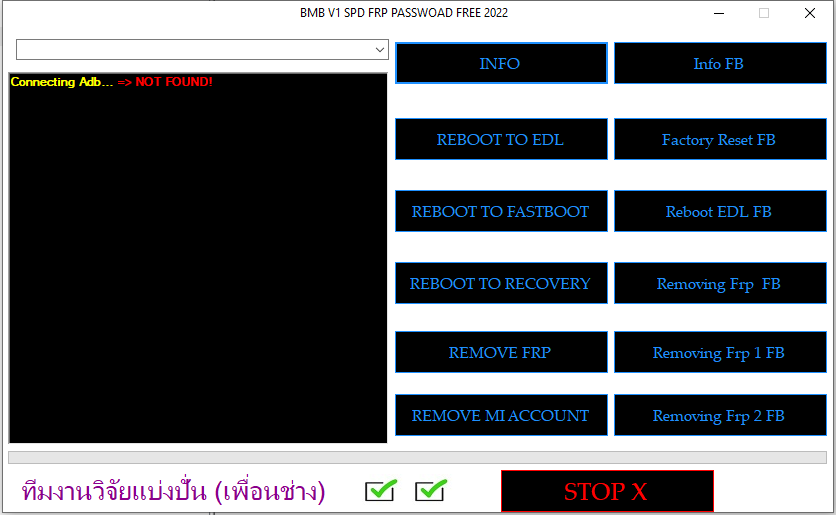
BMB SPD Tool V1
How To Use?
- The first step is to get the ZIP file by clicking the link below.
- After that, you need to unzip all the files on C: drive. It’s vitally crucial
- After that, you need to open the folder that you need to extract the entire file
- Run the ” ADB TET.exe“
- Then, you’ll be able to install all drivers if you have already installed them. You can skip this step
- Connect the phone to the internet and try to accomplish any function
- Enjoy !!!
File Download:
README:
Support: The tool is compatible with Windows XP, Windows Vista, Windows 7, Windows 8, Windows 8.1 as well as Windows 10 (32-bit and 64-bit).
Make a Backup: If you are looking to test the above tool, you should backup your personal information from the device you use for Android smartphones or tablets. Because flashing any firmware or recovery could cause the device to be damaged.
Credits: The BMB FRP Tool was created and
Download Link:: Mediafire – Usersdrive –Mega – Google Drive – 4shared – OneDrive – TeraBox








