Motorola Unbrick Tool V1.0 – EDL Mode
Motorola brick tool is an online tool for repairing Motorola smartphones. With this tool, you can recover the bootloader from any Motorola phone that has been hard-brick by using emergency download mode/EDL on qcom or BROM Modon Mediatek.
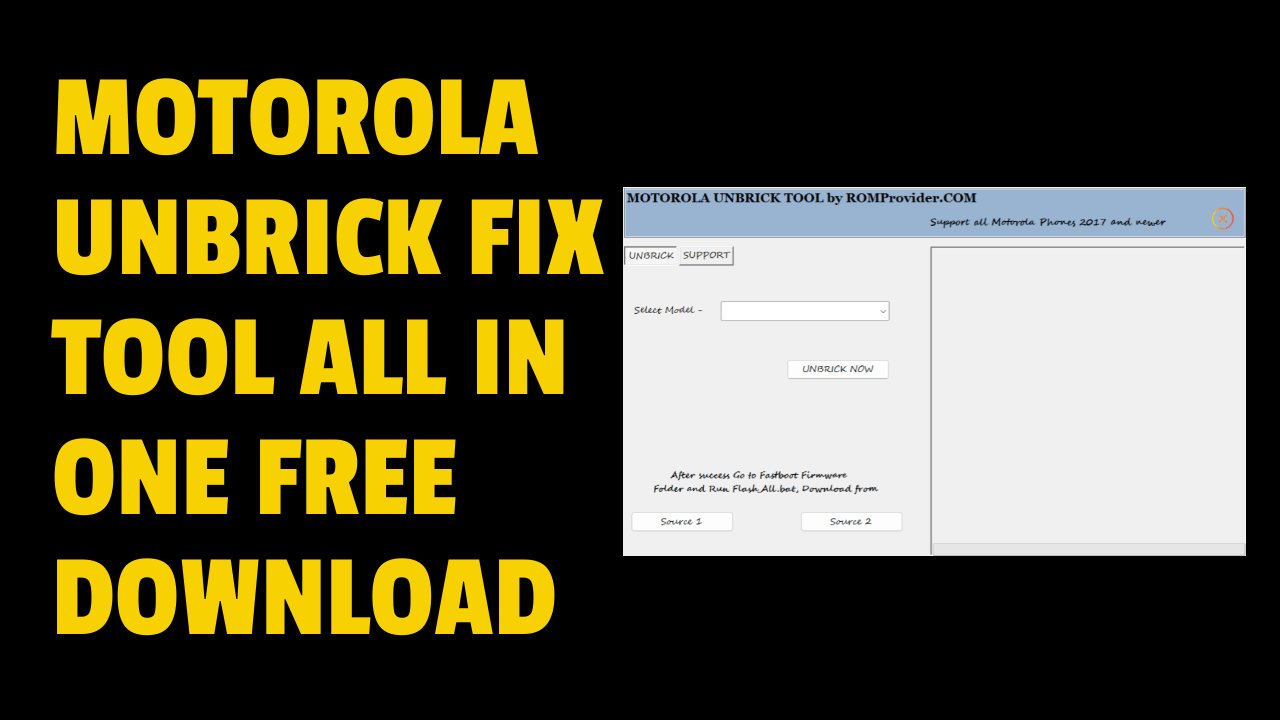
Download motorola unbrick tool v1. 0 – edl mode
Supported Models:
RELATED ARTICLES
- ipwnder for windows coded by gautamgreat
- xgrinda aio download
- unlock tool crack free download
- tps xiaomi tool
- avengers tool
- Download ATUnlock Tool V2.09.18
- AHT PORT TOOL V2 Android LG Samsung ADB FRP Tool
- Download VIVO MTK Patch Tool
- Download ATUnlock Tool
- Download AHT Port Tool V2.0
GSM ATOZ TOOL
https://chat.whatsapp.com/
GSM ATOZ TOOL 1
https://chat.whatsapp.com/
GSM ATOZ TOOL 2
https://chat.whatsapp.com/
GSM ATOZ TOOL 3
https://chat.whatsapp.com/
GSM ATOZ TOOL 4
https://chat.whatsapp.com/
Telegram Group
https://t.me/Gsmatoztools
- *Edge 2021 Lite 778*Edge 20 Lite
- *Edge 20 Pro XT2153-1
- *Edge 20
- *Edge 30
- *Edge30 Pro
- *Edge 30 Plus
- *Edge PLUS
- *Edge X30
- *Edge
- *G50 XT2137-2
- *G9Power 2021
- *Defy 2021
- *G Pure
- *E 2020
- *Moto E5 Plus
- *E5 SD425
- *Moto E6
- *Moto E7 Plus
- *Moto M 5G
- *MotoG Play 2021
- *Moto Power 2022
- *G Power 2021
- *G Stylus VZW
- *G Stylus 5G
- *MotoG6 Play
- *Moto X6 Plus
- *Moto G6
- *G7Play
- *G7 PLUS
- *G7 Power
- *Moto G7
- *G8Play
- *G8 PLUS
- *G8 PowerXT2041-7
- *Moto G8
- *G9Play
- *G9 PLUS
- *G9 Power
- *Moto G10
- *Moto G30
- *Moto G31
- *Moto G41
- *Moto G50 5G
- *Moto G50
- *G52 XT2221-1
- *G52 XT2221-2
- *Moto G60
- *Moto G71 5G
- *Moto G82
- *Moto G100
- *Moto G200 5G
- *One Power
- *One Zoom
- *Z3 Play
- *Moto Z4
- *One 5G G ACE
- *One Action
- *One Fusion Plus
- *One Fusion
- *One Hyper
- *One macro
- *One Vision
- *Motorola One
- *P30 note
- *P30
- *Razr 5G XT2071-5
- *Motorola Razr 2019

Download motorola unbrick tool v1. 0 – edl mode
How to Use
- Install and Mtk drivers according to your device
- run tool
- locate your device model
- Click the unbrick’ button
- Connect the device to the EDL/BROM module
- wait until success
- Once the flash_all.bat file is completed, you can put your phone into fastboot mode and launch flash_all.bat from the fastboot firmware directory
README:
Compatible: The program runs flawlessly under Windows XP or Windows Vista. It also works with Windows 8, Windows 8.1, Windows 8.1, Windows 8.1, and Windows 10 (32-bit, 64-bit).
Take a Backup: To test the above tool, please back up your Android Smartphone or Tablet data. Flashing any Firmware/Recovery may cause your device to brick.
Credit: Motorola’s unbrick tool was developed and distributed by the author. For sharing this tool, the developer gets all credit.
Download Link:: Link








