SHARIFF100 Access Latest Online Version Free Tool
SHARIFF100 Online Tool v1.0.984 is a tiny program for Windows computers. It lets users reboot devices, format Devices and unlock FRPs, Bypass and Network Repair and many more functions within the program. The tool is at no cost to everyone who doesn’t have to purchase or download the software. Completely free to download, install and use for a lifetime.
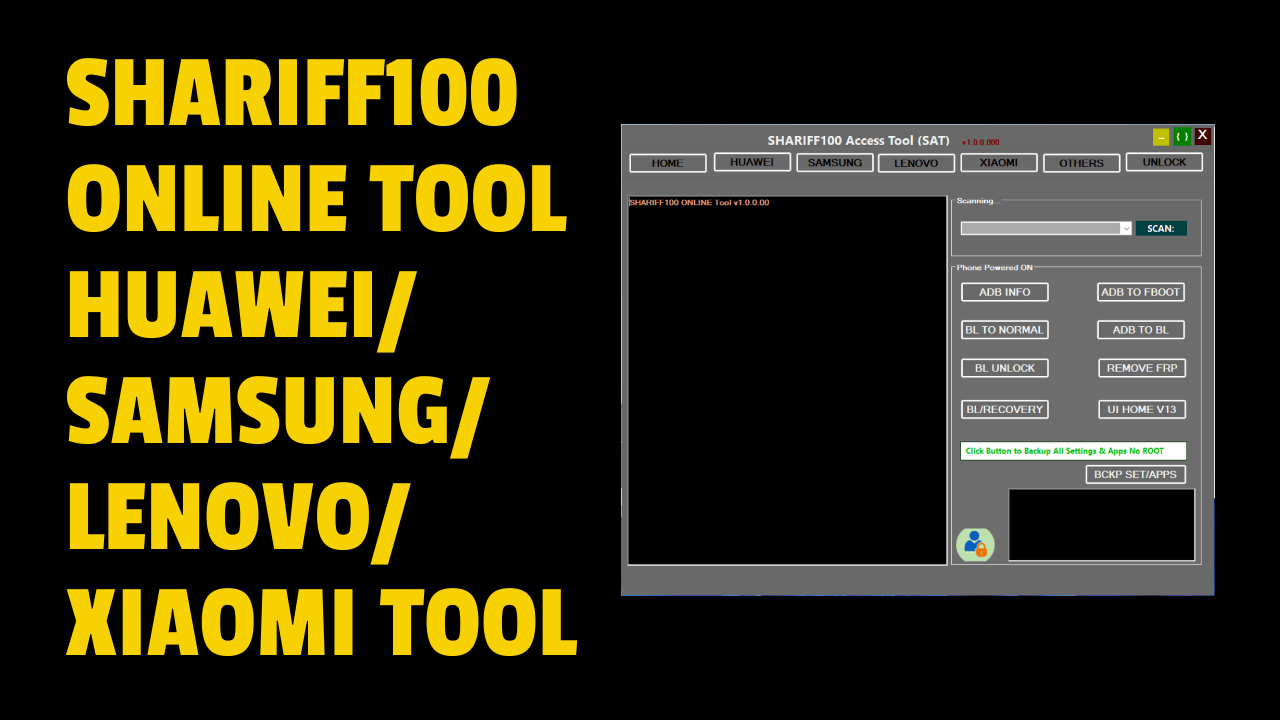
Shariff100 access latest online version free tool
Shariff Online Tool Tool also allows you to erase FRP Lock Factory Reset and Firmware Flash, remove screen locks, fix IMEI and backup, restore EFS, remove Pattern/Password/Pin Locks, and open Diag Port.
SHARIFF100 Access Latest Online Version Free Tool
If you are experiencing issues with FRP protection after doing hard resets, I’ll tell you there isn’t a permanent solution to unlocking your phone since Android has been updating the Security version every two months to correct the outdated FRP unlocking patches.
The FRP Remove Tool procedure is simple; you must launch the tool and then connect your device to the EDL, Download, or Fastboot Mode. The tool will now recognize your phone and remove FRP locks from your device. First, ensure that you install the appropriate USB driver to run the tool properly.
Features SHARIFF100 Online Tool:
Huawei TAB
- ADB Info ADB Info
- – Fastboot information
- Take FRP off
- Unlock Bootloader
- – Take HWID off
- – Network Unlock
- – Fastboot mode flashing zip firmware
- – Save the IMEI
- Auto Backup Sec
- – Unbrick
- – Calculate the IMEI
- – NCK/SPC
Samsung TAB
- ADB Info – ADB Info
- ADB to Fastboot ADB to Fastboot
- – Bootloader is changed to Normal
- ADB to BL ADB to BL
- – BL Unlock
- – Disable FRP
- – BL/Recovery
- — UI Home V13
Lenovo / Xiaomi TAB
- ADB Info – ADB Info
- ADB to Fastboot ADB to Fastboot
- – Bootloader is changed to Normal
- ADB to Bootloader ADB to Bootloader
- – Bootloader Unlock
- – Disable FRP
- Upgrade/Flash
Other
- Root
- FRP Browser
Lock Tab
- – KG Unlock
- – SIM Unlock
- – SIM CDMA
- Server 1
- Server 2
- Server 3
Changelog!!!
The SHARIFF100 Access Tool is Released Free
Version: 1.0.984
Update: 09/22/2022
Add Support:
Xiaomi –
Huawei –
Vivo-
Samsung-
Nokia –
Lenovo
Oppo-
Etc……
Samsung One-Click Open Youtube to bypass all FRPs on Android 6,7,8,9, and 10.
Active Browser: Support Samsung – Huawei – Xiaomi – Vsmart
Huawei : Update Flash Ugrade Mode (5%) Huawei Version emui 10.1……
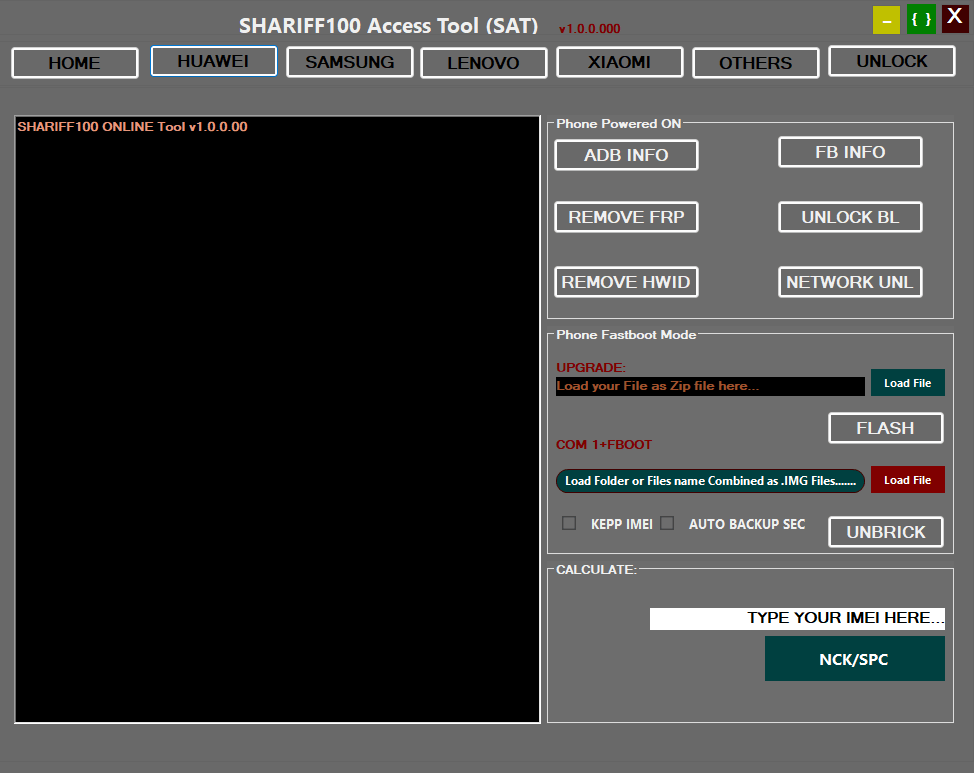
Shariff100 online tool v1. 0. 984 free tool
Oppo Qualcomm
Factory reset | FRP
- – Oppo A76 CPH2375
- – Oppo A95 4G CPH2365
- – Oppo A96 CPH2333
- – Oppo F21 Pro CPH2363
- – Oppo K10 CPH2373
- – Oppo K10 Pro PGIM10
- Oppo Find N PEUM00
- Oppo Find X5 CPH2307
- – Oppo Find X3 Pro CPH2173
- – Oppo Reno7 4G CPH2363
- – Realme 9i RMX3941
- – Realme 9 RMX3521
- – Realme GT 5G RMX2202
- – Realme GT2 RMX3311 | RMX3310
enhance
- – Add driver Nokia qcom mtp
- – Bug fix fixed
What is the best way to use it?
- The first step is to get the ZIP file using the following link
- Then, you should remove all files from the drive c: this is extremely crucial
- After that, go to the folder in which you need to extract the entire file
- Execute this program ” SHARIFF100 Access Tool.exe.”
- After that, you’ll need to install all the drivers you have already have them installed. If not, skip this step.
- Connect the phone and attempt to accomplish any task
- Enjoy !!!
Download Link:: Link








