
Samfw tools software used for frp removal flashing and advanced android device management
Getting Stuck On A Samsung Xiaomi Or Lg Phone Because Of Frp Micloud Or System Restrictions Can Feel Incredibly Annoying. You Reset The Phone Expect It To Work And Suddenly You’re Blocked By Accounts Security Patches Or Locked Modes. That Frustration Is Usually What Pushes People To Search For Real Solutions Like Samfw Tools Hoping It Can Finally Unlock Their Device.
In This Blog Post We’ll Explain How Samfw Tools Works And What It Offers For Frp Removal Flashing And Advanced Android Tasks Across Samsung Xiaomi Lg And Generic Android Phones. You’ll Get A Clear Simple Breakdown Of Features Supported Modes And Chipsets Like Qualcomm And Mediatek. By The End You’ll Know Exactly How This Tool Helps And Whether It’s The Right Fit For Your Situation.
Contents
- 1 Samfw Tools 5.4 For Frp Removal On Samsung Xiaomi & Lg Phones
- 2 Samfw Tools Latest Versoin Free Download
- 3 What Is The Samfw Tools
- 4 Features:
- 5 Samfw Tools Supported Brands And Devices
- 6 Samsung Frp Removal Features In Samfw Tools
- 7 Lg And Android Functions Explained
- 8 Chipset Based Operations Qualcomm And Mediatek
- 9 Is Samfw Tools Safe And Worth Using
- 10 How to Use?
- 11 Frequently Asked Questions (FAQ)
- 12 Final Thoughts
- 13 How To Download
Samfw Tools 5.4 For Frp Removal On Samsung Xiaomi & Lg Phones
If You’ve Landed Here Chances Are You’re Dealing With A Locked Phone An Frp Screen That Won’t Go Away Or A Device That Suddenly Feels Useless. That Moment Is Frustrating Especially When The Phone Is Yours And You Just Want It Working Again. Many Users End Up Searching Late At Night Trying Tool After Tool Hoping One Solution Actually Does What It Promises.
That’s Exactly Where Samfw Tools Comes Into The Conversation. This Article Walks You Through What The Tool Really Offers How It Works Across Samsung Xiaomi Lg And Android Devices And Whether It’s Worth Your Time. By The End You’ll Know What Problems It Can Solve And How People Actually Use It In Real Situations.
Also Read
Samfw Tools Latest Versoin Free Download
Finding The Latest Version Of A Phone Utility Isn’t Always As Simple As It Sounds. Older Versions Often Fail On Newer Android Security Patches Especially Android 16 And Recent Usa Models. That’s Why Users Usually Look For Samfw Tool 5.1 Which Adds Better Compatibility And Fixes Common Errors.
The Latest Release Focuses On Stability Faster Detection And Broader Device Support. It’s Designed To Work With Samsung Xiaomi Lg And Generic Android Phones Using Adb Mtp Download Mode And Chipset-based Methods. When Downloading Users Should Always Choose A Trusted Source To Avoid Modified Files Or Broken Builds.
What Is The Samfw Tools
At Its Core Samfw Is A Multi-brand Android Service Tool Built For Frp Removal Flashing And System-level Operations. It Combines Several Working Methods Into One Interface Which Saves Time Compared To Switching Between Multiple Utilities. The Tool Is Especially Popular Among Technicians And Advanced Users.
What Makes Samfw Tools Stand Out Is How It Organizes Functions By Brand Mode And Chipset. Instead Of Guessing Which Method Might Work Users Can Select Samsung Xiaomi Lg Or Android And Then Choose Adb Mtp Download Mode Or Edl. This Structure Makes Complex Tasks Feel More Manageable.
Features:
Samsung
FRP
- Remove FRP (All Models, All Android Versions)
- Remove FRP (Android 16 Supported)
- Remove FRP (USA Models 2024)
- Remove FRP (Security Patch before August 2022)
- Remove FRP (Security Patch August 2022 – December 2022)
- Paid FRP Server (Credit Based)
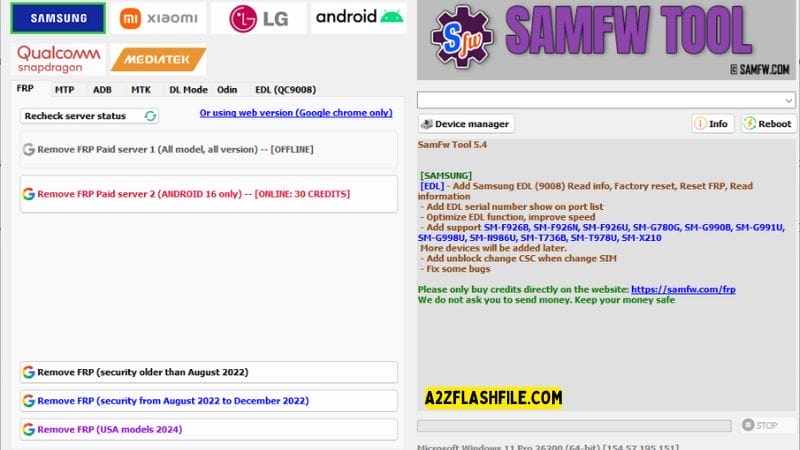
Samfw tool a tool removing frp (factory reset protection) optimizing edl (emergency download) mode and performing resets for various samsung models.
MTP
- Factory Reset
- Enable Secret Code for Verizon
- Disable Factory Mode
- KG Unlock (Untested)
- Change CSC
- Factory Reset (Test Mode)
- Disable Knox (Test Mode)
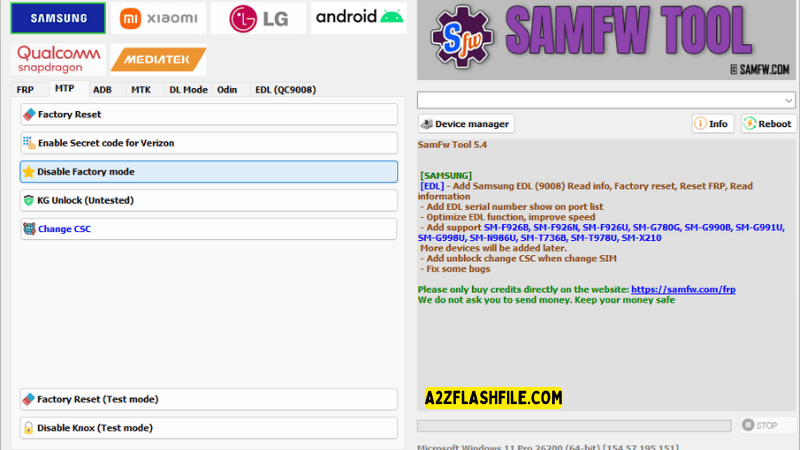
Samfw tool options like factory reset disabling factory mode and changing csc for samsung devices.
ADB
- Valid / Change SN (beta)
- Remove Samsung Account
- Enable Mobile Data Toggle
- Remove FRP
- Block Change CSC When Change SIM
- Change CSC
- Change CSC (Manual)
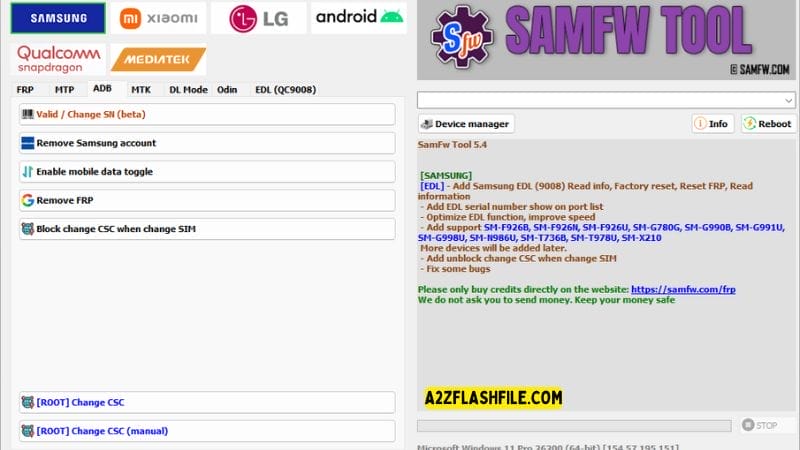
Samfw tool lets you remove samsung accounts change sn and manage csc settings.
Mediatak
- Factory Reset
- Format Userdata
- Remove FRP
- Unlock Bootloader
- Relock Bootloader
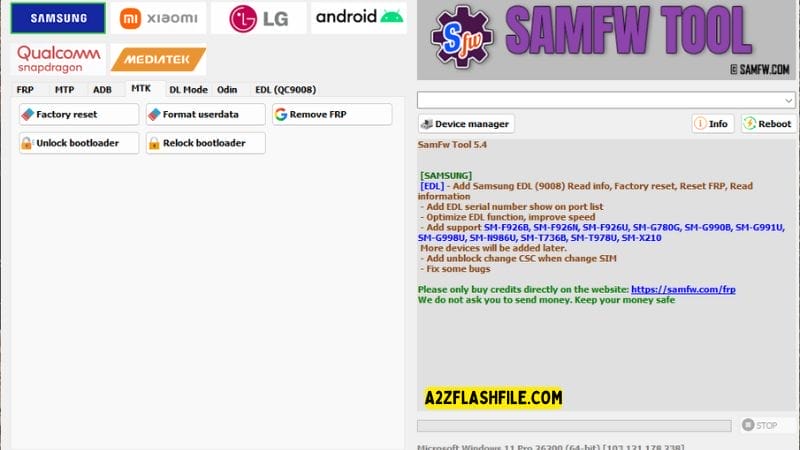
Samfw tool factory reset format userdata unlock/relock bootloader and remove frp for samsung devices.
Download Mode
- Softbrick Fix
- Factory Reset
- FRP Android 5/6 (Method 1)
- FRP Android 5/6 (Method 2)
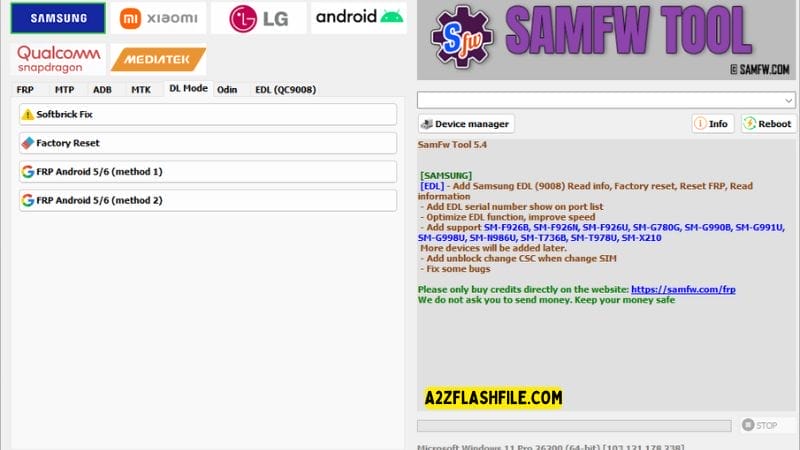
Samfw tool offers features like softbrick fix factory reset and frp removal methods for android 5/6 devices.
Odin Flash
- BL (Bootloader)
- AP (System)
- CP (Modem)
- CSC
- DATA
- Recent (Firmware History)
- Open (Browse Files for Each Slot)
- Reboot
- Check MD5
- NAND Erase
- FLASH
- Clear

Samfw tool provides options for flashing firmware and managing files such as bl ap cp csc and data for device updates.
EDL (QC9008)
- Factory Reset
- Remove FRP
- Read Information
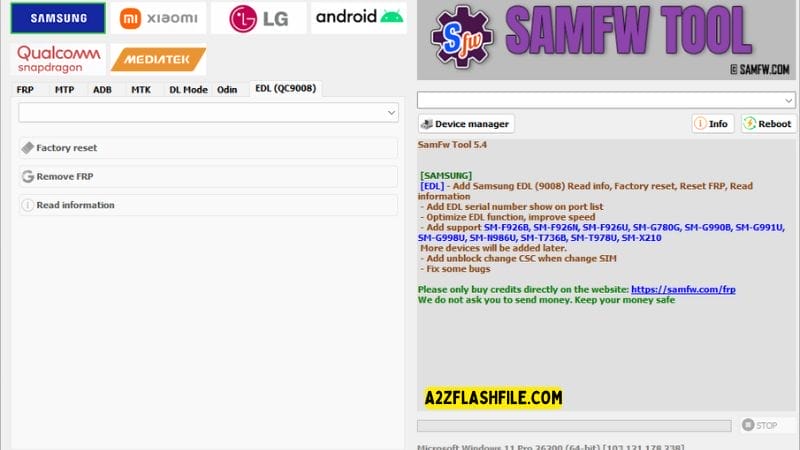
Samfw tool provides options to perform factory resets remove frp and read device information.
Xiaomi
ADB
- Bypass MiCloud Android 8.1
- [ROOT] Enable Diag Mode

Samfw tool includes options to bypass micloud on android 8. 1 and enable diag mode for advanced device management.
Fastboot
- [UNLOCKED] Remove FRP
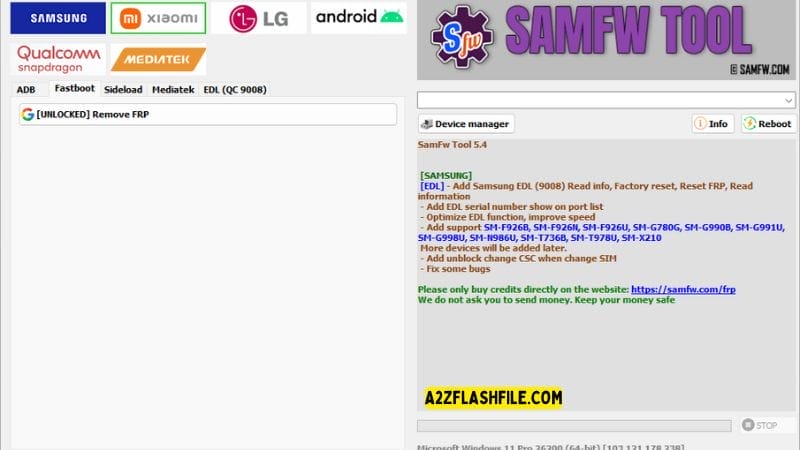
Samfw tool provides an unlocked option for removing frp on android devices.
Sideload
- Factory Reset
- Remove FRP
- Reset MiCloud Lock
- [QUALCOMM] Bypass MiCloud Lock (Anti-Relock)
- [QUALCOMM] Remove Bypass MiCloud Lock
- Read Offline MiCloud Information

Samfw tool provides features for resetting micloud lock bypassing micloud and reading offline micloud information.
Mediatak
- Factory Reset
- Format Userdata
- Remove FRP
- Unlock Bootloader
- Relock Bootloader
- Bypass Auth
- Reset MiCloud Lock
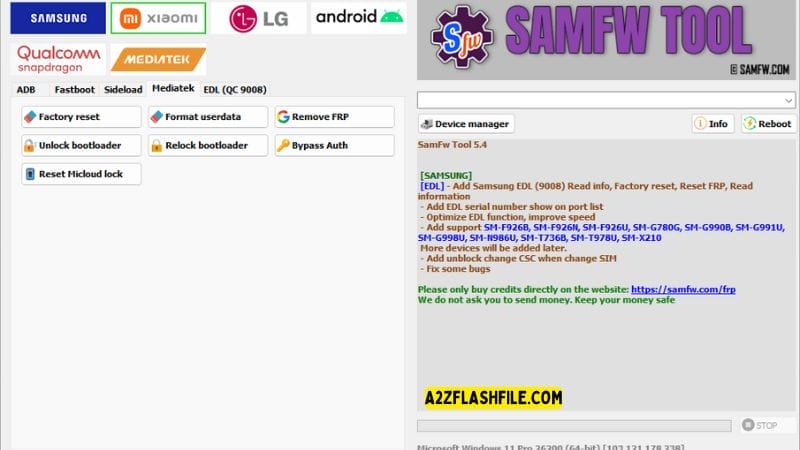
Samfw tool includes options for factory reset frp removal bootloader unlocking and bypassing micloud lock.
Edl (Qc 9008)
- Factory Reset
- Remove FRP
- Reset MiCloud Lock

Samfw tool includes options for performing factory resets removing frp and resetting micloud lock on devices.
Lg
MTP
- Factory Reset
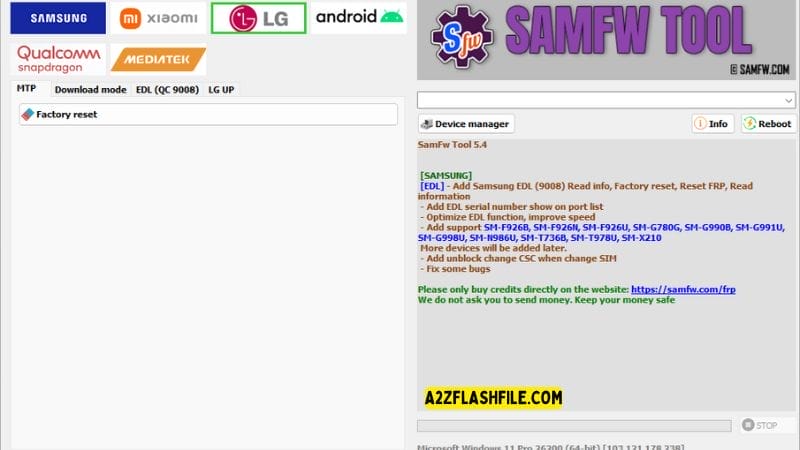
Samfw tool includes options for performing a factory reset on lg devices.
Edl (Qc 9008)
- Factory Reset
- Remove FRP

Samfw tool offers options for performing a factory reset and removing frp on lg devices.
Lg Up
- Select DLL (LGUP_Common.dll)
- Select KDZ Firmware
- FLASH

Samfw tool free download – remove frp flash firmware and manage android devices easily.
Android
ADB
- Battery Information
- Disable / Enable OTA Update
- Set Language
- Factory Reset
- Hide Developer Options
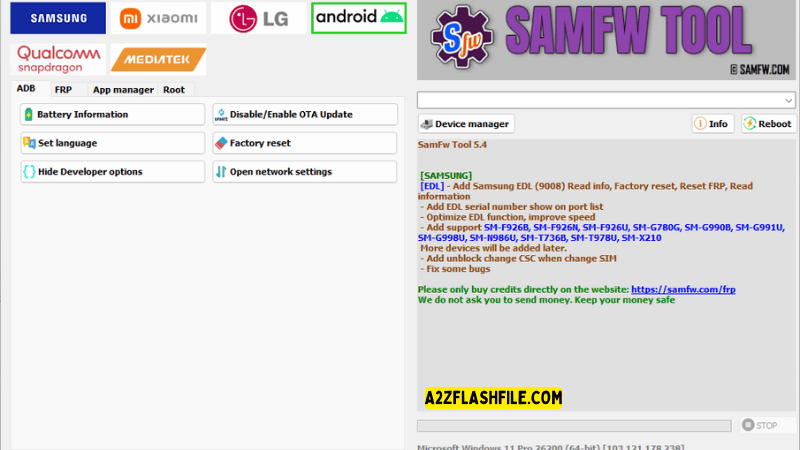
Samfw tool includes options for checking battery information managing ota updates setting language and enabling developer options.
FRP
- Open Browser
- Remove FRP
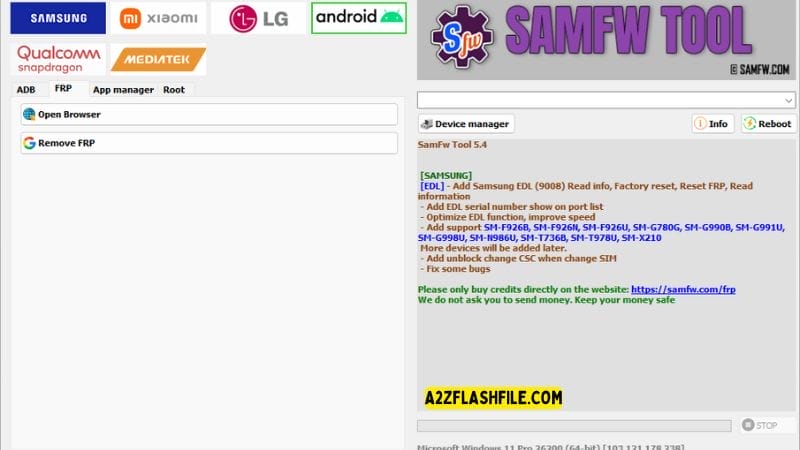
Samfw tool offers options to open a browser and remove frp on android devices.
App Manager
- Load Apps
- Filter Apps:
- Enabled
- System
- User
- Disabled
- Select All
- Search Apps
- View Package Name
- View App Name
- App Type
- App Size
- Action (Selected Items)
- Delete Bloatwares
- Install APK / XAPK / APKs
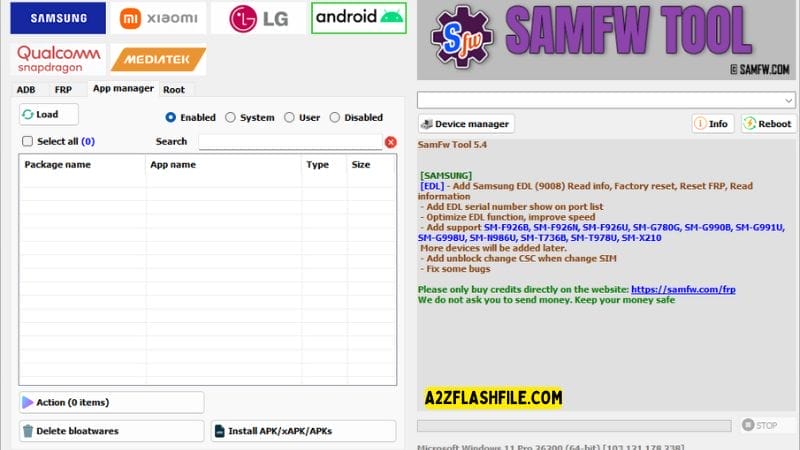
Samfw tool includes options to manage apps such as enabling/disabling apps and installing apks.
Root
- [SU] Remove Screen Lock
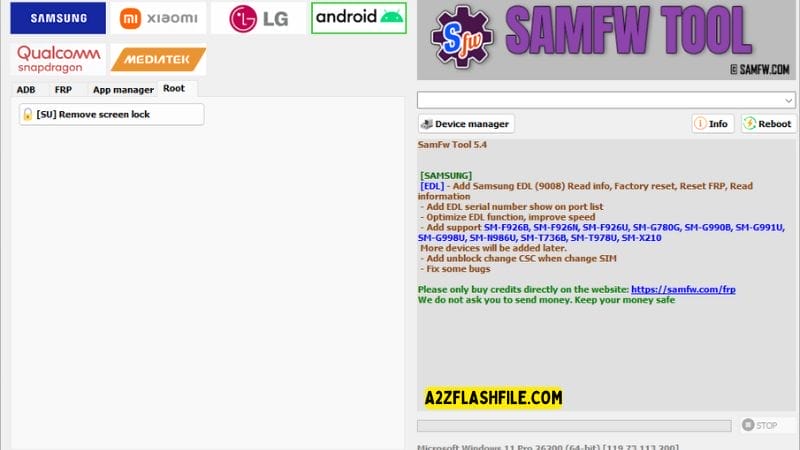
Samfw tool offers a feature to remove screen locks on android devices using root privileges.
Qualcomm Snapdragon
- Firehose Loader (Select File)
- Storage Mode: Auto
- Connect 9008
- Factory Reset
- Format Userdata
- Remove FRP
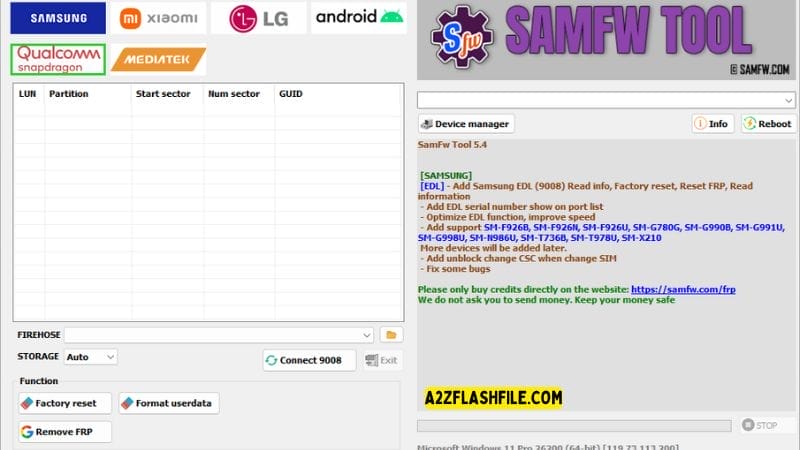
Samfw tool provides options for managing partitions storage and connecting to qualcomm 9008 mode for device operations.
Mediatek
- Factory Reset
- Format Userdata
- Remove FRP
- Unlock Bootloader
- Relock Bootloader
- Bypass Auth
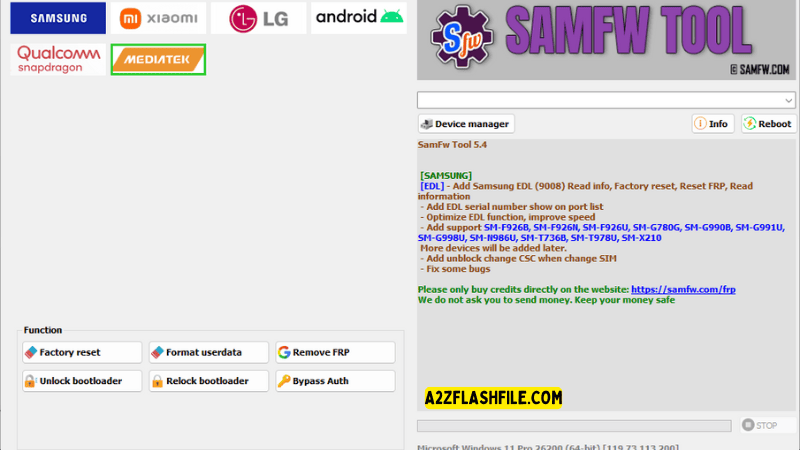
Samfw tool includes options for factory reset bootloader management and frp removal for mediatek devices.
Samfw Tools Supported Brands And Devices
One Major Advantage Of This Tool Is Its Wide Device Coverage. It Supports Samsung Phones Across Different Android Versions Including Devices With Recent Security Patches. Xiaomi Models Are Supported Through Adb Fastboot Sideload Mediatek And Edl (qc 9008).
Lg Devices Are Handled Through Mtp Download Mode Edl And Lg Up Flashing. Generic Android Phones Are Also Supported Which Helps When Working With Lesser-known Brands. Because Of This Broad Compatibility Many Users Rely On Samfw Tools As An All-in-one Solution Instead Of Juggling Separate Tools.
Samsung Frp Removal Features In Samfw Tools
Samsung Devices Are Where Frp Issues Appear Most Often Especially After Factory Resets. Samfw Includes Multiple Samsung Frp Methods Covering All Android Versions Including Android 16 And Usa 2024 Models. It Also Supports Older Security Patches Both Before August 2022 And Between August And December 2022.
Beyond Frp Samsung Users Can Access Mtp Features Like Factory Reset Enabling Secret Codes For Verizon Disabling Factory Mode And Even Kg Unlock (untested). Adb Options Include Changing Sn (beta) Removing Samsung Accounts Enabling Mobile Data Toggles And Frp Removal Through Debugging Access.
Samsung Frp Removal By Android Version
Different Android Versions Block Frp In Different Ways Which Is Why Version-specific Methods Matter. Samfw Separates These Approaches Clearly Reducing Trial And Error. Paid Frp Server Access Is Also Available For Cases Where Free Methods Fail.
Samsung Adb Mtp And Root Functions
Adb And Mtp Functions Add Flexibility Especially When The Device Allows Debugging. Users Can Change Csc Perform Test-mode Resets Or Disable Knox In Test Mode. These Features Are Often Used By Technicians Handling Multiple Phones Daily.
Odin Flash And Download Mode Capabilities
Download Mode Tools Include Softbrick Fixes Factory Reset And Frp Android 5/6 Methods. Odin Flash Support Allows Loading Bl Ap Cp Csc And Data Files Checking Md5 Erasing Nand And Flashing Firmware Safely.
Lg And Android Functions Explained
Lg Support In Samfw May Look Simple But It Covers Essential Tasks. Mtp Mode Allows Factory Reset While Download Mode And Edl Support Frp Removal And Recovery Operations. Lg Up Integration Enables Flashing Kdz Firmware Using The Correct Dll Files.
For Generic Android Devices The Tool Offers A Clean Set Of Adb Frp App Manager And Root Functions. This Makes Samfw Tools Useful Even Beyond The Big Brands.
Lg Up And Edl Flashing
Lg Up Flashing Helps Restore Firmware When Software Corruption Occurs. Edl Mode Is Useful For Deeper Recovery Cases Especially When The Phone Is Stuck Or Soft-bricked.
Android Adb Frp App Manager And Root Tools
Android Adb Features Include Battery Information Ota Control Language Changes Factory Reset And Hiding Developer Options. Frp Tools Let Users Open The Browser Or Remove Frp Directly. App Manager Allows Deleting Bloatware Installing Apk/xapk Files And Managing System Or User Apps. Root Users Can Also Remove Screen Locks Via Su Access.
Chipset Based Operations Qualcomm And Mediatek
Some Phones Don’t Cooperate With Brand-based Methods Which Is Where Chipset Tools Help. Qualcomm Snapdragon Devices Can Be Accessed Through Edl 9008 Mode Using A Firehose Loader. This Allows Partition Access Formatting Userdata And Frp Removal.
Mediatek Devices Are Handled Through Mtk-specific Options Like Auth Bypass Bootloader Unlock And Frp Removal. These Methods Are Commonly Used On Budget And Mid-range Phones.
Qualcomm Snapdragon Edl 9008 Features
Edl Mode Gives Low-level Access Which Is Why It’s Effective For Stubborn Locks. However It Should Only Be Used When Other Methods Fail.
Mediatek Bootloader And Auth Bypass
Mediatek Tools Focus On Bypassing Authentication And Unlocking Bootloaders. They’re Especially Useful For Devices That Restrict Adb Or Fastboot Access.
Is Samfw Tools Safe And Worth Using
Safety Depends Largely On How The Tool Is Used. When Applied Correctly Samfw Is Stable And Widely Trusted In The Repair Community. Still Users Should Understand That Operations Like Frp Removal Flashing And Auth Bypass Always Carry Some Risk.
That Said Samfw Tools Is Worth Considering If You Frequently Work With Locked Devices Or Need An All-in-one Android Service Utility. It Saves Time Supports Many Brands And Keeps Adding Support For Newer Android Versions And Security Patches. For Beginners Careful Reading And Patience Are Key. For Experienced Users It’s A Powerful Addition To The Toolkit.
How to Use?
- You Will Need To First Download The Zip From The Below Link.
- Then, Unzip All The Files In The C Drive.
- Then, Install The Setup With The Basic Instructions.
- Run The Tool As Admin “SamFw Tool“
- If You Already Have Drivers Installed, Skip This Step.
- Enjoy !!!
Frequently Asked Questions (FAQ)
What Is Samfw Tool And Why Is It Popular?
Samfw Tool Is A Professional Android Service Tool Used For Frp Removal Firmware Flashing And Advanced Device Management Across Multiple Brands.
Which Samsung Devices Are Supported By Samfw Tool?
It Supports All Samsung Models Including Latest Android Versions Usa Variants And Recent Security Patches.
Can Samfw Tool Remove Frp Without Box Or Dongle?
Yes Samfw Tool Works Without Any Hardware Box Using Adb Mtp Download Mode And Server-based Methods.
Does Samfw Tool Work For Xiaomi And Lg Phones?
Yes It Supports Xiaomi (micloud Frp) And Lg Devices Via Adb Fastboot Mediatek Qualcomm And Edl Modes.
Is Samfw Tool Safe To Use?
When Used Correctly By Technicians Samfw Tool Is Safe Reliable And Widely Trusted For Android Unlocking And Repair Tasks.
Final Thoughts
Locked Phones Can Feel Like A Dead End But The Right Tool Changes Everything. With Broad Support For Samsung Xiaomi Lg Android Qualcomm And Mediatek Samfw Tool 5.1 Offers Practical Solutions Instead Of Empty Promises. If You Understand What You’re Doing And Use It Responsibly It Can Turn A Frustrating Problem Into A Fixable One.
How To Download
To Download SamFw Tool Follow These Steps:
- Go To The A2zflashfile.com Website Of SamFw Tool.
- Find The Download Page And Don’t Click Button And Click Only The (Download Link)
- Below Buttons Are Advertisements. Please Use The Download Links Above.
- Wait For The Download To Complete.
- Locate The Downloaded File On Your Device Once The Download
SamFw Tools
Download Link:: Usersdrive – Mediafire – 4shared – My.pcloud – Playbook – DropBox – Mega – Vexfile – Google Drive








