TFT UNLOCKER is a digital tool that. It can use to unlock MTK / Qualcomm devices. It is a simple and easy-to-use tool that anyone can use. The tool is available for free and can be downloaded from the internet.

Download tft unlocker digital v3. 1. 1. 2 mtk / qualcomm tool
Contents
Download TFT UNLOCKER Digital v3.1.1.2 MTK / Qualcomm Tool
RELATED ARTICLES
- qualcomm unlock tool
- ipro tool
- miracle box 3.37
- genisys tool pro
- ipwnder for windows
- estech schematics
TFT UNLOCKER is a powerful digital tool. It can use to unlock MTK / Qualcomm phones. This tool is very easy to use and can unlock phones within minutes. This tool is also very safe and will not damage your phone.
What Is TFT UNLOCKER Digital
The TFT UNLOCKER digital 1.4.3.0 MTK / Qualcomm tool is a powerful software application that allows users to unlock their mobile phones. This particular software tool is designed for MTK and Qualcomm-based mobile phones. The software can unlock many mobile phones, including those locked to specific carriers. The software can also bypass many security features, making it a handy tool for those who want access to their mobile phones.
How To Install TFT UNLOCKER Digital
If you want to install the TFT UNLOCKER Digital 1.4.3.0 MTK / Qualcomm Tool, you will need to follow these steps:
- 1. Download the TFT UNLOCKER Digital 1.4.3.0 MTK / Qualcomm Tool from the internet.
- 2. Extract the zip file’s contents to a convenient location on your computer.
- 3. Open the extracted folder and double-click on the “tftunlocker” executable file.
- 4. Follow the on-screen instructions to install the TFT UNLOCKER Digital 1.4.3.0 MTK / Qualcomm Tool on your computer.
- 5. Once the installation is complete, you can launch the tool from the Start Menu.
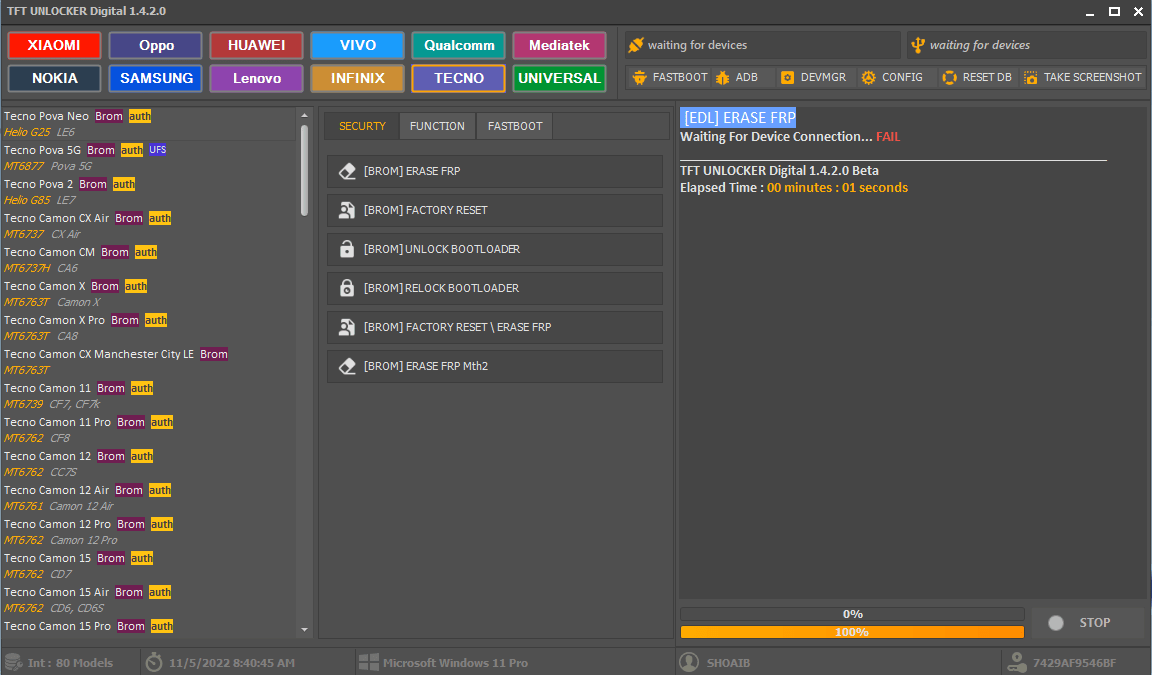
Tft unlocker digital
Features TFT Unlocker Digital:
Mediatek
- Fixing Connecting the device to Brom
- Add a new Model
XIAOMI UPDATE
- Sideload mode with mi assistant, support Qualcomm +
- Mediatek version android 11, 12
- Reset | Disable Mi Cloud No Relock (Qualcomm)
- Erase FRP
- Format Data
- Read Info
- Reset Mixcloud (Mediatek)>>New
- Wipe EFS
Samsung
- Samsung FRP enable ADB (*#0*#) new security patch 2022
- [COM] Remove FRP Method : [1] Old Security Patch
- Added [COM] Remove FRP Method : [2] New Security Patch
- Added [COM] Remove FRP Method : [3] New Security Patch)>>New
- Added [EDL] ERASE FRP
- Added [BROM] ERASE MDM
Huawei
- Added [USB 1.0] ERASE FRP
- Added [EDL] ERASE FRP
- Kirin (650|655|658|659|960|970|710|810)
iTel
- Added New Loader Spreadtrum
Realme
- Added New Loader Spreadtrum
- Added [EDL] ERASE FRP
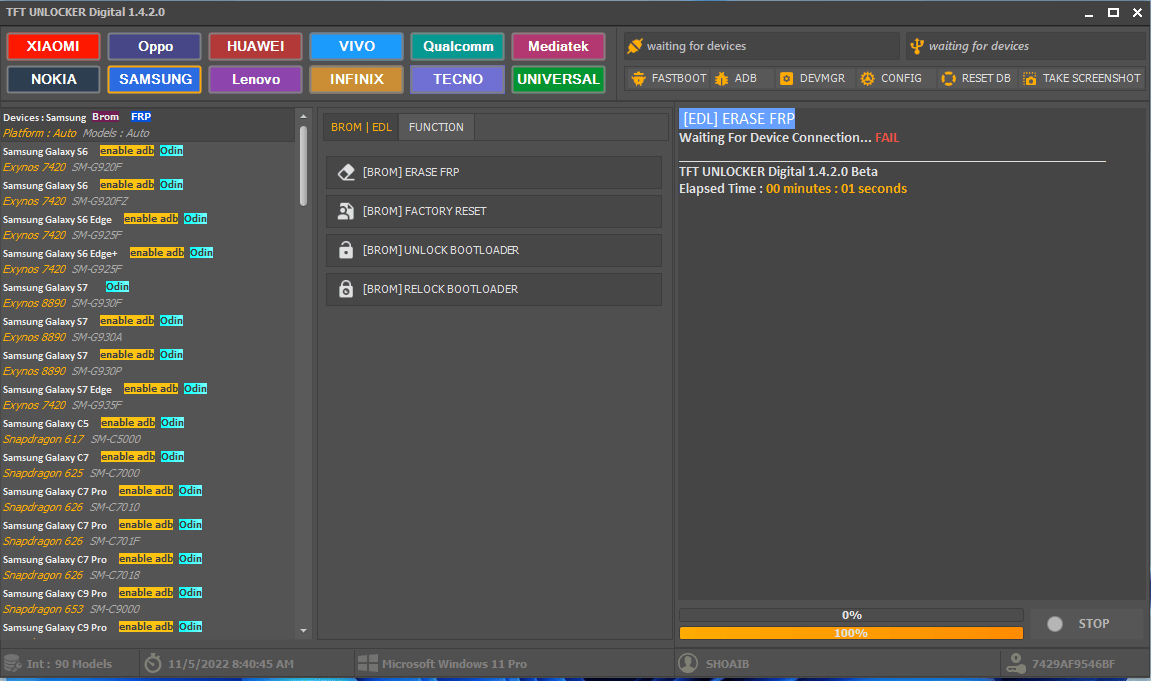
Download tft unlocker digital 1. 4. 3. 0
How to Download TFT UNLOCKER Digital
To download the TFT UNLOCKER digital 1.4.3.0 MTK / Qualcomm Tool, follow the steps below:
- On the website, locate the ‘Download’ section and click the ‘Download Now button.
- Once the Download is complete, open the file and follow the on-screen instructions to install the tool.
- Once the installation is complete, launch the tool and follow the prompts to unlock your device.
Conclusion: Do you want to unlock your phone? TFT UNLOCKER Digital V1.4.3.0 is a small windows tool that can do the job.Download TFT UNLOCKER to unlock your phone’s bootloader without a computer. This tool works with MTK and Qualcomm devices. Get the latest version here.
Download TFT UNLOCKER digital 1.4.3.0 MTK / Qualcomm Tool for Windows 10, 8.1, 8, 7, Vista, and XP SP3. This is a simple and easy to use tool that will allow you to unlock your device in minutes. With this tool, you will be able to remove the SIM lock, network lock, and carrier lock from your phone.
TFT UNLOCKER Digital v3.1.1.2
Download Link:: Usersdrive – Mediafire – 4shared – Drive.Filen – FastuUpLoad – Workupload – Sendcm








