Garuda Java Gen Pro V2.02.23.01 Latest Version Free Download (100% Tested). Garuda Java Gen Pro 2.0.2.23.01 is a windows-only program developed by fabrics. He launched the initial version of Garuda MTK Tool v1.0 or Garuda MTK Tool V2.0.1, the most popular MTK tool for Windows computers. However, the initial version has restricted access or functionality in the tool.

Garuda Java Gen Pro V2.02.23.01 Get Latest Version Now Free Download
RESELLER PRICING / REMOTE SERVICES
Whatsapp Group GSM
GSM ATOZ TOOL
https://chat.whatsapp.com/
GSM ATOZ TOOL
https://chat.whatsapp.com/
GSM ATOZ TOOL
https://chat.whatsapp.com/
GSM ATOZ TOOL
https://chat.whatsapp.com/
Telegram Group
https://t.me/Gsmatoztools
Now Garuda MTK Tool 2.0.1 is available on most MediaTek-powered devices and supports all major brands such as Xiaomi, OPPO, Xiaomi, VIVO, OPPO, Realme, Asus, Samsung, Meizu, Huawei, Nokia, and Infinixbut not infinix.
Supported Models:
- Universal
- Xiaomi
- VIVO
- OPPO
- Realme
- Asus
- Samsung
- Meizu
- Huawei
- Nokia
- Infinx
- Meta Mode
- MediaTek
Features:
UNIVERSAL Function:
- Read Info
- Auth Bypass
- Unlock Bootloader
- FRP Samsung [OEM]
- Backup NV
- Read RPB
- Relock Bootloader
- Erase Samsung Lost
- Erase NV
- Write RPMB
- Erase FRP
- Format Data
- Restore NV
- Erase RPMB
- Erase FRP Samsung
- Reset Mi Cloud
- Erase, Read, Write, Reboot, Read GPT | Preloader | EMI | Custom Preloader

Xiaomi, VIVO, OPPO, Realme, Asus, Samsung, Meizu, Huawei, Nokia, Infinix Functions:
- Read Info
- Unlock Bootloader
- Relock Bootloader
- Format Data
- Erase FRP
- Reset Mi Cloud
- Format Data
- Erase FRP
- Erase Mi Cloud
- Read Firmware
MediaTek Option to Flash:
- Format Data
- Auth Bypass
- Flash
- Reset mi Cloud
- Erase FRP
Choose option [Download Only ], Update Firmware, Format Download Scatter Download Agent, Auth File] Emmc as well as UFS Storage by hand

Changelog!!!
- Add Enable DIAG Xiaomi.
- Add remove Demo Oppo Vivo
- Updating Qualcomm list
- Updated support for the Realme Oppo MediaTek 885, 6883, 6889, and 893 devices MDM unlocking and sim locking.
- The latest update of Xiaomi device support for unlocking FRP as well as mi cloud.
- Garuda Java Update fixes the flashing issue of Xiaomi Redmi with no auth verification. 8a and redmi 7a.
- Write an update to read EMMC firmware backups tried to write another time.
- Flashing of updates UFS
Additional: Erase Efs, Reset FRP, Unlock bootloader EMMC & UFs.
How To Use?
- The first step is first to download the file using the following link
- After that, you need to remove all files from C: drive ( important)
- Verify that you have removed the antivirus prior to starting the installation
- After that, to open the folder, install the setup file following some basic instructions
- Run the shortcut directly from the desktop ” Garudajava.”

- After that, you will need to sign in to the tool. To do this, you must register the tool.
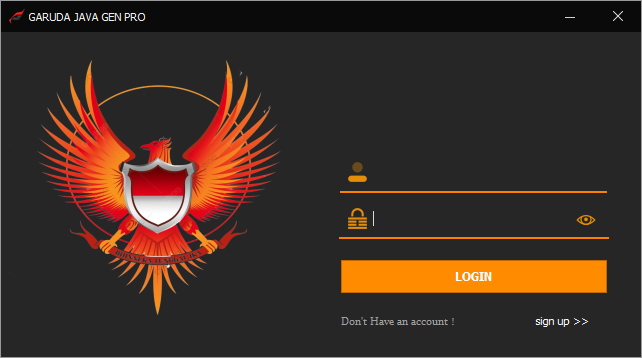
- If you click the prompt to fill in your details and finally click on the register button to open an account instantly.

- It would help if you closed the tool. Open it again and fill in all details and sign into the tool.
- Then, you’ll be able to install all drivers if you already have them installed. If you still need to, skip this step.
- Connect the phone to the internet and try to accomplish any task
- Enjoy !!!
How To Download
Garuda Java Gen Pro V2.02.23.01 Latest Version is a free tool that helps you to download and install Garuda Java Gen Pro V2.02.23.01 Latest Version on your computer. This tool lets you download Garuda Java Gen Pro V2.02.23.01 Latest Version from the developer’s Gsmatoztool.com website. This tool also allows you to install Garuda Java Gen Pro V2.02.23.01’s latest version on your computer.
Download Link:: Usersdrive – Mediafire – Devdrive.Cloud – Google Drive – 4shared – Racaty – Drive.Filen – Up4EVER – UserUpLoad








