Are you searching for an unrivaled and free unlocking tool for your iPhone or iPad? Look no further than iBypassSignal v3.0 Windows Tool! With its latest release of iBypassSignal v3.0 Windows Tool, now supporting iOS 15/16/17 Jailbreak + Bypass AIO functionality; whether your iOS device is an iPhone 5S or iPad Pro this tool has got it covered!
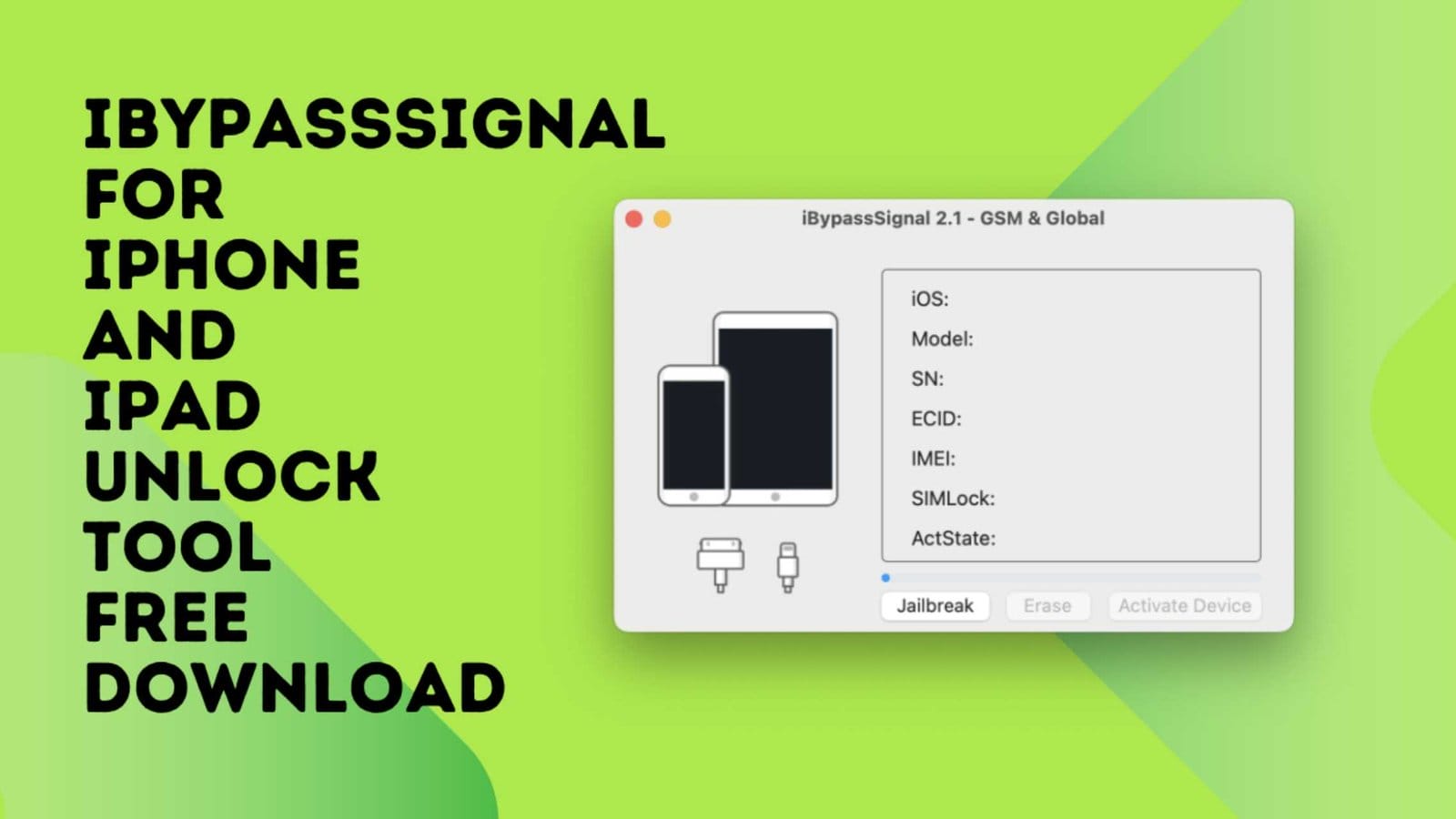
Ibypasssignal
Contents
Download iBypassSignal v3.0 iPhone and iPad Unlock Tool
iBypassSignal v3.0 for iPhone and iPad unlock tool has just been made available, providing support for iOS 15/16/17 Jailbreak + Bypass AIO. Compatible with many iPad models including Pro, Mini and Air as well as iPhone models like 5S, 6 and 7. With new features and improvements that make unlocking your device simpler than ever!
What Is iBypassSignal v3.0?
iBypassSignal v3.0 a Windows tool released for supporting iOS 15/16/17 Jailbreak + Bypass AIO, allows users to bypass activation lock on various iPhone and iPad models. Compatible with the latest iOS versions and offering support for many Apple devices, making iBypassSignal an all-encompassing solution for bypassing activation lock.
Functionality:
IBypassSignal claims to circumvent Apple’s iCloud Lock security feature designed to prevent unauthorised access to lost or stolen devices. Bypassing it could have ethical and legal ramifications depending on its circumstances.
This tool may enable flashing and unlocking of devices, potentially damaging or nullifying their warranty. However, its effectiveness may depend on both device model and iOS version used.
What’s New!
- iBypassSignal v3.0 Windows Tool Released
- Support iOS 15/16/17 Jailreabk + Bypass AIO
Pricing and Activation:
Unfortunately, iBypassSignal is not free; users must purchase activation codes from its developer to unlock each device they own – with prices varying depending on both device model and iOS version; prices typically range from $5.6 up to $29.99 for unlock codes.

Ibypasssignal icloud bypass with signal support on ios
Device Model
- iPad 5th (2017)
- iPad 6th (2018)
- iPad 7th (2019)
- iPad Air 1
- iPad Air 2
- iPad Mini 2
- iPad Mini 3
- iPad Mini 4
- iPad Pro
- iPad Pro 12.9
- iPad Pro 2
- iPad Pro 9.7
- iPhone 5S
- iPhone 6 Plus
- iPhone 6
- iPhone 6s Plus
- iPhone 6s
- iPhone 7 Plus
- iPhone 7
- iPhone 8 Plus
- iPhone 8
- iPhone SE (1st Gen)
- iPhone X
How To Use?
- First, you must download the file by clicking the following link.
- After that, you need to remove all files from the drive c: ( important)
- Make sure you’ve removed the antivirus before installing the application.
- Then, to open the folder, set up the file following some basic instructions.
- Use the tool as administrator,” iBypassSignal.exe.” (Ensure that you’ve purchased an account name from the reseller, as this isn’t a crack I’ve provided with the original file)
- After that, you’ll need to install all drivers if you already have them installed. If you still need to, skip this step.
- Connect the phone to your computer and try to accomplish any task.
- Enjoy ! !!
How To Download
To Download The iBypassSignal Follow these steps:
- Visit the A2zflashfile.com website.
- Downloads – Look for the downloads section of the website
- Search for the iBypassSignal And then click”Download Link.”

- You can start the downloaded files and adhere to the installation steps when the download is completed.
iBypassSignal v2.0
Download Link:: Usersdrive – Mediafire – Drive.Filen – FastuUpLoad – Workupload – Sendcm – TeraBox – 4shared
iBypassSignal v2.1
Download Link:: Usersdrive – Mediafire – Drive.Filen – FastuUpLoad – Workupload – Sendcm – TeraBox – 4shared
iBypassSignal v3.0
Download Link:: Usersdrive – Mediafire – Drive.Filen – FastuUpLoad – Workupload – Sendcm – TeraBox – 4shared








