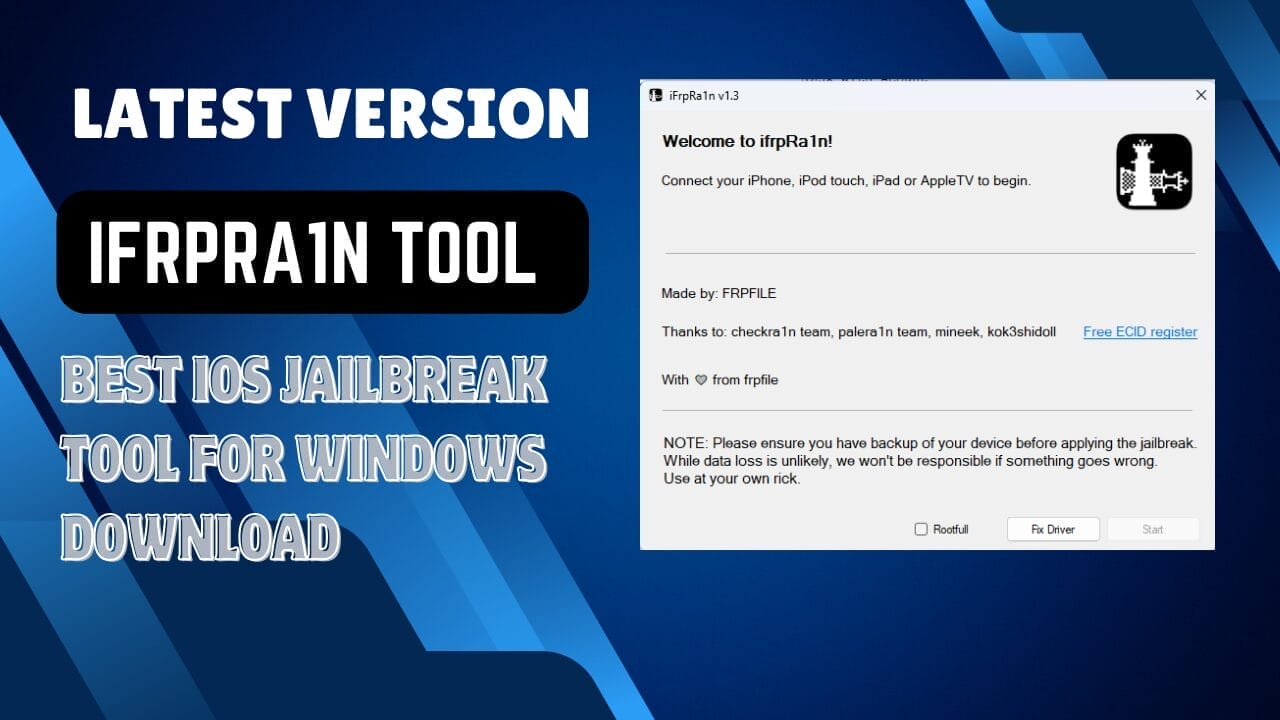
Ifrpra1n tool v1. 4 ios jailbreak tool for windows download
Have You Ever Bought A Used Iphone Or Ipad And Felt That Horrible Sinking Feeling When You Realize It’s Stuck On The Activation Lock Screen? It’s Frustrating Because The Device Looks Perfect But You Can’t Even Use It Or Set It Up. Many People End Up Wasting Time Searching For Passwords Or Contacting Sellers Who Never Respond. That’s When The Ifrpra1n Tool Starts To Feel Like The Only Hope.
In This Blog You’ll Learn How To Easily Remove Icloud And Activation Lock Bypass The Lock Screen In Just One Click And Do It Directly Through A Usb Cable—fast And Free. We’ll Also Explain Supported Devices From Iphone 5s To X And Ipad Models Like Air Mini And Pro Plus The Ios Versions It Works With From 12.0 Up To 17.0 And Even Some Up To Ios 18.
You’ll Also Understand The Limitations Like Tethered Bypass And No Sim Signal So You Know Exactly What To Expect. If You’ve Been Searching For A Simple And Clear Guide You’ve Just Found It.
Contents
iFRPRa1n Tool Latest Version Free Download
Compatibility With Amd And Intel Cpus Is The Most Notable Feature Of Ifrpra1n. It Ensures That Users With Different Hardware Configurations Can Take Advantage Of This Software. It Is Planned To Be Upgraded Soon To Support Ios 12. 14.8.1 – 14.8.1 And Those Variants That Support Ios 15. 17. The X Is Currently Supported.
It’s Important To Remember That Ifrpra1n’s Current Configuration Is Explicitly Tailored For Frpfile Ramdisk Users Making It The Ideal Option For Those Using This Tool. This Tool Can Quickly Upgrade From Ios 12. X Up To Ios 17.5.x, Allowing Users Greater Flexibility When Selecting Their Preferred Firmware Version.
What Is The iFRPRa1n Tool
The iFRPRa1n Tool Is A Software Solution Designed To Help Users Deal With Stubborn Icloud Activation Locks On Older Iphone And Ipad Models. Many People Buy Second-hand Apple Devices Only To Discover They Cannot Access Them Because The Previous Owner Didn’t Remove The Account. Instead Of Giving Up This Tool Gives You A Simple And Affordable Path To Reset The Device Without Needing The Original Apple Id Or Password.
What Makes This Tool Stand Out Is How Fast It Works. In Many Cases You Can Bypass The Activation Lock Screen In Just One Click Which Saves Time And Reduces Frustration. The Software Supports Ios Versions Starting From 12.0 And Up To Ios 17 Making It Suitable For Many Older Devices
Download The iFRPRa1n Tool Latest Versoin
You Can Download The Latest Version Of This Bypass Tool From Trusted Sources That Specialize In Icloud Unlock Utilities And Apple Repair Tools. It’s Recommended To Install Only Verified Versions To Avoid Malware Or Corrupted Files. The Download And Setup Process Is Straightforward And Most Users Can Complete It Without Advanced Technical Knowledge.
Before Using The Tool It’s Important To Understand Both The Strengths And Limitations. For Example The Free Version Allows Only Tethered Bypass Which Means The Device Might Lose Signal And The Sim Card Will Not Work After Reboot. This Is A Useful Option For Those Who Just Want To Access The Device For Apps Wi-fi Browsing Media Or Testing.
Supported Devices and iOS Versions With iFRPRa1n Tool
This Tool Works With Iphone Models From 5s Up To X And Several Ipad Models Including Air (1 And 2) Mini (2 3 And 4) And Basic Ipad Versions Like The 5th 6th And 7th Generation. It Also Supports Certain Ipad Pro Models Released Between 2016 And 2018. This Broad Compatibility Makes It A Practical Choice For People With Older Devices Running Ios 12 Through 17 And Some Even Up To Ios 18.
Specifications Of IFrpRa1n
- Bypass Hello Screen: With This Tool, You Can Bypass This Hello Screen Without Any Signal Loss Or Need To Remove The Baseband. In Addition, The Battery Consumption Is Low, So You Have A Smooth Experience On Your Device. For Devices That Have Meid, The Baseband Is Entirely Disabled. Those That Do Not Have Meid Cannot Use The Baseband By The Software Itself.
Open The Menu Using Jailbreak And Unlock The Full Power Available To Your Ios Device By Using The Menu That Opens Via The Jailbreak Offered By The Ifrpra1n. Get Access To A Range Of Customizable Options And Additional Options Not Available On The Stock Ios.
Passcode Activation With Ifrpra1n, You Can Enable Your Device’s Passcode Using An Encrypted Backup File Created Using The Ramdisk Tool. It Bypasses The Passcode And Guarantees A Complete Security Signal That Gives You Full Control Over The Device.
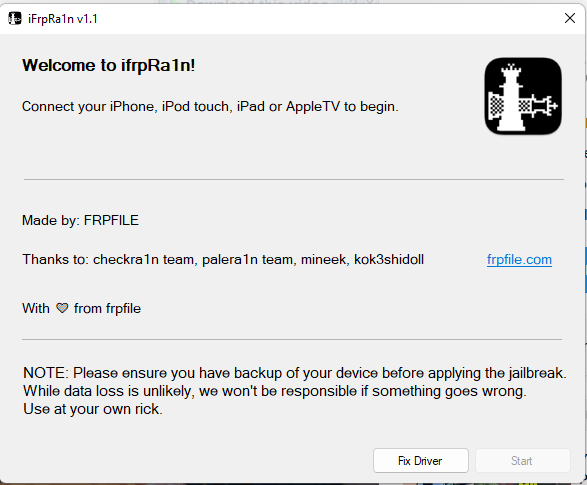
Ifrpra1n tool
IFRPRa1n Offers Support To A Variety Of Models, For Example:
- IPhone 6s
IPhone 6s Plus
IPhone Se 1st Generation
IPhone 7
IPhone 7 Plus
IPhone 8
IPhone 8 Plus
IPhone X
IPad 5th Generation
IPad 6th Generation
IPad 7th Generation
IPad Air 2
IPad Mini 4
IPad Pro (12.9-inch) 2nd Generation
IPad Pro (10.5-inch)
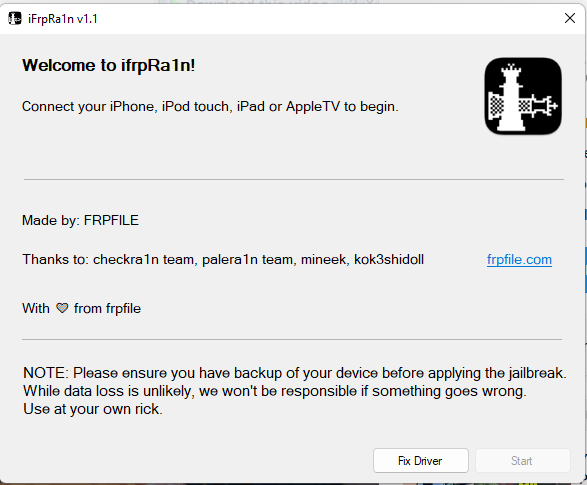
Ifrpra1n v1. 1
Disclosure: Jailbreaking Your Ios Device Could Violate Conditions Of Use Established By Apple And Could Result In Security Issues. You Are At Risk.
How To Use
Steps To Jailbreak And Bypass
Download The Jailbreak Tool.
- Install The Tool For Jailbreaking ” IFrpra1n V1.4” (link Given In The Last Paragraph Of This Article).
- Use “IFrpra1n V1.4” As Administrator.
Preparation
- Make Sure Your Itunes Can Be Installed Onto Your Computer.
- Connect Your Ios Device To Your Pc To Hello Screen Mode.
Register For An Ecid
- Once Connected, The Program Will Show The Model Mode, Model, And Ecid Number. Take A Copy Of Your Ecid Number.
- Select The Text In Blue, ” Free Ecid Register”, Within The Tool.
- You Will Be Taken To A Web Page. You Must Enter The Copied Ecid Number, Then Click ” Submit.”
- A Message Stating ” Congratulations, You Have Successfully Registered Your Ecid” Will Be Displayed. This Means
- That You Are Now Able To Jailbreak.
Jailbreak Process
- Start The Jailbreak Tool Again, Choose”Rootfull” As The ” Rootfull” Option, And Then Select ” Start.”
- Follow The Instructions On The Screen To Press Certain Buttons.
- Don’t Push Any Buttons Until It Appears That The Warning Message ” Device Entered Dfu Mode Successfully” Is Displayed.
- The Jailbreak Process Begins In A Sequence. Do Not Unplug The Device Before You Have Seen ” Jailbreak Done.”
Tethered Bypass
- Open The “Tetheredbypass_Frpfile” Tool As An Administrator.
- Connect Your Device In Hello Screen Mode.
- The Tool Will Show Various Information Concerning Your Phone. Check That ” Jailbroken” Displays ” Yes.” If It Says ” No,” Restart The Tool.
- Hit The ” Activate” Button On The Tool, And Wait Until The Process Is Completed.
- When ” Factory/activated” Appears, The Device Is Successfully Disabled—the Device.
Final Thoughts
If You’re Stuck With An Activation Lock And Want A Fast Simple And Free Way To Regain Control Of Your Device This Tool Is Worth Exploring. It’s Not Perfect Due To Tethered Bypass Limitations But It Still Offers A Budget-friendly Method To Turn A Locked Device Into A Usable One. For Many Users Accessing Apps Wi-fi And Personal Files Is More Important Than Cellular Service.
How To Download
To Download Tool Follow These Steps:
- Go To The A2zflashfile.com Website Of iFRPRa1n Tool.
- Find The Download Page And Don’t Click Button And Click Only The (Download Link)

- Wait For The Download To Complete.
- Locate The Downloaded File On Your Device Once The Download Is Finished.
- Double-click On The File To Start The Installation Process.
- Follow The On-screen Instructions To Complete The Installation.
iFRPRa1n Tool V1.1
Download Link:: Usersdrive – Mediafire – 4shared – Drive.Filen – FastuUpLoad – Google Drive – Workupload – Sendcm
iFRPRa1n Tool V1.3
Download Link:: Usersdrive – Mediafire – 4shared – Drive.Filen – FastuUpLoad – Workupload – Sendcm – TeraBox – Mega
iFRPRa1n Tool V1.4
Download Link:: Usersdrive – Mediafire – 4shared – My.pcloud – Playbook – Limewire – Disk.Yandex – Drive Proton – Mega
Tethered Bypass Tool
Download Link:: Usersdrive – Mediafire – 4shared – Drive.Filen – FastuUpLoad – Workupload – Sendcm – TeraBox – Mega








