The Marvel GSM Tool V7.5 FRP, Unlocking, Repair Latest Version is your one-stop solution for all your mobile device needs. Boasting improved operations and bug fixes as well as brand new features like auto search comports check button and MTP improvements. This tool offers efficient unlocking and repair services across various brands and models.
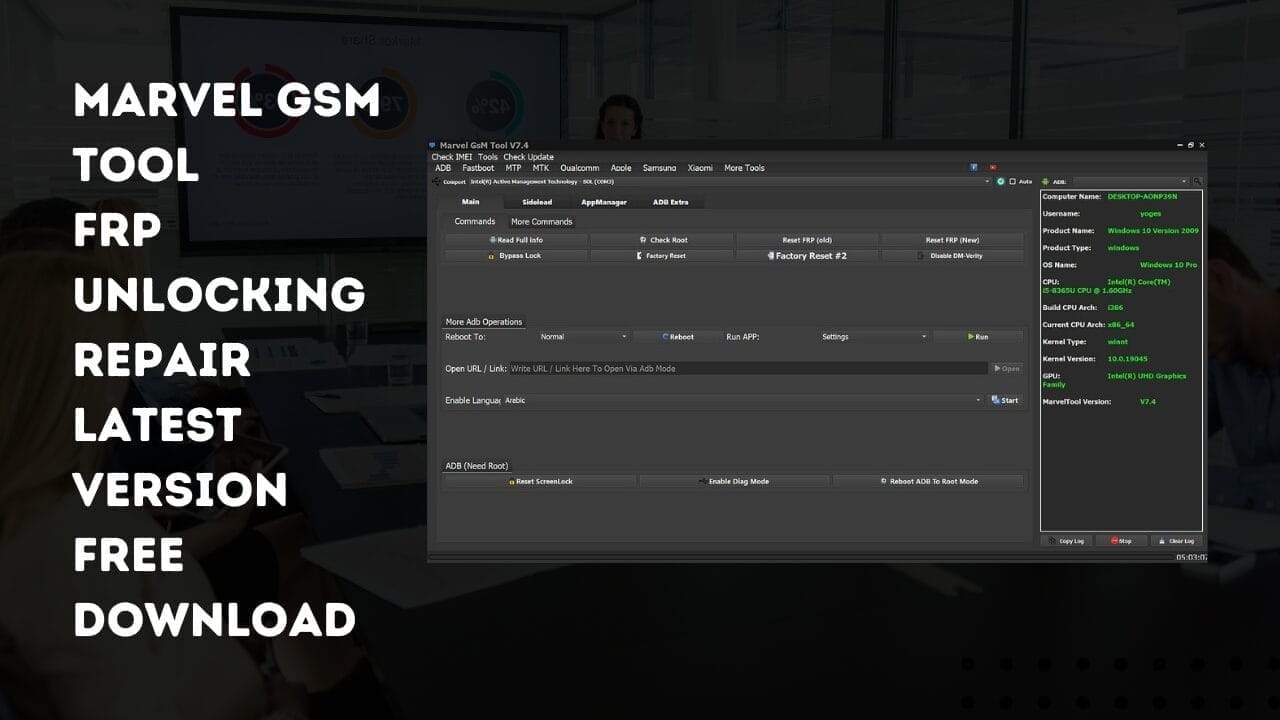
Marvel gsm tool frp unlocking repair latest version free download
Contents
Download Marvel GSM Tool V7.5 FRP, Unlocking, Repair Latest Version
Marvel GSM Tool V7.5 is the newest FRP unlocking and repair solution available, featuring improvements in operations, logs, fixes of some bugs, as well as some unique features such as an auto search conformity check button, MTP improvements, booting MTK devices with custom EMI/Preloaders as well as improved logs/operations on QUALCOMM devices – providing comprehensive mobile repair/unlock capabilities.
What Is Marvel GSM Tool V7.5
Marvel GSM Tool V7.5 is an indispensable software solution for mobile technicians, offering numerous features designed to make phone repair faster and simpler. The latest release (V7.4) brings improvements to operations and logs as well as bug fixes, as well as brand new functionalities, including an auto search capability check button and enhanced MTP operations for Samsung devices.
Marvel GSM Tool V7.5 offers enhanced MTK support with features like brands with models combo boxes, search for model features, booting MTK devices with customized EMI/Preloaders and options to turn off DM-Verity as well as list partitions using custom EMI/Preloaders – with improved operations for Qualcomm devices as well.
What’s New in V7.4:
- Improve operations and logs
- Fix some bugs
- Auto search comports check button
- MTP
- Improve MTP Operations and logs
- Auto open youtube (Auto detect mtp device)
- Read MTP Info check button in SAMSUNG brand
- MTK
- Brands with models combobox
- Search for model
- Boot MTK devices with custom EMI / Preloader
- General Method check button
- Disable DM-Verity
- Crash preloader to brom
- List partitions using custom EMI / Prealoder
- QUALCOMM:
- Improve Logs & Operations
- Auto boot with brand & model
- Auto detect storage type
- Reboot after flash check button
- Backup OEMinfo & Reset Huawei ID
- Retore OEMinfo
- SAMSUNG:
- Select firmware files from folder OneClick
- Improve firmware files view
- Remove Verizon Apps
- Remove Sprint Apps
- Remove T-Mobile Apps
- Remove AT&T Apps
- Read Info (Download Mode)
ADB Operations:
- Read Info
- Storage Info
- Reset Frp
- Factory Reset
- Backup Whatsapp
- Restore WhatsApp
- Full Buckup
- Restore Backup
- Install Morelocal
- Install Language Enabler
- Install GApps
- Mi Account Anti Relock
- Bypass Screen Lock
- Reset Screen Lock
- Disable Dm-Verity
Reboot To:
- Normal
- Download
- Fastboot
- Bootloader
- Edl
- PowerOff
- Settings
- Developer Options
- Chrome
- Google SearchGalaxy Store (For Samsung)
- Play Store
- Youtube
- My Files (For Samsung)
- Messages (For Samsung)
- Gmail
- Enable Any Language Just One Click For Some Android Versions
- Sideload:
- Flash Zip Files
- App Manager:
- Install & UnInstall)
- Write ADB Commands
- With Root
- Enable Diag Mode
- Reboot To Root Mode
- Fix Factory Mode
FastBoot Operations:
- Read Info
- Advanced Info
- Remove Frp Method 1
- Remove Frp Method 2
- Remove Frp Method 3
- Remove Frp Fro Moto
- Remove Frp For Lenovo
- Remove Frp For Micromax
- Remove Frp For Xiaomi
- Unlock Bootloader
- Lock BootLoader
- Erase Data
- Erase System
- Erase Data
- Erase Cache
- Erase Recovery
- Full Erase
- Reboot To Edl
- Reboot RUU
- Exit Fastboot
- Recovery
- System
- Cache
- Boot
- Logo
- Zip
- Tz
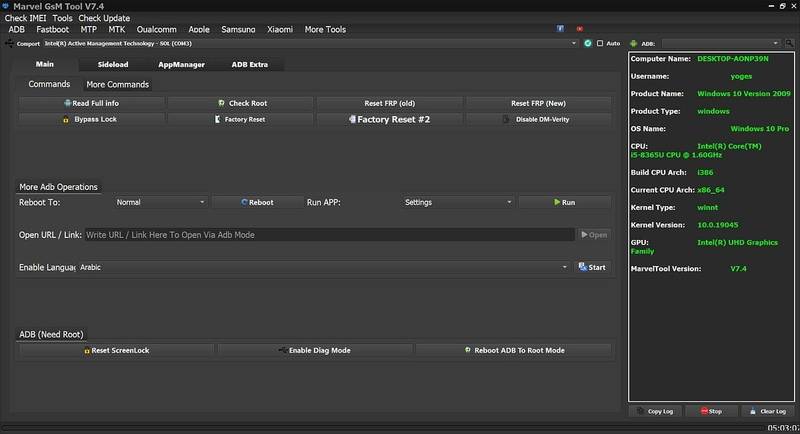
Marvel gsm tool
Full Flash
- Get Identifier Token Fro HTC
- Flash Unlock File
- Write Imei
MTP Mode:
- Bypass FRP Via Mtp Mode For
- Samsung
- Huawei
- Htc
- Infinix
- Tecno
- Moto
- Xiaomi
- Vivo
- Oppo
- Lg
- Nokia
- Qualcomm
Qualcomm
- List Device Partitions
- Dump Partition (EX: Modem.img)
- Write Partition (EX: Recovery.img)
- Erase Partition (EX: Userdata)
- Format (General)
- Reset Frp (General)
- Reset Frp (Huawei)
- Reset Frp & Mi Account (One Click)
- Xiaomi Devices
- Make Mi Account Bypass System Img
Extra
- Show Test Point Images For Many Devices
- All Drivers For All Devices
- Generate Imei Numbers
How to Use?
- The First Step Is First To Download The File Using The Following Link
- Then, You Should Remove All Files From the drive c: ( important)
- Make sure you’ve removed the antivirus before you start this installation
- Then to open the folder, set up the setup file using some basic instructions
- Start this program “Marvel GSM Tool.exe.”
- Then, you’ll be able to install all drivers if you have already installed them. You can skip this step
- Connect the phone to the internet and try to accomplish any function
- Enjoy !!!
How To Download
- Follow These Steps To Access the Marvel GSM Tool For Free:
- Launch your web browser and search for A2zflashfile.com Marvel GSM Tool website.
- Click on the (Download Link) provided on our website.
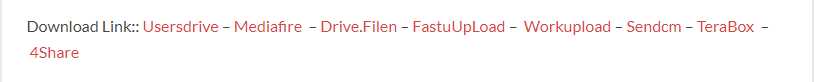
- Wait for the download to finish before continuing with any other task.
- Once the download has completed, open up the downloaded file.
- Follow these instructions to install Marvel GSM Tool on your device, and enjoy its features and functionalities.
Marvel GSM Tool V7.5
Download Link:: Usersdrive – Mediafire – Drive.Filen – FastuUpLoad – Workupload – Sendcm – TeraBox – 4shared








