If you’re searching for an extensive unlocking tool for your smartphone, the Nusantara Unlock Tool is the most current solution and is available for download free of charge. Download. It has various options and services, making it compatible with many brands and models. The tool will cover all bases in flashing and unlocking, starting with Qualcomm EDL, Sideload, and other MediaTek support. If you want to disable authentication, make a factory reset, or resolve network issues, the Nusantara Lock Tool is here to help.

Nusantara unlock tool latest free download
Contents
Download the Nusantara Unlock Tool Latest Free
Its Nusantara Unlock Tool comes with the newest tool for free that offers a variety of options suitable for Qualcomm and Mediatek devices. It provides services such as EDL mode sideload mode, EDL mode, and bootloader unlock for various models, such as Xiaomi, OPPO, VIVO, Huawei, and Meizu.
It also offers features like Auth Bypass, Factory Reset Reset of FRP, unlock and relocking bootloaders, and IMEI/network fix. In addition, it has features like EDL and Fastboot Flashing Nusantara Unlock Tool, a complete solution for unlocking devices. Nusantara Unlock Tool is a complete solution for unlocking devices and maintaining them.
What Is the Nusantara Unlock Tool
Nusantara Unlock Tool is dependable software that offers many options for flashing and unlocking mobile devices. It supports Qualcomm solutions in EDL or Sideload versions and unlocks bootloaders. It can also support MediaTek services for brands like Xiaomi, OPPO, VIVO, Huawei, and Meizu. The tool can also provide features like Auth ByPass, Safe Format Factory Reset FRP resets, backup and restoration of information from NV, IMEI, and network fixes, as well as elimination of device IDs for OPPO as well as Meizu phones. This is a powerful tool for both users and technicians alike.
Features Nusantara Unlock Tool :
Qualcomm (Services – EDL Mode Services):-
- Safe Format(EDL}
- DISABLE MiC10ud ( EDL)
- FACTORY RESET ( EDL )
- Huawei ID ( EDL )
- Reset FRP ( EDL)
- Reset FRP ( EDL)
Sideload Mode Services:-
- FACTORY RESET
- DISABLE MiC10ud
- Note 8 Bootloader Unlock
- Reset FRP
- Reboot
Models
- Redmi Note 8 Ginkgo
- Redmi Note 9 4G_Redmi Note 9T – lime
- Redmi K20 Davinci
- Redmi K30 4G – Phoenix
- Redmi K30/K30i 5G – Picasso
- Redmi Note 9 Pro/Note 9S – curtana
- Redmi IOC – fog
- Mi 10T Lite/Mi 10i 5G/Redmi Note 9 Pro 5G – gauguin
- Redmi Note 9 Pro Joyeuse
- Redmi K30 Pro/Zoom/Pocophone F2 Pro – Imi
- Mi 9 – cepheus
- Mi CC9 Pro/Mi Note 10 – tucana
- Redmi Note IIE Pro/Redmi Note 11 Pro 5G – veux
- Redmi K40/POCO F3/Mi lix – alioth
- Redmi Note 11, spes
- Redmi Note 10 – Sunny
- Redmi K20 Pro – Raphael
- Mi 11- Venus
- Pocophone X3 Pro – Vayu
- Mi 11 Lite 5G – Repair
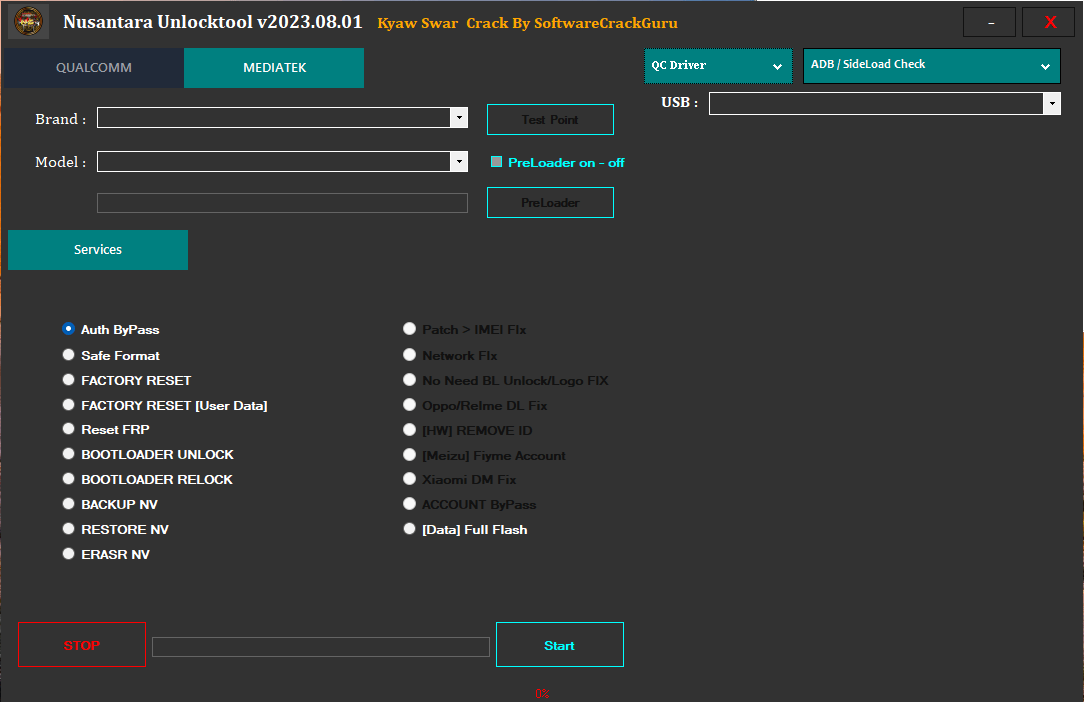
Nusantara unlock tool crack 2023 free download
Bootloader Unlock:-
- Note 8 BL Unlock
- Note 5A Prime BL Unloc*
- Mi Max2 BL Unlcx:k
- Note 7 BL Unlcx:k
- Redmi S2 BL Unlock
- Note 5A BL Unlcx:k
- Mi 8 Lite BL Unlock
- Mi 5X BL Unlock
- Fastboot Unlock
- Fastboot Unlock
Extra
EDL Flashing
- Select PARTITION
- Erase Frp
- Auto Reboot
Fastboot Flashing
- Auto Reboot
- Erase Frp
- TestPoint
- Custom Loader On/Off
Mediatek (Services):
Supported:-
- Xiaomi
- OPPO
- VIVO
- Huawei
- Meizu
Functions:-
- Auth ByPass
- Safe Forrnat
- FACTORY RESET
- FACTORY RESET [User Data]
- Reset FRP
- BOOTLOADER UNLOCK
- BOOTLOADER RELOCK
- BACKUP NV
- RESTORE NV
- ERASE NV
- Patch > IMEI Fix
- Network Fix
- No Need BL Unlock/Logo Fix
- OPPO/Realme DL Fix
- [HW] Remove ID
- [Meizu] Fiyme Account
- Xiaomi DM Fix
- Account Bypass
- [Data] Full Flash
More:
- Qualcomm Driver
- MTK Drivers
- MTK USBDK Driver
Functions:
- ADB / SideLoad Check
- Vivo Fastboot Check
- Mi Fastboot Check
- Huawei Fastboot Check
- The Fastboot EDL Mode – Delete
- Fastboot EDL mode lock
- Flashing Fastboot to unlock
- Unlock Fastboot’s OEM
- Fastboot Userlock – Unlock
- Fastboot Erase FRP- Unlock
- Fastboot Xiaomi DM FIX – Unlock
- Diag Mode – Need Root
- Diag Mode ( Xiaomi Only )
- Diag Mode 2 ( Xiaomi Only )
- NV Erase – Unlock
- Reboot
- CMD
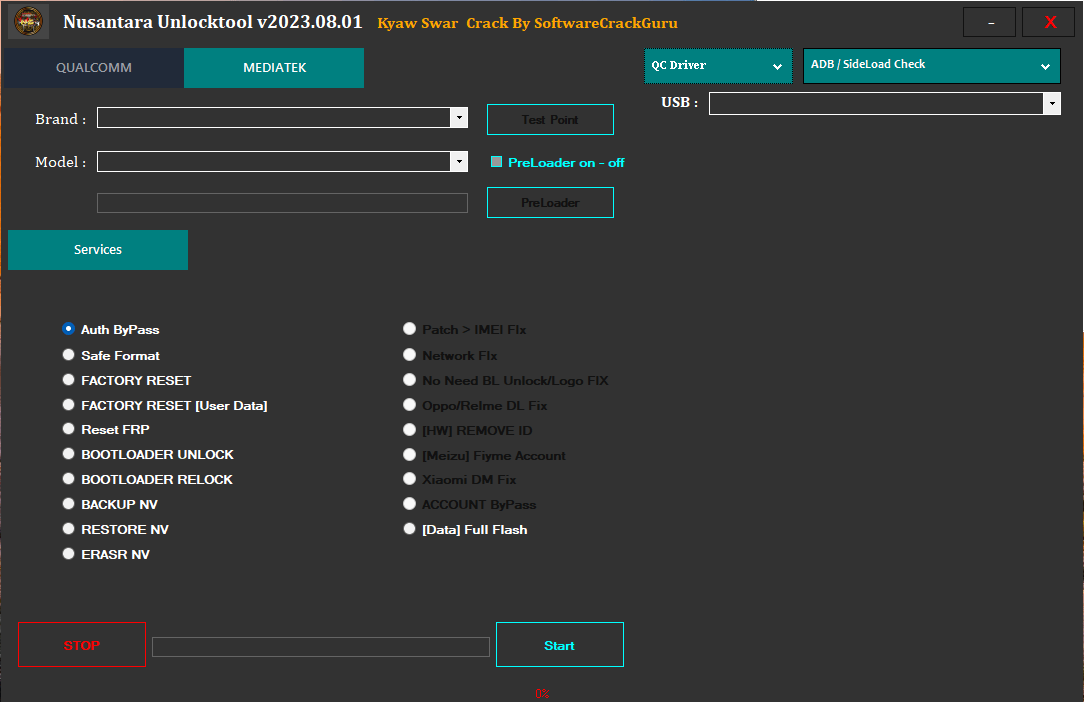
Unlock tool взломанная версия
How To Use?
- First, you must download the file by clicking the link below.
- Then, you should remove all files from C: drive (necessary)
- Make sure you’ve removed the antivirus before you start your installation.
- Then, you should open the folder and set up the file using some basic instructions.
- Run the ” Nusantara Unlock Tool 2023“
- The first time, you have to activate the program to allow activation. I have included an activation keygen link below. You need to download and self-register your tool at no cost.
- Then, you can install all drivers if you already have them installed. If you still need to, skip this step.
- Connect the phone and attempt to accomplish any function.
- Enjoy ! !!
How To Download
To Download The Nusantara Unlock Tool, Follow these steps:
- Visit the A2zflashfile.com website.
- Downloads – Look for the downloads section of the website
- Search for the Nusantara Unlock Tool, and then click”Download Link.”
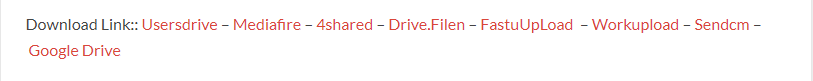
- You can start the downloaded files and adhere to the installation steps when the download is completed.
Nusantara Unlock Tool
Download Link:: Usersdrive – Mediafire – Drive.Filen – FastuUpLoad – Workupload – Sendcm – TeraBox








