OMH Android Service Tool Professional Final V7.0 is an effective tool designed for servicing and unlocking various Android devices such as Xiaomi, Oppo, Vivo, Huawei, Mtk user lock FRP reset devices from Xiaomi to Oppo Vivo Huawei Mtk user lock FRP reset devices from MTK user lock FRP reset.

Omh android service tool xiaomi oppo vivo huawei mtk userlock frp reset tool
Packed with features that help manage and troubleshoot devices more effectively – from fixing baseband/network issues to installing custom fonts – OMH Android Service Tool has everything needed for smooth performance – plus ADB + Fastboot support plus Samsung devices support plus AIO drivers for added convenience!
Contents
Download OMH Android Service Tool Pro Final V7.0 Latest Version
OMH Android Service Tool Professional Final V7.0 is an all-purpose service tool featuring features to meet the needs of Xiaomi, Oppo (Userlock + FRP), Vivo (Userlock + FRP), Huawei, Samsung, and other devices. These include font customization options, ADB+Fastboot support, Baseband/Network Fix File support, and AIO Drivers—to name a few!
Download OMH Android Service Tool Pro Final V7.0 Latest Version, is an exhaustive toolkit designed to assist Android device users. Support for numerous brands like Xiaomi, Oppo (Userlock + FRP), Vivo (Userlock + FRP), Huawei, and Samsung provides solutions such as Font Customization, ADB + Fastboot Commands, Baseband/Network Fix Files, and AIO Drivers that offer enhanced functionality and versatility in this release of Final V7.0.
What Is MH Android Service Tool Pro Final V7.0
Final V7.0 of the MH Android Service Tool Pro offers an array of features designed specifically for smartphone brands like Xiaomi, Oppo (Userlock + FRP), Vivo (Userlock + FRP), Huawei, Samsung and more. MH Android Service Tool Pro provides solutions such as Font customizations, ADB + Fastboot functions, Baseband/Network Fix File options as well as AIO Drivers that facilitate seamless device management.
Features of OMH Android Service Tool Professional Final V7.0
- Xiaomi: The tool provides solutions for userlock and FRP for Xiaomi devices.
- Oppo: Users can unlock userlock and bypass FRP on Oppo phones.
- Vivo: Similar to Oppo, the tool supports unlocking userlock and bypassing FRP on Vivo devices.
- Huawei: Huawei devices are also supported for various functions such as font customization.
- ADB + Fastboot: The tool includes functions for ADB and Fastboot commands for device management.
- Samsung: Samsung devices are supported, and the tool includes baseband/network fix files for troubleshooting.
- AIO Drivers: All-in-one drivers are included in the tool for seamless device connectivity and management.
Xiaomi Functions – Account Unlock + FRP
-
Go Bootloader Unlock
-
Redmi Note 7
-
Redmi S2
-
Redmi Note 5a
-
Check Product Name
OPPO Functions
- Userlock FRP Reset
- Unlock Fastboot
VIVO
- Userlock+FRP Reset
ADB (Functions)
- Reset Xiaomi Userlock
- Account Relock Fix Xiaomi
- Reset FRP Protection (any model)
- ADB Enable Huawei New Method
- Go Sideload Mode Twrp
- Bypass Eu ROM method Twrp
Huawei Function’s
- Theme Notification Fixer 9008 Mode
- Bootloader Unlock 9008 Beta
- Bootloader Relock 9008
- FRP Reset Fastboot
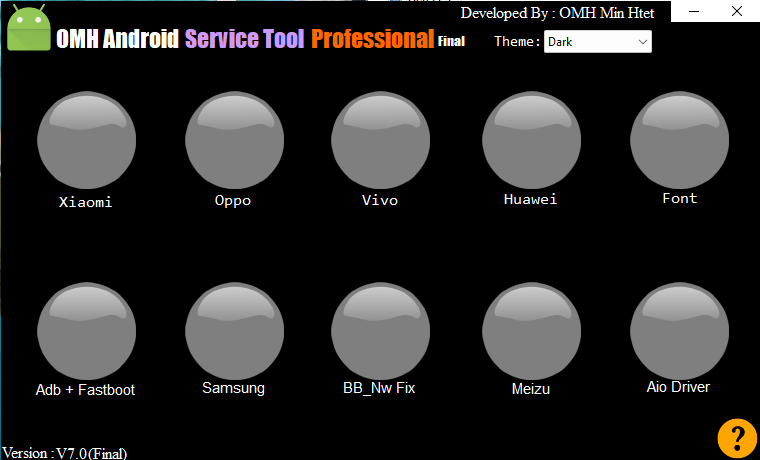
Omh android service tool professional final v7. 0
Others – Function’s
- Userlock Remove Auto
- FRP Removed AUTO
- BL Unlock Auto Xiaomi
- Acc Remove Auto 9008 Xiaomi
Font – Function’s
- China Clone Font (Root)
- Zawgyi Font install auto (Root)
- Unicode Font Install auto (Root)
- Custom Font install
MTK (MediaTek Function’s)
- Xiaomi MTK Temp Unlock
- OPPO MTK Userlock Remove
AIO Drivers Collection
- ADB Driver Installer V2
- Samsung Mobile Driver
- LG Mobile Driver
- HTC Mobile Driver
- Universal ADB Driver
- ADB Setup 1.4.2
- Sony Flash Tool Driver Latest
- Qualcomm EDL Driver
- SPD Driver Latest
- Huawei AIO Driver
- Asus Mobile Driver
How to Use?
- Initially, you must get the ZIP file by clicking the link below.
- After that, you need to unzip all the files on the drive c: (necessary)
- Verify that you have removed the antivirus before installing the application
- Afterwards, you should open the folder and set up the file following basic instructions.
- Start this executable ” OMH Android Service Tool.exe“
- Then, you’ll be able to install all the drivers you have already installed them. You can skip this step
- Connect the phone to your computer and try to perform any task
- Enjoy ! !!
How To Download
Instructions for downloading OMH Android Service Tool Free:
- Navigate to the A2zflashfile.com website in order to access the OMH Android Service Tool page.
- Locate and click on the (Download Link) available on the website.
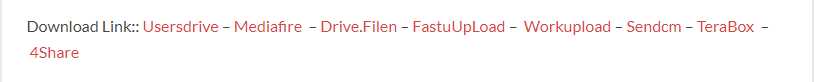
- Give the download time to complete before engaging in other activities.
- Once the download completes, open the downloaded file.
- Follow these guidelines to install and discover the features and capabilities of OMH Android Service Tool on your device, along with all its capabilities and features.
OMH Android Service Tool Professional Final V7.0
Download Link:: Usersdrive – Mediafire – Drive.Filen – FastuUpLoad – Workupload – Sendcm – TeraBox – 4shared








