Are you looking for a reliable solution to bypass FMI lock on your iOS device? The latest version of RomFw FMI OFF Open-Menu Tool is now available for free download! This tool is compatible with popular jailbreaks such as Checkra1n, Unc0ver, and Taurine and works with all iOS devices. Say goodbye to FMI lock hassles with this versatile tool. FMI Off FMI OFF Menu Premium is a brand new tool that lets users get rid of this Find My iPhone (FMI) activation lock on their devices without jailbreaking. This tool is compatible with all devices and is available to use for an unlimited time.
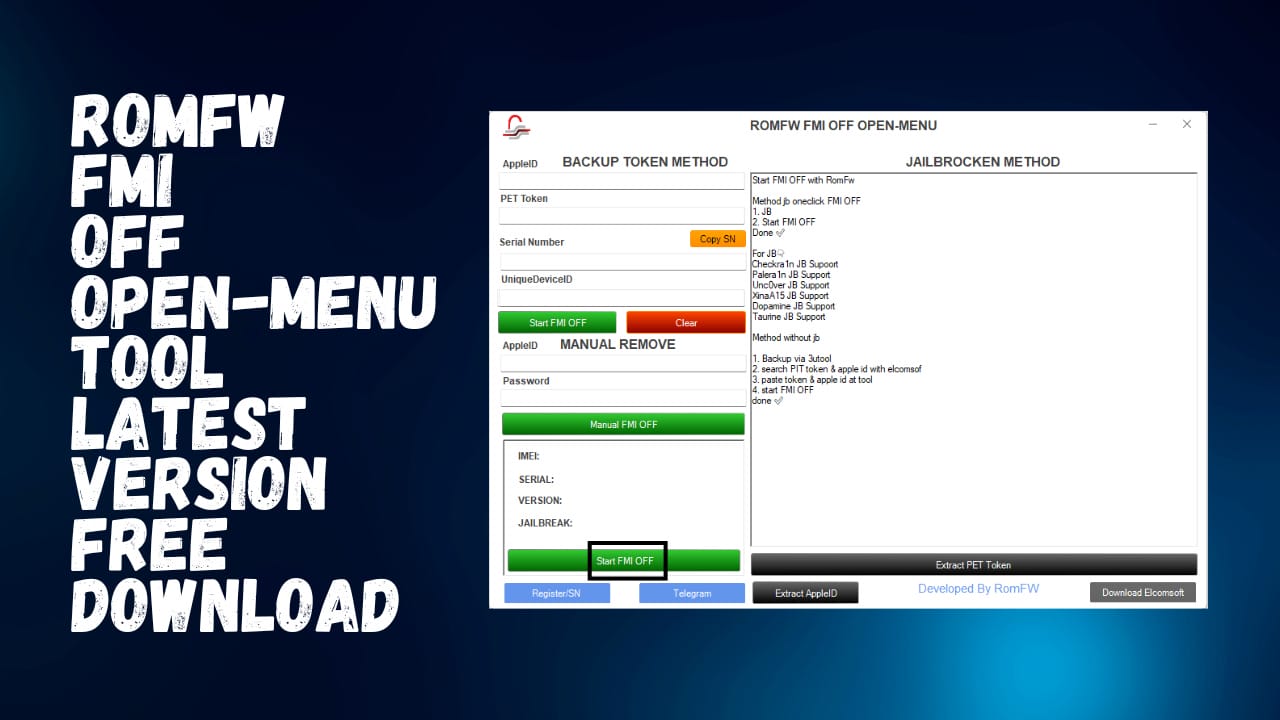
Romfw fmi off open-menu tool latest version free download
Download RomFw FMI OFF Open-Menu Tool Latest Version Free
The latest version of the RomFw FMI OFF Open-Menu Tool is now available for free download. This tool supports jailbreaks such as Checkra1n, Palera1n, Unc0ver, XinaA15, Dopamine, and Taurine. It is also compatible with every device, making it a versatile and helpful tool for bypassing FMI OFF on various devices.
What Is RomFw FMI OFF Open-Menu Tool
The RomFw FMI OFF Open-Menu Tool is a powerful software designed to bypass the FMI (Find My iPhone) lock on various devices. It is compatible with multiple jailbreaks, including Checkra1n, Palera1n, Unc0ver, XinaA15, Dopamine, and Taurine. This tool is compatible with every device, making it a versatile option for unlocking devices.
Supported Jailbreak RomFw FMI OFF Tool:
It is compatible with the following jailbreaks:
- Checkra1n
- Palera1n
- Unc0ver
- XinaA15
- Dopamine
- Taurine
Supported Devices:
- The Tool Is Compatible With Every Device.
How To Use?
Method to jailbreak (New Tool) 2023
To use the tool using jailbreak, you’ll require an un-jailbroken device. If your device is jailbroken, go through these instructions:
- Start the tool, select”JB OneClick”, and then click the “JB OneClick FMI OFF” button.
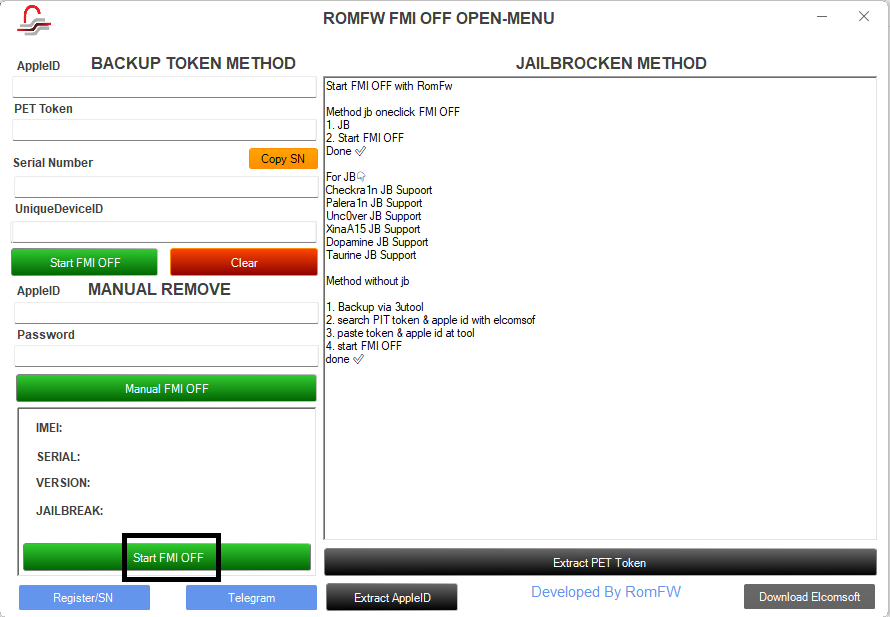
- The tool will be able to begin an automatic FMI OFF process automatically.
- After the process is completed, the device will turn FMI off.
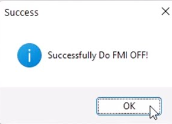
Method That Does Not Require Jailbreak
To utilize it without jailbreak, you’ll need backups on your gadget. You can make backups by using 3uTools. When you have the backup of your device, Follow the following instructions:
- Start the tool, and then select”Backup via 3uTool ” Backup via 3uTool” button.
- Choose the backup on your device, then click the ” Open” button.
- The tool will remove the PIT token and the Apple ID from your backup.
- After you have the PIT token along with the Apple ID have been extracted, paste them into the tool, and then press the “Start FMI Off” button.
- The tool will be able to begin an automatic FMI OFF process automatically.
- After the process is completed, the device will turn FMI Off.
How To Download
To Download The RomFw FMI OFF Open-Menu Tool, Follow these steps:
- Visit the A2zflashfile.com website.
- Downloads – Look for the downloads section of the website
- Search for the RomFw FMI OFF Open-Menu Tool , and then click”Download Link.”
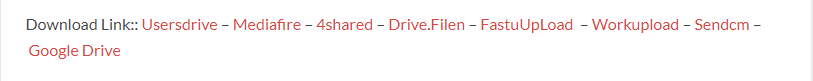
- You can start the downloaded files and adhere to the installation steps when the download is completed.
RomFw FMI OFF Open-Menu Tool
Download Link:: Usersdrive – Mediafire – Drive.Filen – FastuUpLoad – Google Drive – Workupload – Sendcm








