You’re in luck if you’re looking for the latest Samsung FRP Bypass Tool. The V3.0 version is now available for free download, offering a range of features to help you bypass FRP (Factory Reset Protection) on your Samsung device. From selecting a com port to using ADB or ODIN mode, this Tool has got you covered.
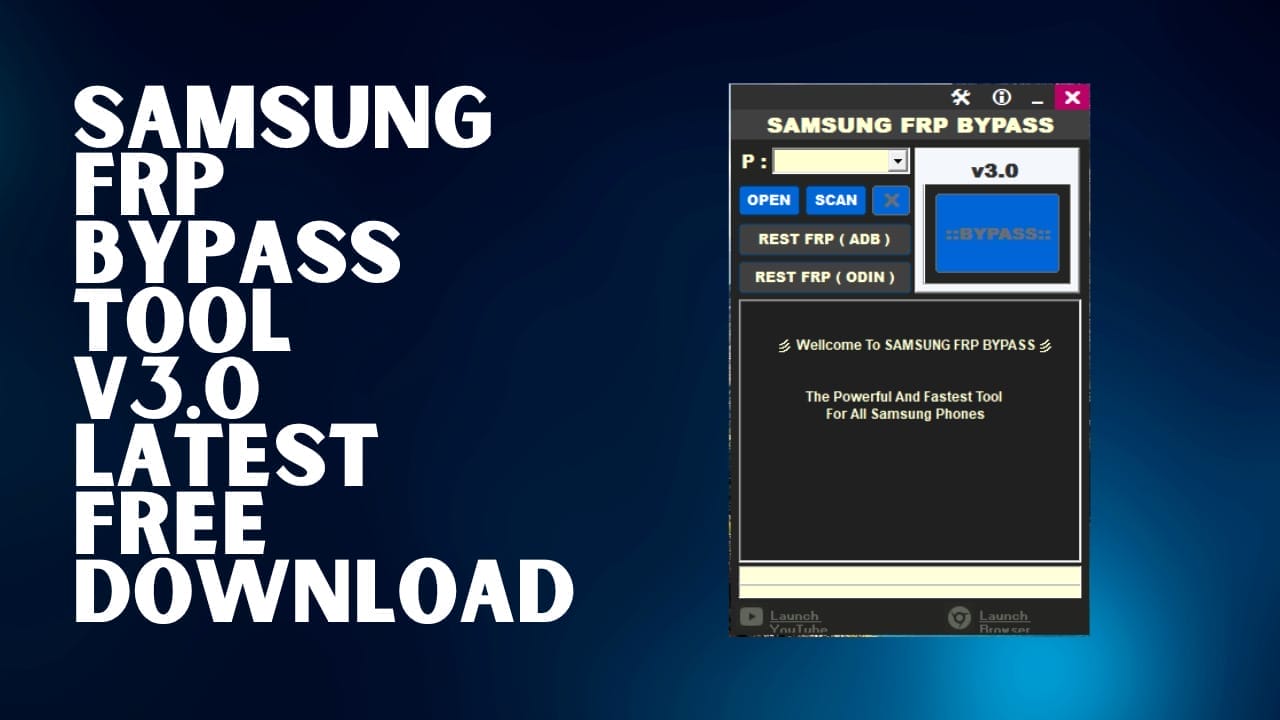
Samsung frp bypass tool v3. 0 latest free download
Contents
Download Samsung FRP Bypass Tool V3.0 Latest
The Samsung FRP Bypass Tool V3.0 Latest is a powerful tool that allows users to bypass the Factory Reset Protection (FRP) on Samsung devices. With features such as the ability to select a com port, reset FRP using ADB or ODIN Download Mode, and a bypass button, this Tool provides an efficient solution for removing FRP locks on Samsung devices.
What Is Samsung FRP Bypass Tool V3.0
The Samsung FRP Bypass Tool V3.0 allows users to bypass the Factory Reset Protection (FRP) feature on Samsung devices. With features like the ability to select a com port, reset FRP through ADB and ODIN download mode, and a dedicated bypass button, this Tool provides a convenient solution for Samsung device users to bypass FRP.
Features Samsung FRP Bypass
- The first option, select the com port
- Reset FRP (ADB)
- Reset FRP (ODIN Mean Download Mode)
- Bypass Button

Samsung frp bypass v3. 0
How To Use
To use the Samsung FRP Bypass Tool, connect your phone to the PC and install the Samsung Driver if you haven’t already. Then, go to Emergency Call and type *#0*#. Next, click Remove FRP on the Tool and accept USB Debugging on the phone if it appears. Finally, the phone will finish and reboot after removing FRP. That’s it! Now, you can easily bypass FRP on your Samsung device.
How To Download
To download the Samsung FRP Bypass Tool:
- Go to the A2zflashfile.com website of Samsung and navigate to the support section.
- Search for the Samsung FRP Bypass Tool and click on the (Download Link).
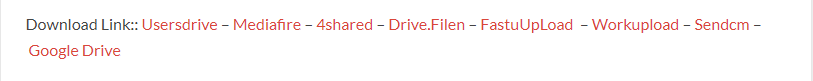
- Once the download is complete, open the file and follow the instructions to install the Tool on your device.
Samsung FRP Bypass Tool V3.0
Download Link:: Usersdrive – Mediafire – 4shared – Drive.Filen – FastuUpLoad – Workupload – Sendcm – TeraBox








