Ssc Defeat Tool, A Comprehensive Unlocking Solution For Smartphones That Simplifies Various Tasks, Has Just Been Released. Users Can Take Advantage Of Features Like Format Factory And Safe Format Data To Easily Format Older Devices. At The Same Time, Its Capabilities Also Include Frp Removal For New Os, Samsung, And Mi Cloud Tam, Unlocking Bootloaders, And Disabling Demo Modes On Cph/rmx And Vivo Devices.

Ssc defeat tool by sengkoyo service center free download
Contents
SSC Defeat Tool Latest Version Free Download
Ssc Defeat Tool Is Available For Free Download. It Features Erase Frp (samsung) And Erase Frp For New Os, Offering Users Looking To Bypass Restrictions A Smooth User Experience.
Format Factory Can Assist In Efficient Data Management With Erase Nv (baseband) And Remove Demo Vivo Features. In Addition, This Versatile Solution Supports Unlocking The Bootloader And Unlocking/removing Demo Cph/rmx In Modern Devices, Providing An Ideal Solution.
Erase Mi Cloud Tam Features Provide Comprehensive Device Management For Users Working With Older Devices. In Particular, Format Old Type Ensures Safe Formatting While Safe Format Data Protects Sensitive Information. Furthermore, Features Like Erase Mi Cloud Tam Provide For Comprehensive Device Administration.
Also Read
Whatsapp Group
- GSM ATOZ TOOL :: Group Link Join
- GSM ATOZ TOOL :: Group Link Join
- Gsm Atoz Tool Remotely Services :: Group Link Join
- Telegram Group GSM ATOZ TOOL :: Group Link Join
- Telegram Group GSM ATOZ TOOL 1 :: Group Link Join
What Is The SSC Defeat Tool
The Ssc Defeat Tool Is A Versatile Utility Designed For Advanced Smartphone Management. It Utilizes Format Factory To Format Old Type And Safe Format Data Processes. Furthermore, This Utility Includes Features To Erase Frp, Including New Os Erase Frp Erase And Samsung.
This Tool Supports Erasing Mi Cloud Tam To Bypass Mi Cloud Restrictions, Erasing Nv (baseband) To Improve Device Performance, Unlocking Bootloaders, And Removing Demo Cph/rmx Or Vivo To Improve User Experience.
Features of the SSC Defeat Tool
- Format Factory: A general format tool for device reset.
- Format Old Type: Specialized for older device models.
- Safe Format Data: Formats the device while ensuring data safety.
- Erase FRP: Removes Factory Reset Protection.
- Erase FRP for New OS: FRP removal for devices running the latest OS versions.
- Erase FRP (Samsung): Dedicated FRP removal tool for Samsung devices.
- Erase MI Cloud TAM: Removes Mi Cloud from Xiaomi devices.
- Erase NV (Baseband): Clears baseband information.
- Unlock Bootloader: Unlock the device bootloader for further modifications.
- Remove Demo CPH/RMX: Removes demo mode from Oppo and Realme devices.
- Remove Demo Vivo: Removes demo mode from Vivo devices.
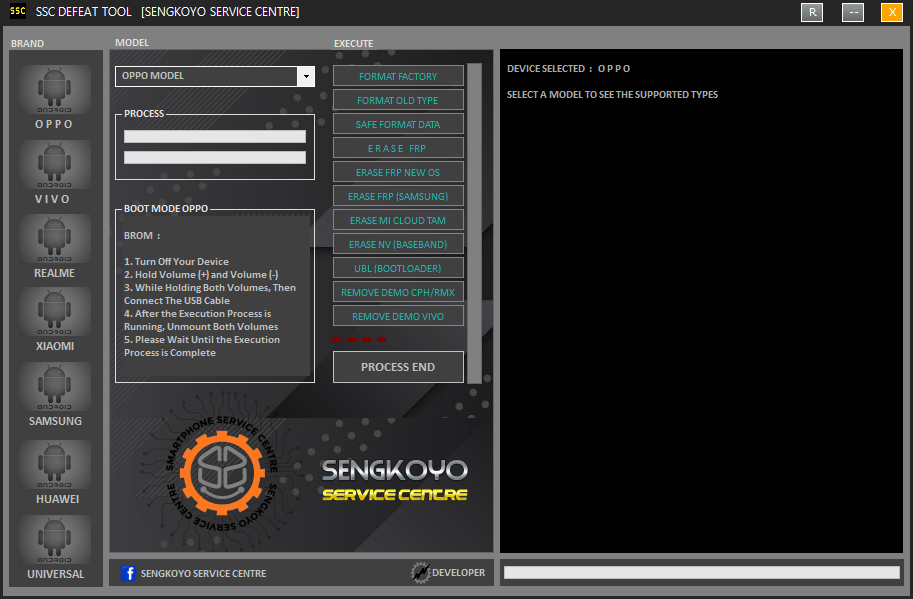
Ssc defeat tool by sengkoyo service center
How To Use
- You Will Need To First Download The Zip From The Below Link.
- Then, Unzip All The Files In The C Drive.
- Then, Install The Setup With The Basic Instructions.
- Run The Tool As Admin “SSC Defeat Tool.exe“
- If You Already Have Drivers Installed, Skip This Step.
- Enjoy ! !!
How To Download
To Download F3arRa1n Tool Follow These Steps:
- Go To The Gsmatoztool.com Website Of SSC Defeat Tool.
- Find The Download Page And Click On The (Download Link)

- Wait For The Download To Complete.
- Locate The Downloaded File On Your Device Once The Download Is Finished.
- Double-click On The File To Start The Installation Process.
- Follow The On-screen Instructions To Complete The Installation.
SSC Defeat Tool
Download Link:: Usersdrive – Mediafire – Drive.Filen – FastuUpLoad – Workupload – Sendcm – TeraBox – 4Shared – Mega








