ST Smart Unlock Tool 2023-2.0.0 FREE Password Username Smartphones are a source of life for many people as their performance and security are essential. Its ST-SMART Unlock [Gorontalo Android Tool2023 provides an all-inclusive solution for the performance of Android devices. It can meet various needs, such as unlocking formatting, erasing FRP, etc.

St smart unlock tool 2023-2. 0. 0 by sahirl techno latest version download
ST-SMART Unlock Gorontalo Android Tool Latest Version Download
RESELLER PRICING / REMOTE SERVICES
Whatsapp Group GSM
GSM ATOZ TOOL
https://chat.whatsapp.com/
GSM ATOZ TOOL
https://chat.whatsapp.com/
GSM ATOZ TOOL
https://chat.whatsapp.com/
GSM ATOZ TOOL
https://chat.whatsapp.com/
Telegram Group
https://t.me/Gsmatoztools
What is ST-SMART Unlock?
ST-SMART is a cutting-edge Android tool designed to allow users to unlock their phones or erase their FRP and securely format their devices.
Benefits of ST-SMART Unlock
- Simple FRP Removal: ST-SMART Unlock lets users remove FRP with no hassle while ensuring easy accessibility to devices.
- Security Enhanced: With the ability to erase FRP on both older and modern operating systems, ST Smart Unlock provides maximum security to your device.
- Seamless Formatting: The software offers a safe and straightforward format option that can be used on both old and new gadgets, ensuring your data is safe.
- Demo Removing: Users can eliminate demo CPH/RMX files from their smartphones and reclaim valuable storage space.
ST Smart Unlock Tool is an application for Windows that allows users to erase or unlock the lock that locks FRP on OPPO and Realme phones equipped with MediaTek and Qualcomm processors. Additionally, it supports a range of fastboot functions, including device identification, bootloader data and unlocking or relocking the bootloader.
Features ST Smart Unlock Tool:
Qualcomm functions include:
-
- Format Factory 1
- Format Factory 2
- Format Factory 3
MediaTek functions include:
-
- Erase FRP
- Erase FRP New OS
- Format Factory
- Safe Format Data
- Format Old Type
- Remove Demo OPPO
Fastboot mode:
-
- Device ID
- Product Info
- Info GETVAR ALL
- Bootloader Info
- Relock Bootloader
- Unlock Bootloader
ADB mode:
-
- Device ID
- CPU Info
- Memory Info
Supported models
Following OPPO as well as Realme smartphones are compatible with the ST Smart Unlock Tool:

St smart unlock tool 2023-2. 0. 0 by sahirl techno
Qualcomm
- OPPO A11s (PDVM00)
- OPPO A32 (PDVM00)
- OPPO A33 (CPH2137)
- OPPO A53s (CPH2135)
- OPPO A53s (CPH2139)
- OPPO A53 (CPH2127)
- OPPO A73 (CPH2099)
- OPPO A74 (CPH2219)
- OPPO A76 (CPH2375)
- OPPO A95 (CPH2365)
- OPPO A96 (CPH2333)
- OPPO F17 (CPH2095)
- OPPO F19 (CPH2219)
- RENO 4 (CPH2113)
- RENO 5 (CPH2159)
- RENO 6 (CPH2235)
- RENO 7 (CPH2363)
- REALME 7i (RMX2103)
- REALME 8 (RMX3081)
- REALME 9 (RMX3521)
- REALME C15 (RMX2195)
- REALME C17 (RMX2101)
- REALME 6Pro (RMX2061)
- REALME 7Pro (RMX2170)
- REAL X2Pro (RMX1931)
- REALME X3 (RMX2081)
- RX3 Super Z (RMX2085)
MediaTek
- REALME 1 (CPH1861)
- REALME 3 (RMX1821)
- REALME 31 (RMX1827)
- REALME 6/6s (RMX2001)
- REALME 6i (RMX2042)
- REALME 6 (RMX2040)
- REALME 7 (RMX2151)
- REALME 7 5G (RMX2111)
- REALME 7 (RMX2155)
- REALME 8 (RMX3085)
- REALME C11 (RMX2181)
- REALME C12 (RMX2189)
- REALME C15 (RMX2186)
- REALME C2 (RMX1941)
- REALME C20 (RMX3061)
- REALME C21 (RMX3201PU)
- REALME C25 (RMX3191)
- REALME C3 (RMX2020)
- REALME NARZO 10
- REALME NARZO 20 PRO
- REALME NARZO 20
- REALME NARZO 30A
- REALME NARZO 30 PRO
- REALME NARZO 50A 4G
- REALME X7 PRO 5G
- REALMEX7 5G (RMX2176)
- REALME U1 (RMX1831EX)
- REALME Q2 5G (RMX2117
Erase All FRP
FRP can present a challenge for users, particularly if users need to remember their login credentials. With ST-SMART Unlock, users can erase all FRP information, removing the requirement for login details.
Erase FRP New OS
ST-SMART unlocks its functionality to all new operating systems, allowing users to remove FRP from the most recent version of Android.
Format Unlock
The tool lets users perform a format unlock, which wipes the device but preserves data security.
Format Old Type
Users with older model devices will also benefit from the feature to unlock format to ensure smooth device performance.
Safe Format Data
ST-SMART Unlock puts security first while formatting, providing users with peace of mind when they manage their phones.
Remove Demo CPH/RMX
Removal of demo files is easy with this feature, which frees up space on your device.
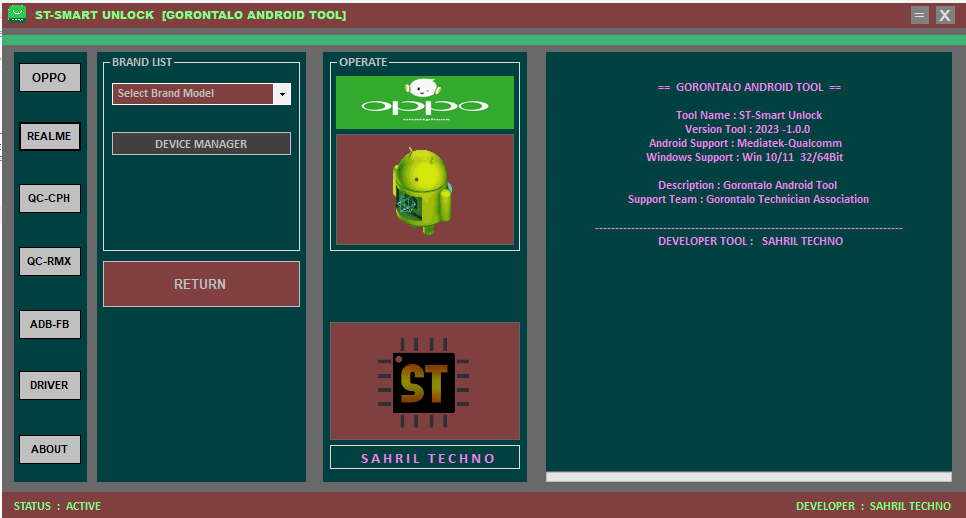
St-smart unlock gorontalo android tool
Unlocking Qualcomm RMX/CPH Devices
Format Unlock
ST-SMART is an expert in unlocking Qualcomm RMX and CPH devices easily.
Format Factory
It also allows customization of factory settings for Qualcomm devices.
Utilizing ADB & Fastboot
ST-SMART unlocks ADB and Fastboot, ensuring the users have a smooth experience.
Info Getvar All
Find out more information about the device using the “Info Getvar All” “Info Getvar All” feature.
Bootloader Info
Find the essential bootloader information you need quickly.
Relock Bootloader
ST-SMART Unlock lets users relock the bootloader of their device, increasing security.
Unlock Bootloader
Unlock the bootloader to enjoy numerous choices for customizing.
Reboot Device
You can easily reboot your device with the tool ST-SMART Lock.
Drivers for Seamless Performance
ST-SMART Unlock contains the most important drivers to ensure a seamless connection between the smartphone and computer.
ADB Fastboot Drivers
The program includes ADB and a Fastboot driver to provide improved device management.
Drivers MTK & Qualcomm
MTK and Qualcomm drivers are available to ensure optimal performance when used with specific devices.
Drivers QLoader
Enjoy seamless connectivity with the QLoader drivers that are included in the bundle.
How To Use?
- In the beginning, you must get the ZIP file using the following link
- Then, you should unzip all the files on C: drive ( important)
- Make sure you’ve turned off your antivirus before starting the installation
- After that, you should open the folder and set up the file using some basic instructions
- Run the ” ST-SMART Unlock“
- You will need to enter an account password to access all tool functions. just type ” GORONTALO“.
- Then, you can install all drivers if you already installed them. You can skip this step
- Connect the phone to your computer and try to perform any task
- Enjoy ! !!
Conclusion
The ST-SMART Unlock Gorontalo Android Tool 2023 is a robust and complete tool designed to enhance the smartphone user experience. With its variety of options, such as the deletion of the FRP feature, format options, and driver support, users can easily control and improve their Android devices’ performance. Take advantage of the security and convenience that ST-SMART unlock offers and gain complete control over your phone.
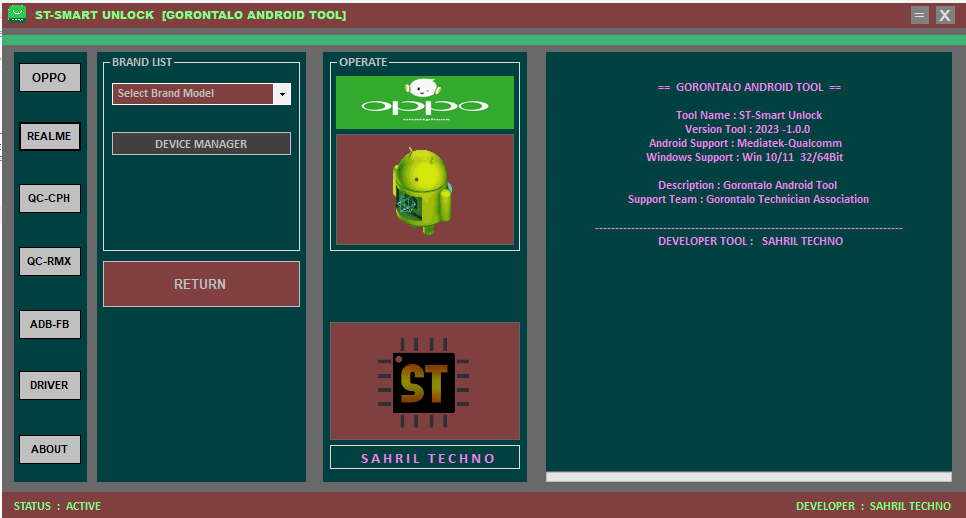
Download st-smart unlock gorontalo android tool
How to Download
Downloading is easy. Visit the Gsmatoztool.com and follow the instructions to download the tool onto your computer. Once you’ve downloaded the tool, you can begin unlocking your device. is a powerful tool designed to unlock your Android device . To Only ( Download Link) simply follow the steps below:
Download Link:: Usersdrive – Mediafire – Drive.Filen – FastuUpLoad – Google Drive – 4shared – Workupload – Sendcm
ST Smart Unlock Tool 2023-2.0.0
Download Link:: Usersdrive – Mediafire – 4shared – Drive.Filen – FastuUpLoad – Workupload – Sendcm








