Unpack Me Qualcomm Tool Is A Software Program That Flashes Firmware On Qualcomm-based Devices. It Can Also Access A Device’s Gpt (guid Partition Table), Make Backups Of The Firmware Of The Device, Erase The Firmware Of The Device, And Then Automatically Choose The Correct Qualcomm Loader To Utilize. It Can Be Used To Patch Xml Files And Unmodified Xml Files Into The Firmware Of A Device.
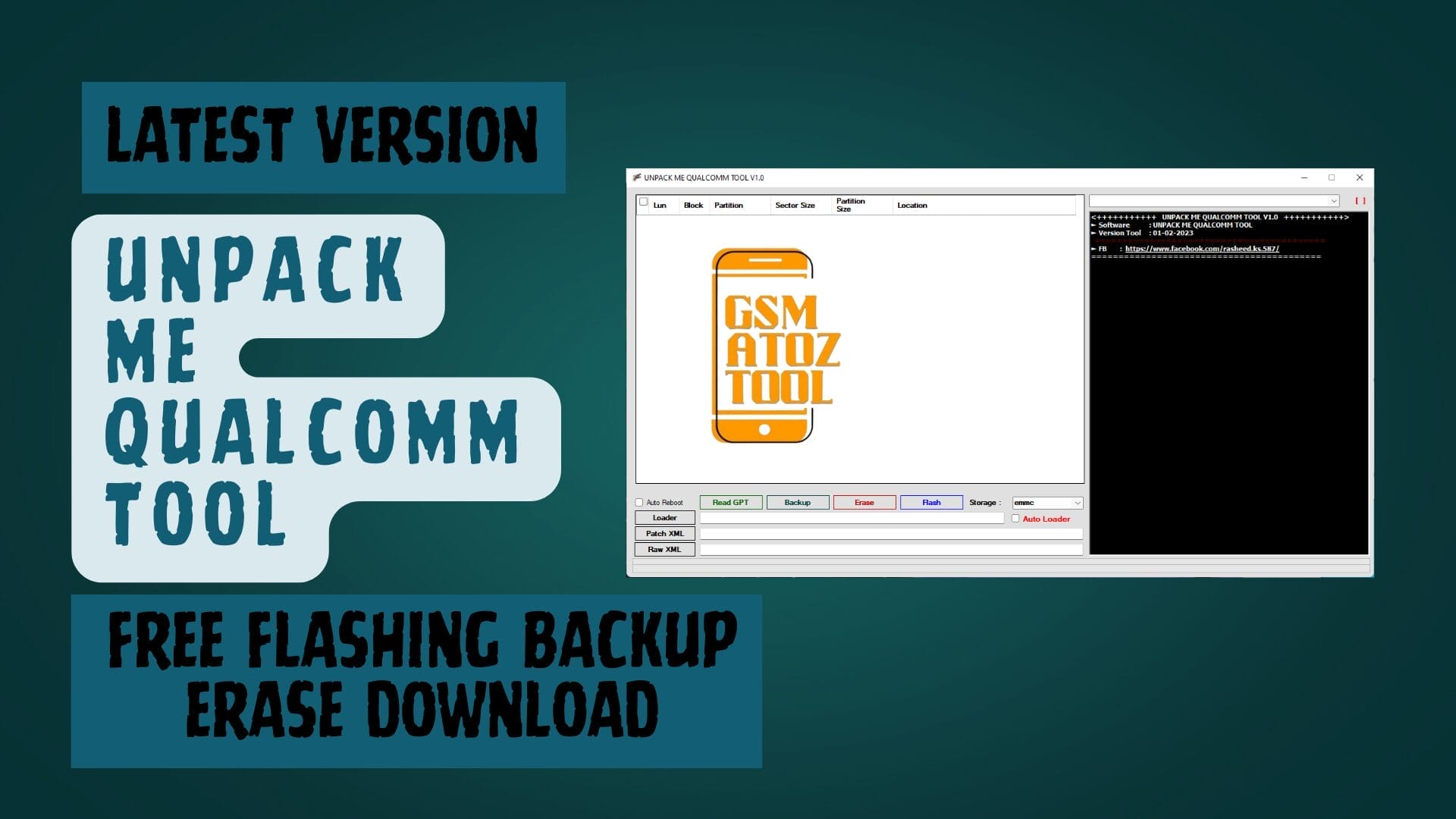
Unpack me qualcomm tool flashing backup erase tool
Contents
Download Unpack ME Qualcomm Tool Latest Version
Download The Latest Version Of Unpack Me Qualcomm Tool, A Powerful Mobile Software Designed For Qualcomm Firmware Flashing. This Tool Simplifies Handling Mtk Preloader Tasks, Ensuring A Smooth Release For Your Devices. You Can Also Easily Erase Device Data As Needed.
Also Read
Whatsapp Group
- GSM ATOZ TOOL :: Group Link Join
- GSM ATOZ TOOL 1:: Group Link Join
- GSM ATOZ TOOL 2 :: Group Link Join
- GSM ATOZ TOOL 3 :: Group Link Join
- GSM ATOZ TOOL 4 :: Group Link Join
- GSM ATOZ TOOL 5:: Group Link Join
- GSM ATOZ TOOL 6 :: Group Link Join
- Gsm Atoz Tool Remotely Services :: Group Link Join
- Telegram Group GSM ATOZ TOOL :: Group Link Join
- Telegram Group GSM ATOZ TOOL 1 :: Group Link Join
Engineers And Technicians Commonly Employ Qualcomm Tool To Diagnose Problems With Qualcomm-based Devices Or Update The Devices’ Firmware. The Tool Can Flash Firmware On Many Qualcomm-powered Devices, Such As Tablets, Smartphones, And Mobile Phones. Qualcomm Tool Is Often Used In Conjunction With Other Software Programs And Tools, Such As Qpst (qualcomm Support Tools) (qualcomm Product Support Tools) And Qfil (qualcomm Flash Image Loader).
To Utilize Qualcomm Tool, You’ll Require A Device With A Qualcomm Processor And The Proper Usb Drivers On Your Pc. Also, You Will Need To Have The Firmware File You Want To Flash On The Device. Using The Qualcomm Tool Carefully When Flashing Firmware On The Device Is Crucial, As It Could Be Risky. Make Sure To Back Up The Firmware On Your Device Before Flashing It If Something Goes Wrong.
Features UnpackMe Qualcomm Tool:
Read Gpt Read Gpt: Gpt (guid Partition Table) Is A Data Structure That Keeps The Information About Partitions Of A Device’s Drive. Qualcomm Tool Can Read The Gpt On A Qualcomm-based Device. It Allows Users To See The Partition Layout And Other Information Regarding The Storage Of The Device.
Qualcomm Firmware Flashing: Qualcomm Tools Can Flash Firmware On Qualcomm-based Devices. Flashing Firmware Changes The Operating System And Other Software Installed On The Device To A New Version. It Can Be Used To Upgrade The Device To The Latest Version Or To Fix Problems In The Device’s Software.
Erase Device: Qualcomm Tool Can Erase The Firmware On Qualcomm-based Devices. This Is Useful If You Wish To Reset The Device Back To Its Original State Or Would Like To Eliminate The Device’s Operating System And Its Software.
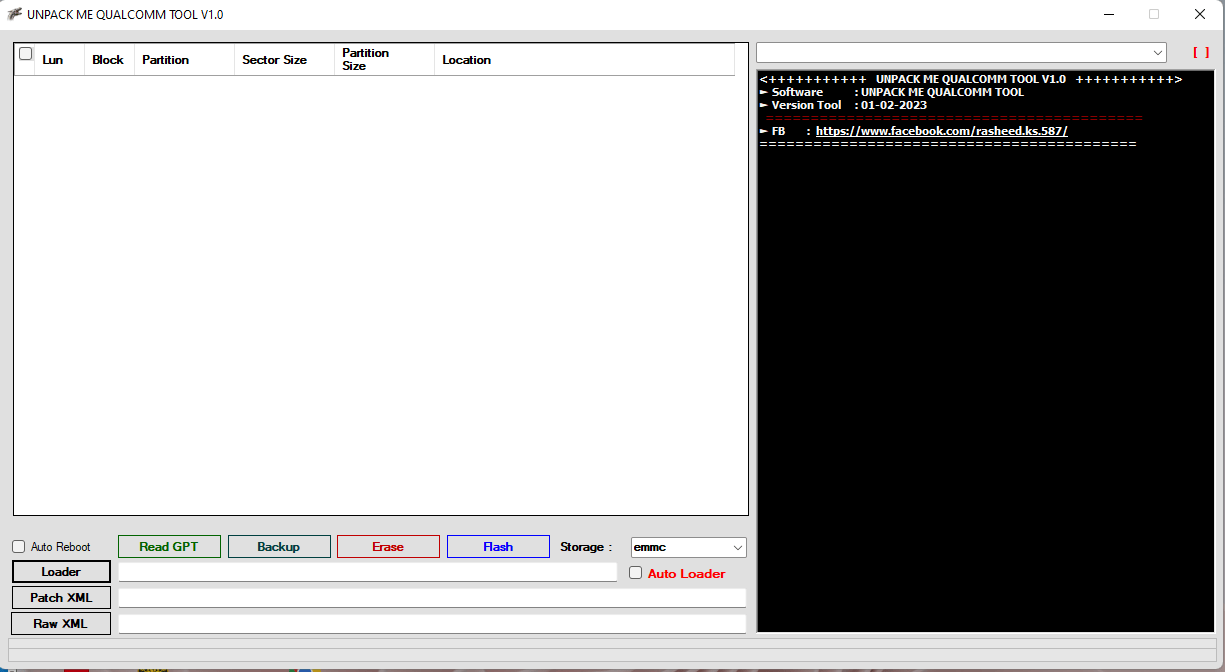
Unpack me qualcomm tool
How to Install?
- You Will Need To First Download The Zip From The Below Link.
- Then, Unzip All The Files In The C Drive.
- Then, Install The Setup With The Basic Instructions.
- Run The Tool As Admin “Unpack ME Qualcomm Tool“
- If You Already Have Drivers Installed, Skip This Step.
- Enjoy ! !!
How To Download
To Download Unpack ME Qualcomm Tool Follow These Steps:
- Go To The A2zflashfile.com Website Of Unpack ME Qualcomm Tool.
- Find The Download Page And Don’t Click Button And Click Only The (Download Link).
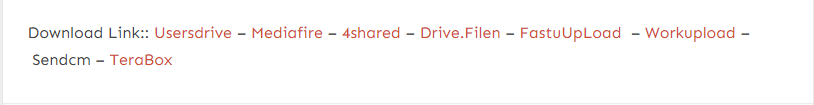
- Wait For The Download To Complete.
- Locate The Downloaded File On Your Device Once The Download
Unpack ME Qualcomm Tool








