VG Beta Tool MTK Qualcomm Function Free Here
VG Beta Tool MTK Qualcomm is a small windows computer tool. it is allowed users to do many issues on their android phone ex: FRP, User lock, Flashing, TWRP Recovery, and more. it is best for all android users who have been stuck at Repair that android mobile. The VG Tool is supported more than 500+ models of MTK and Qualcomm phones. tool interface is very simple and working all functions. if any problems you can face with this tool please comment below.
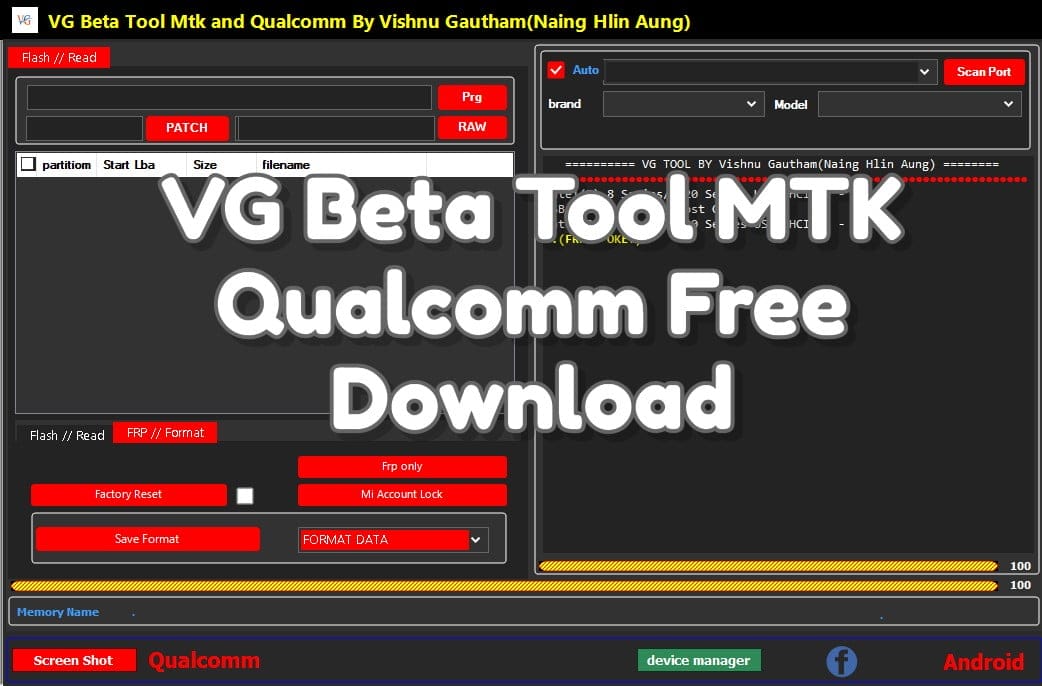
Features VG Beta MTK Qualcomm Tool:
- ADB Functions
- ADB Functions (Backup / Restore)
- FRP Bypass
- Huawei
- Samsung
- Xiaomi
- Infinix
- Tecno
- VIVO
- MTK Functions
- MTK Function (MTK Address)
- FRP MTK
- Qualcomm Function – Flash/Read
- Qualcomm Function (FRP / Format)
- Fastboot Function
How To Use?
- First, you need to download the tool from the below link
- Next, you need to install the setup file on your computer
- Next close setup if is install successfully
- Now Run in admin mode
- Next, connect the phone in the various modes which you need to perform or you need to repair your mobile software issue
- Done !!!
README:
Compatibility: Windows XP, Windows Vista, Windows 7, Windows 8, Windows 8.1, and Windows 10 (32 bit and 64 bit) runs completely.
Take a backup: If you are ready to try the above tool, please back up your personal data from your Android smartphone or tablet. As a firmware or recovery shines can be a brick device.
Credit: VG Son’s device is created and distributed by the developer. Therefore, full credit goes on to developer to share the tool for free.








