VG MTK NEW Tool 2024 is the latest free download available, providing MTK device owners with a wealth of features for formatting user data, erasing FRP protection, backing up NV files, flashing scatter files and much more. Featuring simple one-click options and extra functions – making this an invaluable resource!
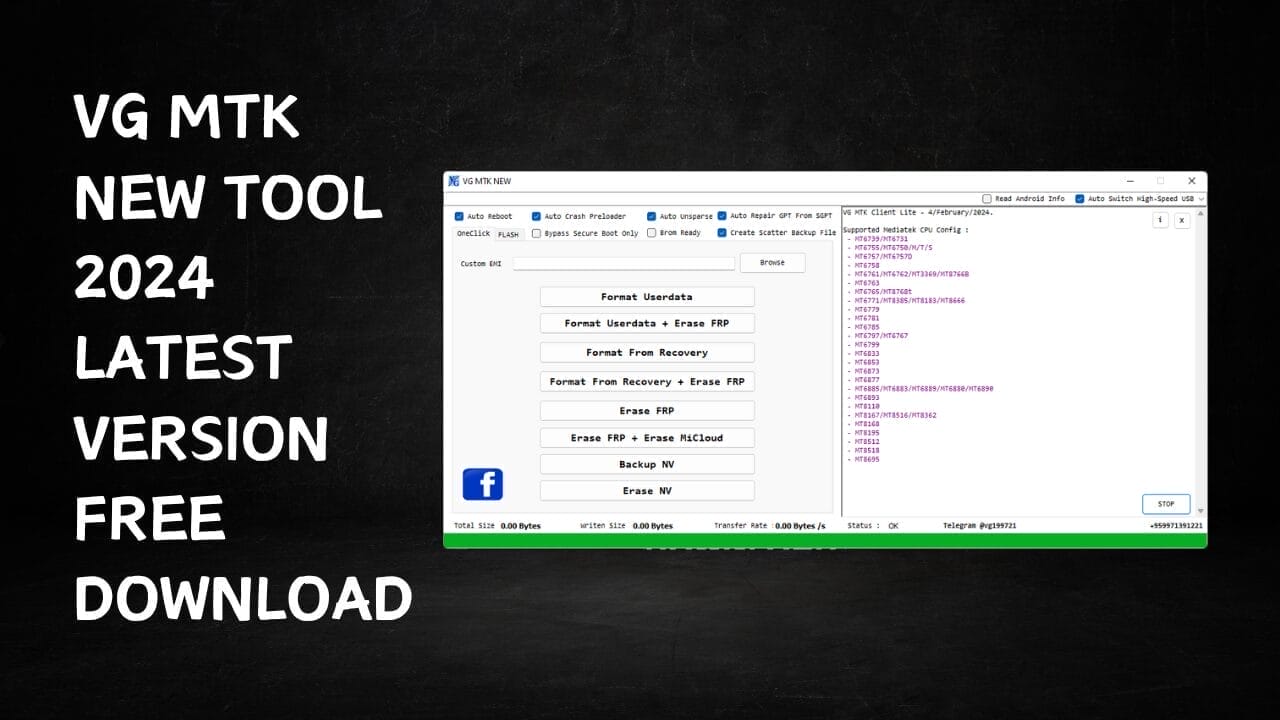
Vg mtk new tool
Contents
Download VG MTK NEW Tool 2024 Latest Version
VG MTK NEW Tool 2024 Latest Version Free Download is now available to users. This tool features one-click formatting options such as Format Userdata, Format Userdata + Erase FRP, Format From Recovery and Format From Recovery + Erase FRP as well as Erase FRP + Erase MiC10ud Backup NV Erase MiC10ud with ease as well as Flash scatter File, custom Preloader BIN Folder Backup Erase Erase Flash with ease as well as Auto Reboot Auto Crash Preloader Und Sparse und Auto Repair GPT Fron SGPT as well as bypass secure BOOt only using Bron Ready create scatter Backup File Read Android Info Auto Switch High-Speed USB connectivity options as well.
What Is the VG MTK New Tool?
VG MTK NEW Tool 2024 is the newest free download version that offers users an array of functions with just one click. Users can format Userdata and format from recovery with just one click; erase FRP + erase MiC10ud; backup NVs erased; flash scatter files custom preloaders BIN folders backup erase identify flash scatter file flash scatter files custom preloaders BIN folders back erase identify flash back scatter flash. Furthermore, it features additional functions like auto rebooting, auto crash preloader unsparing auto unsparing, auto repair GPT from SGPT, bypasses secure BOOt only, creating scatter backup file read Android info, create scatter backup file read Android info auto switch to high-speed USB for high-speed USB flashback!
Features
Supported Mediatek CPU Config:
- MT6739/MT6731
- MT6755/MT6750/M/T/S
- MT6757/MT6757D
- MT6758
- MT6761/MT6762/MT3369/MT8766B
- MT6763
- MT6765/MT8768t
- MT6771/MT8385/MT8183/MT8666
- MT6779
- MT6781
- MT6785
- MT6797/MT6767
- MT6799
- MT6833
- MT6853
- MT6873
- MT6877
- MT6885/MT6883/MT6889/MT6880/MT6890
- MT6893
- MT8110
- MT8167/MT8516/MT8362
- MT8168
- MT8195
- MT8512
- MT8518
- MT8695
OnceClick:
- Format Userdata
- Format Userdata + Erase FRP
- Format From Recovery
- Format From Recovery + Erase FRP
- Erase FRP
- Erase FRP + Erase MiC10ud
- Backup NV
- Erase NV
Flash:
- scatter File
- custom Preloader
- BIN Folder
- Backup
- Erase
- Identify
- Flash

Vg mtk new tool
Extra:
- Auto Reboot
- Auto crash preloader
- Auto unsparse
- Auto Repair GPT Fron SGPT
- Bypass secure BOOt only
- Bron Ready
- create scatter Backup File
- Read Android Info
- Auto Switch High-Speed USB
What Is The Best Way To Use It?
- The First Step Is To First Download The File Using The Following Link
- Then, You Should Remove All Files From The Drive C: This Is Vitally Crucial
- After That Go To The Folder In Which You Will Need To Extract The Entire File
- Execute This Executable ”VG MTK NEW Tool.exe“
- After That, You’ll Need To Install All The Drivers You Have Already Installed. You Can Skip This Step
- Connect The Phone And Attempt To Perform Any Task
- Enjoy !!!
How To Download
- Follow These Steps To Access The Xiaomi Power Qualcomm Auth Tool:
- Launch Your Web Browser And Search For A2zflashfile.com Xiaomi Power Qualcomm Auth Tool Website.
- Click On The (Download Link) Provided On Our Website.
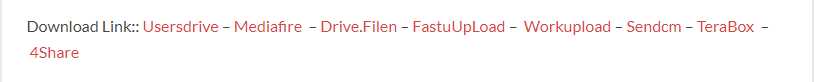
- Wait For The Download To Finish Before Continuing With Any Other Task.
- Once The Download Has been Completed, Open Up The Downloaded File.
- Follow These Instructions To Install Xiaomi Power Qualcomm Auth Tool. On Your Device, And Enjoy Its Features And Functionalities.
VG MTK NEW Tool
Download Link:: Usersdrive – Mediafire – Drive.Filen – FastuUpLoad – Workupload – Sendcm – TeraBox








