VIVO MTK Patch 2022
Vivo Mtk Patch 2022 | All Vivo Mtk Patch FRP Unlock Tool. can be used to access small tools for Windows computers. You can enable Brom mode, reset the device to factory settings, and remove any lock. . You can remove FRP locks with one click. All users can use the tool for free. Register the device, generate your ID password, and log in.

- Read More Tool: TST Ramdisk iOS 15.5 Hello Screen iPhone 6S to X Bypass Tool
- Read More Tool: iBypasser Ramdisk AIO Tool
- Read More Tool: SamFw FRP Tool 2.0
GSM ATOZ TOOL
https://chat.whatsapp.com/
GSM ATOZ TOOL1
https://chat.whatsapp.com/
https://t.me/Gsmatoztools
Features VIVO MTK Patch
- Enable allows users to enable BROM and boot the device into meta mode. It also allows them to format the device or flash it.
- FRP allows users to remove protection from their Google account with one click.
- FormatData – It allows users to unlock devices. This lock was stuck at User Lock, including pin, facelock, and pattern. You can also factory reset the device and remove all other locks with this option.
Vivo Mtk Patch 2022 | All Vivo Mtk Patch Frp Unlock Tool
Supported Device:
- VIVO V15
- VIVO y1s
- VIVO y3s
- VIVO y12
- VIVO y15
- VIVO y15a
- VIVO y15s
- VIVO y17
- VIVO y20 2020
- VIVO y21 2020
- VIVO y21a
- VIVO y30
- VIVO y30i
- VIVO y91c
Vivo Mtk Patch 2022
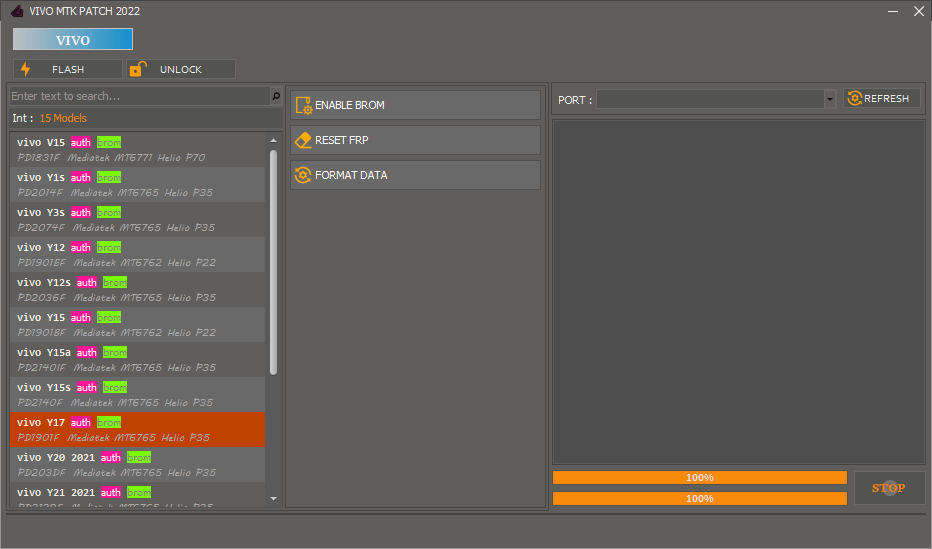
All Vivo Mtk Patch FRP Unlock Tool
VIVO MTK Patch Tool 2022 Download Free Latest Fix BROM Bypass FRP Unlock Tool
How To Use
- First, download the zip file by following the link
- Next, unzip the setup file to your desktop
- Next, locate the folder from which the setup file is to be extracted.
- Start the setup file and run ” Setup.exe.”
- You can launch the tool directly from your desktop by pressing a single key.
- Click on the Signup button to enter your details and receive login information. (Like pic below)
- Next, click on Sign-in and enter the login details that you just created
- To access the tool click on login. Next, connect the phone to the computer with the vol – button. Then click on enable BROM to try to unlock Vivo mobile’s FRP.
- Try to connect the phone to any function
- Enjoy !!!
README:
Compatibility This tool runs flawlessly on Windows XP (32-bit or 64-bit), Windows Vista, Windows 7, Windows 8 and Windows 8.1.
Create a Backup If this tool appeals to you, please back up your data from your Android Smartphone/Tablet. You should not flash any Firmware or Recovery as it could brick your device.
Credits: VIVOMTK Patch 2022 was created by the developer. Full credit goes to the developer for providing the tool free of charge.
Download Link:: Mediafire – Usersdrive –Mega – Google Drive – 4shared – OneDrive – Tera Box








