Xiaomi Utility Tool, a tool developed on the basis of Android SDK Platform Tool (built-in ADB and FASTBOOT and many features that support Android devices, especially Xiaomi. The Xiaomi Utility Tool was developed to target Xiaomi users, from supporters who don’t know anything about machine scratches to skilled workers, with an optimized user interface, easy to use, flexible processing system. , automate phone steps.

Xiaomi utility tool english version free download
Xiaomi Utility Tool English Version Free Download
Xiaomi Utility Tool is an unofficial free tool developed based on adb and fastboot to support Xiaomi devices and some other Android devices, to support fast twrp installation, uninstall of system apps System does not need root, speed up phone performance
Features:
Instant install TWRP.
Support for instant installation for many Xiaomi devices.
Install applications
Support to install all apps in all Android models tool, not only Xiaomi.
Flashroom fastboot tgz.
Support all Xiaomi devices flashroom fastboot TGZ. Fix the “error tool” and “anti-roll back” using MI Flash.
Device optimization
Improve your device, instantly install apps from lists available with just one click.
Device customized
Customize your device with many options available.
Unbrick.
The Xiaomi utility tool can unbrick some devices.
Xiaomi Utility Tool
- Control center
- Add a button to switch from fast boot to fast boot.
- Right mouse menu
- Add a button to call the settings window.
- New notification
- Flash fast boot room
- Fix boot file error 0x.
- Fix flash vbmeta files.
- Support Flash Xiaomi.EU fastboot ROM for some devices.
- Unbrick.
- The issue was fixed where the validity was stuck on the notification, unbrick failed.
- Increases and bug fixes some small items
- App Increase App Stabilization
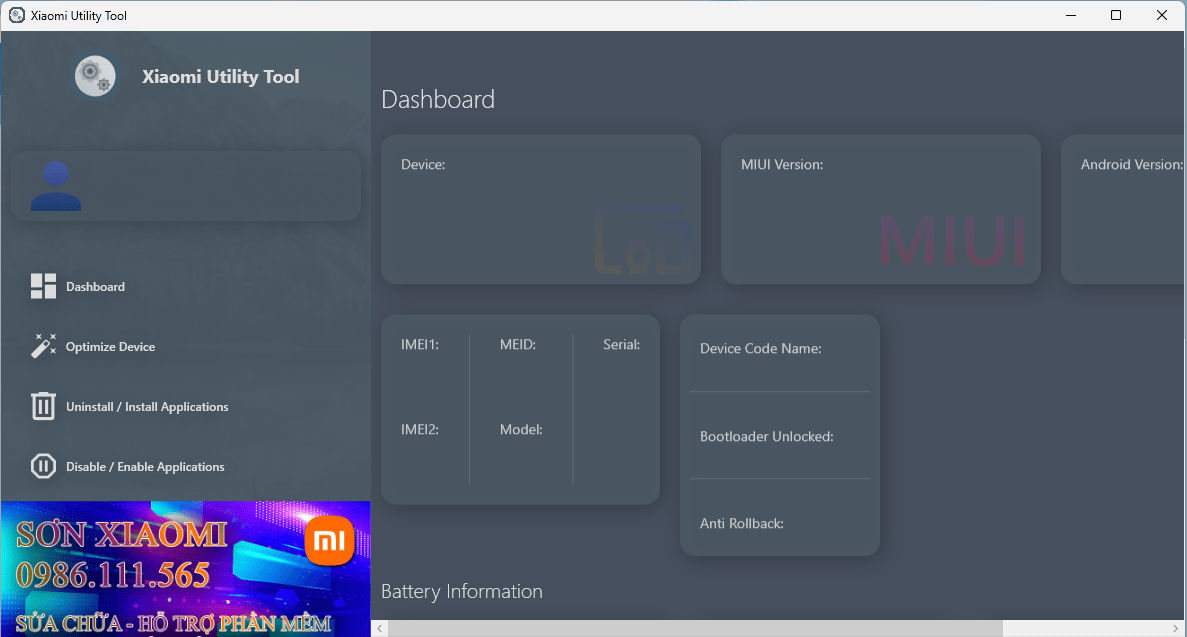
Xiaomi utility tool
How To Install it?
- First of all, download the tool, whose link is given below.
- Then you want to extract the tool with WinRAR software on your desktop.
- When extracted, double-click on the executive file of the tool and install the file.
- Then you will see a new shortcut on your desktop which you have to open in a run as admin mode.
- Soon the tool will open again, then whatever work you have to do, you can select it and do that work.
README:
Compatibility: Windows XP, Windows Vista, Windows 7, Windows 8, Windows 8.1, and Windows 10 (32 bit and 64 bit) runs completely.
Take a backup: If you are ready to try the above tool, please back up your personal data from your Android smartphone or tablet. As a firmware or recovery shines can be a brick device.
Credit: Xiaomi utility tool is created and distributed by the developer. Therefore, full credit goes on to the developer to share the tool for free.
Download Link:: Usersdrive – Mediafire – Google Drive – 4shared – Drive.Filen – Up4EVER – FastUpload – Racaty








