ACT Unlock Tool V5.0 is a robust and flexible mobile repair tool that works with an array of MTK and Qualcomm devices. It permits users to delete FRP locks, eliminate password patterns format devices, and factory reset devices. It also allows users to delete Vivo Demo mode, unlock bootloaders, unlock Mi locks and even bypass SLA DAA locks, all using the Flash/MTP/USB/EDL/Qcom mode.

Act unlock tool universal mtk qualcomm tool download
Download ACT Unlock Tool V5.0 Universal MTK Qualcomm Tool
Free Download ACT Unlock Tool v5.0 Free for All. Act Unlock Tool v5.0 Comprehensive Solution for Mobile Unlocking and Maintenance The ACT Unlock Tool v4.5 is a software tool that simplifies locking and maintaining phones and supports different models and brands. To utilize ACT Unlock Tool V4.5, just run the program and connect the device to your PC in the MTP/Flash/EDL mode. After that, choose the feature you wish to utilize. The program will detect and unlock your device.
RESELLER PRICING / REMOTE SERVICES
GSM ATOZ TOOL
https://chat.whatsapp.com/
GSM ATOZ TOOL
https://chat.whatsapp.com/
GSM ATOZ TOOL
https://chat.whatsapp.com/
GSM ATOZ TOOL
https://chat.whatsapp.com/
GSM ATOZ TOOL
https://chat.whatsapp.com/
Telegram Group
https://t.me/Gsmatoztools
The Supported Brands and Models
Supported Devices included in ACT Unlock Tool v5.0
- Xiaomi
- Samsung
- Huawei
- VIVO
- OPPO
- Vsmart
- Meizu
- Tecno
- LG
- Asus
- Nokia
- Lenovo
- Infinix
CPU:
- mt8695
- mt8590
- mt8512
- mt8173
- mt8167
- mt8163
- mt8127
- mt6893
- mt6885
- mt6877
- mt6873
- mt6853
- mt6833
- mt6799
- mt6797
- mt6795
- mt6785
- mt6781
- mt6779
- mt6771
- mt6768
- mt6765
- mt6763
- mt6761
- mt6758
- mt6757
- mt6755
- mt6753
- mt6739
- mt6737
- mt6735
- mt6595
- mt6592
- mt6582
- mt6580
- mt6261
- mt2601
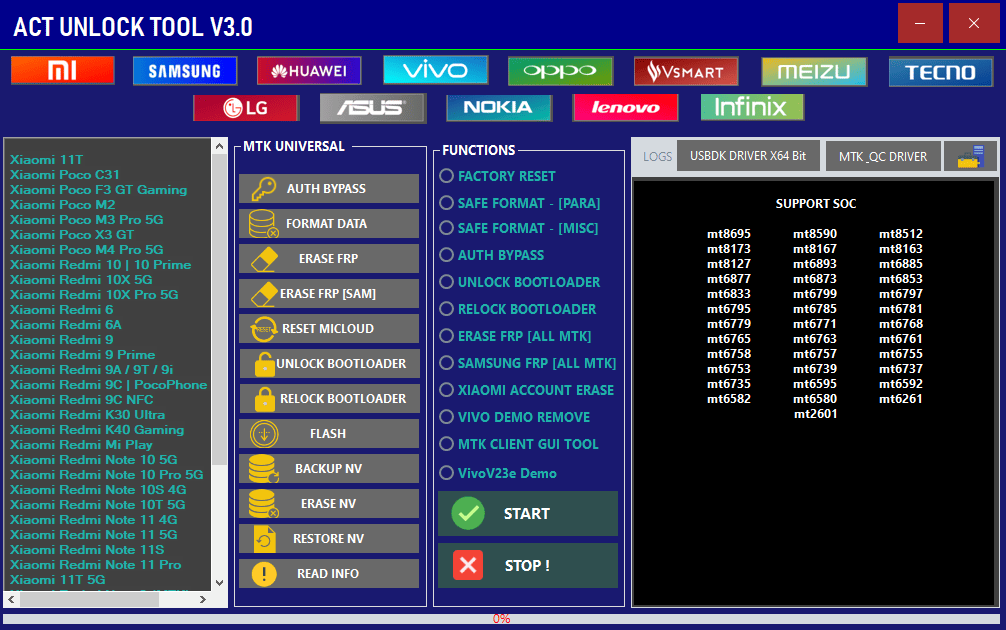
Act unlock tool v5. 0
Supported Functions
ACT Unlock Tool v5.0 has a wide range of functions that users can use to unlock and keep mobile devices. The functions the tool can perform include:
- Author bypass: It allows you to skip authentication to perform certain tasks and makes it simpler to complete specific tasks.
- Format data: This feature allows users to modify their device’s information partition. This can be useful when dealing with issues such as boot loops.
- Erase FRP: This feature allows users to take Factory Reset Protection (FRP) from their devices as an important security feature that stops unauthorized access to your device following the factory reset.
- Reset MiCloud: This function allows users to reset their iCloud account from Xiaomi devices.
- Unlock BootloaderUsers with compatible smartphones can utilize this feature to unlock the bootloader. That is beneficial in rooting the phone and installing custom ROMs.
- Relock BootloaderThis function lets users unlock the bootloader on compatible devices. This can be useful when selling the device or returning it for repair.
- FlashThis feature allows people to flash custom firmware or firmware to compatible devices.
- Backup Restore NV, NV: This function lets users back up and restore volatile (NV) memory in supported devices, which includes important information about the device, such as the IMEI number and network settings.
- Read Information: Users can utilize this feature to access device information such as the model number and IMEI number, and firmware version.
- Other features available in ACT Unlock Tool v3.0 supports include Factory Reset, Erase FRP, Safe Format (ALL MTK), Samsung FRP (ALL MTK), Xiaomi Account Erase, VIVO Demo Remove, MTK Client GUI Tool along with VIVOV23e Demo.
Features:
Functions Supported within ACT Unlock Tool v5.0
- Auth Bypass
- Format Data
- Eliminate FRP
- Remove FRP (SAM)
- Reset MiCloud
- Unlock Bootloader
- Relock Bootloader
- Flash
- Backup NV and Restore NV
- Learn More
- Factory Reset
- Safety Format: [PARA ] MiscSafe Format – [PARA, Misc.
- Remove FRP (ALL MTK[ALL MTK]
- Samsung FRP [ALL MTK]
- Xiaomi Account Erase
- VIVO Demo Remove
- The MTK Client GUI Tool
- VIVOV23e Demo
- Factory Reset
- Eliminate FRP (all MTK devices)
- (PARA) Safe Format (PARA)
- Samsung FRP (all MTK devices)
- Secure Format (Misc)
- Xiaomi Account Erase
- Authentication Bypass
- Vivo Demo Remove
- Unlock Bootloader
- Vivo V23e Demo Remove
- Relock Bootloader
- The MTK Client GUI Tool
MTK Universal:
- Auth Bypass
- Flash
- Stop
- Unlock Bootloader
- Format Data
- Backup NV
- Relock Bootloader
- Remove FRP
- Erase NV
- Reset MiCloud
- Remove FRP (SAM)
- Restore NV
- USBDK Driver X64 Bit
- MTK Driver QC
ACT Unlock Tool V4.0 is a robust and flexible mobile repair program that is essential to technicians working on MTK or Qualcomm devices. It is simple to use and has many features.
How to Make ACT Unlock Tool Version 5.0
ACT Unlock Tool is a software tool that is used in unlocking Android devices that have MediaTek chipsets. It is also used to deactivate FRP locks, eliminate demo modes and perform other functions for service.
To Utilize ACT Unlock Tool Version 5.0, Follow these steps:
- Make sure your device features a MediaTek chipset and works with this software.
- Open ACT Unlock Tool Version 4.0.
- Press the Auto button in order to identify your device automatically.
- If your device has not been automatically detected, choose one of the devices.
- Click the button for Unlock or Service to carry out the desired action.
- Follow the directions on the screen to finish the process.
Here’s one example of how you can unblock a demo mode using ACT Unlock Tool
- Attach your gadget to the computer.
- Open ACT Unlock Tool
- Hit the OPPO button.
- Under the Lock section, choose Remove Demo.
- Select the Service tab.
- Select the Remove Demo button to choose the right version that your gadget has (CPH or RMX).
- Follow the steps on the screen in order to complete the process.
- When the operation is finished, your device will not be locked, or the issue will be resolved.
Tips:
- It is important to backup your files prior to making use of this tool. ACT Unlock Tool.
- Be sure you have fully charged your gadget prior to using the ACT Unlock Tool.
- Make sure you disconnect your mobile from the computer when you are using the ACT Unlock Tool is running.
- If you have any issues, then please refer to for assistance in the tool’s instructions or ask the developer for assistance.
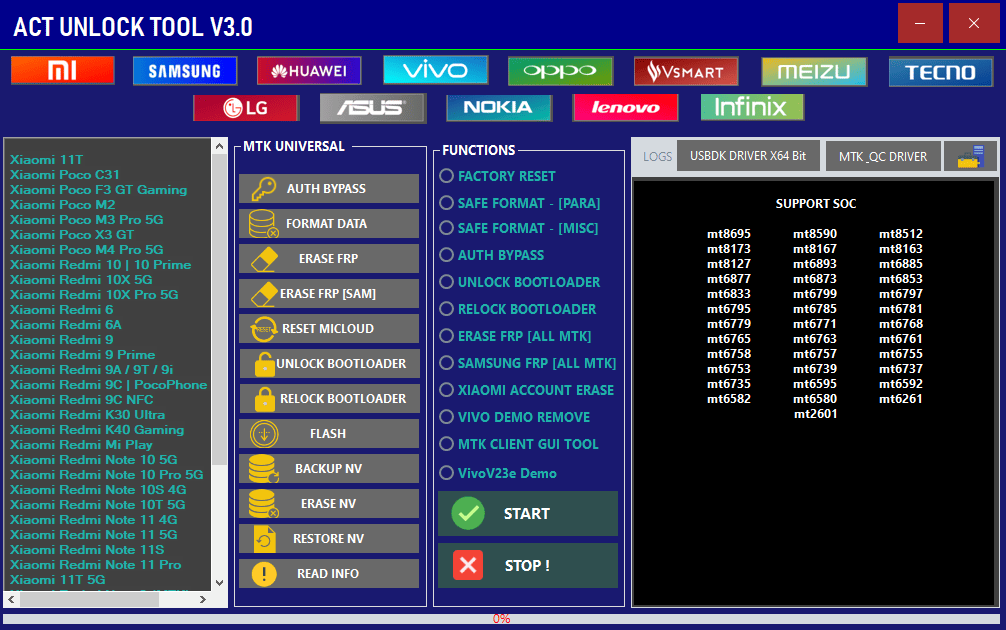
Act unlock tool pro v3. 0 full with loader
How to Use?
- The zip files with the tool are from a reliable source.
- Download the file to the desired spot on your PC.
- Start this setup program following the instructions to install the program on your PC. If you are asked to enter a password, enter ” act1“.
- After the installation, run the shortcut on the desktop using administrator rights. If prompted to enter an activation key, type “SahirlTecno.”
- Connect your mobile to your PC via USB and test any function within the tool to verify it’s running correctly.
- Have fun using the Act Unlock tool v3.0 for your supported device.
Conclusion
ACT Unlock Tool v4.5 is an all-inclusive tool for unlocking different mobile phone models and brands, making it a great solution for unlocking and maintaining mobile phones. Its numerous functions and support for different SOCs allow users to perform different tasks with their phones without requiring several software tools if you’re a mobile repair technician or a mobile repair.
How to Download
Downloading is easy. Visit the Gsmatoztool.com and follow the instructions to download the tool onto your computer. Once you’ve downloaded the tool, you can begin unlocking your device. is a powerful tool designed to unlock your Android device . To Only ( Download Link) simply follow the steps below:
Act UnlockTool V3.0
Download Link:: Usersdrive – Mediafire – Google Drive – 4shared – Racaty – Drive.Filen – Up4EVER – UserUpLoad – FastuUpLoad
ACT Unlock Tool V4.0
Download Link:: Usersdrive – Mediafire – 4shared – Drive.Filen – FastuUpLoad – Workupload – Sendcm
ACT Unlock Tool V4.0
Download Link:: Usersdrive – Mediafire – Drive.Filen – FastuUpLoad – Sendcm – Google Drive
ACT UNLOCK TOOL V5.0
Download Link:: Usersdrive – Mediafire – Drive.Filen – FastuUpLoad – Workupload – Sendcm – TeraBox – 4shared








