VG MTK No Need Python Tool 2024 is now available to download free of charge, offering new features and updates tailored specifically for Mediatek CPU configurations. It includes options such as custom EMI, formatting userdata recovery, erasing FRP protections and creating scatter backup files – perfect if you need to bypass secure boot or create scatter backup files!
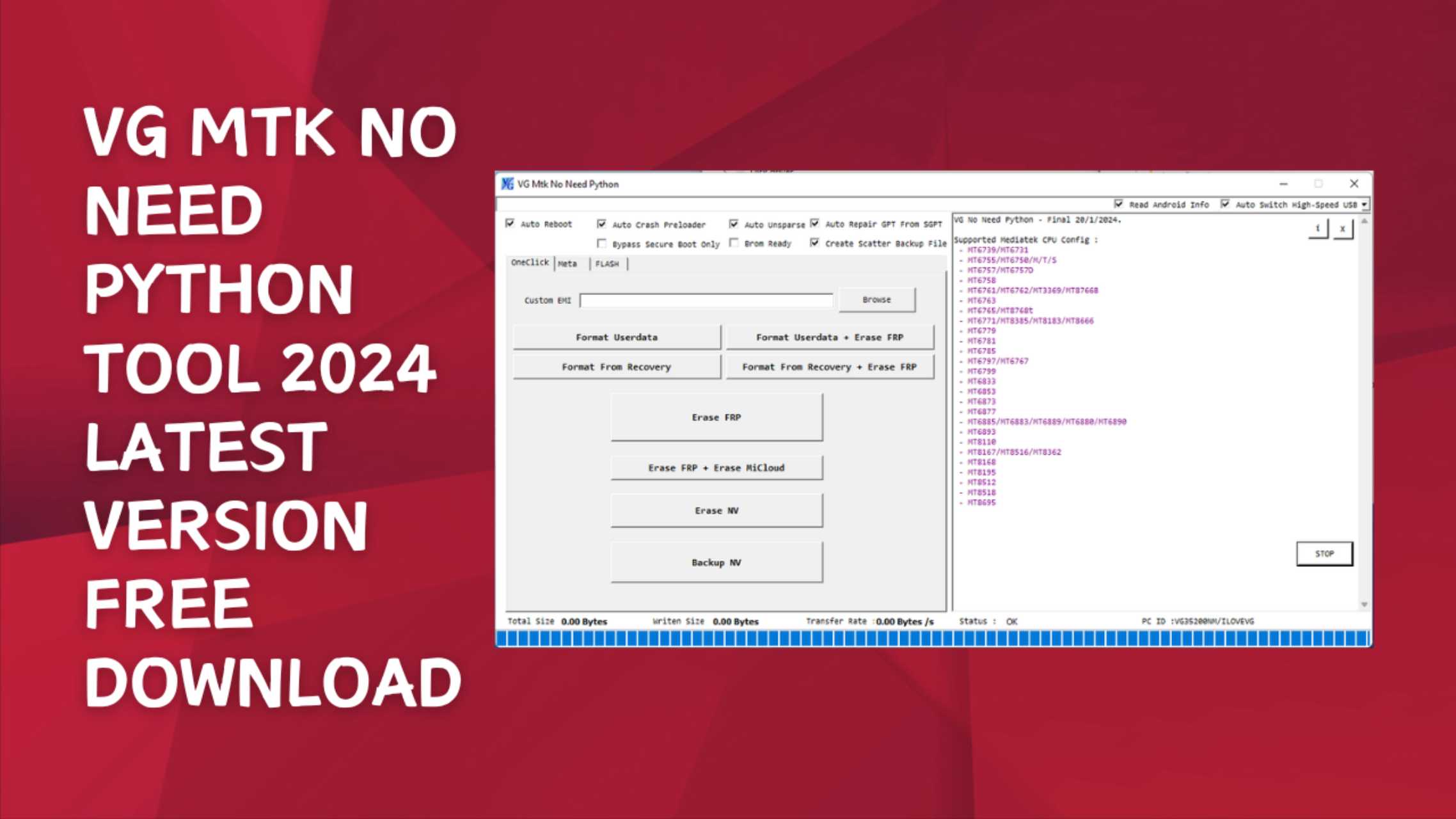
Vg mtk no need python
VG MTK No Need Python Tool 2024 Latest Version
VG MTK No Need Python Tool 2024 features several features to support Mediatek CPUs such as the MT6739/MT6731 and MT6755/MT6750/M/T/S models, such as custom EMI, formatting userdata for Fran Recovery, erasing FRP/MiC10ud protections and MiC10ud encryption, backing up NVs as well as bypassing secure boot and creating scatter backup files.
What Is VG MTK No Need Python
The VG MTK No Need Python tool offers Mediatek CPU configurations a range of features for custom EMI, formatting userdata and recovery, erasing FRP/NV backup files, booting Meta with factory reset mode enabled and bypassing secure boot via bypassing secure boot to create scatter backup files – it supports various models such as MT6739/MT6731 and MT6755/MT6750/M/T/S models.
Features VG MTK No Need Python
- Custom EMI
- Format Userdata
- Format Fran Recovery
- Format Userdata + Erase FRP
- Format Fran Recovery + Erase FRP:
- Erase FRP
- Erase FRP + Erase MiC10ud
- Erase NV
- Backup NV
- Boot Meta
- Factory Reset Meta
- Auto crash preloader
- Auto unsparse
- Auto Repair GPT Fron SGPT:
- Bypass Secure Boot Only
- Brom Ready
- Create scatter Backup File
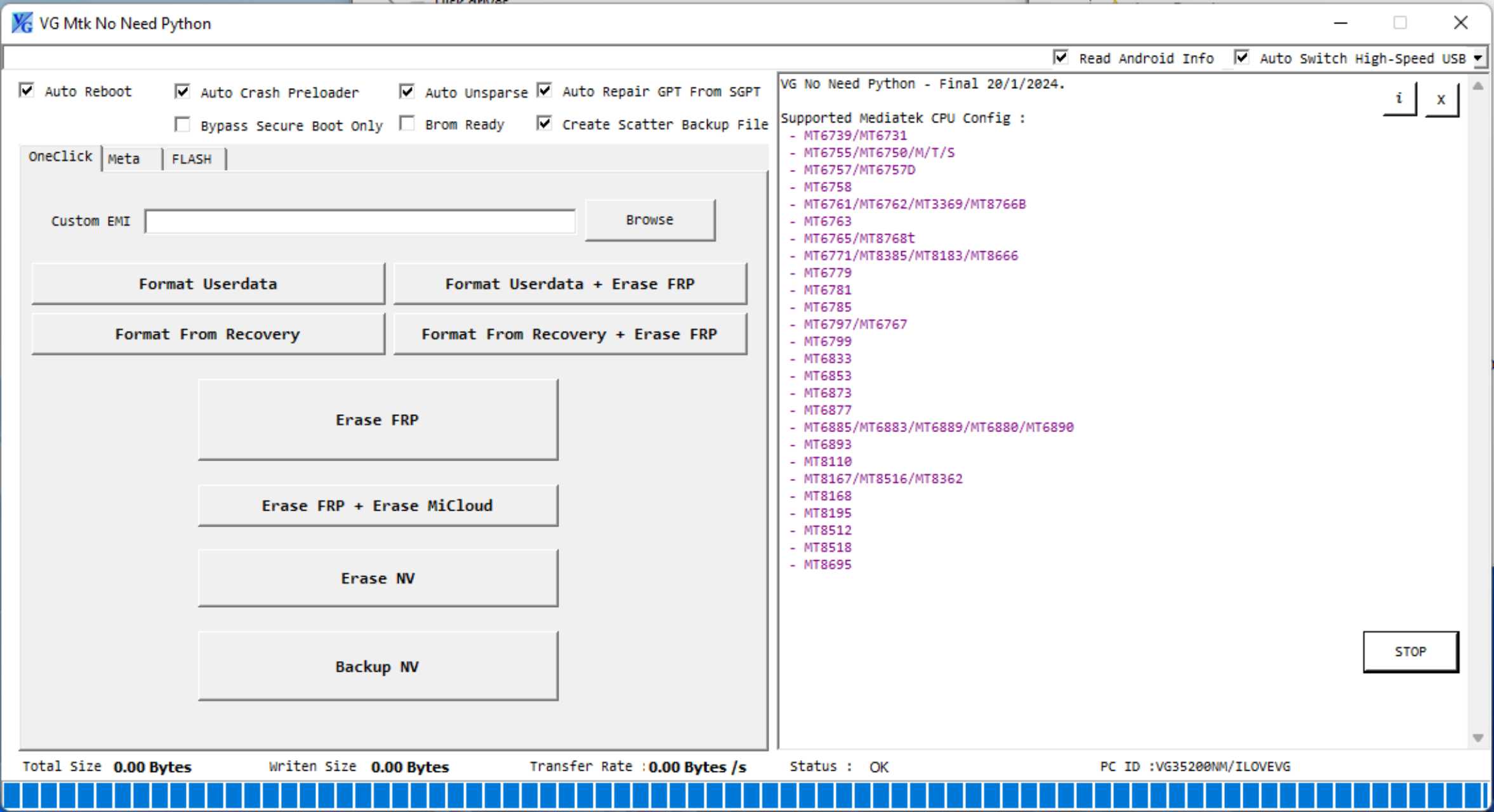
Vg mtk no need python
- MT6739/MT6731
- MT6755/MT6750/M/T/S
- MT6757/MT6757D
- MT6758
- MT6761/MT6762/MT3369/MT8766B
- MT6763
- MT6765/MT8768t
- MT6771/MT8385/MT8183/MT8666
- MT6779
- MT6781
- MT6785
- MT6797/MT6767
- MT6799
- MT6833
- MT6853
- MT6873
- MT6877
- MT6885/MT6883/MT6889/MT6880/MT6890
- MT6893
- MT8110
- MT8167/MT8516/MT8362
- MT8168
- MT8195
- MT8512
- MT8518
- MT8695
How To Use?
- First, you must download the file by clicking the following link.
- After that, you need to remove all files from the drive c: ( important)
- Make sure you’ve removed the antivirus before installing the application.
- Then, to open the folder, set up the file following some basic instructions.
- Use the tool as administrator,”VG MTK No Need Python.exe.”
- After that, you’ll need to install all drivers if you already have them installed. If you still need to, skip this step.
- Connect the phone to your computer and try to accomplish any task.
- Enjoy ! !!
How To Download
To Download The VG MTK No Need Python Follow these steps:
- Visit the A2zflashfile.com website.
- Downloads – Look for the downloads section of the website
- Search for the VG MTK No Need Python And then click”Download Link.”
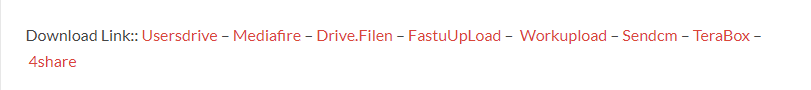
- You can start the downloaded files and adhere to the installation steps when the download is completed.
VG MTK No Need Python
Download Link:: Usersdrive – Mediafire – Drive.Filen – FastuUpLoad – Workupload – Sendcm – TeraBox – 4shared








