Sm Tool Provides A Free Download To Make Mobile Unlocking Simpler. This Versatile Software Enables Users To Remove Frp Effortlessly, Bypass Mi Accounts, And Unlock Bootloaders Of Various Redmi And Blu Models – Without Factory Resets Or Network Fixes – For A Seamless Mobile Unlocking Experience.

Sm tool unlock your mobile devices easily free download
Download SM Tool Latest Version
Sm Tool Allows You To Unlock Mobile Devices Quickly And Effortlessly With The Free Download, Providing Frp Removal, Factory Reset, And Bootloader Unlock Features For Models Such As Redmi And Blu. Plus, The Mi Account Bypass Ensures Hassle-free Access. Redmi Note 8 Users Can Easily Unlock Their Bootloaders Using Global Rom Flash Via Adb Sideload. This Adb Sideload Tool Also Supports Mi 9se, Mi Cc9, And Other Phones With Options To Patch Xiaomi Qc Mi Account Bypass Files And Adb Turn Off Ota Updates.
Sm Tool Provides Comprehensive Network Management Features, Including Backup, Restore, And Erase Capabilities; Redmi Imei Fix Capabilities; Removal Of Huawei Id; Fastboot Flash Operations; And Odin Flash. Odin Flash Makes Mobile Device Management Effortless And User-friendly, From Selecting The Firmware File, Rebooting, Checking Md5, And Erasure Before Flashing The Firmware To Keeping Track Of Multiple Mobile Devices Simultaneously.
Also Read
What Is The SM Tool
The Sm Tool Is An Adaptable Software Solution Designed For Various Mobile Device Management Tasks. Users Can Use This Program To Unlock Bootloaders On Devices Like Redmi And Blu Easily, Ensuring Easier Access And Functionality. Users Can Utilize Its Safe Format Operations, Mi Account Bypass, And Specific Tasks For Redmi Note 8 And Mi 9se Models. Adb Sideload Enables Global Rom Flashing While Patches Xiaomi Qc Mi Account Bypass Files Can Also Be Patched Remotely.
This Tool Include Network Backup, Restore, And Erase Capabilities And Redmi Imei Fix/removal Of Huawei Id. Furthermore, Fastboot Super/odin Flash Options For Firmware Management Are Also Provided. The Sm Tool Makes Flashing Firmware Efficient And Reliable For Users Looking To Maximize Device Performance. Such As Selecting Firmware Files, Rebooting Devices, Checking Md5 Signatures, And Clearing Nand Memory Are Some Of Its Many Strengths That Help Optimize Device Performance.
Features
- Remove FRP/FRP
- Factory Reset
- Bootloader Unlock (Redmi, Blu Auto Fix)
- Safe Format
- MI Account Bypass
General:
- Redmi Note 8 Bootloader Unlock (Global ROM Flash via ADB Sideload)
- MI 9SE / MI CC9 / Other Bootloader Unlock (ADB Sideload)
- Patch Xiaomi QC MI Account Bypass File
- ADB Disable OTA Update
Network:
- Network Backup
- Network Restore
- Network Erase
- Redmi IMEI Fix (1)
- Redmi IMEI Fix (2)
- Oppo (AIS DTAC) Network Lock Fix
- Remove Huawei ID
- Network Erase
ROM Flash:
- Fastboot Super
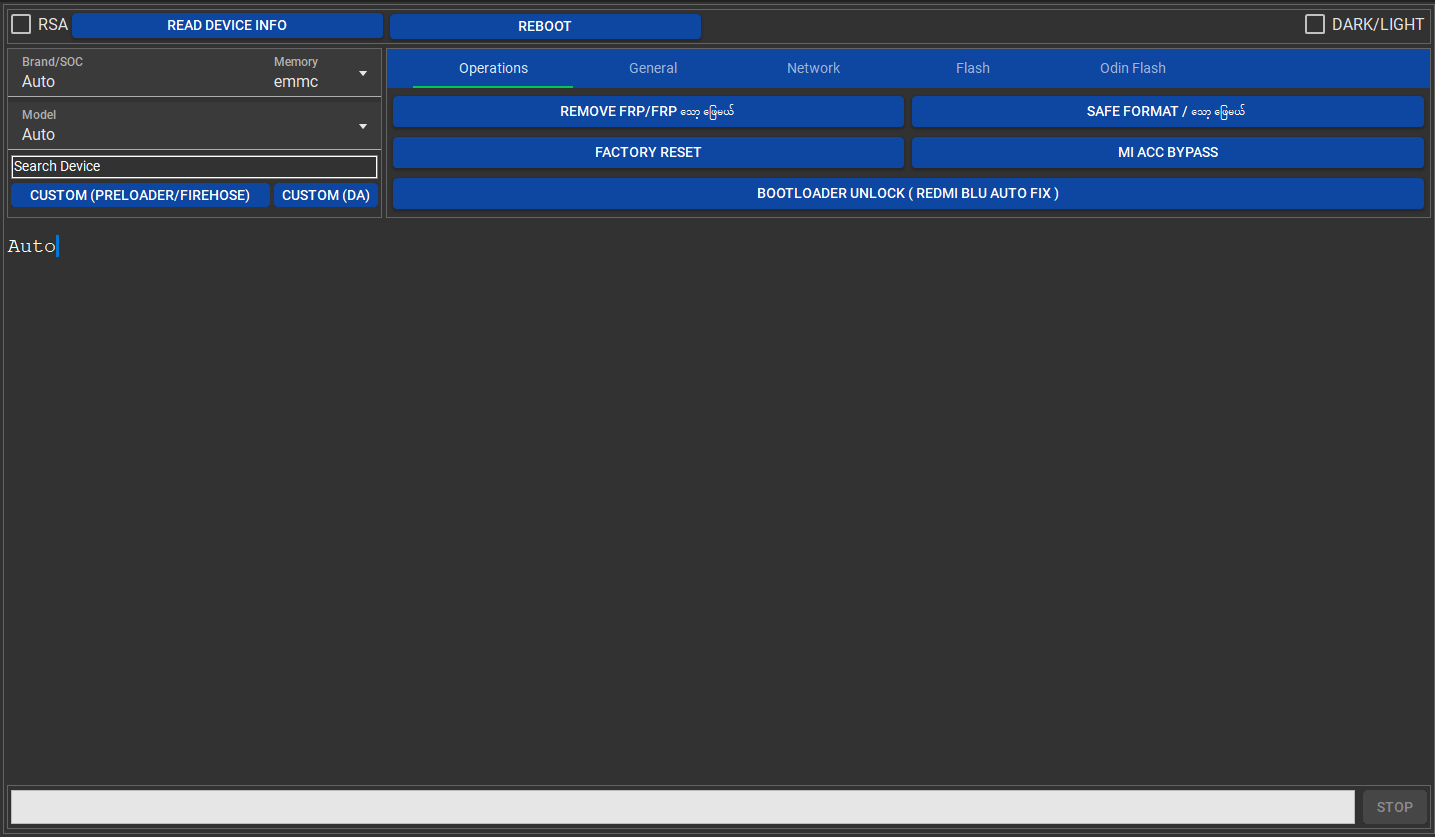
Sm-tool free version (mobile service tool)
Odin Flash:
- Select Firmware File
- Reboot
- Check MD5
- Nand Erase
- Flash Firmware
How To Use
- You Will Need To First Download The Zip From The Below Link.
- Then, Unzip All The Files In The C Drive.
- Then, Install The Setup With The Basic Instructions.
- Run The Tool As Admin “SM Tool“
- If You Already Have Drivers Installed, Skip This Step.
- Enjoy ! !!
How To Download
To Download Tool Follow These Steps:
- Go To The Gsmatoztool.com Website Of SM Tool.
- Find The Download Page And Click On The (Download Link)
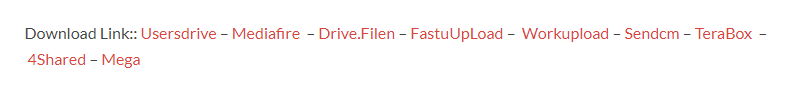
- Wait For The Download To Complete.
- Locate The Downloaded File On Your Device Once The Download Is Finished.
- Double-click On The File To Start The Installation Process.
- Follow The On-screen Instructions To Complete The Installation.
SM Tool
Download Link:: Usersdrive – Mediafire – 4shared – Drive.Filen – FastuUpLoad – Workupload – Sendcm – TeraBox – Mega








