Motokingpro Tool, Now Free To Download, Provides Essential Functions For Managing Samsung Kg Phones Across A Wide Variety Of Devices, Such As Xiaomi, Tecno, Infinix Motorola, And Huawei Models. Take Advantage Of Features Such As Adb Management And Data Wiping Frp Erasure Account Controls To Boost Device Performance And Security.

Motokingpro tool latest version free download
Download MotoKingPro Tool Latest Version
Motokingpro Tool Provides It Admins With Professional Features For Device Management Needs. Supported Brands Include Xiaomi, Tecno, Infinix, Motorola, And Huawei To Offer A Comprehensive Solution. With Like Adb Kg Samsung And Wipe Data Options, You Can Easily Manage Your Devices. This Tool Enables Users To Erase Frp And Disable/enable Accounts For An All-around It Professional Solution.
Explore Like Adb It Admin King 1 And Adb It Admin King 2 To Gain Better Control. Kingutils Extends This Providing Universal Methods For Data Wiping And Account Administration. Motokingpro Tool Will Help Your It Admin Tasks Run More Smoothly Today! Stay Ahead With Motokingpro Tool!
Also Read
What Is The MotoKingPro Tool
Motokingpro Tool Is An Advanced Utility Developed To Aid Mobile Device Management, Particularly Samsung Kg Capabilities. It Enables Adb Qr And Adb Kg Samsung For It Administrators, Helping Facilitate Various Tasks Across Supported Devices Like Xiaomi, Tecno, Infinix Motorola, And Huawei Devices.
Adb It Admin King 1 And Adb It Admin King 2, As Well As Essential Operations Like Wipe Data And Erase Frp, Are Key Functions. The Tool Offers Universal Methods For Wiping Data And Erasing Frp To Ensure Comprehensive Management Of Devices, Including Oppo Models.
Motokingpro Provides Users With Tools Such As Partition Manager And Kingutils That Enable Them To Manage Boot Devices Effectively, Making It An Indispensable Asset For It Administrators Dealing With Different Mobile Brands.
Features:
MTP Bypass Universal
- Read Info
- Browser Launch: Launch Apps Like Youtube, Calls, Settings, Browser, Dialer, File Manager, Adb, And Store With Ease.
- Adb Mdm Available
- Telcel/claro, Payjoy, Telecom Support
- Read Info And Adb Frp Functionality
It Admin:
Samsung KG:
- Enable ADB QR
- ADB KG Samsung
IT ADMIN Functions:
- Adb IT Admin King 1
- Adb IT Admin King 2
Supported Devices:
- Xiaomi, Tecno, Infinix, Motorola, Huawei
Tecno/Infinix:
- Adb Security Plugin MTK KING 1
- Adb Security Plugin SPD KING I
- Adb Security Plugin MTK/SPD KING 2
- Disable Factory Reset
Motorola:
- Adb King Bypass Payjoy
- Adb King Bypass Pin Claro
- Adb King Bypass Pin Telcel
- Adb King Bypass Macro Pay
- Adb King Bypass ATT
- Adb King Bypass IUSCellular
- Adb King Bypass Movistar
Generic:
- Adb Bypass Pin Claro King 1
- Adb Bypass Pin Telcel King I
- Adb Bypass Payjoy King 1
- Adb Bypass Payjoy King 2
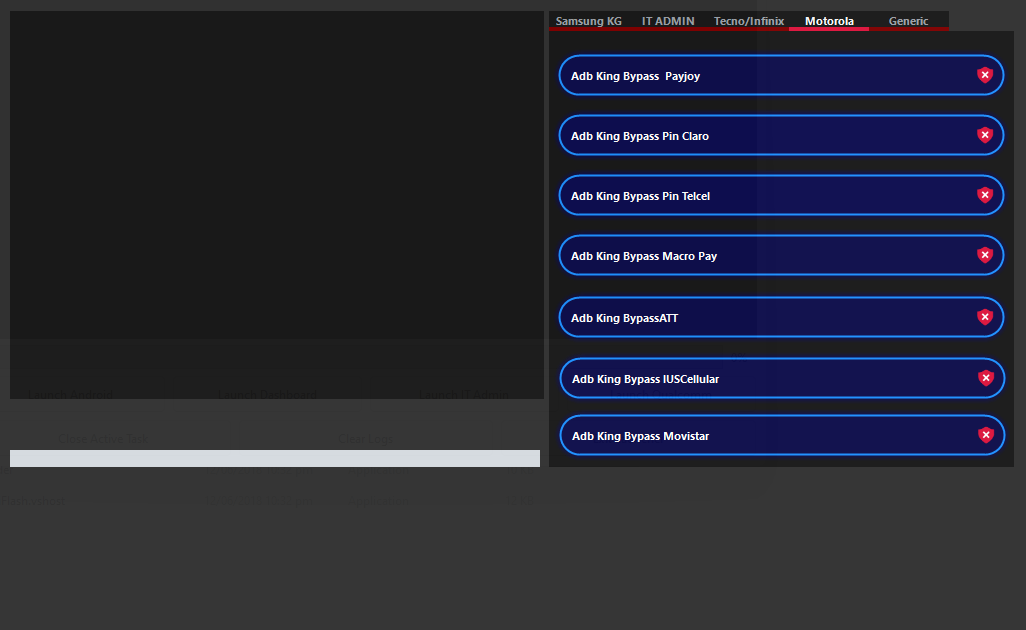
Motokingpro tool no login required free download
Qualcomm:
- Partition Manager [Boot Device]
KingUtils:
Wipe Data:
- Wipe-data [Universal]
- Wipe Data [Patch Method Universal]
- Format-data Master Clear [Oppo]
- Wipe-data MasterClear [Oppo]
- Wipe-data MasterClear [Vivo]
- Restore AI Settings
- Format Userdata [Erase Method]
Erase FRP:
- Erase-Frp [Universal]
- Erase-Frp [Patch Method Universal]
- FRP + Reset
- Factory Reset Oppo A71 [CPH1801]
Disable Xiaomi Account:
- Disable Account
- Enable Account
How To Use
- You Will Need To First Download The Zip From The Below Link.
- Then, Unzip All The Files In The C Drive.
- Then, Install The Setup With The Basic Instructions.
- Run The Tool As Admin “MotoKingPro Tool.exe“
- If You Already Have Drivers Installed, Skip This Step.
- Enjoy ! !!
How To Download
To Download MotoKingPro Tool Follow These Steps:
- Go To The Gsmatoztool.com Website Of MotoKingPro Tool.
- Find The Download Page And Click On The (Download Link)

- Wait For The Download To Complete.
- Locate The Downloaded File On Your Device Once The Download Is Finished.
- Double-click On The File To Start The Installation Process.
MotoKingPro Tool
Download Link:: Usersdrive – Mediafire – FastuUpLoad – Sendcm – TeraBox – 4Shared – Mega – PlayBook








